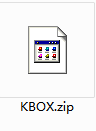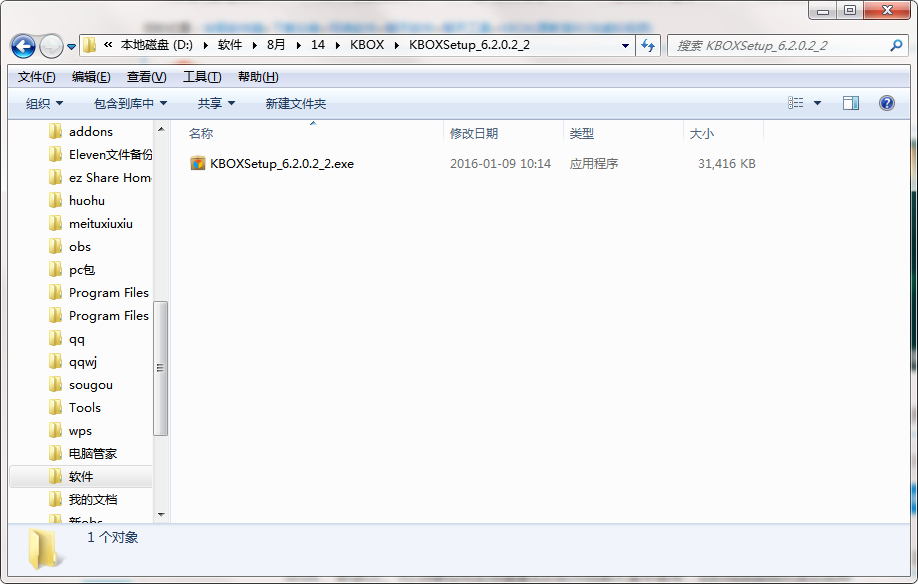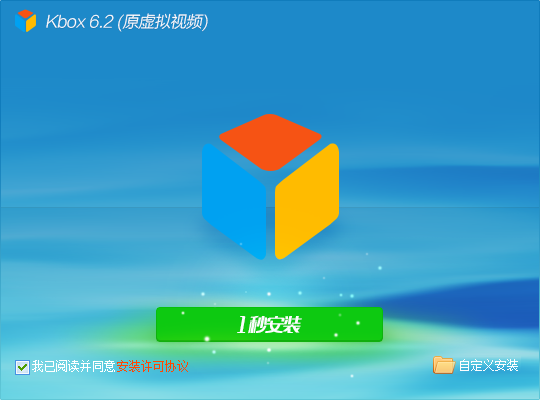The official version of KBOX (formerly Sina 9158 virtual video) is a popular online virtual chat camera. The latest version of KBOX (the original Sina 9158 virtual video) can simulate a camera on the user's system. In addition, it can also be used in QQ, MSN, Sina UC, 9158 and any other software that supports cameras, such as chat rooms. Add various special effects to your videos or photos. The official version of KBOX (formerly Sina 9158 virtual video) can also share your local MTV and movies with video chat friends! You can also add special effects to the media.
Similar software
Version Description
Software address
Introduction to KBOX Functions
KTV Singing Station
Feel free to listen to and record songs, new and classic, everything. Show your voice to your video friends!
Camera effects
You can add personalized special effects, borders, pendants, etc. to your videos. You can do as you want and as beautiful as you want
Local photography
You can not only take photos locally, but also take photos online on the network, add various special effects to your photos, upload local photos to the network at will, and let others share your uniqueness with you!
Media rebroadcast
Share your local MTV and movies with video chat friends! You can also add special effects to the media. Isn't it more interesting
Record or rebroadcast video
You can record your own or others' videos, or broadcast others' videos in chat rooms to share with more friends
Magic mask
A novel and unique avant-garde effect and high-quality face tracking technology make you unique in the online Jianghu
Usage of KBOX
1、 Add special effects to the video
1. Open the downloaded software and click the [Special Effects] button in the menu bar.
2. Select [Video Effects] and select special effects according to your needs.
2、 Add songs
1. Click the [My Songs] button in the menu bar.
2. You can click [Enter Music Library] to add music to the music library
3. You can also select [Local Add] to add local music to the software.
KBOX FAQs
1、 How to change the font color of lyrics?
Select the [Lyrics Settings] tab in [Settings] and change the font color by yourself.
2、 Why can't the camera be turned on?
Select [Camera Settings] in [Settings], click [Refresh], select the camera you installed in the camera drop-down list, and then click the application button.
KBOX installation steps
1. Download the latest version of KBOX software package on the PC download network
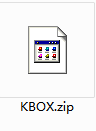
2. Unzip the KBOX software and run "EXE. File"
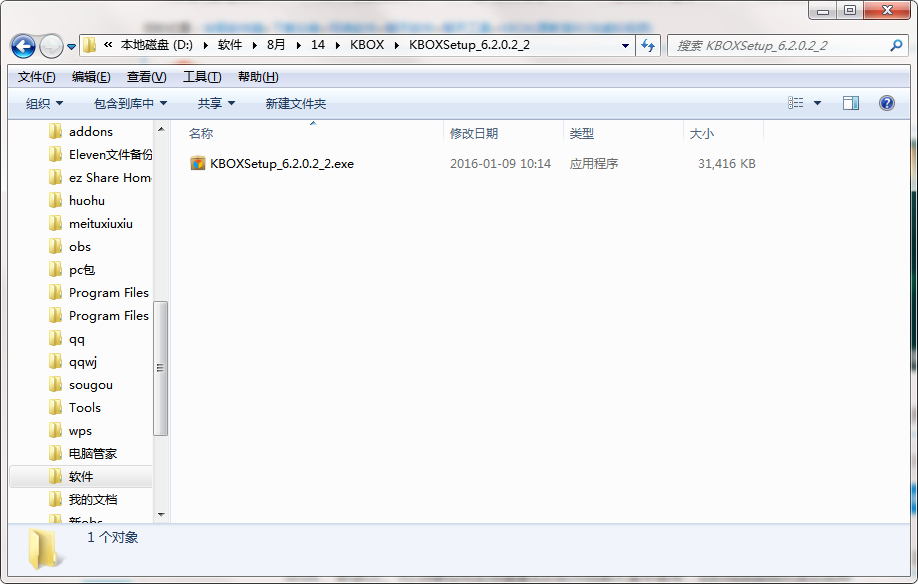
3. Double click to open, enter the KBOX software interface, read the installation license agreement, and click to install in one second
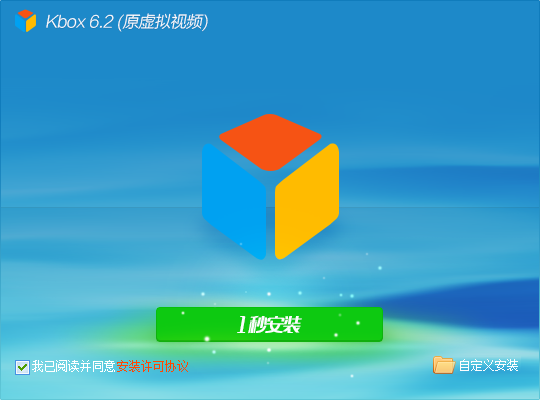
4. Select the installation location and click Install in One Second

5. Click "Go" and the KBOX software is installed successfully

KBOX Update Log
1. Sweep the bug out to the end
2. The most stable version ever
Recommended by editor: KBOX is professional, easy to operate, powerful, and one of the best software. Welcome to download it. This site also provides Computer listening software 、 Professional video editing software 、 media player classic Waiting for you to download.