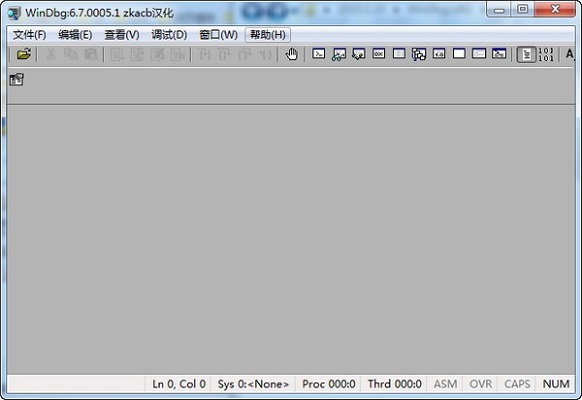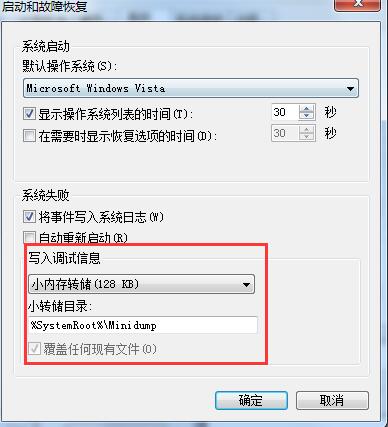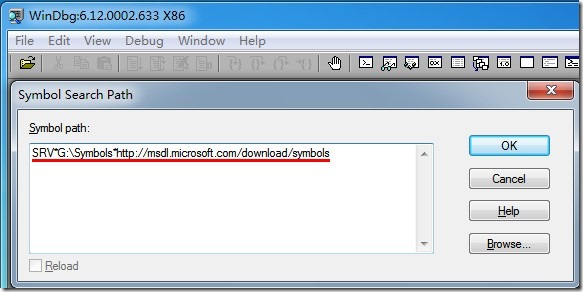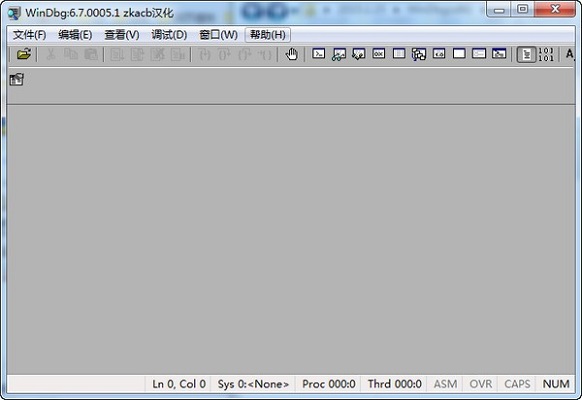The Chinese version of Windbg Blue Screen Analysis and Repair Tool is a professional Windows system blue screen analysis and repair tool. The official version of Windbg Blue Screen Analysis and Repair Tool can analyze and solve blue screen, program crash (IE crash) and other problems through the analysis and location of dmp files. The Chinese version of dbg Blue Screen Analysis and Repair Tool supports debugging in Source and Assembly modes. The supported platforms include X86 IA64、AMD64。
Similar software
Version Description
Software address
-
2.1 Official version
see
-
3.0 Latest Edition
see
-
6.12 Chinese version
see
-
6.31 Official version
see
-
1.0 Latest Version
see
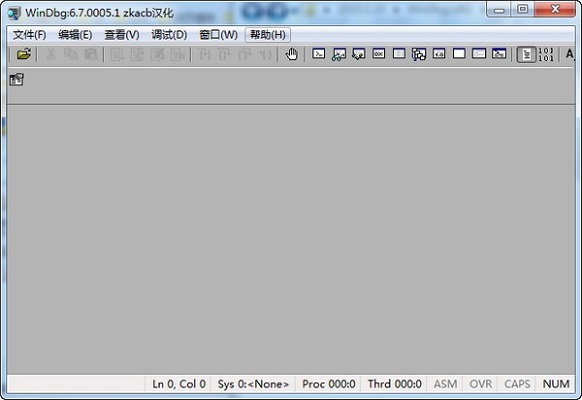
Windbg blue screen analysis and repair tool function introduction
It occupies less resources and is smaller than other blue screen analysis tools;
Powerful, can quickly help you locate the problem;
Friendly interface, graphical interface, powerful debugging commands;
Instructions for Windbg Blue Screen Analysis and Repair Tool
Prerequisite preparation:
Before use, we need to set a storage path for the. dmp file for the windbg blue screen analysis tool, so that when a blue screen appears, the system will automatically save our file in the path for us to find and analyze. (If it is set, please ignore this step.)
1. Open our computer, then find the computer icon on the desktop, right click and select Properties. Then you will open the following interface, and click the "Advanced System Settings" option on the left;

2. Then you will open the "System Properties" pop-up box, where you can find the "Startup and Fault Recovery Bar" and click the setting button next to it;

3. Finally, select the small memory dump in the "Write Debug Information Bar" in the pop-up box of "Startup and Fault Recovery", and then set the small dump directory as% SystemRoot% Minidump (where the blue screen files are stored), that is, the C: WindowsMinidump folder. As shown in the figure below, click OK after setting.
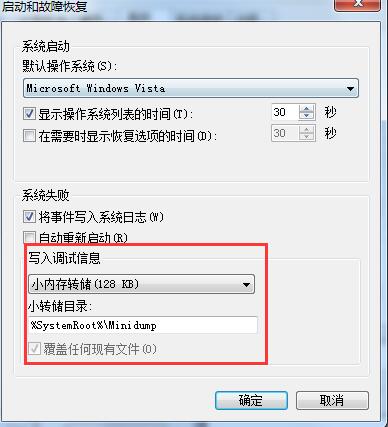
Symbol table settings:
WinDbg is a powerful tool. It uses its own symbol table to analyze the cause of the blue screen, which is equivalent to WinDbg's "database". So before we use the windbg blue screen analysis tool to analyze, let's set its symbol table. Please see the following specific steps.
1. First, download the windbg blue screen analysis tool on this site and download the decompression package. There are 32 - and 64 bit system packages in the decompression report package. You can choose a suitable one according to your own system. Then click the WinDbg.exe file in the package to run, and press [Ctrl+S] to open its symbol table setting window, as shown in the following figure:
2. In the pop-up windbg symbol table setting window (symbol path), set the symbol table address: SRV * C: Symbols* http://msdl.microsoft.com/download/symbols Paste it in the input box and click OK.
Note: The red font is the local storage path of the symbol table. It is recommended to fix the path to avoid repeated downloading of the symbol table.
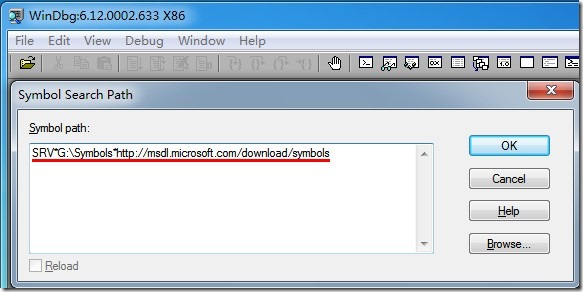
Tips for using Windbg blue screen analysis and repair tool
When we use the windbg blue screen analysis and repair tool to view the dmp file, we see too many code commands and so on. For some people who do not have too much computer foundation, they can't understand it at all. Here is a short guide for you to learn some common ones to help you quickly analyze the causes of blue screen.
System Uptime:
We can check the time of the blue screen by the time. If the time is less than 1 minute, it can be located on the blue screen when starting up, otherwise it is the blue screen when using.
Probally caused by
This is very important information. You can see the name of the driver or program that caused the blue screen condition here, so that you can quickly locate the problem, and then quickly fix it and solve the problem.
FAQ of Windbg blue screen analysis and repair tool
1、 How do I open a dmp file?
1. After running the windbg tool, click the [File]=>Open Crash Dump...] button at the top of the WinDbg interface to open a dmp file. (Open our dump file in the pop-up box.) When opening the dmp file for the first time, you may receive the following prompt. When this prompt appears, check "Don't ask again in this WinDbg session", and then click [NO].
2. Of course, you can also use the [Ctrl+D] shortcut key to quickly open a dmp file.
3. When you want to analyze the second file and find that it cannot be opened, you can use Shift+F5 to close the last dmp analysis record. Close and reopen the dmp file to continue analysis.
2、 How do I configure WinDbg?
Run WinDbg ->Menu ->File ->Symbol File Path ->Set the _NT_SYMBOL_PATH variable as follows: enter "C:/MyCodesSymbols; SRV * C:/MyLocalSymbols *//msdl. microsoft. com/download/symbols" in the pop-up box (set as follows:, WinDbg will first search for symbols from the local folder C:/MyCodesSymbols. If it cannot find symbols, it will automatically download them from the symbol server of MS). Another way is to download the complete symbol installation package required by the corresponding operating system from the symbol download address//www.microsoft. com/whdc/devtools/debugging/symbolpkg.mspx and install it. For example, I install it in D:/WINDOWS/Symbols, and enter "D:/WINDOWS/Symbols" in the box.
Windbg blue screen analysis and repair tool update log:
1. Fix some bugs
2. Optimized some functions
Recommended by editor: Windbg blue screen analysis and repair tool is a very practical and simple tool. Interested users can download it from the PC download network. In addition, there are many similar software of the same type available for download, such as: Disk fragmentation 、 Master of cleaning 、 Game Master 、 Master of Rubik's Cube Optimization 、 advanced systemcare Etc.