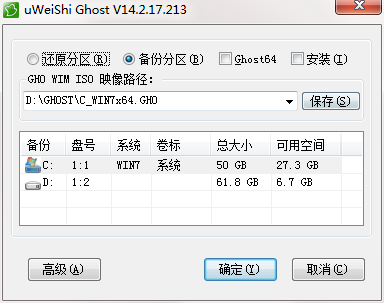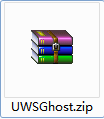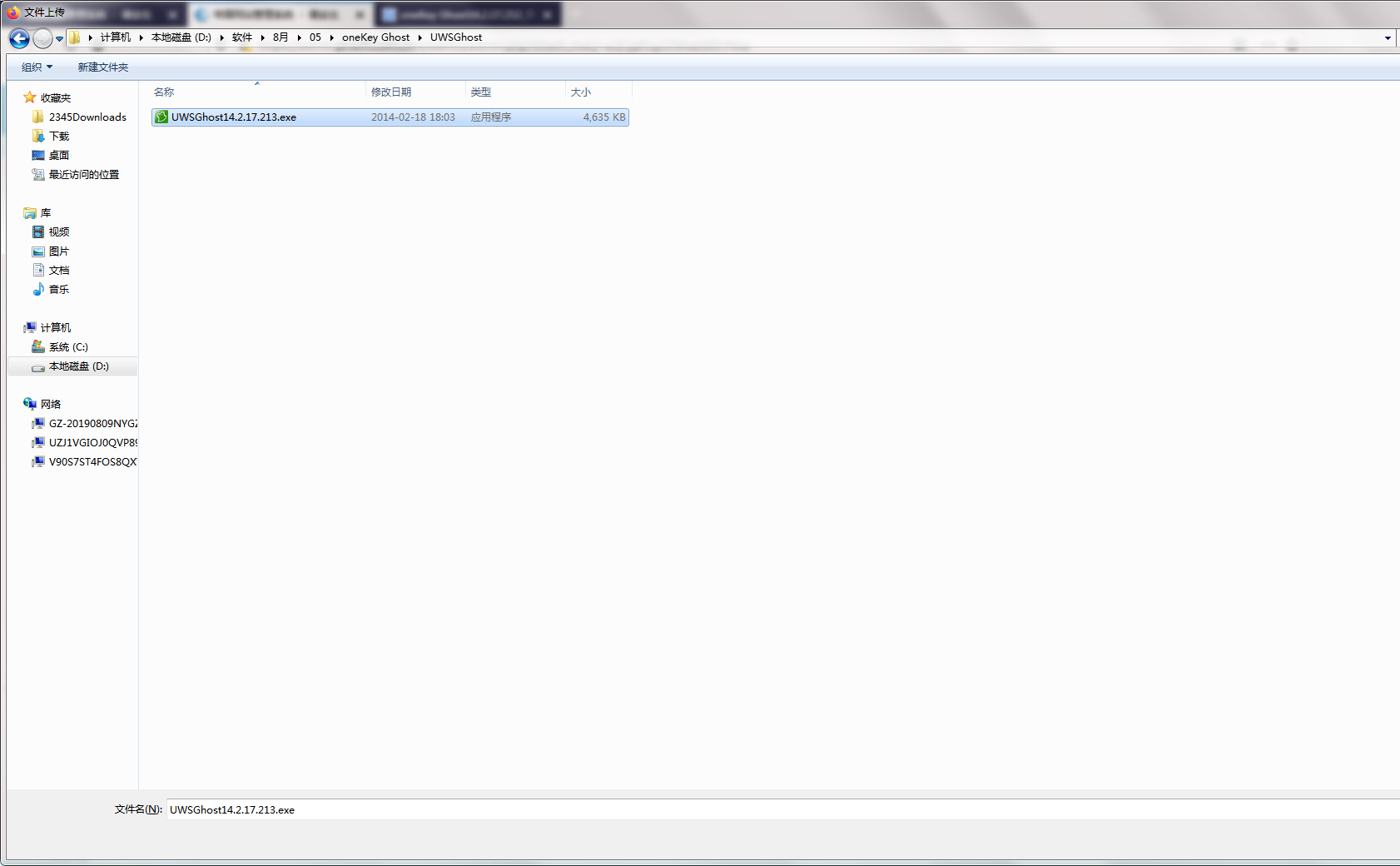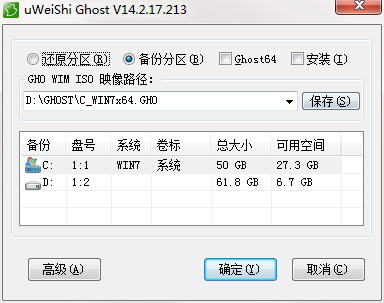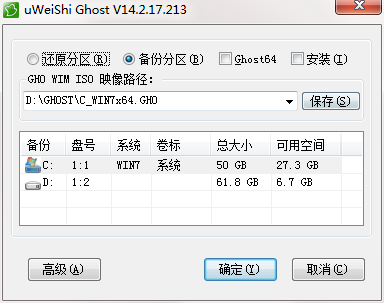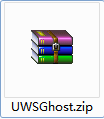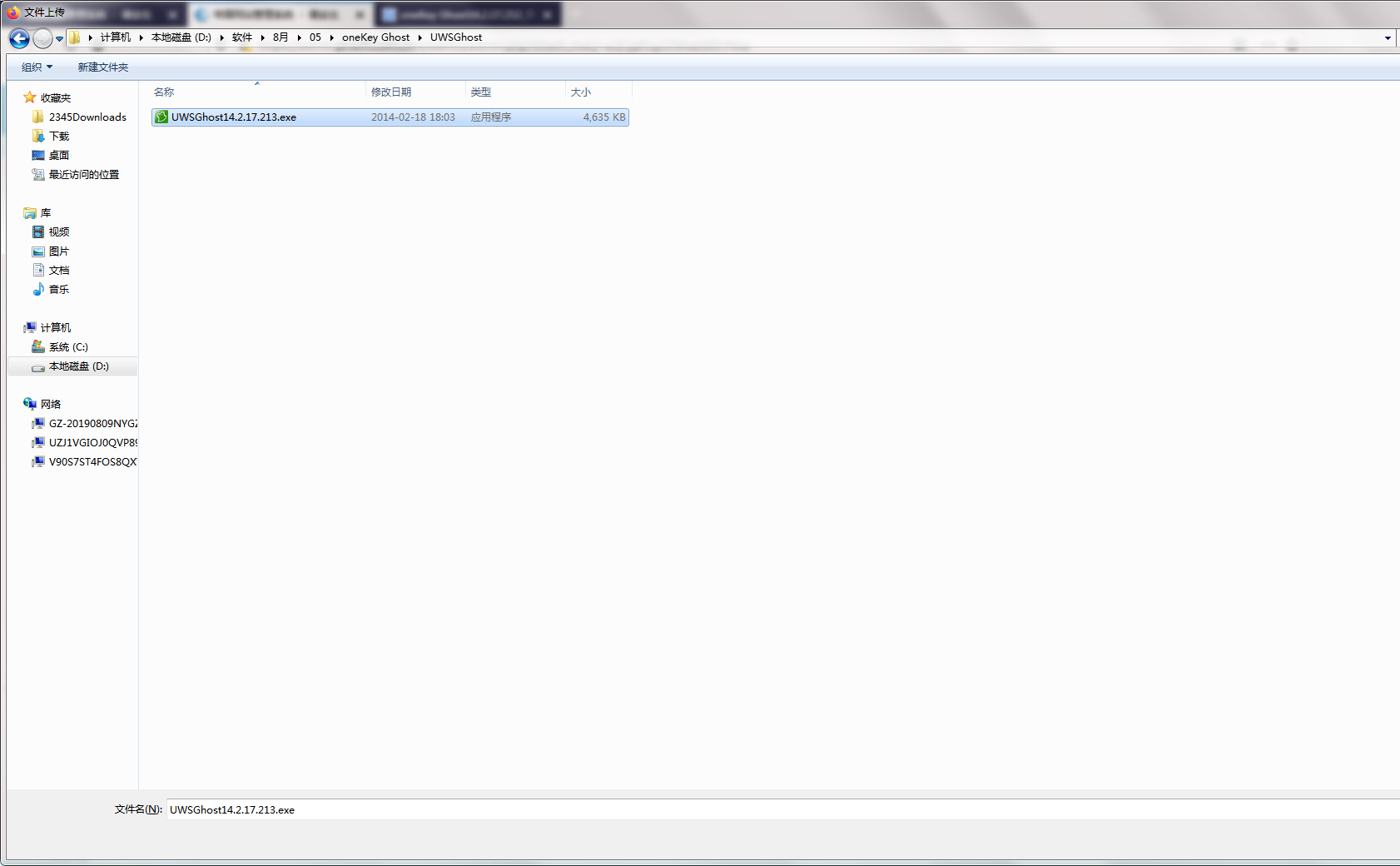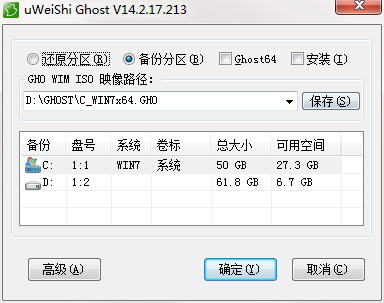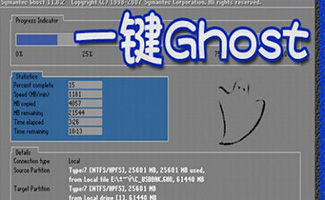The official version of OneKey Ghost is practical Backup Restore Software. The latest version of OneKey Ghost can back up and restore any partition with one key under Windows, and supports the installation of ISO files, CDs, and GHO files in USB flash drives. The official version of OneKey Ghost backs up and restores the partition where the current system is located by default. Other partitions can be selected. It supports partition cloning and system hot backup directly using Ghost32 under Windows and WinPE.
Similar software
Version Description
Software address
-
1.0.0.2 Latest version
see
-
13.4.5.203 Official edition
see
-
1.3 Computer version
see
-
14.2.17.213 Official edition
see
-
12.1.627.627 Official version
see
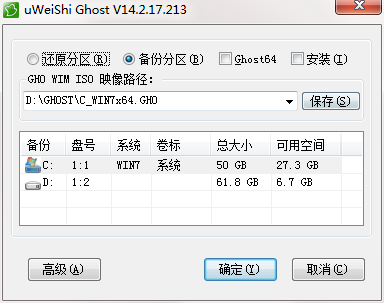
OneKey Ghost software features
OneKey Ghost is a user-friendly, professional design, easy to operate, one key backup and recovery program for any partition under Win32 (64), WinPE, DOS. It supports the installation of ISO files, CDs, GHO and WIM files in USB flash drives.
OneKey Ghost supports multiple hard disks, mixed hard disks (IDE/SATA/SCSI), mixed partitions (FAT16/FAT32/NTFS/exFAT), unassigned drive letter partitions, drive letter confusion, hidden partitions, and interleaved non Windows partitions.
OneKey Ghost supports multiple systems, and the system is not in the first partition of the first hard disk. It supports hidden partitions of brand computers.
OneKey Ghost Function Introduction
1. The default core is Ghost_11.0.2 Imagex_6.2, and the ghost version can be customized
2. By default, the program backs up and restores the partition where the current system is located. You can select another partition
3. During backup, you can select the compression method and custom volume size. The default values are fast compression and no volume partition, respectively
4. The existing GHO, WIM, ISO image files on the hard disk can be searched according to the conditions, and drag and drop are supported
5. CRC check of ghost image file can be ignored during restore
6. This program can be used to undo previous operations, check the integrity of GHO images, and customize the path of image files
7. Support directly using Ghost32 for partition cloning and system hot backup under Windows and WinPE
8. In the installation item, you can set whether the GHOST directory created by default is deformed or hidden. You can hide or show the last partition settings
9. You can search the image files in the deformed directory and double-click to open the corresponding directory. In DOS, you can search the GHO files in the whole disk and restore them
10. If you forget the password of the GHO image file during restore, enter OK
11. In the extended tool item of the tray menu, the master boot MBR record can be rebuilt
12. The humanized design of the program makes it easier to use, avoids wrong operation, and is pure green without pollution, leaving no temporary files for the system
How to use OneKey Ghost
Tips for backing up WIM for the first time:
When clicking the "Backup partition" radio box, the default value is GHO. There are two methods to change to WIM
1. Click Save (Browse) to save to the WIM incremental backup that you have already backed up, or change to a new backup with the WIM suffix
2. Change the suffix to WIM in the GHO, WIM and ISO paths of the interface, and click "Backup Partition" again to automatically save to the imagex directory of the last partition
In short, as long as the suffix is WIM, you can change the path and directory at will and save them to any partition except the target backup partition
OneKey Ghost installation steps
1. Download the latest version of OneKey Ghost software package on the PC download network
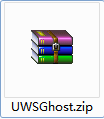
2. Unzip OneKey Ghost software and run "EXE. File"
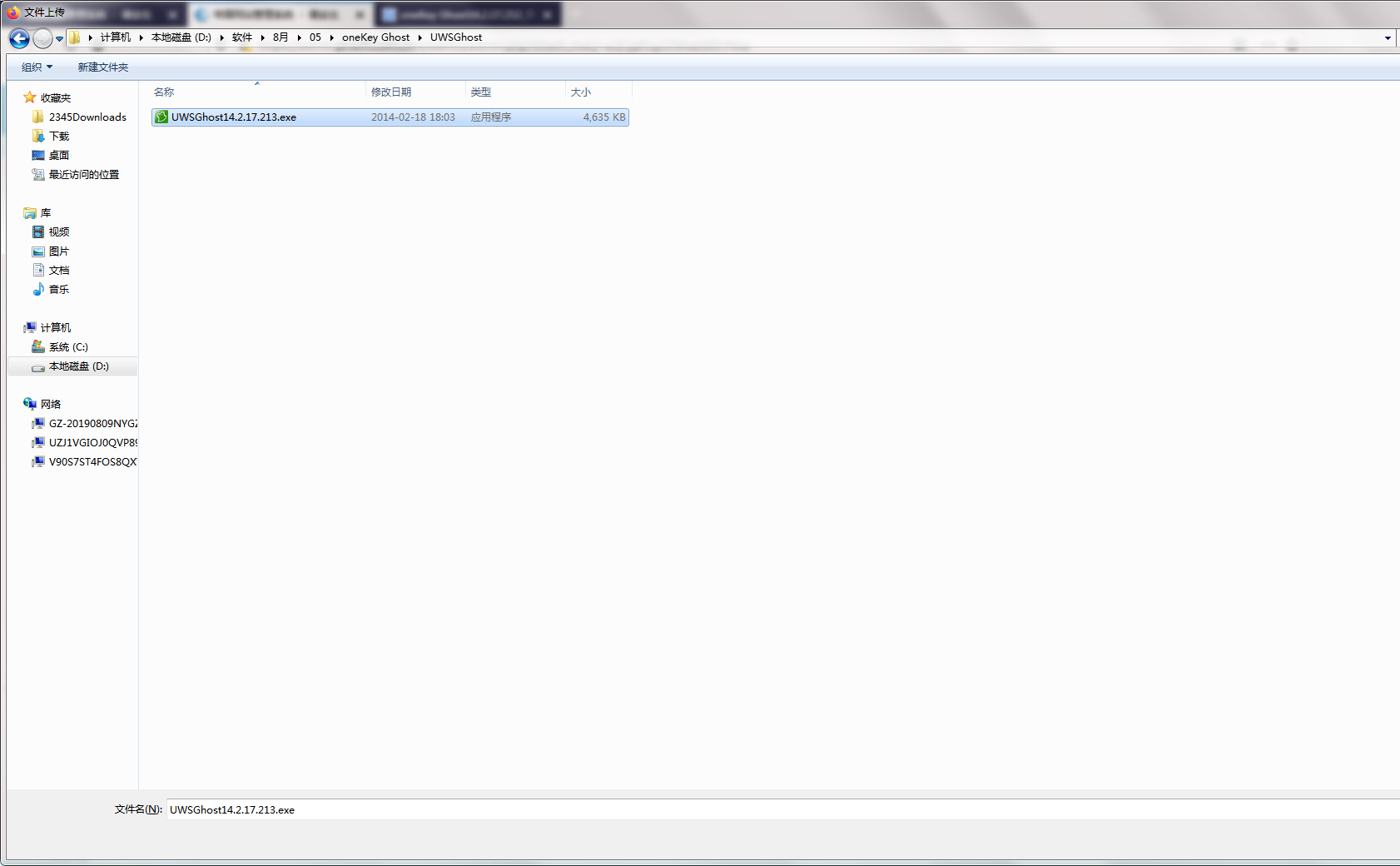
3. Double click to open the OneKey Ghost software interface
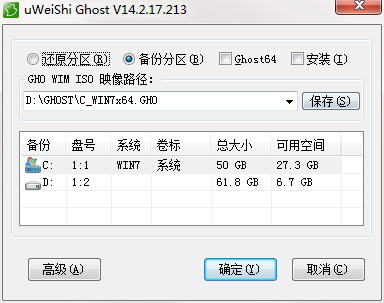
4. This software is a green version and can be used without installation
OneKey Ghost update log
1. Modify the bug submitted by the user
2. Add new functions
Recommended by editor: OneKey Ghost is a high-performance software that meets everyone's requirements. The software is free and non-toxic, and has absolute praise. Our PC download network has the most authoritative software, which is green, free, officially licensed, and similar Drive Backup 、 One click restore of strange rabbit 、 System backup and restore software 、 One click ghost download , hope everyone comes to download!