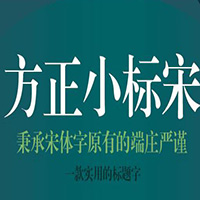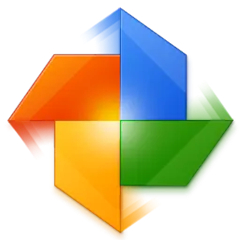MiNi encryption tool

-
Software Introduction -
Software screenshot -
Download address -
Related reading -
Netizen comments
-
5.1 Latest version see -
5.4 Official version see -
1.1.1 Official version see -
Official edition see -
3.6.1.1 Computer version see

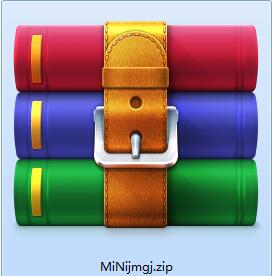

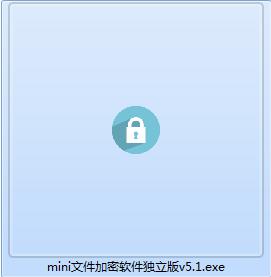

Special instructions:
Hello, the software you are going to use is an auxiliary tool, which may be intercepted and checked by major anti-virus software. This software may have use risks, please avoid it. If you want to continue using it, it is recommended to close various anti-virus software before using it.
Software package decompression password: www.pcsoft.com.cn
-
What is a PSP simulator? How to use psp simulator? -
The official website of Hero Legend: Track of the World is launched, in Chinese -
What is Meitu Taotao? How does Meitu Taotao modify the size? -
What is Jinshan Express? How can Jinshan Express retrieve the closing data -
What is space sniffer? How does space sniffer -
How to use the PSP simulator? How to use PSP simulator and Golden Hand -
What's the use of perfect decoding? Perfect decoding How to use real-time words -
What is perfect decoding? Perfect decoding How to set automatic boot -
How to download QQ music? How to download QQ music to a USB flash drive? -
Trial version of Alloy Warhead: Strategic Version Landing Steam: Limited
-
comment