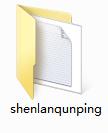The official version of Dark Blue Group Ping is a multi-threaded network testing tool. Users can obtain the network speed of the current server when entering some websites in real time through the Dark Blue Group Ping software. Blue Blue Group Ping supports real-time display of disconnection logs, detection of port timeout, etc. Using the latest version of Dark Blue Group Ping software, users can monitor the network, so as to quickly judge network problems and repair them.
Similar software
Version Description
Software address

Introduction to Dark Blue Group Ping function
1. Multi thread ping will not be stuck for a while due to network congestion.
2. There is an intuitive interface display, so that people who do not understand can view the response to technicians who understand.
3. Log the disconnected server.
4. You can specify different timeout TTL values for different servers. If you exceed this value, you can record logs (used to record servers with slow networks.). You can record logs for all ping values.
5. It can display the disconnection log in real time
6. The port timeout can be detected. The disabled ping can also be detected.
7. The pop-up window prompts the disconnection.
8. Voice prompt for disconnection.
9. Send emails offline.
10. Statistics of total number of broken wires.
Dark Blue Group Ping software features
You can set logs for different servers to record ping timeout, or logs that exceed the timeout specified by the user;
You can set logs for timeout of different server detection ports, or logs for timeout exceeding the user specified timeout;
You can set up different servers to send emails when disconnected, and administrators can receive emails on their mobile phones;
You can set a prompt window when different servers are disconnected;
Voice prompt can be set separately when different servers are disconnected;
It is a good helper for you to troubleshoot network problems and comprehensively monitor your own servers;
Installation steps of Dark Blue Group Ping
1. Download the official installation package of Dark Blue Group Ping on the PC download website

2. After downloading, unzip the compressed package to a folder named after this software
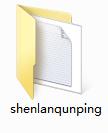
3. Open the folder and double-click the "exe" program

4. Dark Blue Group Ping is green software, which can be used without installation

Dark Blue Group Ping Update Log
V3.2.1
[Add] Number of retries. Only when the detected server added is offline within the specified number of retries, it is considered offline. It is used to prevent false positives caused by occasional detection failure.
Recommended by editor: The operation steps of Dark Blue Group Ping are very simple and fast, so users can use it with confidence. Also recommended Flow Treasure 、 gns3 、 Network speed measurement 、 Clairvoyant monitoring 、 Network test tool And other relevant software.