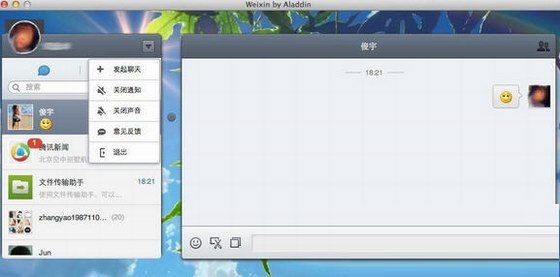Enterprise WeChat computer version is a very useful office communication software developed by Tencent. The enterprise WeChat computer version is aimed at the customers of enterprises and public institutions, so that the work and life of employees are separated. The WeChat computer version of the enterprise provides various application modules. Operations such as clocking in and approving leave can be completed in the software; In addition, the process can also be archived, which makes it convenient for relevant personnel to keep data records on file.
Similar software
Version Description
Software address
-
2.3.4 Computer version
see
-
1.4.10 Official version
see
-
6.4.0.0 Official Version
see
-
2.2.0 Official Version
see
-
2.0.0 Official Version
see


Enterprise WeChat features
1. Message has been read: you can check whether the receiver has read the sent message, so that you can know the information transmission.
2. Internal address book: internal contacts of the enterprise can directly send messages at any time without first adding friends and then sending messages.
3. Cloud files: files sent to each other are not downloaded in time, and can also be kept for a long time before being backed up in the cloud, without invalidation.

4. Rest and Off duty: set the rest and off duty functions. Messages will not be received after off duty.
5. Application management: after creating an application in enterprise WeChat, enterprises can access the existing system to enterprise WeChat in an application way to provide enterprises with rich office applications.
6. Connect to WeChat: Members can receive enterprise notifications in WeChat. Connect WeChat payment, public account and other WeChat functions. And the intercommunication with WeChat messages is open for internal testing.
Enterprise WeChat download and installation
1. Go to the PC download website to find and click to download the enterprise WeChat.
2. Select an appropriate location to install. Double click to start after decompression.
3. Click step by step according to the operation prompt.
4. Wait patiently for a few minutes until the installation is complete.

FAQs on WeChat
I How to register on WeChat?
You can register your account on the official website of WeChat.
2、 How does WeChat join enterprises?
After downloading the enterprise WeChat, you can let the internal staff of related enterprises pull you in.
3、 How to check wages on WeChat?
You can see the details of monthly salary in the enterprise WeChat payslip application.
How many people can enterprise WeChat group chat support at most?
At present, the number of group chat within WeChat can reach 2000 at most, and there is no limit to the number of groups. The total number of WeChat members of the enterprise can reach 10000 at most. The maximum number of external groups (excluding WeChat contacts) is 500. External groups (including WeChat contacts), if created by WeChat users, the maximum number is 20. External groups (including WeChat contacts), if created by enterprise WeChat users, the maximum number is 100
How can WeChat external contacts join the conference?
When launching a meeting, you can select "quick meeting" to launch. After launching, you can click "WeChat invitation to attend the meeting" or "share to WeChat" to share it with WeChat contacts. WeChat contacts will receive this invitation card. After clicking this card, you will be prompted to open the enterprise WeChat to join the meeting. If the mobile phone does not download the enterprise WeChat, You will be prompted to download enterprise WeChat. Note: Currently, it is not supported to join the conference as WeChat, and enterprise WeChat is required.
Does the live broadcast support playback?
Yes, when launching a live broadcast, you can check "Can watch playback after live broadcast" on the live broadcast page. After the live broadcast, the playback generation time is about 5 minutes. After 5 minutes, you can click "View Details" in the group chat to view the playback content.
Enterprise WeChat update log
Efficiency tools and basic experience optimization
1. Mail
The mail list can be sorted by sender, subject and other conditions, and mail retrieval is more efficient.
It supports adding a folder as a common folder on demand, which is more convenient to view.
All the messages in the folder can be dragged to the desktop or exported.
Streamlined the folder deletion process.
When reading an email, it shows the difference between the recipient and the cc.
In case of sending failure, the mail will be automatically saved as a local draft to ensure that the data will not be lost.
You can quickly check the email correspondence with a colleague on his/her profile page.
2. Agenda
The mobile terminal agenda supports the addition of mail participants, which makes it more convenient to make appointments with people outside the enterprise and overseas.
It supports searching other contacts and adding them to the schedule participants, which is more convenient for appointment.
When scheduling, it supports the display of members' free and busy mail group information, and the free and busy status display is more accurate.
When the schedule containing the conference room is synchronized to other calendars, the specific information of the conference room can be displayed.
The member list of mail group participants in the schedule details can be viewed, and the participant information can be displayed more completely.
The day view and week view on the desktop support accurate display of the schedule length, which makes the schedule view more accurate.
Upgrade of openness
1. Efficiency tools
Enterprises can allocate advanced functions such as documents, microdisks and conferences through the interface, and batch allocation is more efficient.
Recommended by editor: Enterprise WeChat has always been a common online chat for most Internet users, and its dominant position in the minds of Internet users can be seen in general. It is strongly recommended that users download enterprise WeChat. Please come to PC download network to download it. In addition, Tencent tm, msn chat software download, Sina Weibo computer client, and provide download.