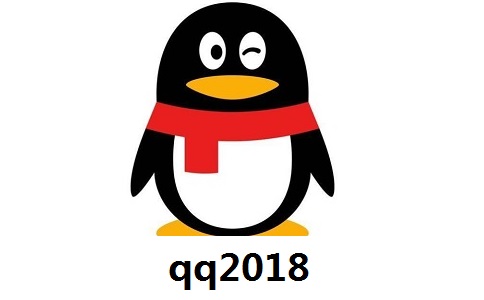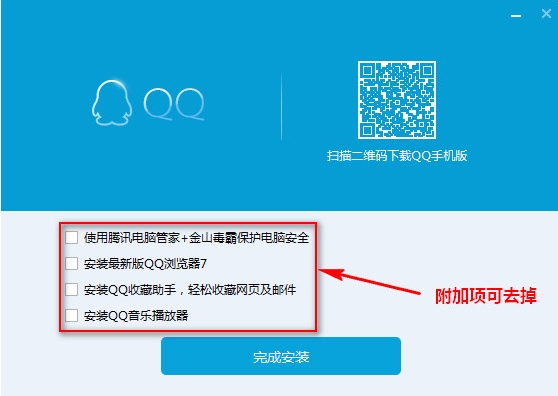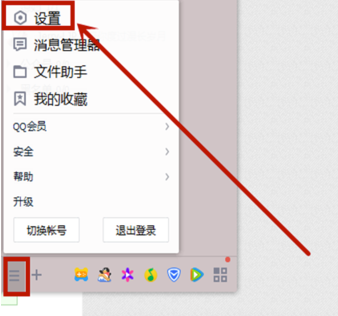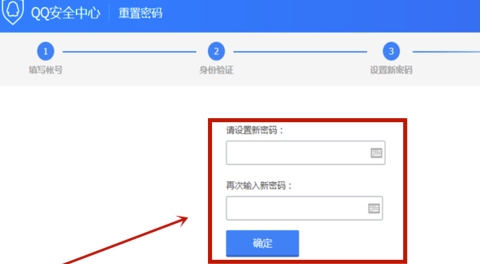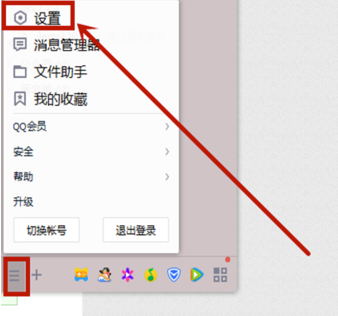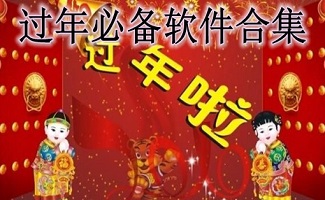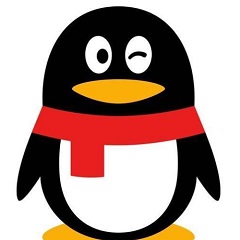Official version of qq
The official version of qq is a social chat tool created by Tencent for users. Qq new visual experience, more concise chat interface, fun communication easier, highly flat interface design makes the appearance more comfortable. QQ also supports online chat, video phone, point-to-point breakpoint resume file, shared file, network hard disk, custom panel, QQ mailbox and other functions. PC download network provides qq download service. Please go to PC download network to download other versions of qq!
Similar software
Version Description
Software address
-
2.3.4 Computer version
see
-
1.4.10 Official version
see
-
6.4.0.0 Official Version
see
-
2.2.0 Official Version
see
-
2.0.0 Official Version
see
Qq software function
1. Anonymous chat in the group
QQ group adds anonymous chat to express your true thoughts
2. Audio and video identification
The main panel and chat window add audio and video calls, screen sharing logo, and the call status is clear at a glance
3. My Collection
The "My Favorites" function on the main panel supports classified viewing, making the content clearer and easier to find
4. qq New Vision, My Mobile Page
My mobile phone page and computer mobile phone are seamlessly connected, from inside to outside, simplify the complexity, comprehensively improve the efficiency of reading and communication, glacier blue, pure and flexible, rich scene shows show taste, define fashion
5. qq Check in Outlook
QQ collections are stationed in Outlook, and important emails are always remembered.
6. Remote presentation of documents
Do you want to make a document presentation with your friends online? Now you can conduct remote demonstration and speech document content through qq
7. Screenshot mosaic
Screenshots can be taken at any time, and mosaics can be played, so that the pictures you don't want to show others can be directly put on the mosaics
8. Document presentation
You can share your personal documents, edit documents and share them in different places;
Qq software features
1. New visual experience, simpler chat interface, and easier interesting communication;
2. More popular skin and trendy bubbles are added to the personalized dress, which can be selected by type to show your personality.
Qq installation steps
1. Download qq from the PC download network and unzip it to the current folder. Click the PCQQ.exe application to enter the installation wizard interface. We can customize the options for installation or install it immediately by default.

2. Qq is being installed, and users will wait patiently for a while.

3. After installing qq, click Finish.
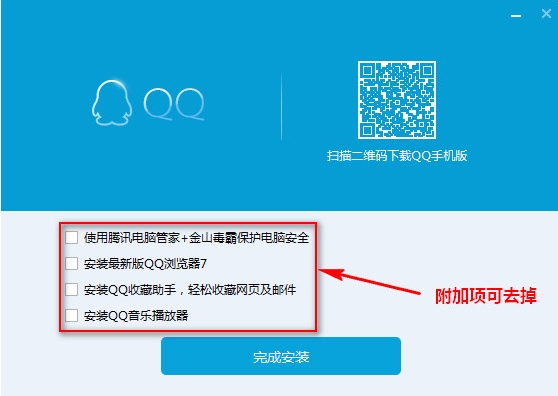
How to use qq
How does Tencent QQ change its password?
1. After logging in to the installed Tencent QQ, click to open the directory in the lower left corner and select "Settings".
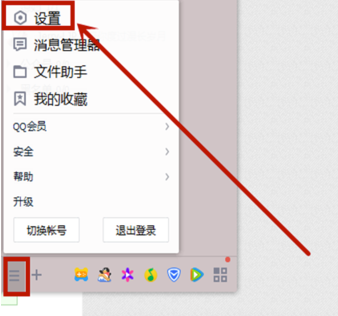
2. Click the "Security Settings" above, and then click the "Modify Password" option.

3. Then the QQ Security Center reset password page will pop up. If you have previously set the APP dynamic password protection, you need to check the dynamic password on your mobile phone, enter it, and click OK.

4. Set the new password according to the prompt, enter the new password twice, and then click "OK" to complete the modification.
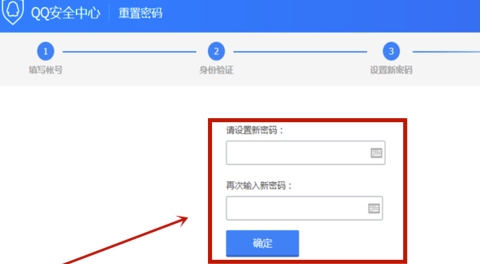
FAQ
Q: How can I turn off my QQ friend recommendation?
Answer: 1 At present, the mobile phone does not support turning off the friend recommendation function, so you need to log in to QQ on the computer,
2. If you want to close it, click the main menu option in the lower left corner of the panel, and then select "Settings" in the pop-up window. At this time, the system settings dialog box will pop up and switch to "Permission Settings",
3. Then click "Anti harassment" in the corresponding options on the left and check "Do not recommend me to people I may know, nor recommend me to people I may know",
4. After checking, close this window and return to the QQ chat panel. At this time, you will find that the system will no longer recommend friends you may know.
Q: How can I add personal tags to QQ?
Answer: 1. Open QQ and click the head portrait in the upper left corner,
2. After the interface appears, click the background image,
3. Click "Add Label" below,
4. There are too many labels. You can select Custom Label,
5. Search for the word you want, and then click Add.
Comparison of similar software
WeChat computer version The official version is a computer version of WeChat officially launched by Tencent. You can log in on the computer and chat with your friends on WeChat on your mobile phone in real time. It supports sending text, pictures, and voice messages across operators and system platforms, making your communication more convenient and providing multiple language interfaces. WeChat computer version can synchronously backup chat records through data lines and mobile phones connected to computers. In chat, you can take a screenshot, or select a file on your computer and send it to a friend or yourself.
Enterprise WeChat The computer version is an office communication tool, mainly for all types of enterprises and institutional users. In addition to the chat function similar to WeChat, it also integrates the public phone and email functions. In terms of OA function, the combination of announcement, attendance, leave and reimbursement enables users to easily complete their office needs on their mobile phones. In addition, WeChat also provides some functions that are more suitable for office scenarios, such as receiving messages and taking a break.
Qq update log
Optimization:
1. Remote assistance experience optimization;
2. Fixed the bug of abnormal message reception in QQ channel;
3. Fixed the bug of abnormal startup of QQ channel;
4. Fixed a bug that caused the QO channel message manager to load abnormally
Recommended by PCSOFT:
The latest version of qq has a new visual experience. The chat interface is simpler, interesting communication is easier, and the highly flat interface design makes the appearance more comfortable. After the continuous improvement of the official, the latest version of qq can meet all your needs. Come to download and experience it.