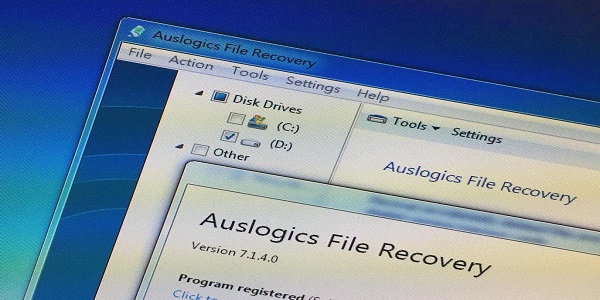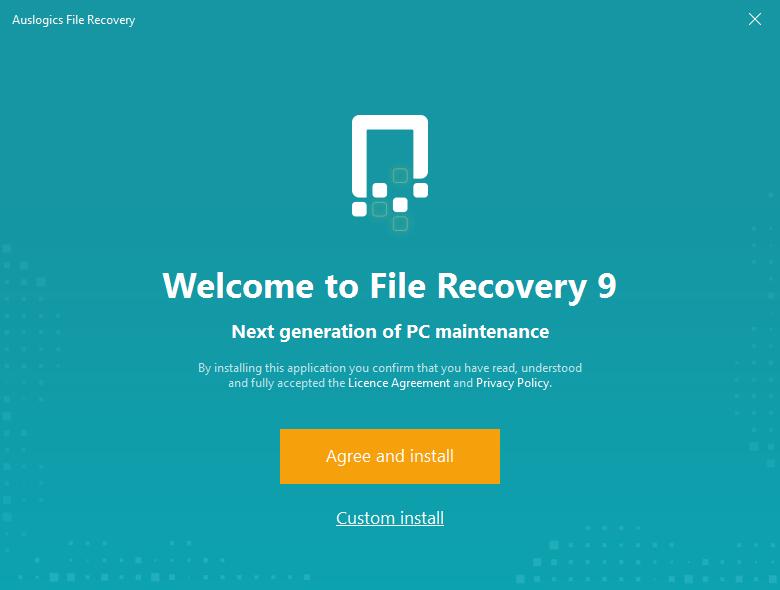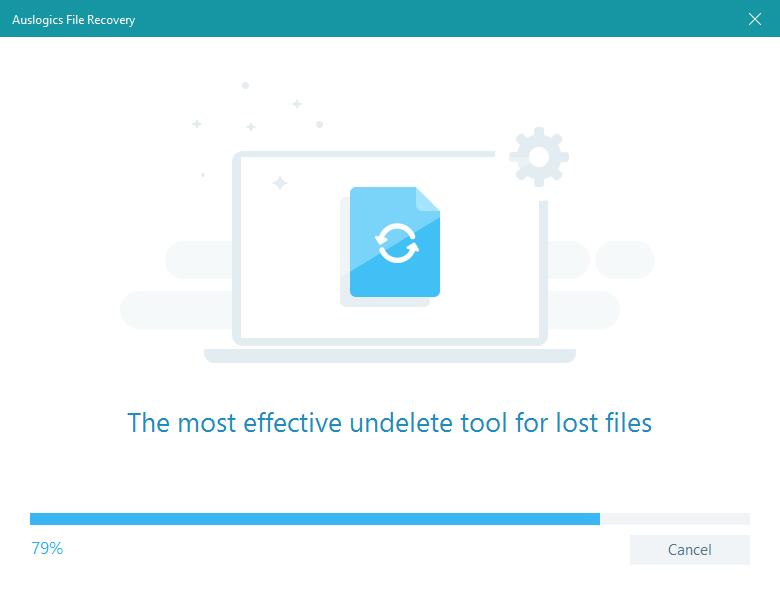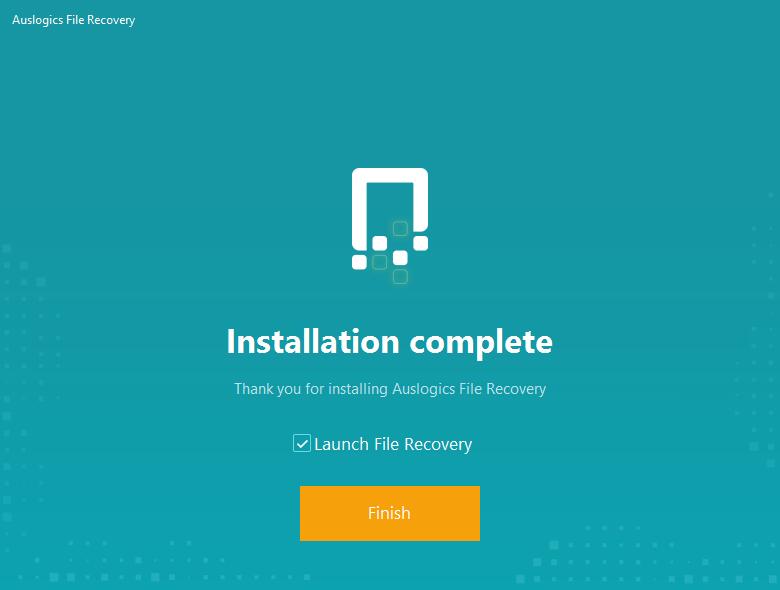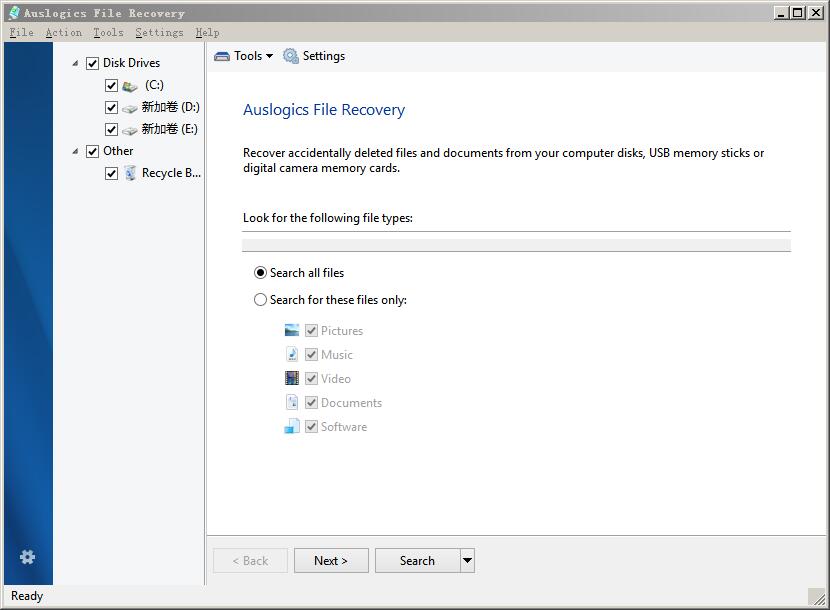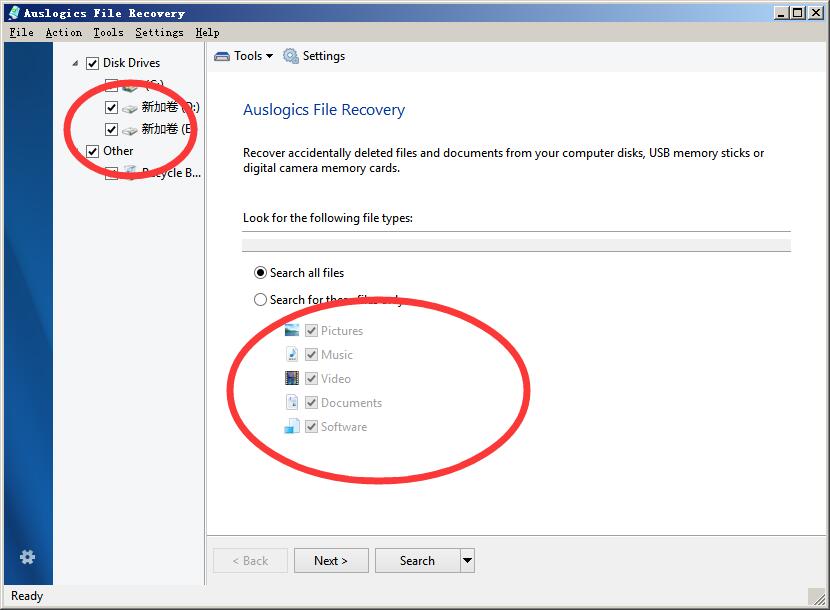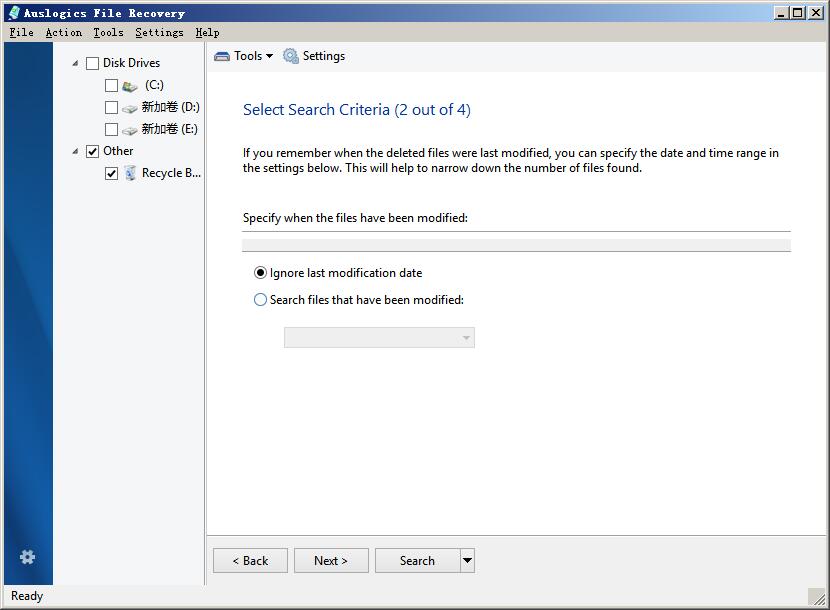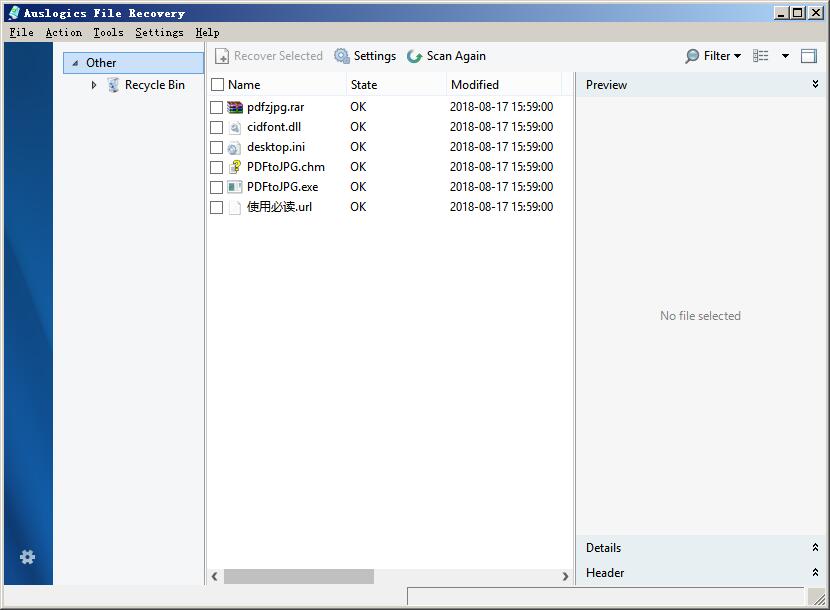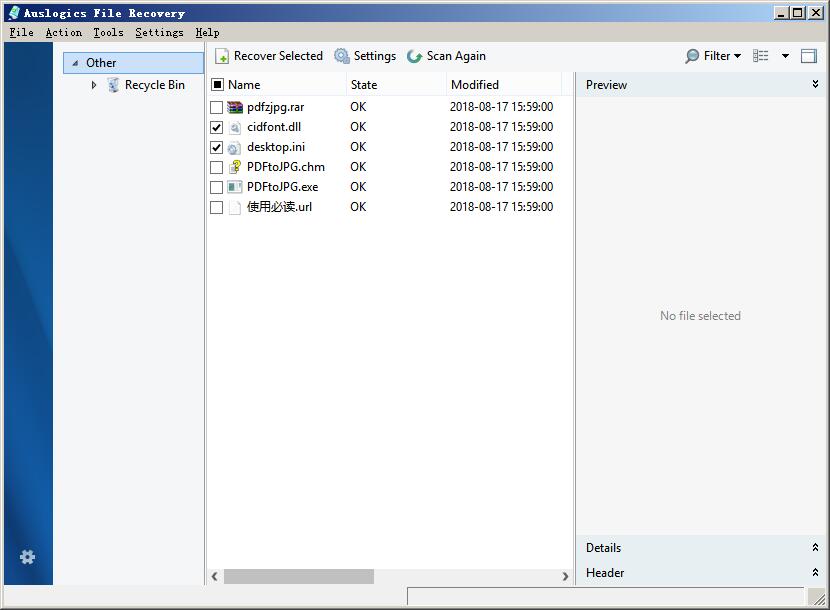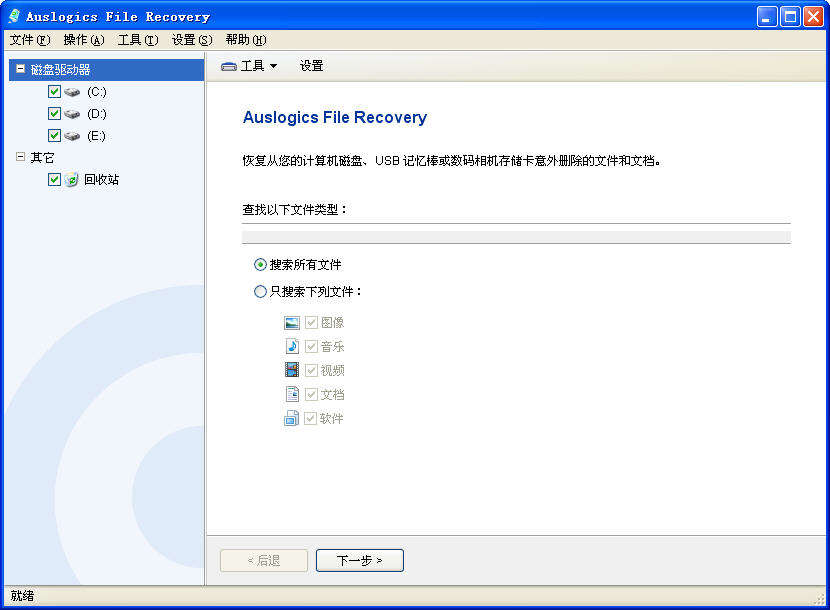Official version of Auslogics File Recovery
The official version of Auslogics File Recovery is a recovery tool for data in computers. Data recovery experts (Auslogics File Recovery) can help users recover images, music, videos, documents, software and other data, and support hard disk, sd card, memory stick and other devices. Data recovery experts (Auslogics File Recovery) can also recover the deleted file data on the computer, digital camera or memory card, which is fast and stable. PC download network provides data recovery experts (Auslogics File Recovery), welcome to download it!
Similar software
Version Description
Software address
-
15.0.0.0 latest edition
see
-
6.8.8 Latest version
see
-
6.6.7 Latest version
see
-
6.6.7 Chinese version
see
-
6.6.7 Chinese version
see
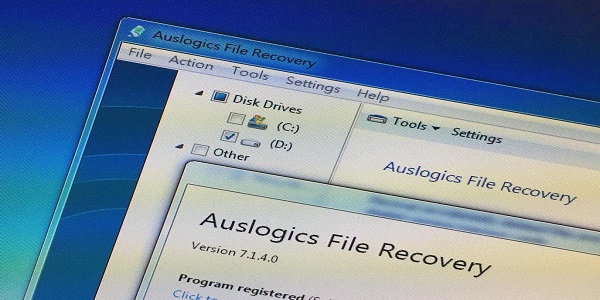
Software functions of data recovery experts (Auslogics File Recovery)
1. Auslogics File Recover can recover all types of files
With Auslogics File Recovery, you can recover files, music, photos, videos, and all other file types you can think of.
2. Recover data from any storage device
Data can be recovered from hard disk drive, USB flash disk, SD card, flash memory card and other devices, even if they are formatted quickly.
3. Support deep scanning, with stronger recovery capability
Waiting for a long time to restore or quickly format your storage device deep scan allows you to drill down into the file system to recover the files you think are lost.
4. Advanced filtering and sorting function
You can filter files by date, size, file type or combination of these options. You don't need to find the files you need to restore from hundreds of files on your computer. You just need to select the type of files you need to restore
5. Supported file systems
Supports restoring files from all major file systems: NTFS, Fat16 32, and exFat
6. Allows you to use file recovery on up to 3 computers running Windows XP, Vista, Windows 7 or 8.
7. Create Disk Image, Disk Image Tool allows you to use all the information contained in it (including any deleted files) to create an accurate image of the drive.
8. The built-in file shredder allows you to permanently delete confidential files. Permanently wipe the hard disk and erase the free space on the hard disk drive, making the previously deleted files unrecoverable.
Software features of data recovery experts (Auslogics File Recovery)
Recover deleted files from damaged, formatted, or reformatted partitions.
File recovery of files and documents, which are lost due to disk formatting and damaged by virus attacks or power failure.
The disk partitions on FAT, exFAT, NTFS, HFS+, UFS, XFS, ExtF, and BtrF are lost, deleted, reformatted, and physically damaged.
The original disk image (sector by sector copy) and the original compressed disk image are created for future data analysis and data recovery from the image.
Support hardware RAID disk array virtual reconstruction. RAID data recovery (professional package).
It fully supports multilingual character sets and restores files and folders whose names contain not only Latin characters.
Different types of drive scans: QuickScan, SuperScan, and Last Chance Recovery.
SuperScan technology identifies 135 file types through signatures and sorts them in folders.
Installation steps of data recovery experts (Auslogics File Recovery)
1. Data recovery expert (Auslogics File) on PC download network Recovery), unzip it to the current folder, click the exe application, enter the installation wizard interface, and then click Install.
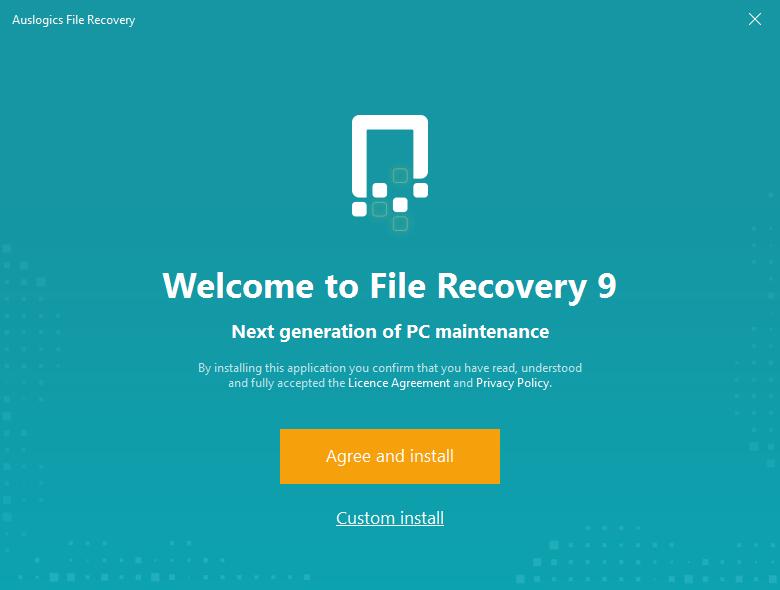
2. The data recovery experts (Auslogics File Recovery) are being installed, and users need to wait patiently for a while.
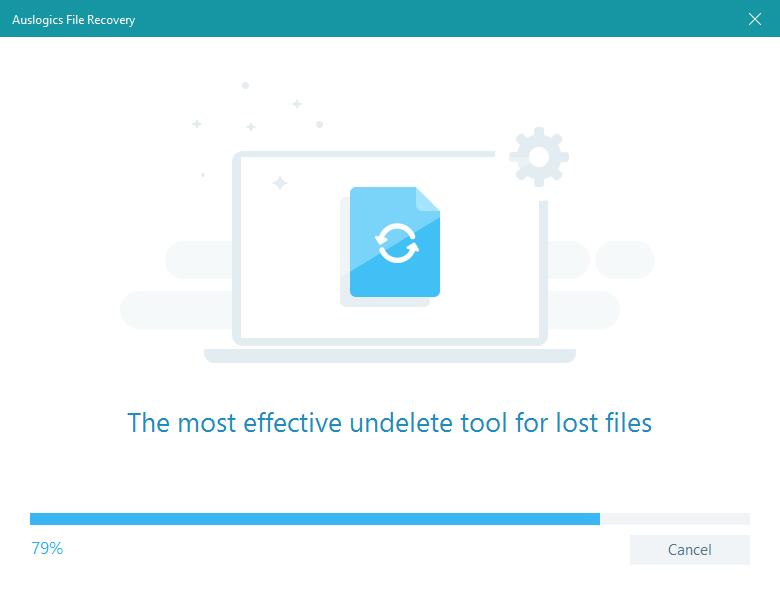
3. The installation of the data recovery experts (Auslogics File Recovery) is complete. Click Finish.
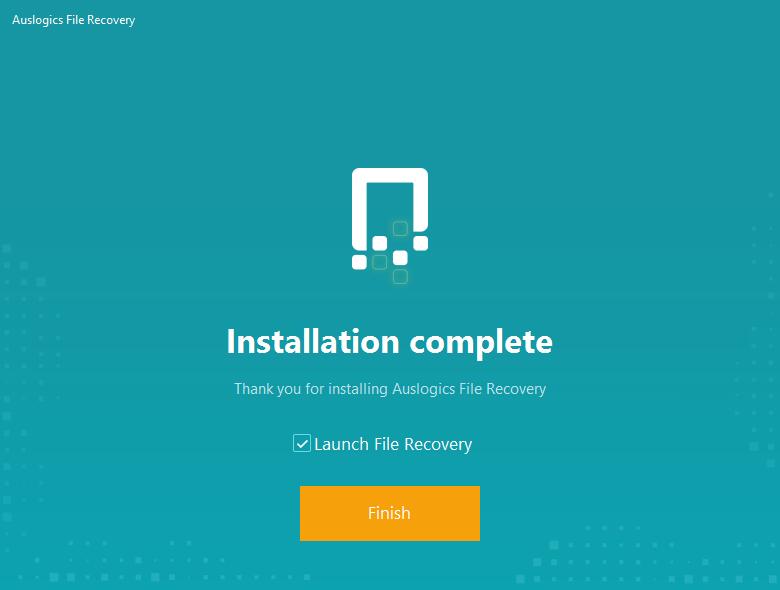
Instructions for data recovery experts (Auslogics File Recovery)
Data recovery method
1. Running Auslogics File Recovery
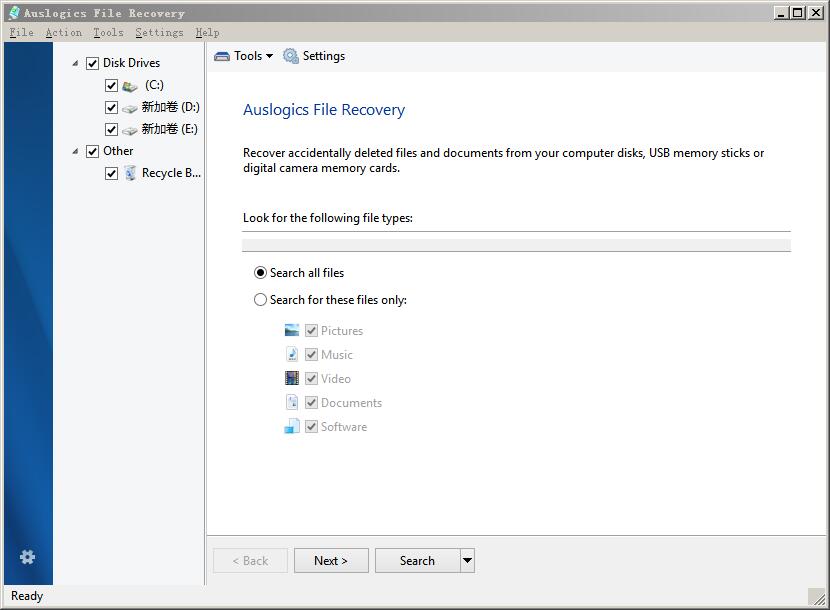
2. Select the partition and file type to scan
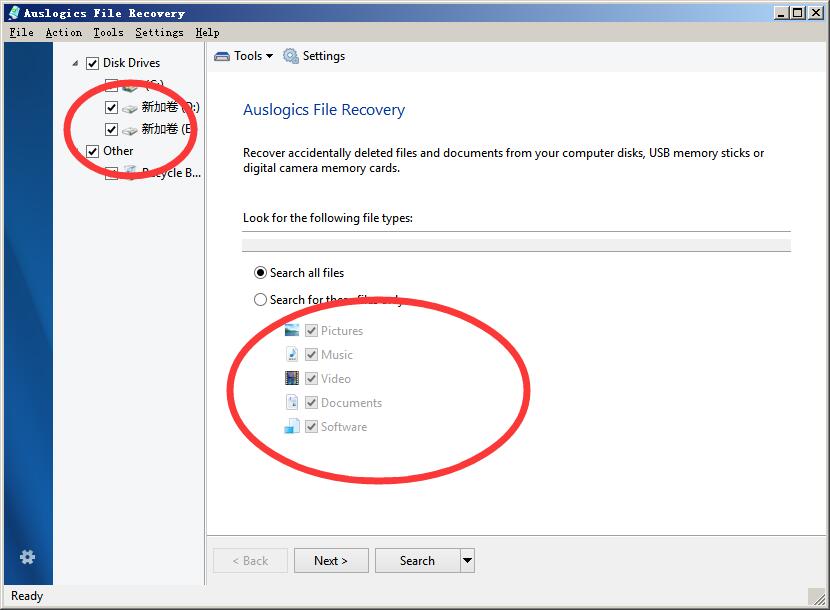
3. Next, as shown in the figure below, we can keep the default
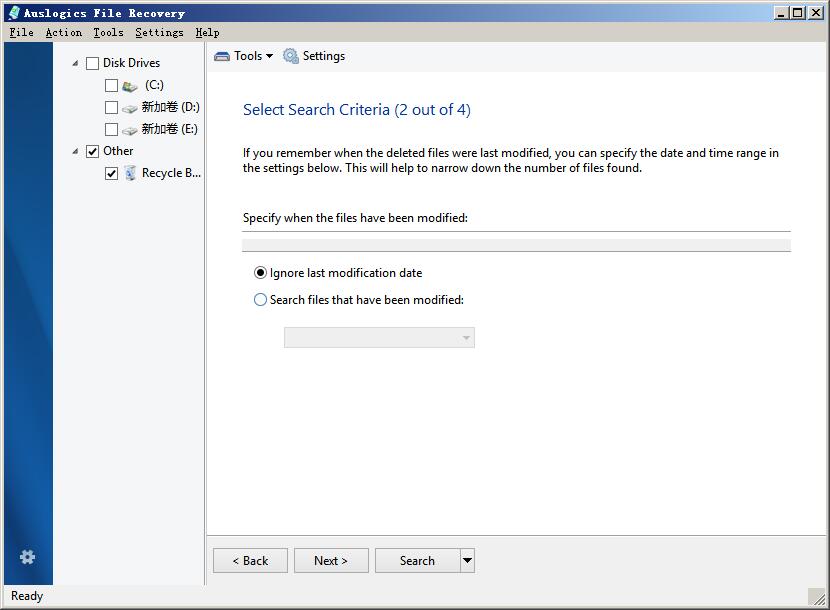
4. Then select whether to customize the name to search

5. Select the corresponding scanning mode, and 0 byte files will be skipped by default

6. After a while, the scanned files will be listed
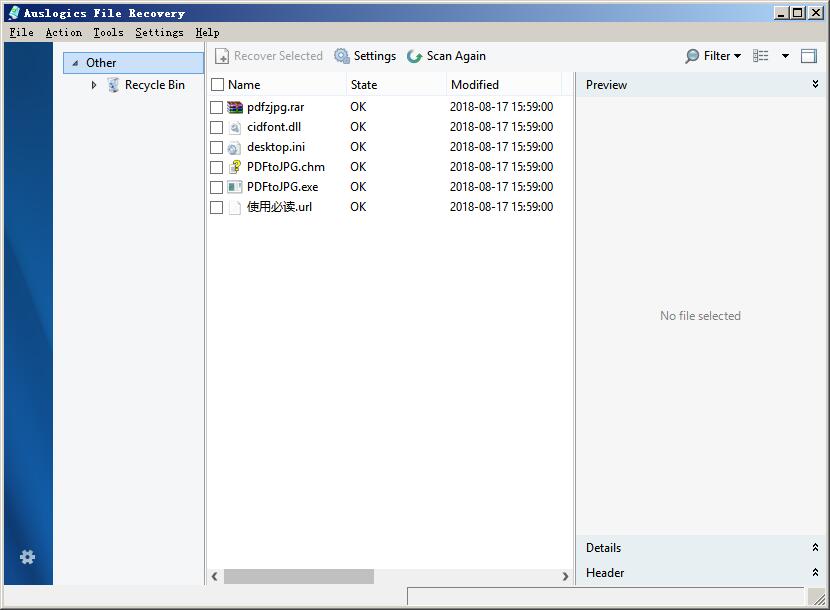
7. Then select the file to be recovered and click recover selected to recover
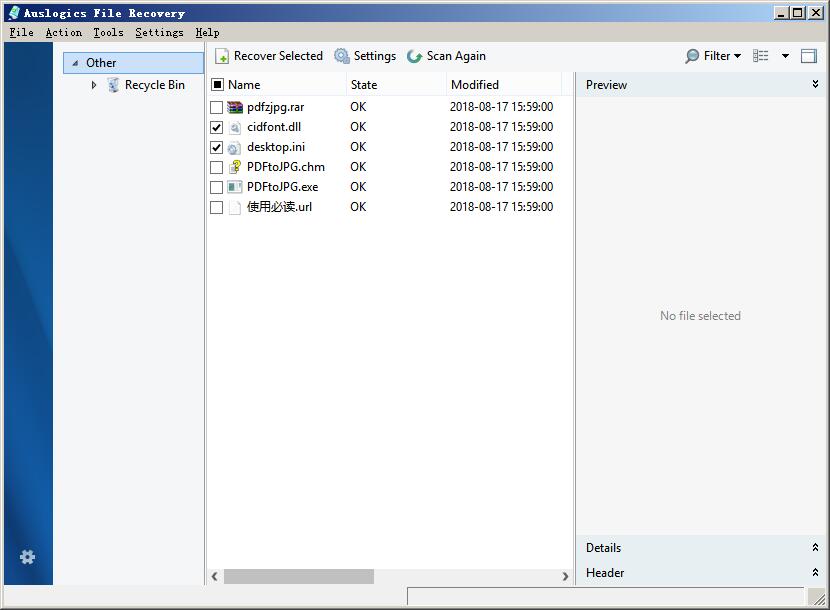
Frequently asked questions of data recovery experts (Auslogics File Recovery)
Q: I accidentally erased the photos on my digital camera. Can I restore it using Auslogics File Recovery?
A: The digital camera memory stick is very similar to the computer folder. With this program, you will be able to restore any recently deleted pictures or movies from your digital camera. Flash memory and other USB devices are also supported.
Q: Can I recover data from CD or DVD using Auslogics File Recovery?
A: No, Auslogics file recovery aims to recover files from hard disk drives, floppy disk drives, USB flash drives and memory sticks.
Q: I deleted a hard disk partition. Can I recover data using Auslogics File Recovery?
Answer: Yes, the software can find information about the deleted part of the disk so that you can recover files from the lost partition. In addition, you can recover data even if you have reallocated some parts of the disk for other partitions.
To restore files from the missing partition, click Tools, Then click Scan for Missing Partitions. This opens the Search for Missing Partitions wizard. The wizard will ask you to specify the physical disks to scan for missing partitions and the scope of tracing.
When you find the deleted partition you want to find, you will be able to recover files from it.
Comparison of similar software
Ant data recovery master The official version is a professional data recovery software meticulously created by Zhuangbao. The official version of Ant Data Recovery Master has a clean interface, easy operation and reliable functions. It can recover wrongly deleted file data, including data on hard disk, U disk, SD card, memory card, mobile phone memory card and other devices. The hard disk formats supported by Ant Data Recovery Master include FAT32/NTFS, etc.
Fast data recovery software The latest version is a simple, easy-to-use, fast and safe data recovery software. The official version of the fast data recovery software is mainly used to recover deleted files, formatted files, and files in lost partitions. The official version of the fast data recovery software supports the recovery of 225 file formats such as pictures, documents, tables, videos, audio, and compressed packages.
Recommended by PCSOFT:
The data recovery experts (Auslogics File Recovery) can help users recover images, music, videos, documents, software and other data, and support hard disks, sd cards, memory sticks and other devices. Download what you need! This site is for you to download!