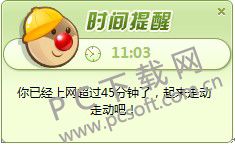Taomi Children's Browser is a healthy, happy and colorful children's browser designed by Taomi for Chinese children. Taomi has carefully provided Chinese children with rich and colorful healthy online content, which has been reviewed by Taomi children's network security experts and parents, so that children can enjoy happiness in a safe and healthy online world.
Similar software
Version Description
Software address
Features of Taomi Children's Browser
1. The fastest Webkit kernel in the industry is used, which greatly speeds up the display of web pages. Children can experience a faster and smoother online experience when browsing websites, playing games and watching cartoons.
2. The acceleration function is provided for a series of children's game products under Taomi, such as Moore Manor, Sail, Little Flower Fairy, etc. Each acceleration will bring new experiences and surprises to thousands of small players. Taomi Children's Browser is constantly trying to make children play more happily.
3. Taomi Children's Browser recommends high-quality and healthy online content for children. We believe that these carefully selected learning and entertainment resources are the most suitable for children! Taomi Children's Browser will accompany the growth of children and open doors of happiness for them.
How to use Taomi Children's Browser
1、 Top Toolbar
There are 6 tool buttons on the top of Taomi Children's Browser, including settings, forward, backward, refresh, home page, favorites, and favorite operations.
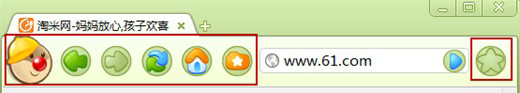
1. Settings: that is, the browser's LOGO. You can click the menu to make various settings
2. Back: When the web page can back, this button will be highlighted and you can back it.
3. Forward: when the web page can move forward, the button will be highlighted and forward operation can be carried out; At the same time, you can view the page you can go to in the drop-down list. Select a link to open the page directly.
4. Refresh: click this button to re open the webpage immediately.
5. Home page: click this button to open the browser home page. The address of the home page can be modified in the Options dialog box of the setting menu.
6. Favorites: the user clicks the Favorites button to enter Favorites.
7. Collection operations: Collection operations include: adding a collection, modifying a collection, and deleting a collection.
2、 Tab Bar
The tab bar of Taomi Children's Browser consists of a tab, a new button, and a button to close the current tab. On the current tab, the website icon and page title are displayed; Right click the tab to pop up a right-click menu for more operations.
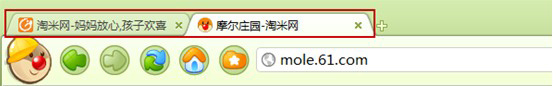
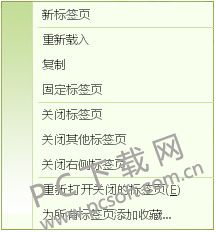
1. New Label
Click the "New" button to create a new tab. The new tab appears on the right side of all tabs by default. Double click the space on the right of the label bar to create a new label.
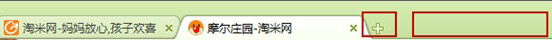
2. Close Label
The current tab has a close button by default. Click the Close button or double-click the tab to close a tab. Closing the last tab will close the entire browser.
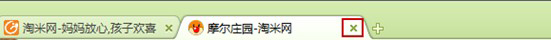
3. Acceleration status display
Taomi Children's Browser provides acceleration for two games, Moore Manor and Sail. As long as users install Taomi Children's Browser and play Moore Manor, Sail will no longer have to endure the long waiting process. You can know the current acceleration status immediately by looking at the acceleration status display icon in the bottom bar.

4. Time reminder
In order for children to access the Internet more healthily, it is recommended that children contact the Internet for no more than 45 minutes. Every 45 minutes, the browser will automatically remind children to get up and exercise.
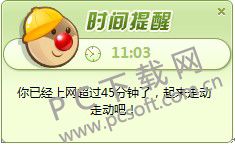
Taomi Children's Browser Update Log
1. Add preload function for Moore Manor and Searle
2. Integrate the parent management panel into the browser
3. Redesigned 8 sets of skin
4. Add maximize and minimize function
5. Timing reminder function optimization
6. Optimization of browser icons
7. Experience optimization of collection function
8. Add support for favorite operations on web pages
9. Solved the problem of slow response of new pages
10. Fixed the problem that when searching in the address bar, if there is a space in the middle, all content before the space will be lost automatically
Recommended by editor: Of course, in addition to Taomi Browser, a very convenient web browsing software, our PC download website also provides you with browsing browser download, Speed 360, Lightning Browser, 2345 Ace Browser, Sogou High Speed Browser download and other related software for download. If you need it, please click Download to use it.
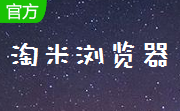
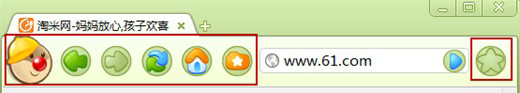
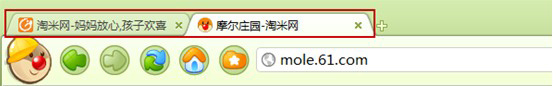
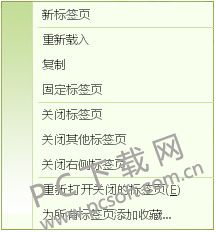
![]()
![]()