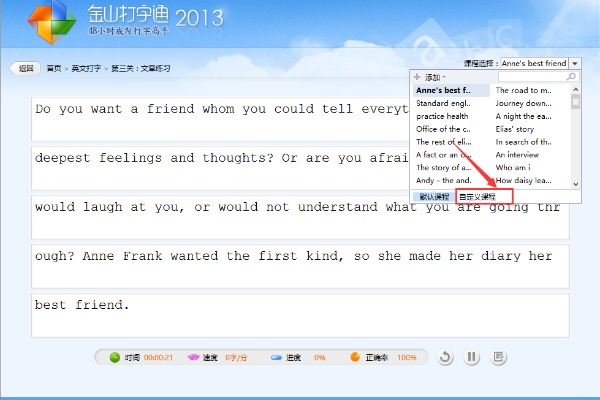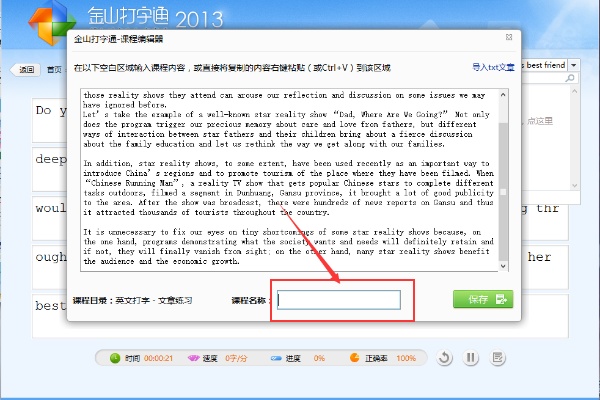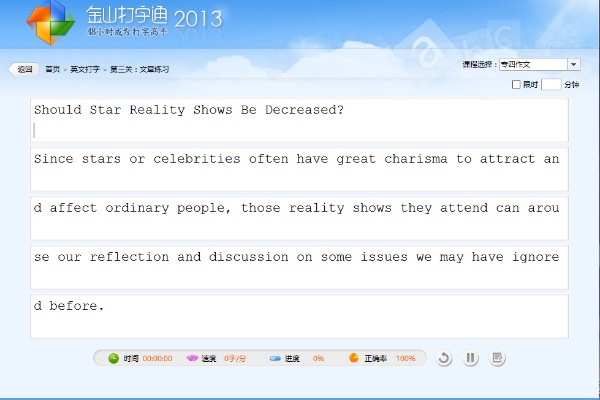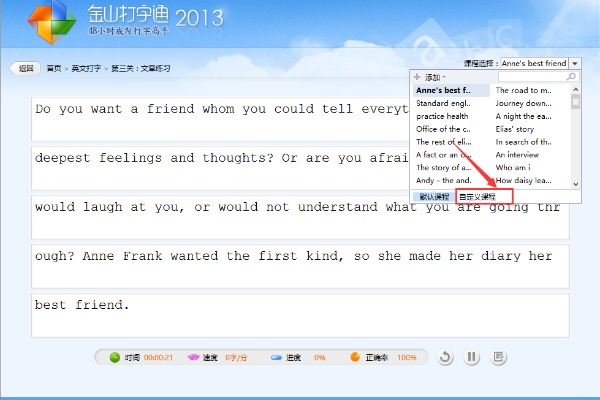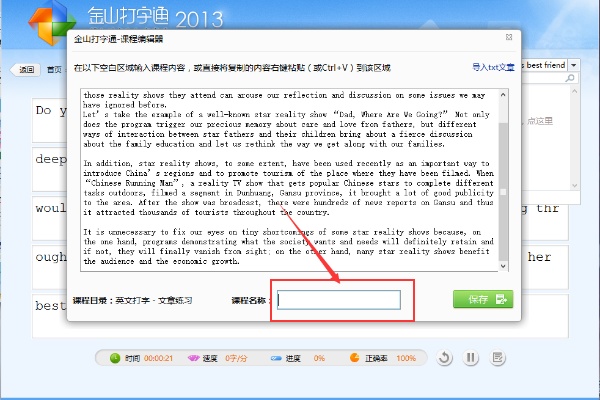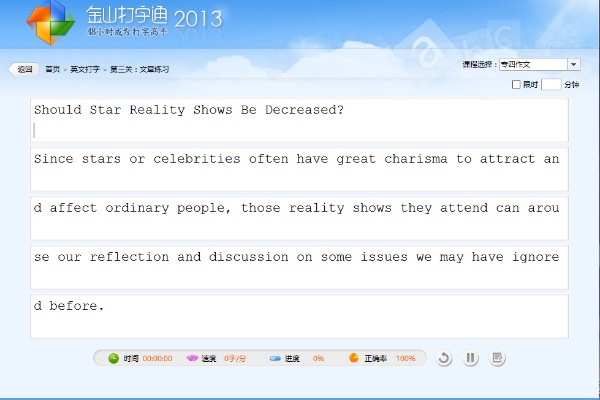What is Kingsoft Typing 2016? How to import articles from Kingsoft Typing 2016?
Edit: pcsoft information
Source: Internet
Time: 2024-06-17 08:18:48
Jinshan Typewriting It is a popular typing and learning software for users. It takes a leading position in the market with its excellent functions and large user groups. The software makes typing training more vivid and interesting through fun practice and game based learning. The 2016 version of Kingsoft Typing Connect provides more personalized options, allowing users to select practice modes according to their personal needs, and supports customized interface skins, so that users can change at any time according to their personal preferences and enjoy a more pleasant typing experience.

How to import articles in Kingsoft 2016?
1. Start the software and select the mode: Open the Kingsoft Typing software and select“ English typing " In the module“ Article exercise ”Function.
2. Create a custom course: in the article exercise interface, click“ Custom course ”Option to start creating a new exercise course.
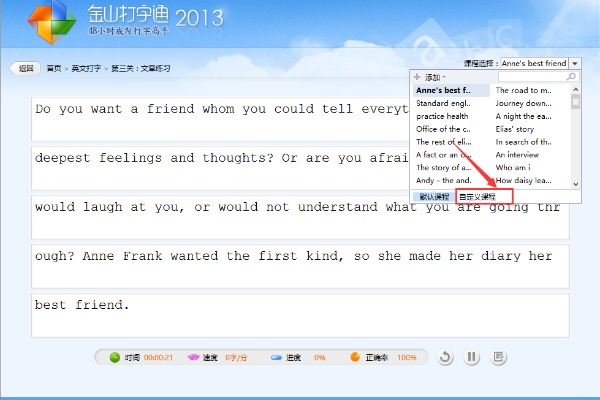
3. Select the import method: In the import article interface, you can select one of two methods to import, and click the“ Import ”Button to select and upload your pre prepared file. Alternatively, you can copy and paste the file content directly into the provided text box.

4. Save the customized course: name your course and click“ preservation ”Button to complete the creation of the course.
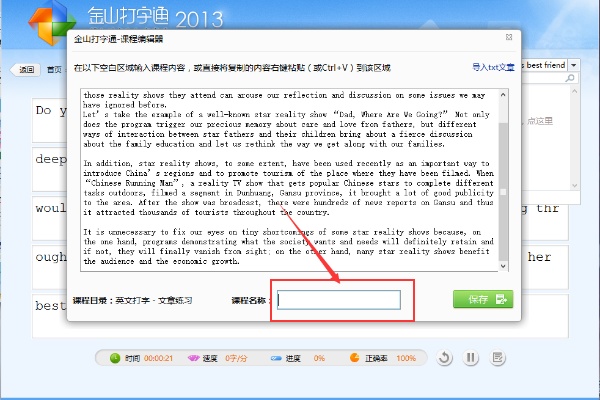
5. Start the exercise: After saving, the article you imported will appear in the exercise list of Jinshan Typewriting 2016, and you can start the exercise at any time.
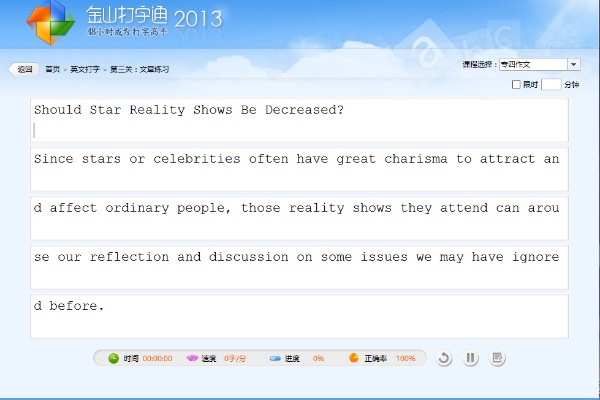
Through these simple steps, you can easily import any article into Kingsoft 2016, whether for English typing practice or typing training in other languages. I hope these steps will help you and make your typing learning trip more smooth.