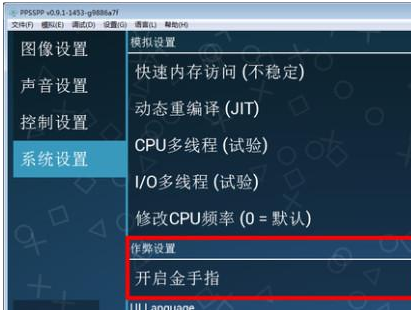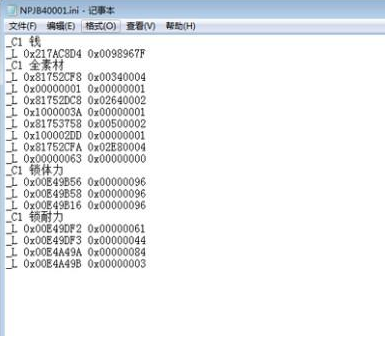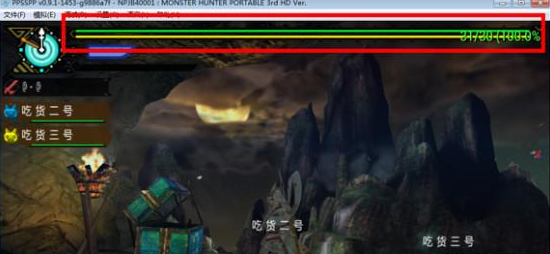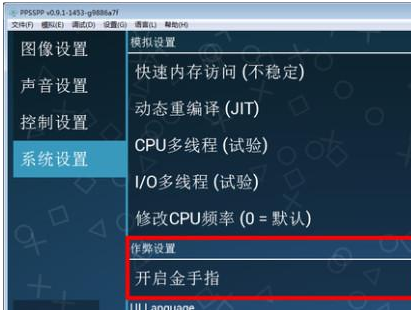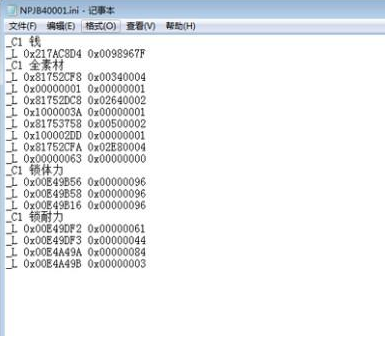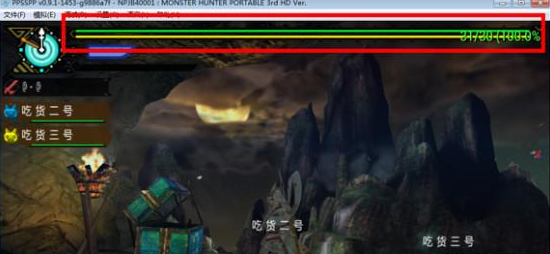How to use the PSP simulator? How to use PSP simulator and Golden Finger?
Edit: pcsoft information
Source: Internet
Time: 2024-06-11 08:24:14
PSP simulator It is an open source cross platform software that can run on Windows, Linux, Android, iOS and other operating systems, and supports multiple CPU architectures such as X86 and ARM. This simulator was developed by hrydgard, a core member of Dolphin's development team, and was written in C++to improve operating efficiency and enhance portability. Before using, users need to install DirectX and Visual C++support libraries.

How to use PSP simulator and Golden Finger?
1. Start Simulator : Open the PSP simulator, enter the game settings, find the system settings, and enable the Golden Finger option.
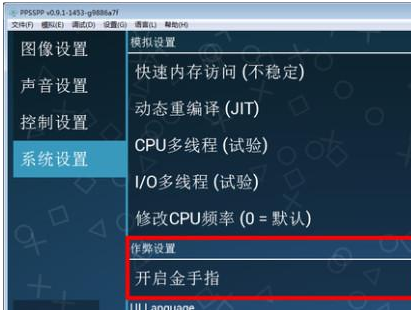
2. Get the game ID: After starting the game, record the game ID, usually in“ NPJB "Start.
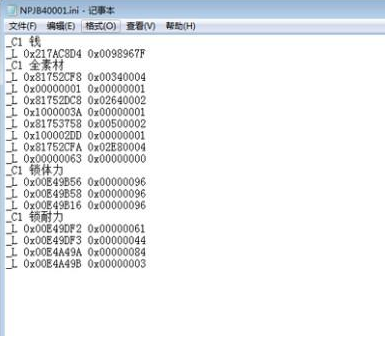
3. Access the game folder: exit the game, open the installation folder of the simulator, and navigate to“ memstickPSPcheats "Directory.
4. Edit Golden Finger File: In this directory, find the. ini file corresponding to the game ID and open it with Notepad.
5. Enter Golden Finger Code: Enter the required cheating code in the. ini file. The format is generally "c1" Means enabled, "c0" It means disabled, and each cheat code occupies one line.
6. Save and Exit: save the file after input and exit Notepad. Restart the simulator and load the game. The golden finger code should normally take effect at this time.

7. Note the validity: Please note that not all the cheating codes on the network are valid, even if they are in the correct format, they may not succeed.
8. Tips for handling data corruption:“ Game memory data is damaged ”This may be a side effect of Goldfinger. At this time, you can press X to return, and press ESC to enter Golden Finger Settings and close Golden Finger.

9. Re enter the game: After closing Golden Finger, you should be able to enter the game smoothly.
10. Enable Golden Finger again: After entering the game, press ESC again to turn on the Golden Finger function. After completing a task, Cheats The effect should appear.
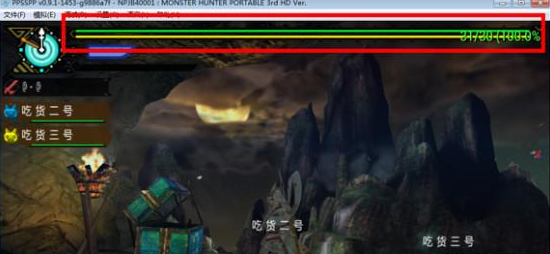
The above steps are for using Golden Finger on the PSP simulator, and I hope they will be helpful to you.