How Youku publishes image and text dynamics - Steps for Youku to publish image and text dynamics
-
Related Downloads 1



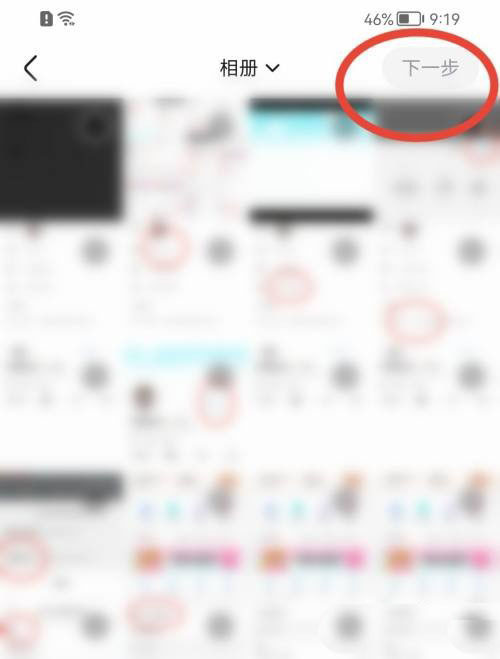

-
How to cancel collection on Youku client - method of canceling collection on Youku client -
How to clear viewing records on Youku PC client - How to clear viewing records on Youku PC client -
How to set auto run on startup for Youku client - How to set auto run on startup for Youku client -
How Youku Client Uses P2P Network Acceleration - How Youku Client Uses P2P Network Acceleration -
How to cancel automatic continuous broadcasting on Youku client - Method of canceling automatic continuous broadcasting on Youku client -
How does Youku open the elder mode - Steps for Youku to open the elder mode -
Does Youku support two people to watch at the same time - how does Youku support two people to watch at the same time? -
Where does Youku app delete the posted pop-up screen - Youku app delete the posted pop-up screen tutorial -
How to download and install Youku PC version - Steps for downloading and installing Youku PC version -
How does Xunlei enable Xunlei AV to play video files? How does Xunlei enable Xunlei AV to play video files -
How to clean up Xunlei AV playlist - Xunlei AV playlist cleaning tutorial sharing -
Introduction to the basic operation of qq video player for partial amplification
-
This category of recommendation -
Ranking in this category
-
one How QQ mailbox scans pictures in files - How to use QQ mailbox scanning file function -
two How to customize the background color of a novel for starting reading? A tutorial on customizing the background color of a novel for starting reading -
three How to check the reading records at the starting point? Methods to check the reading records at the starting point -
four Where is the quark browser extracted file location? Introduction to quark browser extracted file location -
five How does Xunlei app prohibit automatic play of short videos? Tutorial on Xunlei's prohibition of automatic play of short videos -
six How Baidu Reader changes the arrangement style of bookcase - Steps for Baidu Reader to change the arrangement style of bookcase -
seven How to add a WeChat free card number quickly -
eight How to create a cool dog music playlist - A simple way to create a cool dog music playlist -
nine How to view historical browsing records in the quick app - Tutorial method for quick viewing historical browsing records -
ten How to set the clip image long leg effect - how to make the clip image long leg effect
-
Hot software -
Hot tags




















































