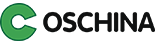Simple React authorization mechanism
Translated 100%
Translators (1 person): To restrain oneself
Simple authorization mechanism
const user = { name: 'Jackator', // ... roles: ['user'], rights: ['can_view_articles'] };
auth.js
export const isAuthenticated = user => !! user; export const isAllowed = (user, rights) => rights.some(right => user.rights.includes(right)); export const hasRole = (user, roles) => roles.some(role => user.roles.includes(role));
App.js
import React from 'react'; import { render } from "react-dom"; import { hasRole, isAllowed } from './ auth'; const user = { roles: ['user'], rights: ['can_view_articles'] }; const admin = { roles: ['user', 'admin'], rights: ['can_view_articles', 'can_view_users'] }; const App = ({ user }) => ( <div> {hasRole(user, ['user']) && <p>Is User</p>} {hasRole(user, ['admin']) && <p>Is Admin</p>} {isAllowed(user, ['can_view_articles']) && <p>Can view Articles</p>} {isAllowed(user, ['can_view_users']) && <p>Can view Users</p>} </div> ); render( <App user={user} />, document.getElementById('root') );
Conditional routing
import React from 'react'; import { BrowserRouter, Switch, Route } from 'react-router-dom'; const App = ({ user }) => ( <BrowserRouter> <Switch> {hasRole(user, ['user']) && <Route path='/user' component={User} />} {hasRole(user, ['admin']) && <Route path='/admin' component={Admin} />} <Route exact path='/' component={Home} /> </Switch> </BrowserRouter> );
Comments( one )