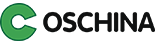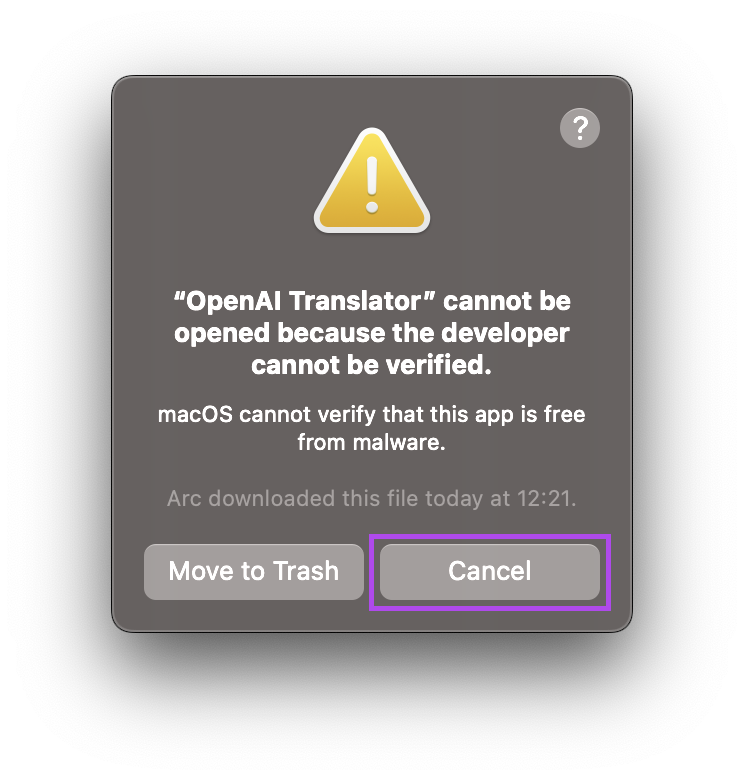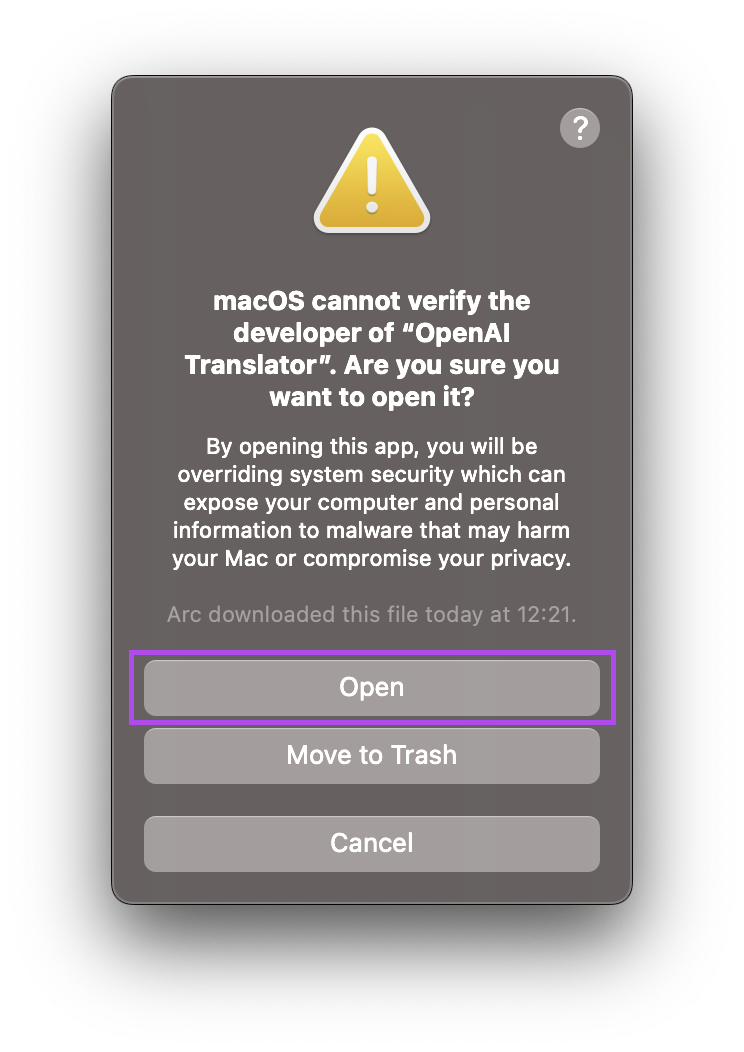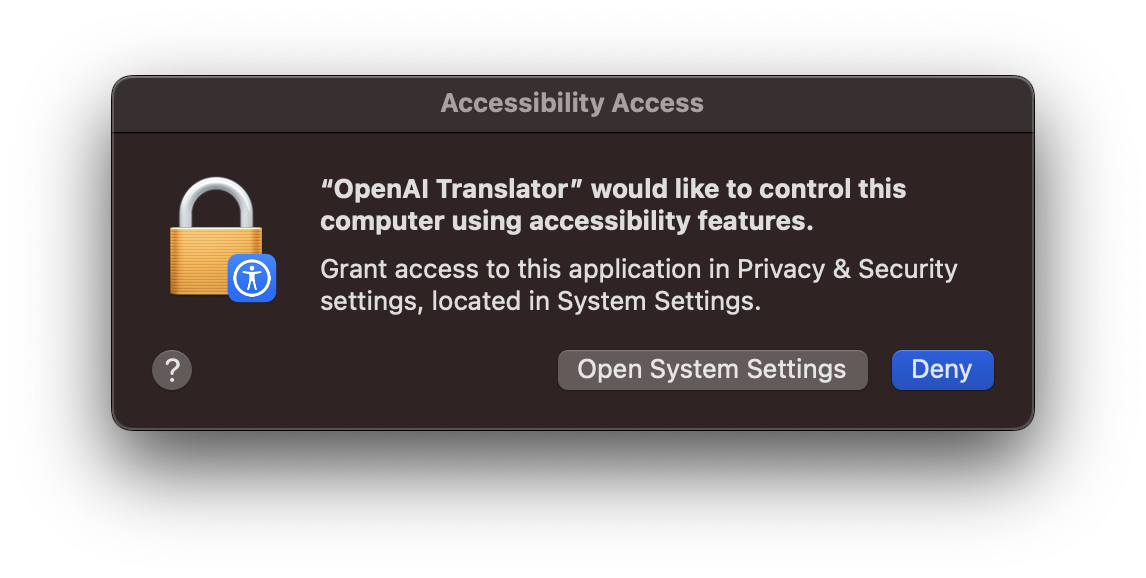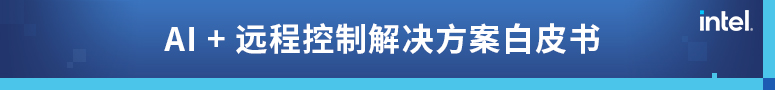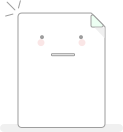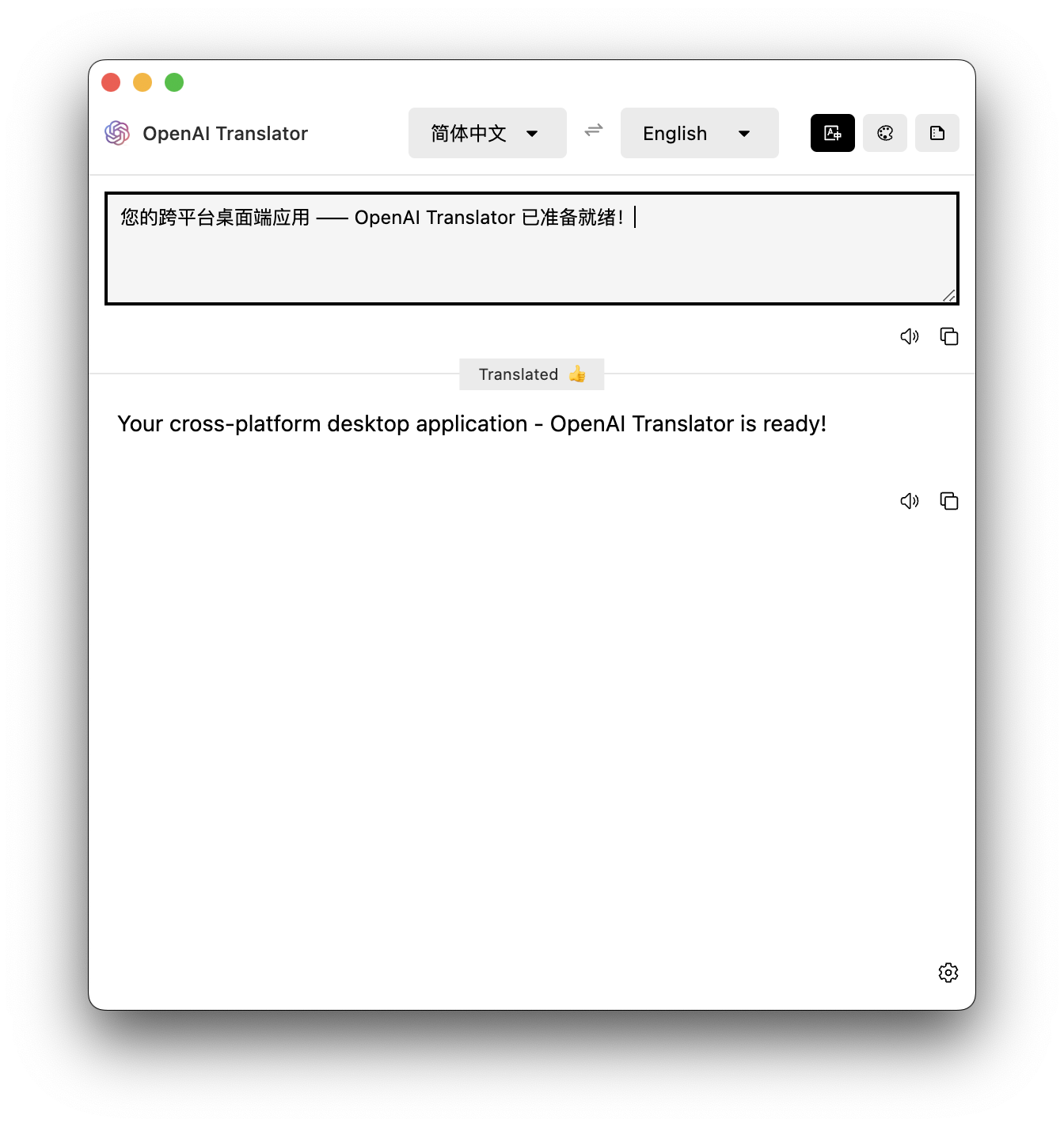
characteristic
-
Three translation modes are supported: translation, polishing and summary -
Support the mutual translation, polishing and summary functions of 55 languages -
Support real-time translation, polishing and summary, respond to users at the fastest speed, and make the process of translation, polishing and summary unprecedented smooth and smooth -
Support custom translated text -
One click replication is supported -
Support TTS -
There are desktop applications and full platform (Windows+macOS+Linux) support!
Use screenshots
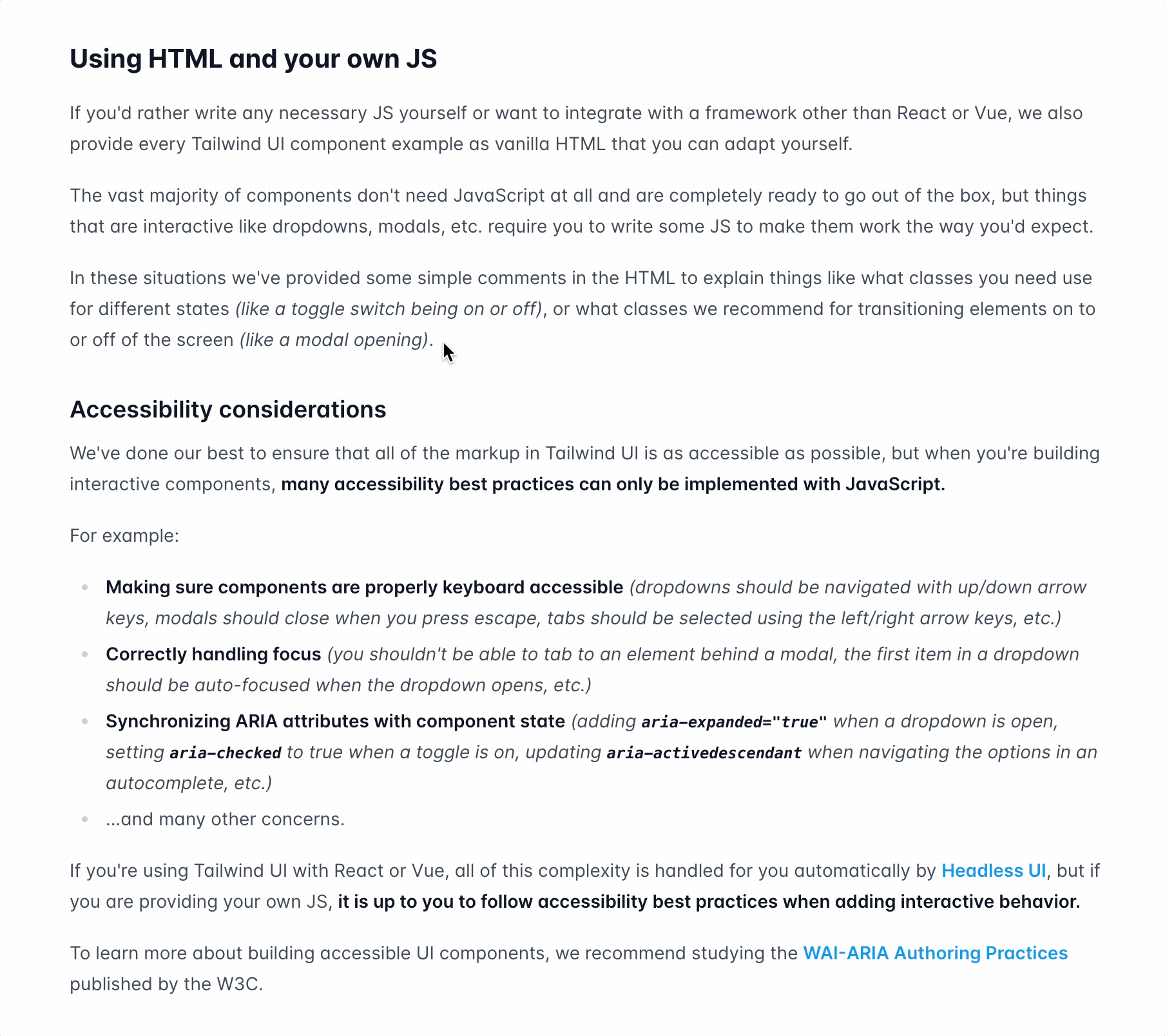
Preparation for use
-
(Mandatory) Application OpenAI API Key -
(Optional) If you cannot access OpenAI, you can use OpenAI API Proxy
install
Windows
adopt winget Install (Windows only)
winget install yetone.OpenAITranslator
adopt Scoop
scoop bucket add extras scoop install openai - translator
Manual installation
-
stay Latest Release Page download to .msi Ending installation package -
After downloading, double-click the installation package to install -
If the prompt is unsafe, click More information -> Still running Install -
Get started!
MacOS
Manual installation
-
go Latest Release The page downloads the corresponding chip to .dmg Installation package for -
After downloading, double-click the installation package to install, and then OpenAI Translator Drag to Applications folder. -
Get started!
Troubleshooting
-
"OpenAI Translator" can’t be opened because the developer cannot be verified. -
click Cancel Button, then go set up -> Privacy and security Page, click Open anyway Button, and then click in the pop-up window open Press the button to open it later OpenAI Translator There will be no more pop-up alarms 🎉 -
If on Privacy and security The above option was not found in. open Terminal.app , and enter the following command (password may be required in the middle), and then restart OpenAI Translator That is: sudo xattr -d com.apple.quarantine /Applications/OpenAI \ Translator.app
-
-
If you are prompted with permission every time you open it, or cannot execute the translation of shortcut keys, please go to set up -> Privacy and security -> Accessibility Delete OpenAI Translator in, and then add OpenAI Translator again:
Browser plug-in
-
Visit the plug-in market of the browser you use to install this plug-in: -
Click the OpenAI Translator icon in the browser plug-in list, and fill the acquired API KEY into the configuration interface popped up by the plug-in 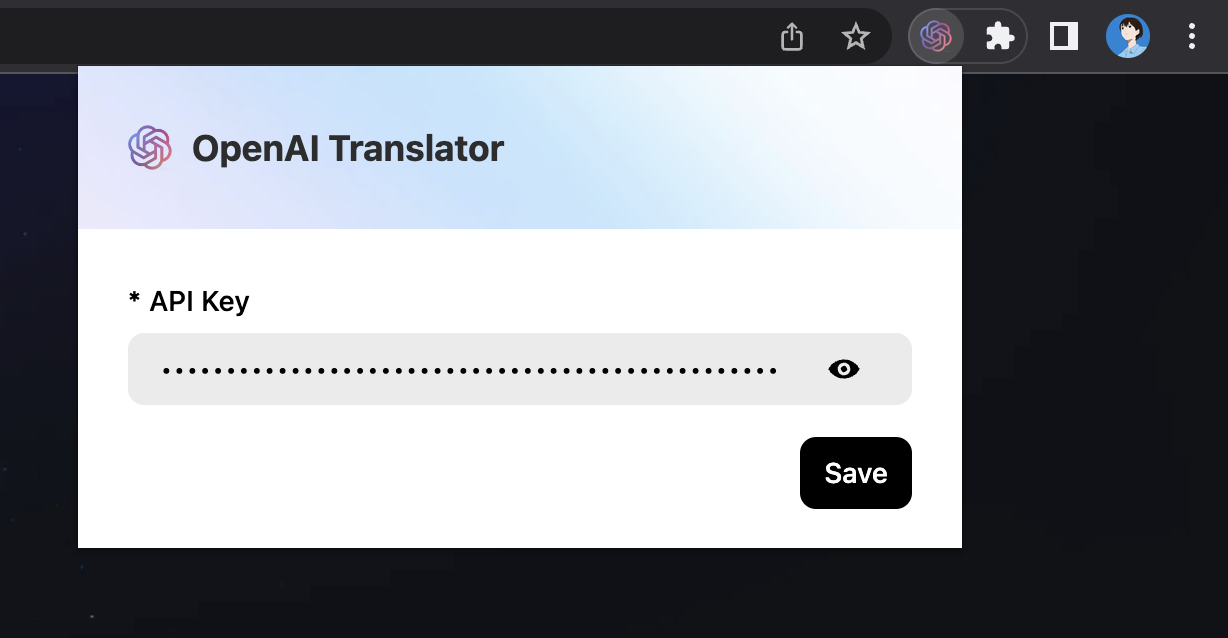
-
Refresh the browser page and enjoy the silky experience of word delimitation and translation 🎉