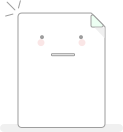Clem Lefebvre, project leader of Linux Mint, introduced some new features of the next version 21.2. 21.2 Code "Victoria", which continues the tradition of this release, that is, each version in the same series takes a female name starting with the same letter (such as Linux Mint 21 "Vanessa", 21.1 "Vera"). The main changes of Linux Mint 21.2 include: improving the login interface, optimizing the image management tool Pix, improving zoom control, improving support for GIF, RAW and TIFF image formats, adding support for AVIF/HEIF and JXL formats, improving folder icons, improving performance, etc