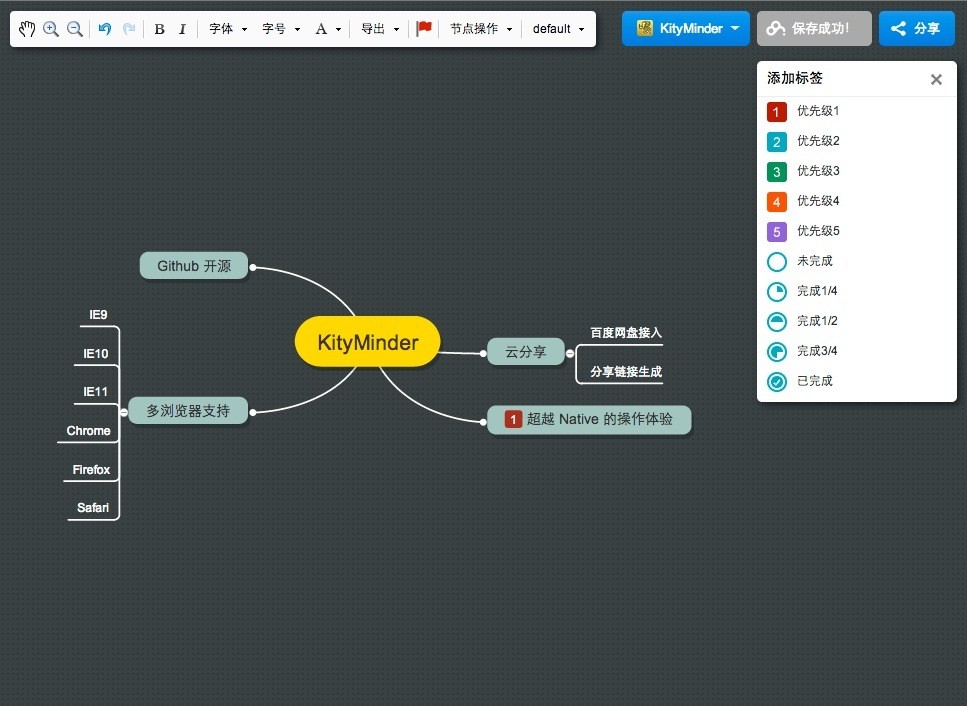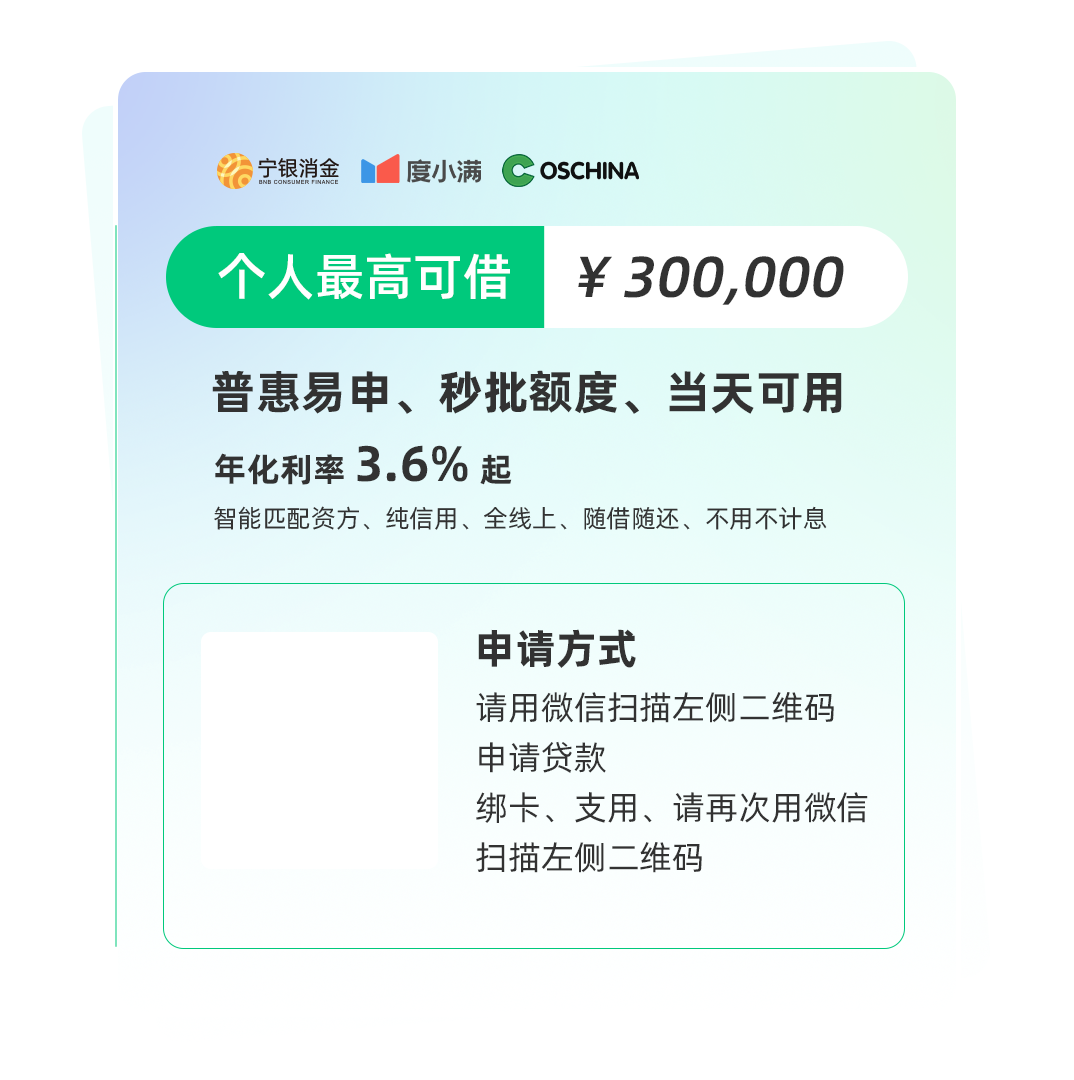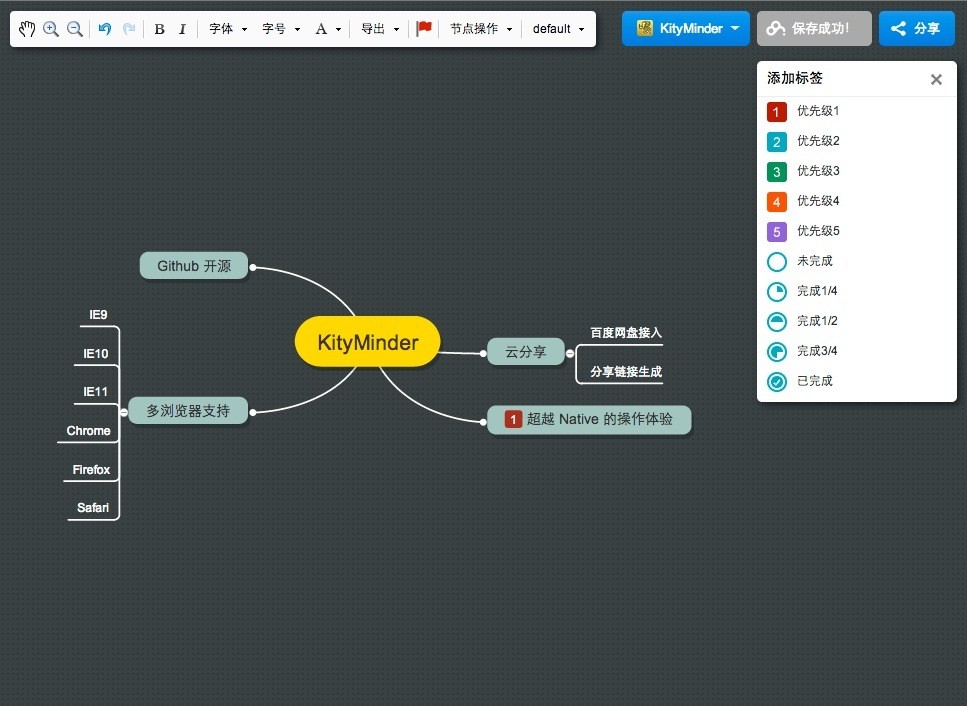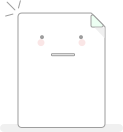KityMinder is another masterpiece of the f-cube team (the former UEditor team) of Baidu FEX team. As an online brain map editing tool, it has many interactive experiences of native editing tools. KM and UE have the same purpose, which is to focus on the use experience of end users. At the same time, it gives full play to the advantages of Web cloud storage, and can directly synchronize the brain map in editing to the cloud. In addition, with the original "cloud disk sharing" function, users can directly generate online links from the currently edited brain maps with one click and share them with other users to achieve seamless communication.
KM is implemented based on SVG technology, using JavaScript+html. Support most mainstream browsers.
The support list is as follows
1. chrome
2. firefox
3. safari
4. ie9-11
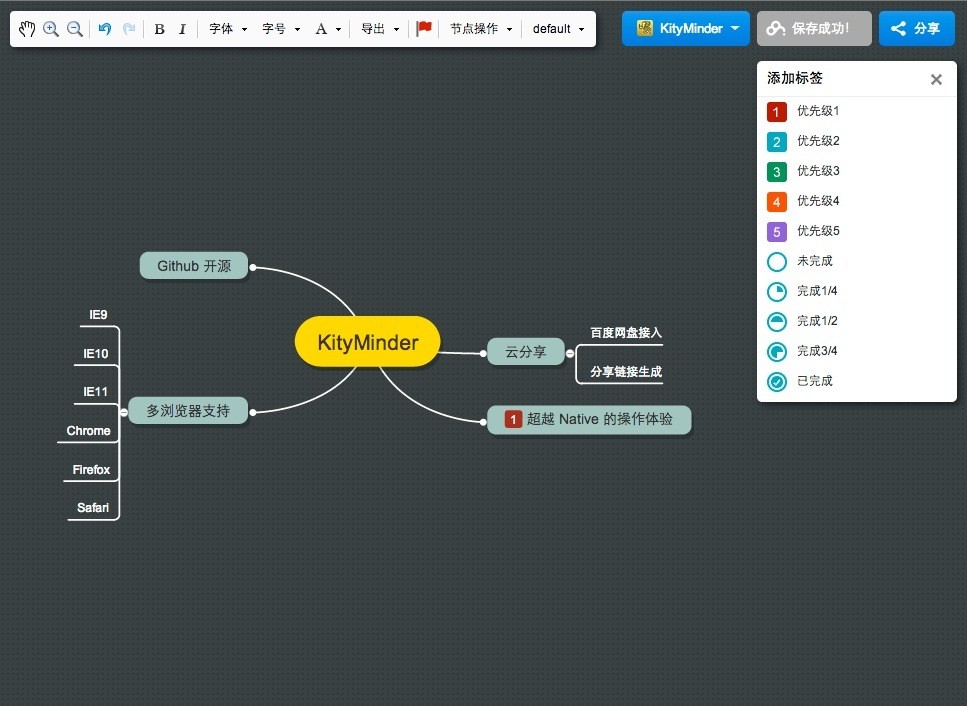
Online use link http://naotu.baidu.com
github : https://github.com/fex-team/kityminder
Due to some administrative issues, the project address has been modified. We apologize for any inconvenience caused