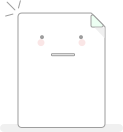-
Automate all keyboard operations and mouse clicks. You can edit or record your own script -
Create shortcuts for the keyboard, handle, and mouse -
Automatically extend abbreviations. For example, typing "btw" will automatically change to "by the way" -
Can be created to create interactive UI for automated scripts -
Change the default functions of keyboard, handle and mouse -
Respond to external device signals through WinLIRC client script -
Can run scripts for AutoITv2 -
Convert the automation script into an exe file