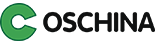language
introduce
Enterprise instant messaging/IM
-
Multi tier organizational structure -
Role management -
Permission management -
Chat record management
Online Service
-
Support multi-channel, multiple routing strategies and detailed assessment indicators -
Seating workbench -
Work order system -
Agent management -
Data Kanban -
Artificial knowledge base -
Skill group management -
Real time monitoring -
Announcement -
Sensitive words -
CRM、 -
Report function, -
Provide customers with integrated customer service workbench services
Big model AI assistant
-
More suitable for team use, one person configuration, company wide use
LAN file transfer
-
No need to log in, no need to connect to the Internet, and use WiFi/hotspot to transfer files across platforms
Quick Start
#Note: This open source version is at an early stage, many functions have not been perfected or tested, and the documentation is still to be perfected. Do not use it in the production environment git clone https://github.com/Bytedesk/bytedesk.git #Configuration file: bytedesk/starter/src/main/resources/application-dev.properties cd bytedesk/starter mvn spring-boot:run #Package the jar and run it: cd bytedesk/starter mvn package -Dmaven .test.skip = true java -jar bytedesk-starter-0.0.1-SNAPSHOT.jar #Background operation nohup java -jar bytedesk-starter-0.0.1-SNAPSHOT.jar # #Local Preview Developer Portal: http://localhost:9003/dev web: http://localhost:9003/ Management background: http://localhost:9003/admin , User name: admin@email.com , password: admin WebIM/customer service: http://localhost:9003/chat , User name: admin@email.com , password: admin Guest dialog window: http://localhost:9003/v Api documentation: http://localhost:9003/swagger -ui/index.html actuator: http://localhost:9003/actuator H2 database: http://localhost:9003/h2 -Console, path:/ h2db/weiyuim, User name: sa, password: sa
file
preview
Management background
| |
|
|
|---|---|---|
 |
 |
 |
Desktop Client
| |
|
|
|
|---|---|---|---|
  |
 |
 |
 |
Online customer service - visitor SDK
Client&customer service
Technology stack - based on financial cloud native architecture
-
Sofawoot-4.2.0 jdk17/maven/h2/mysql8.0/postgresql/oracle (all databases supported by jpa) For backend -
python-3.10 For AI Assistant -
react-18.2.0 For web front-end -
react-native-0.73.4 For mobile client (ios&android) -
electron-29.1.1 For desktop client (windows&mac&linux)