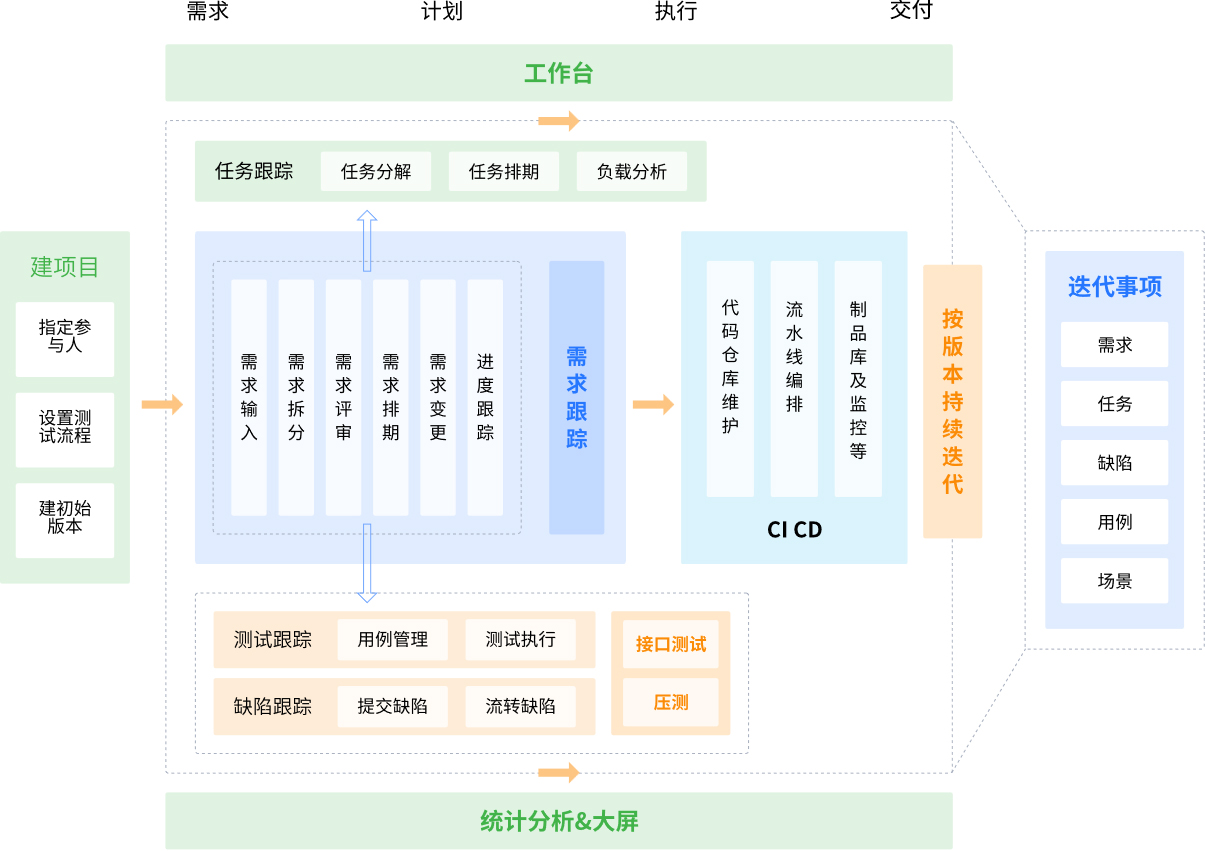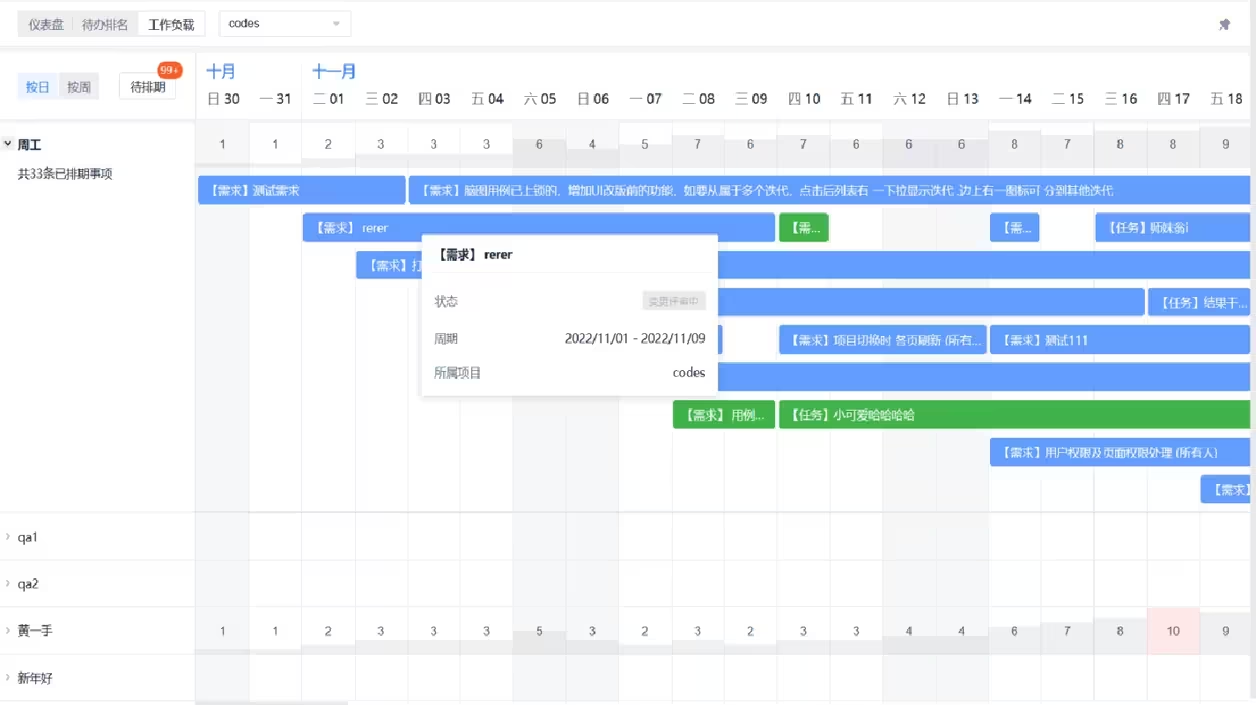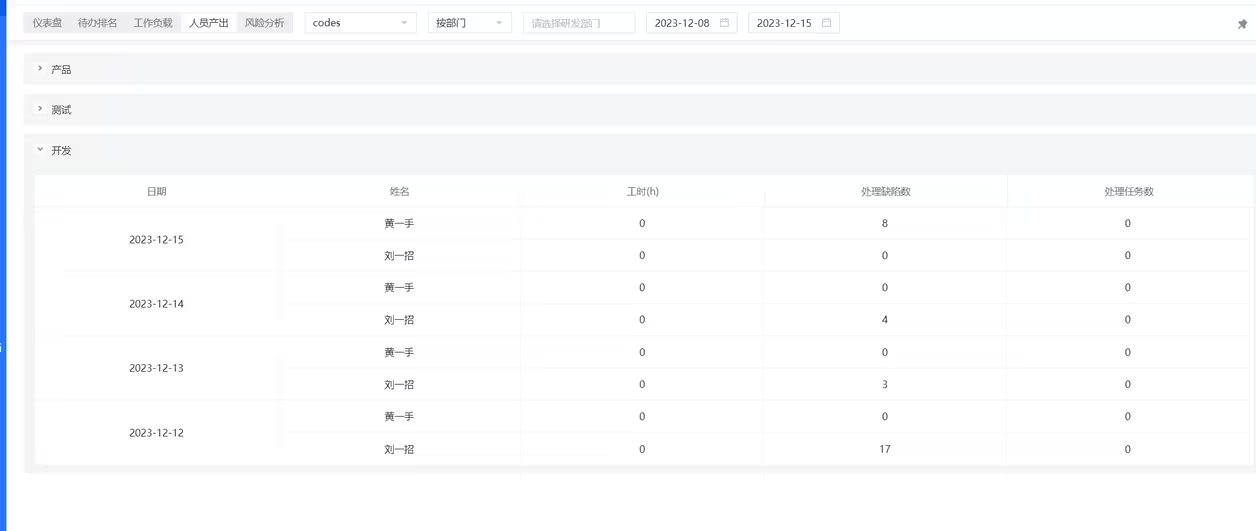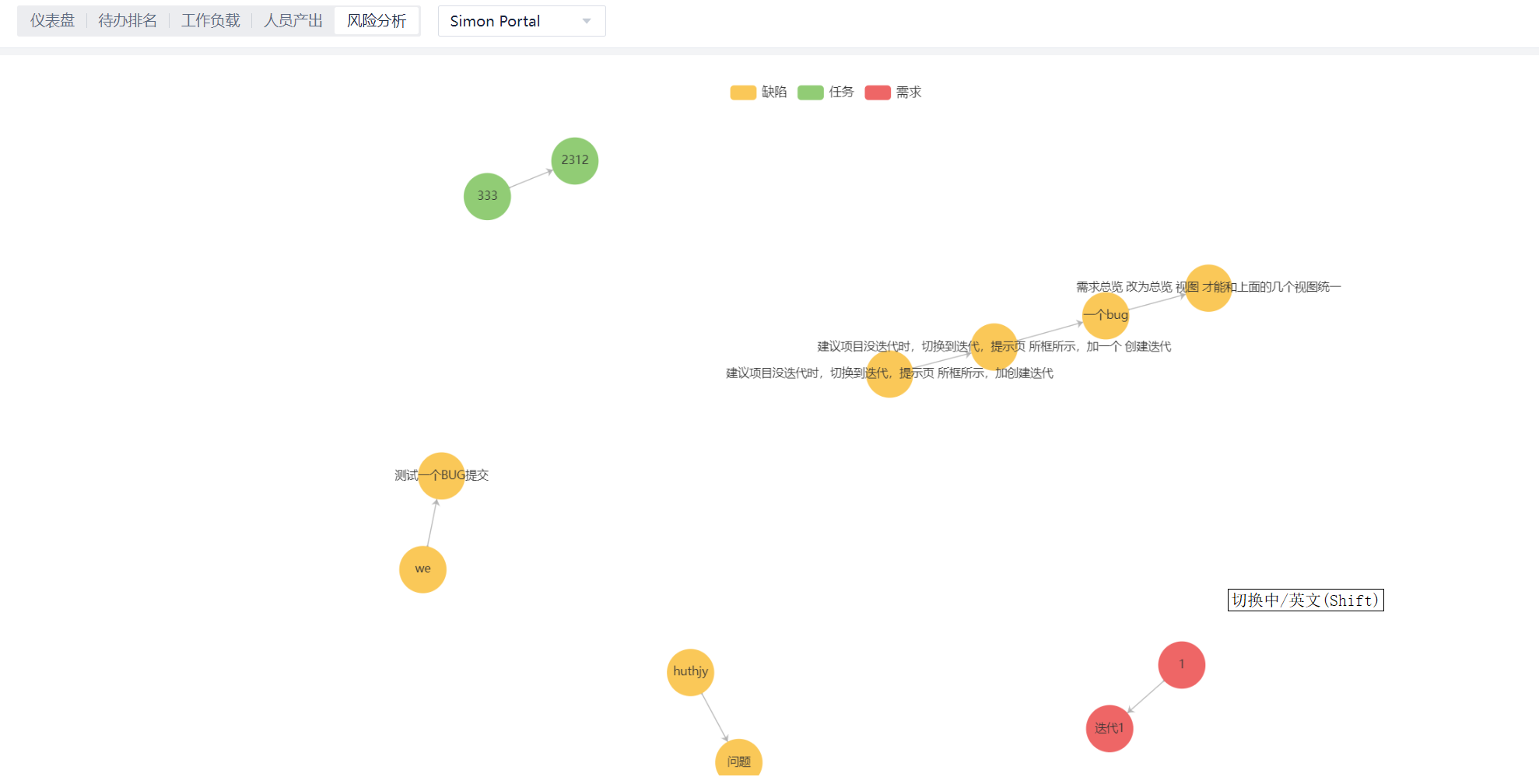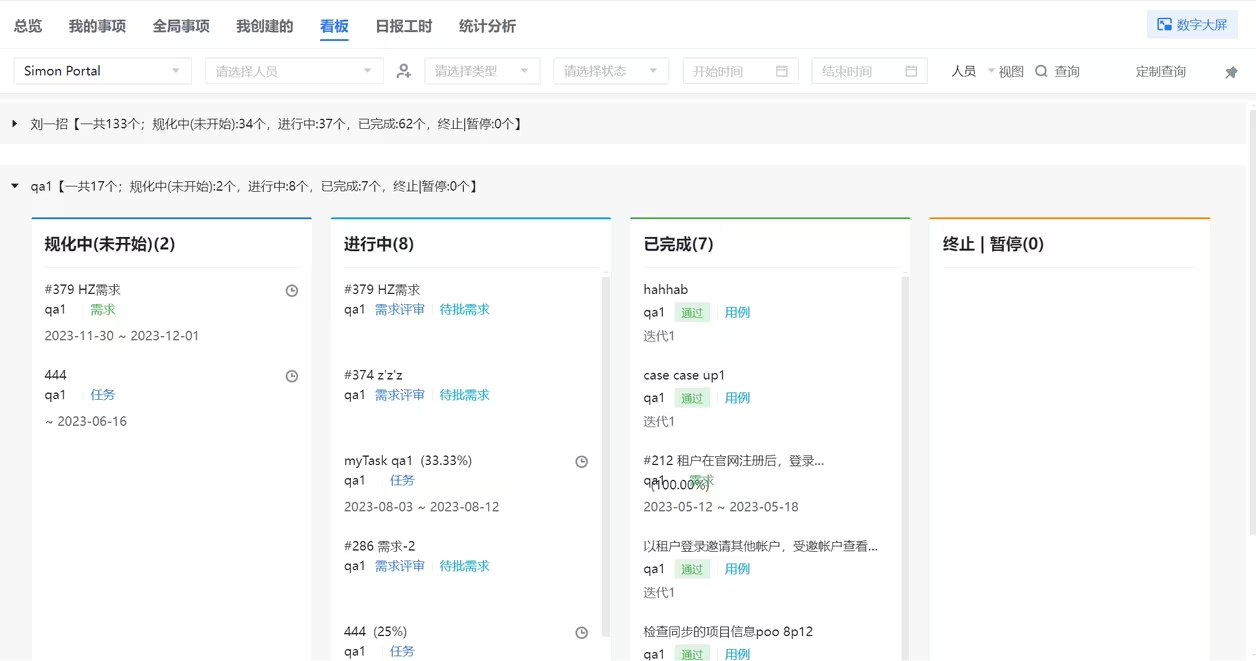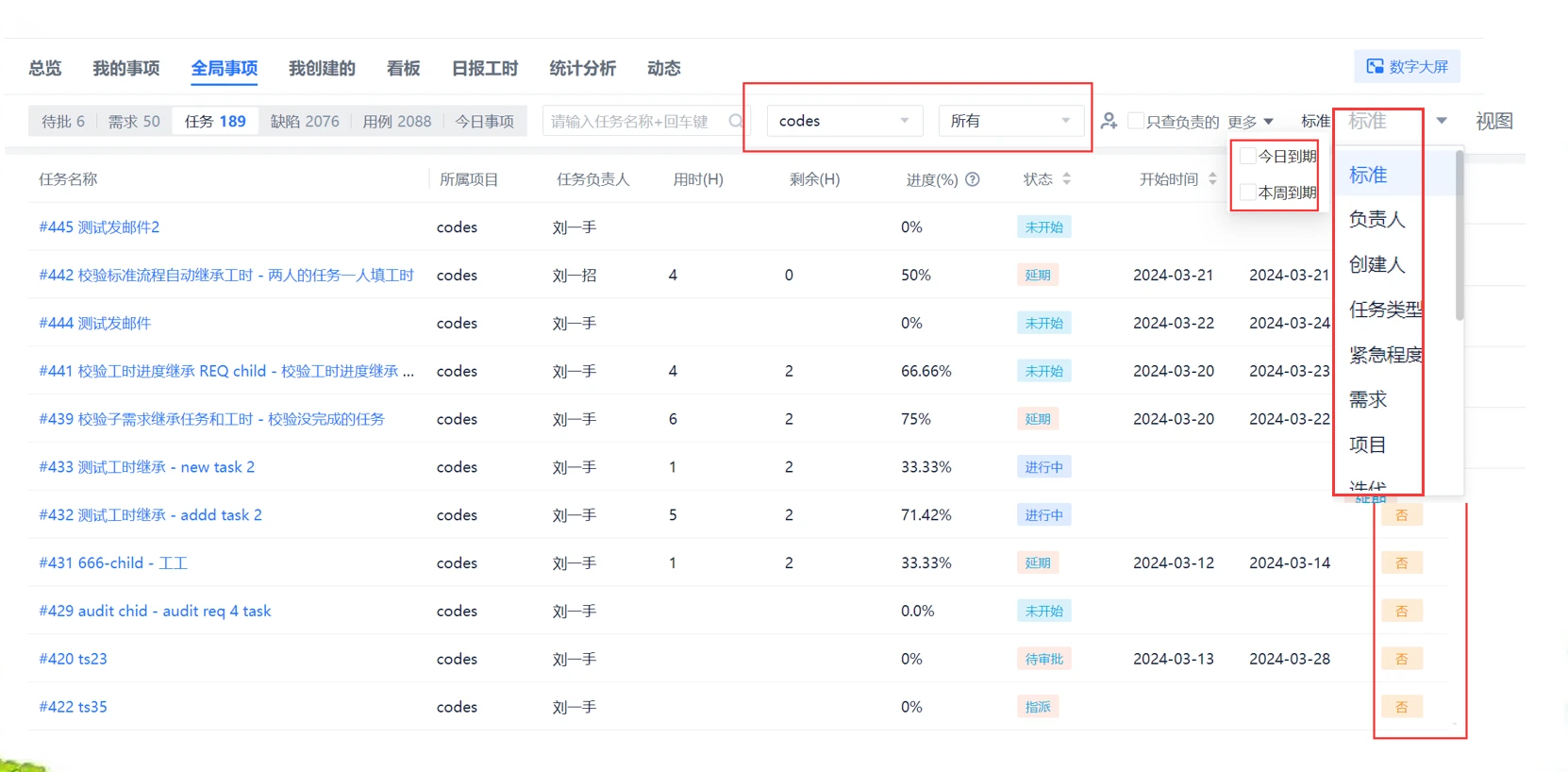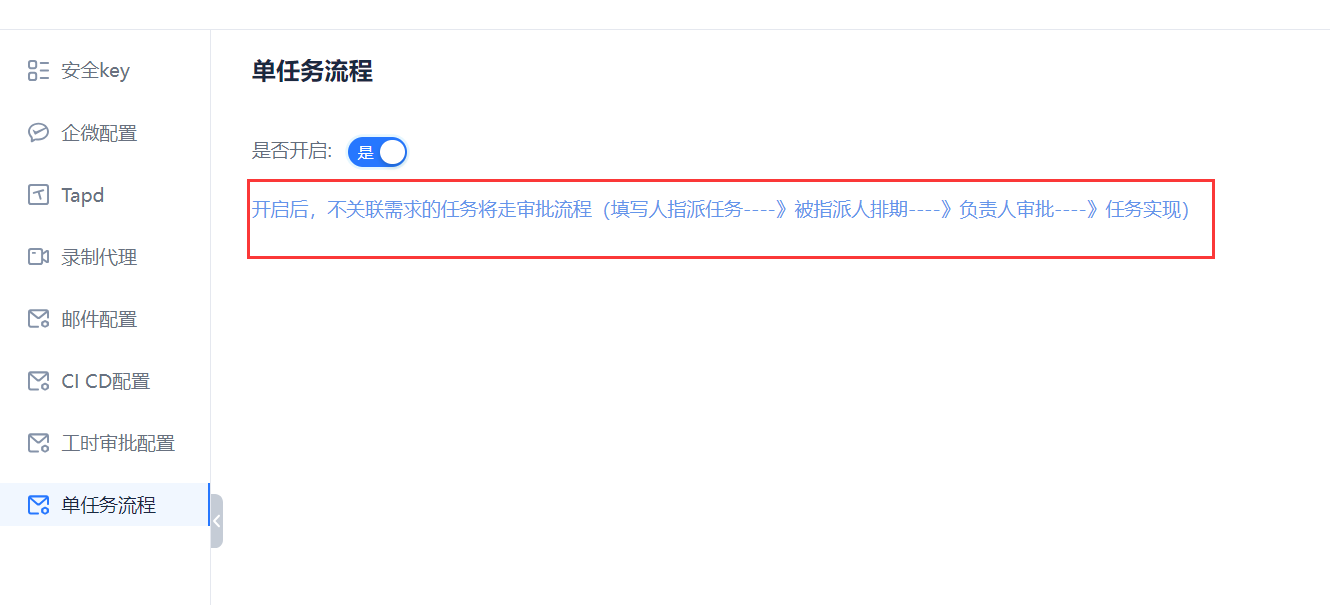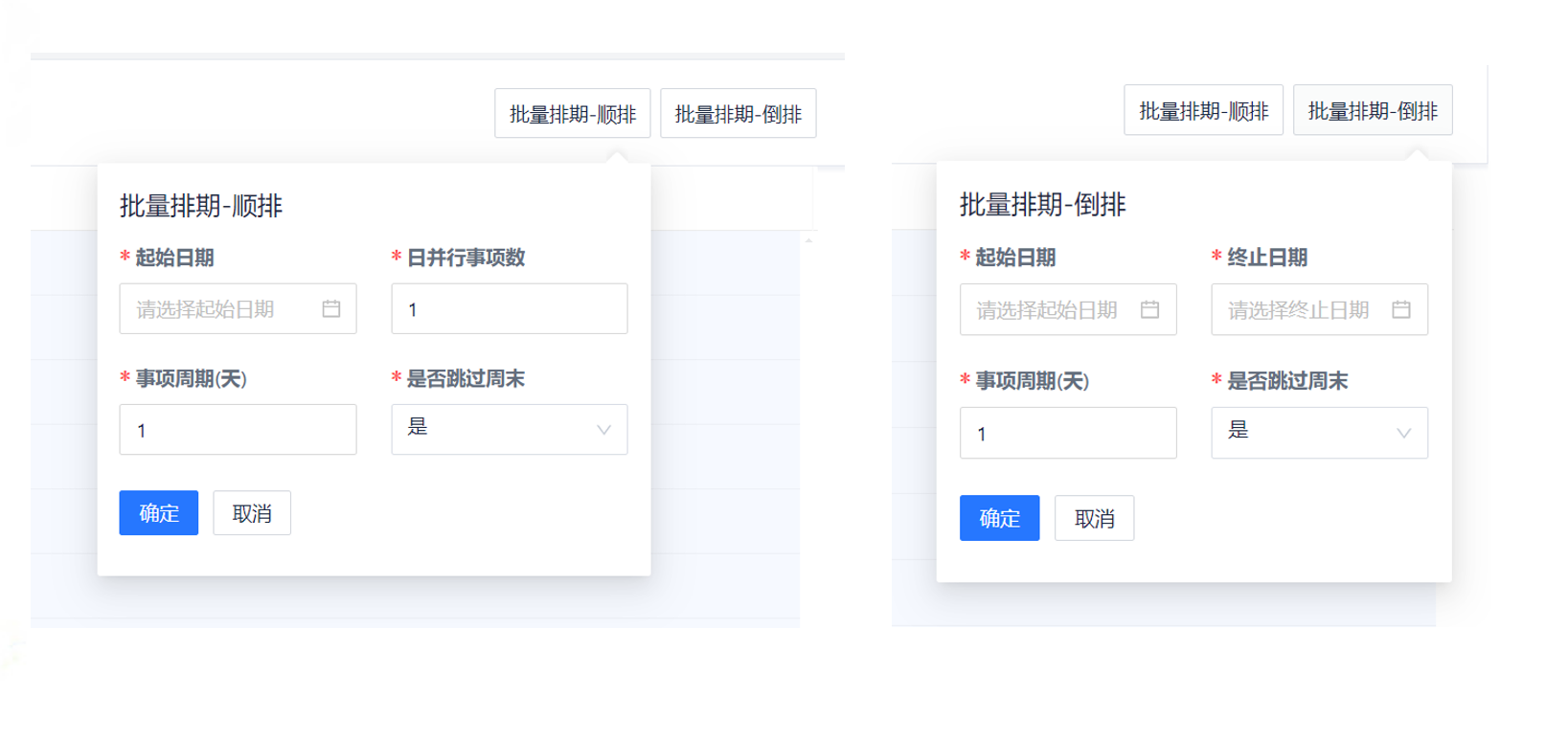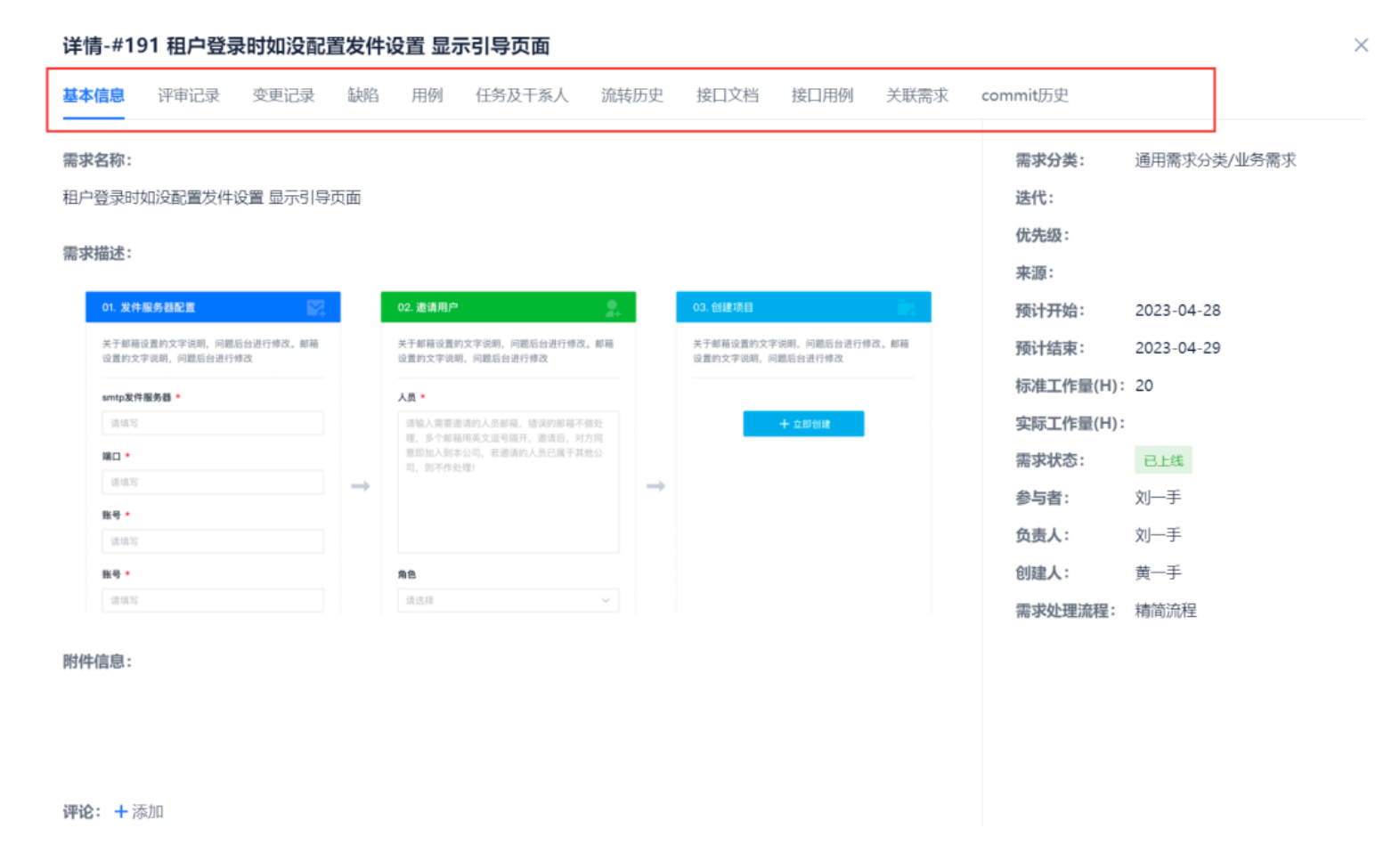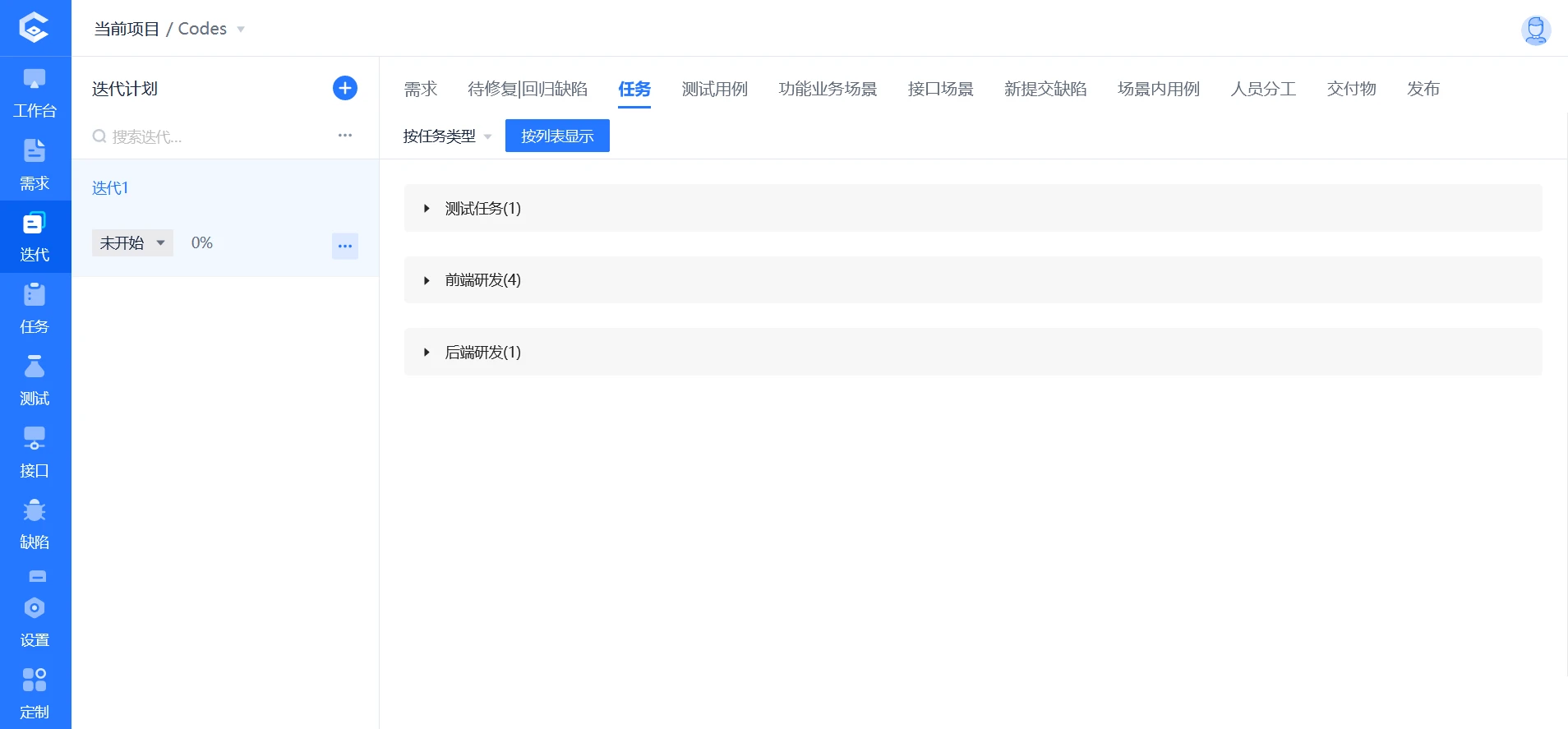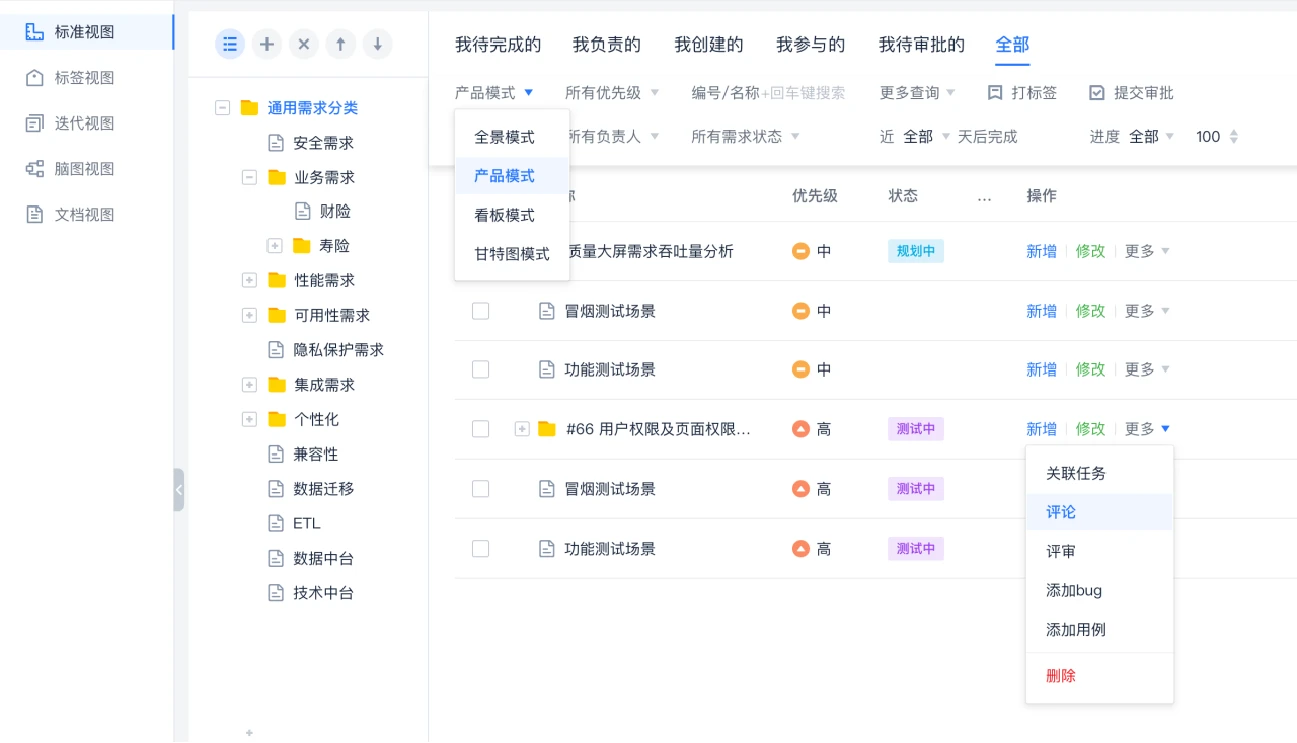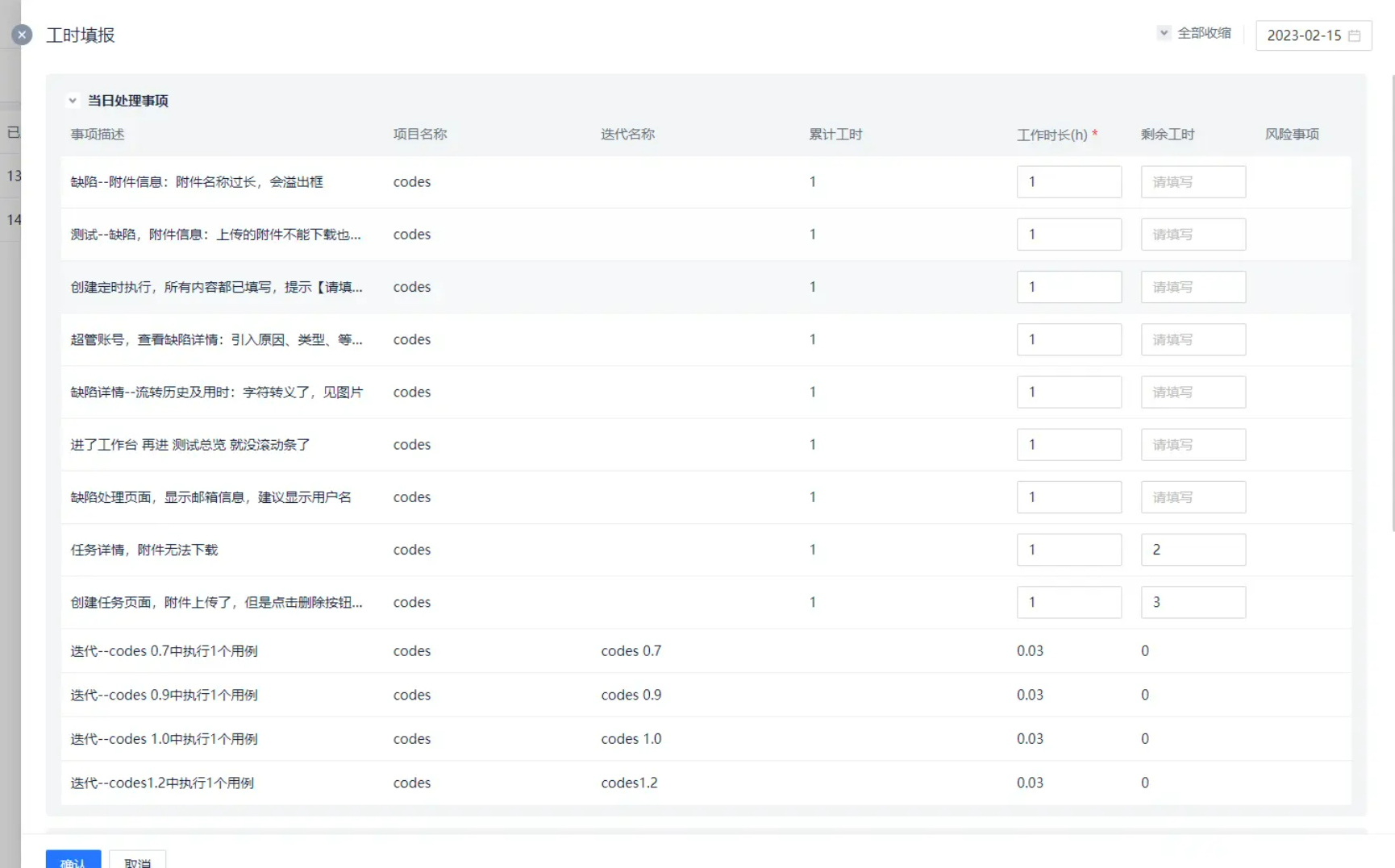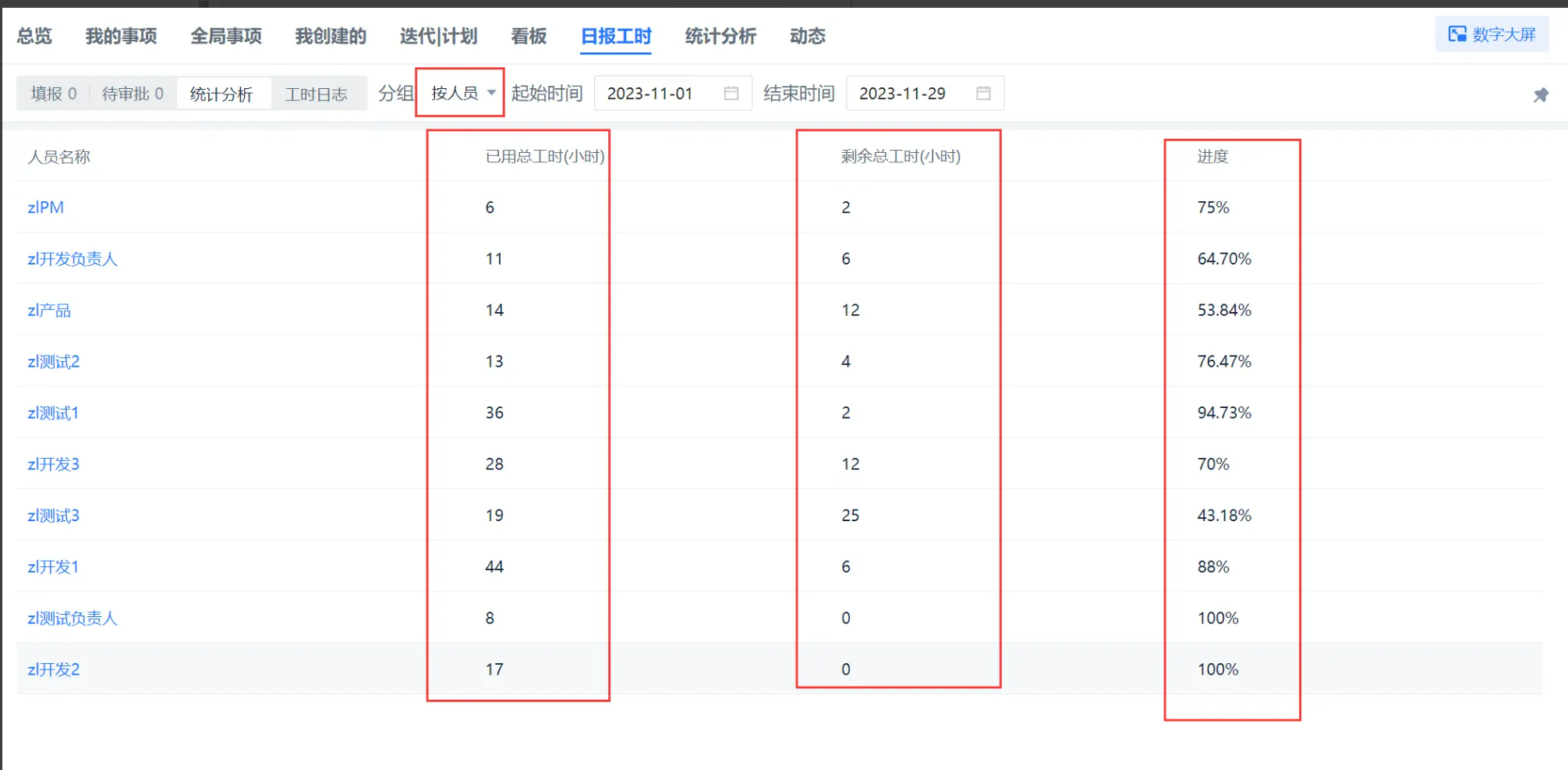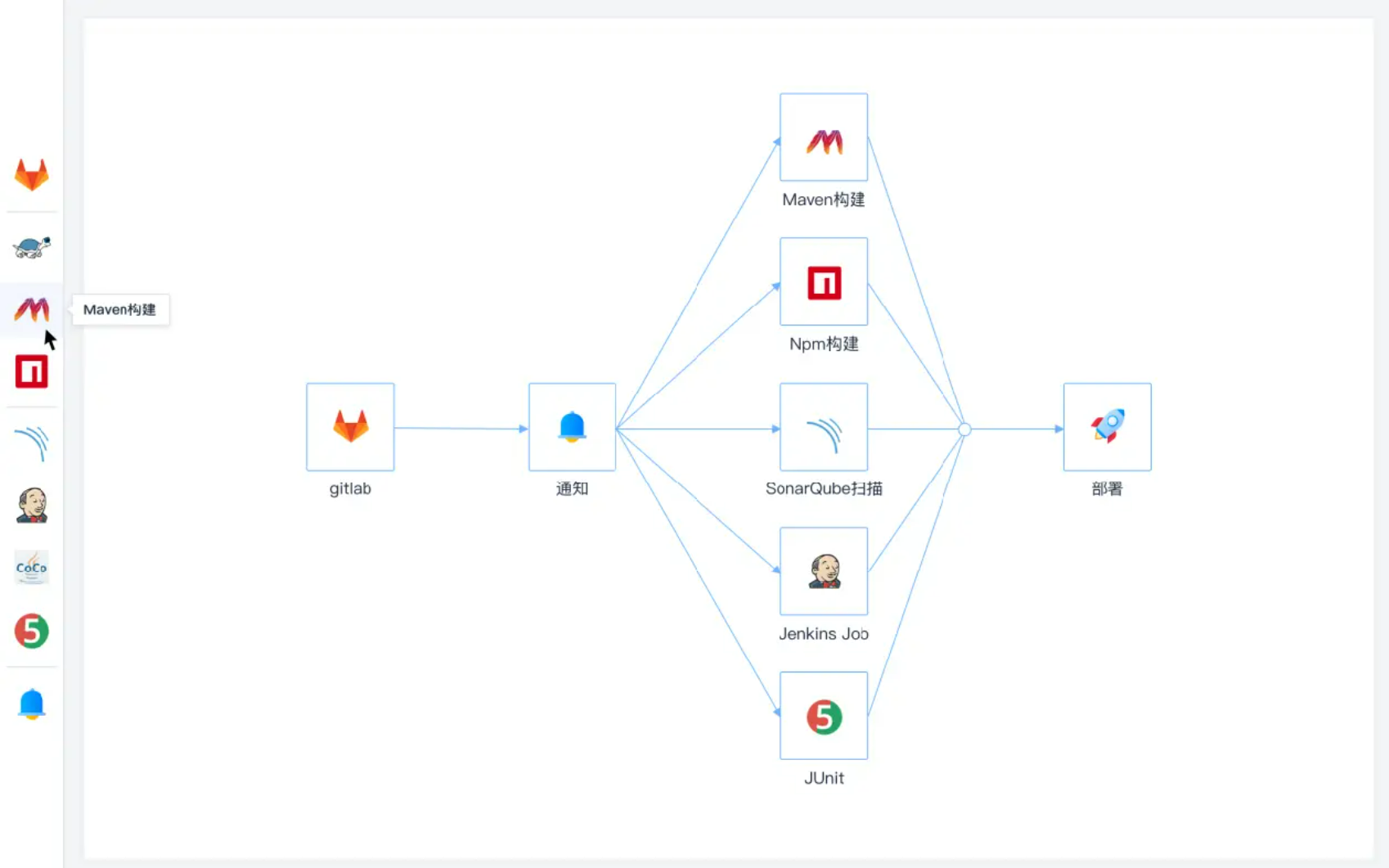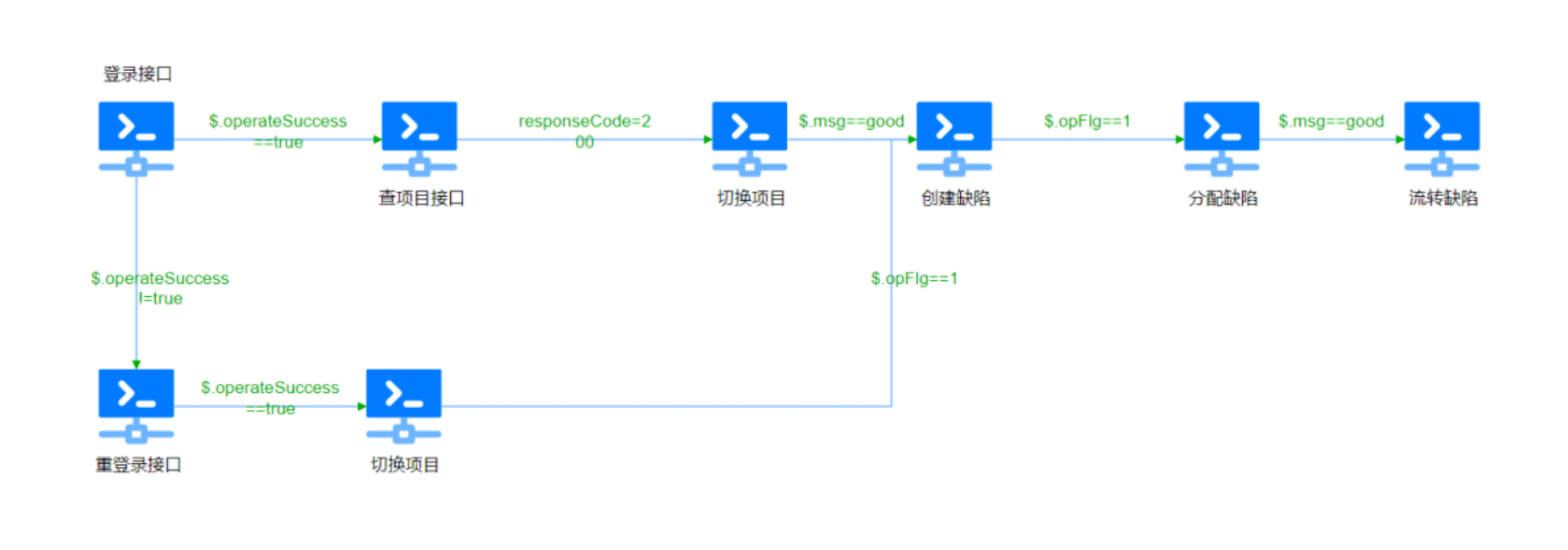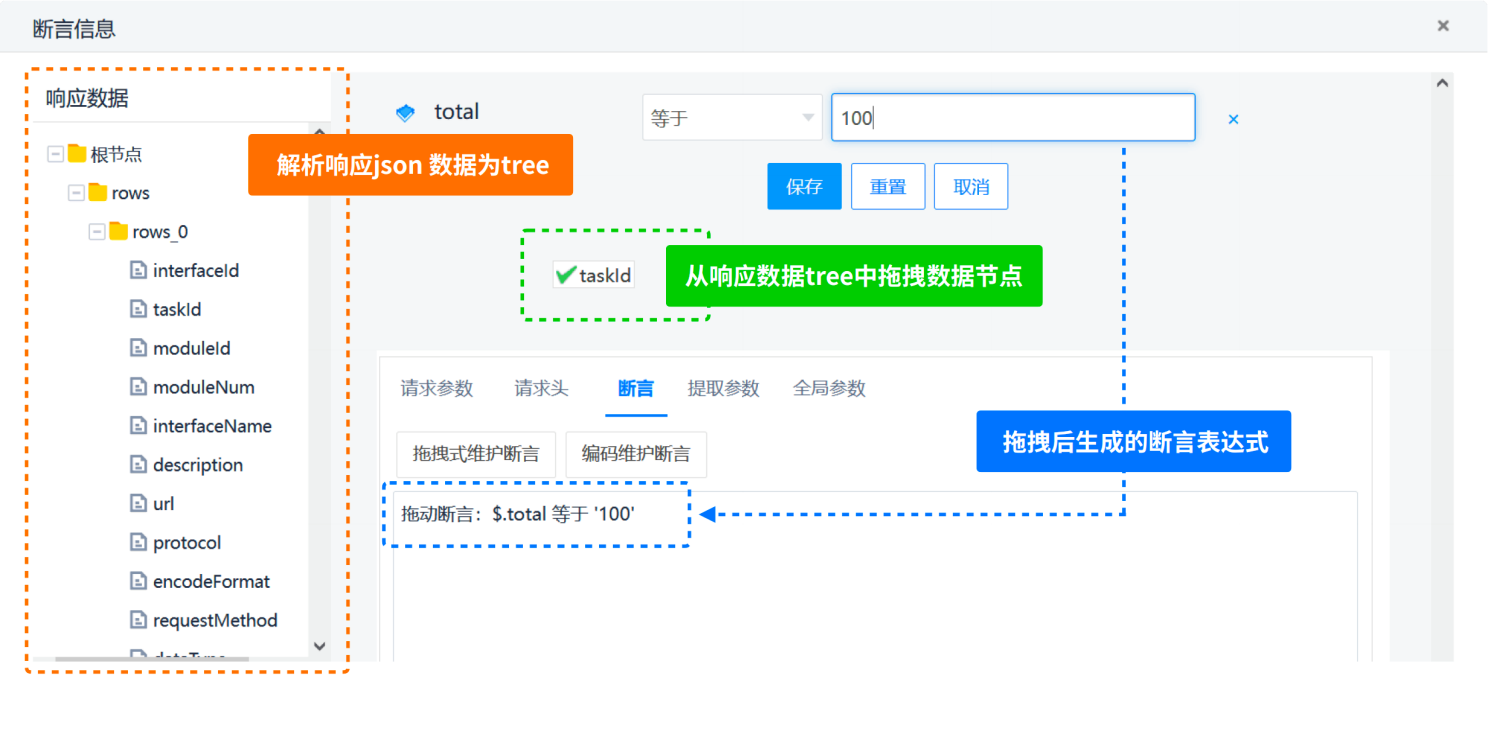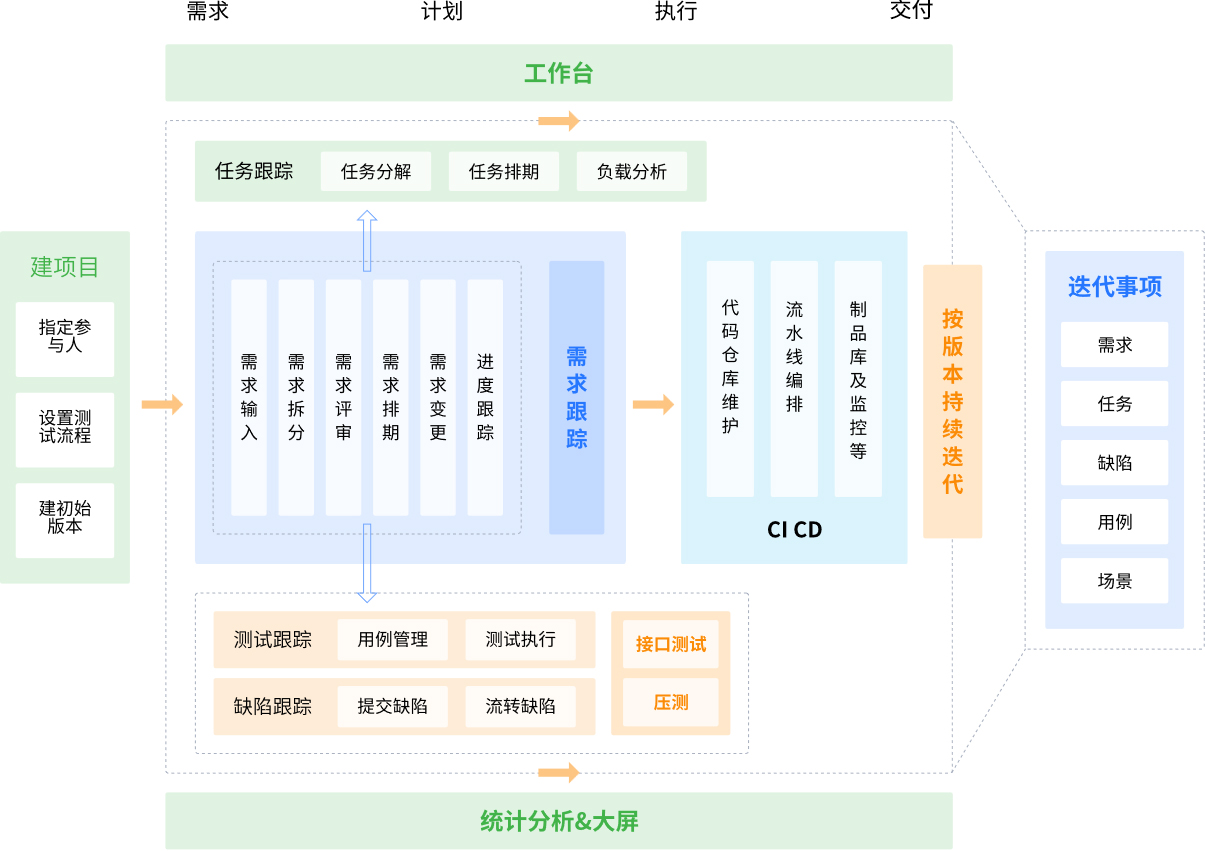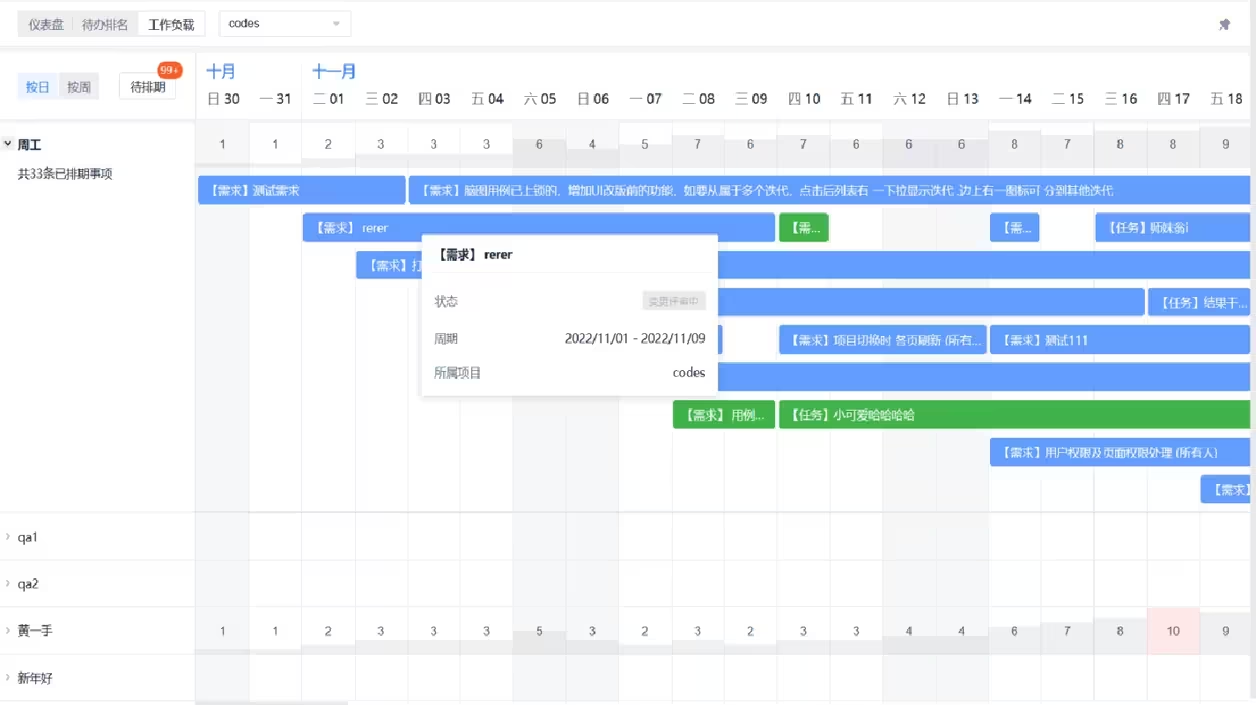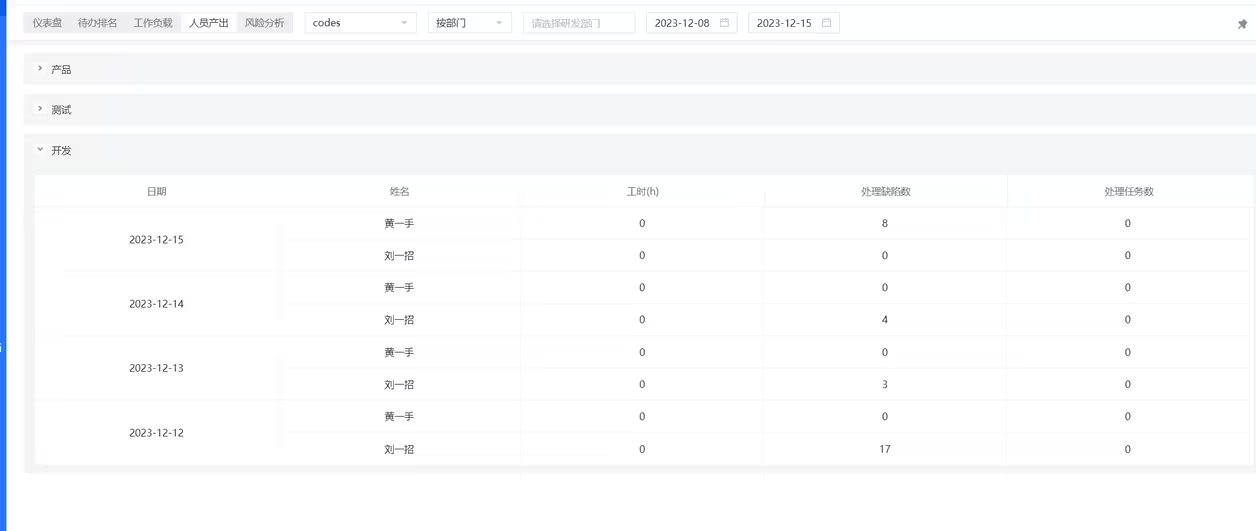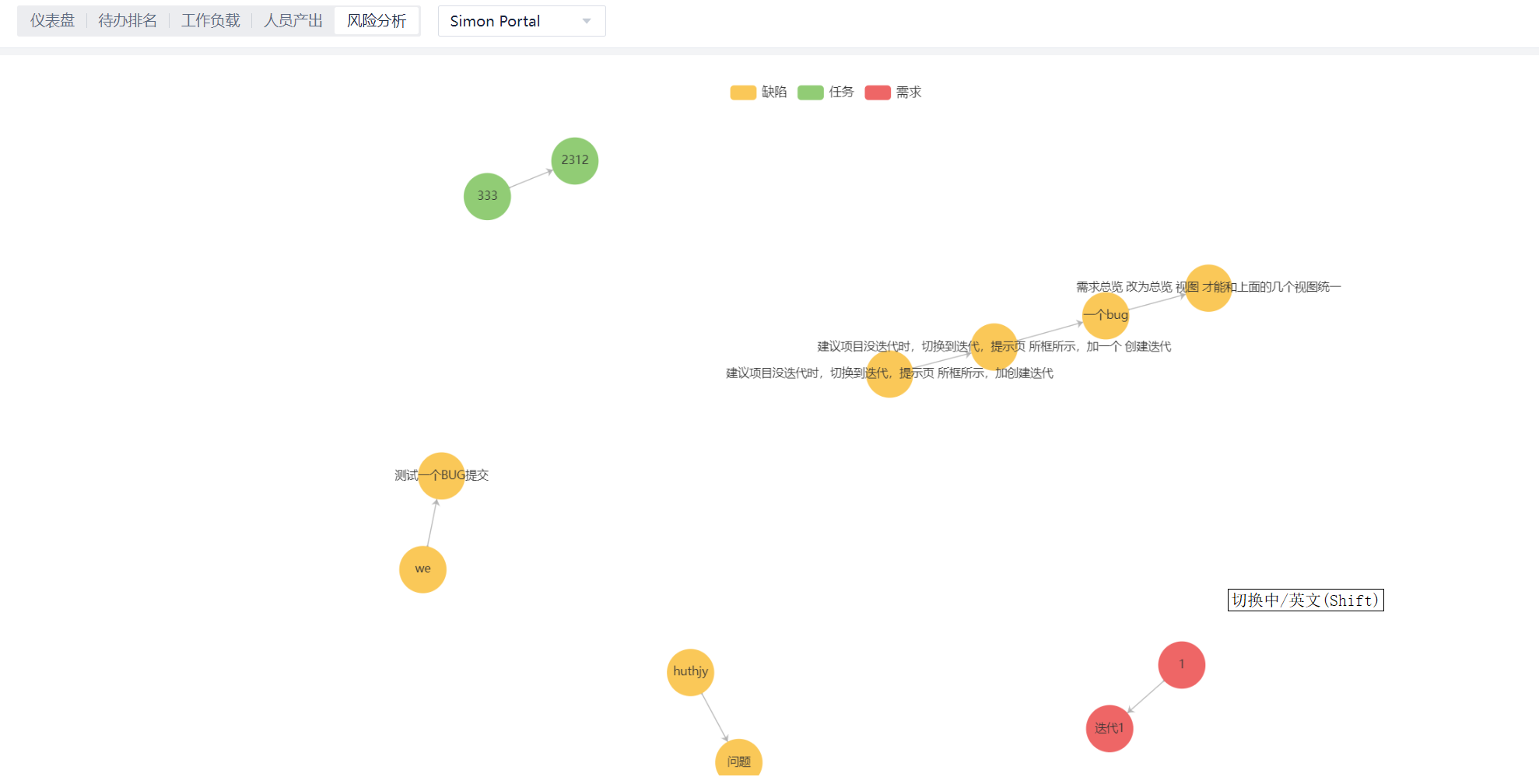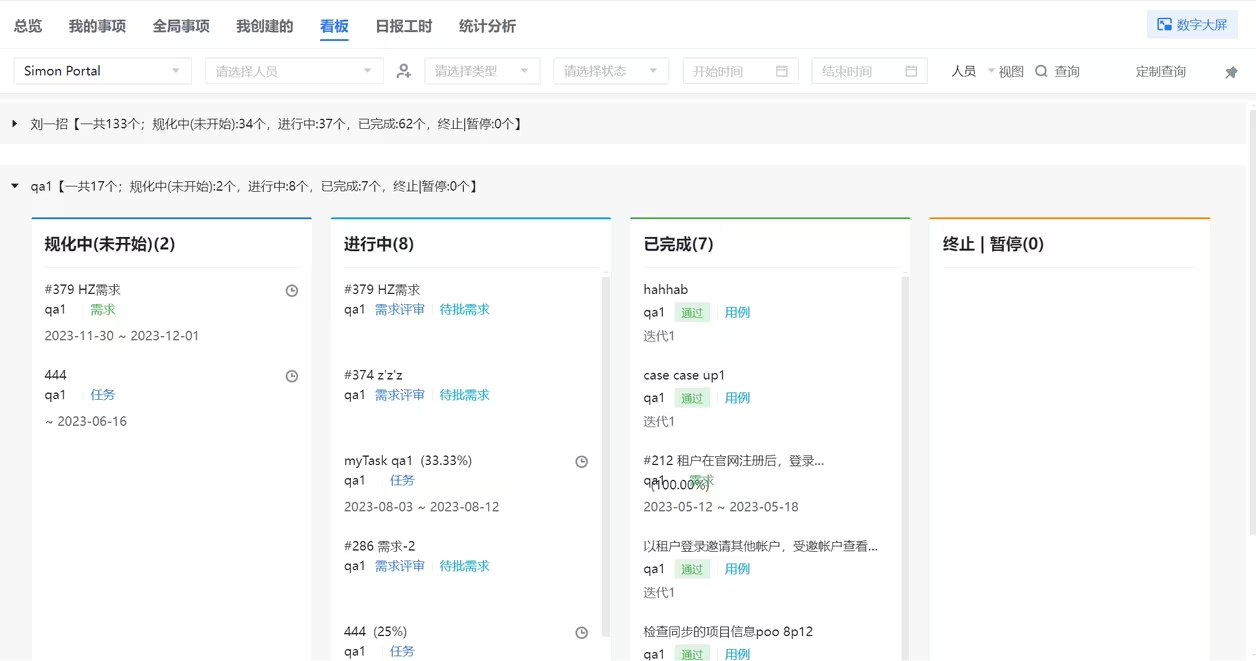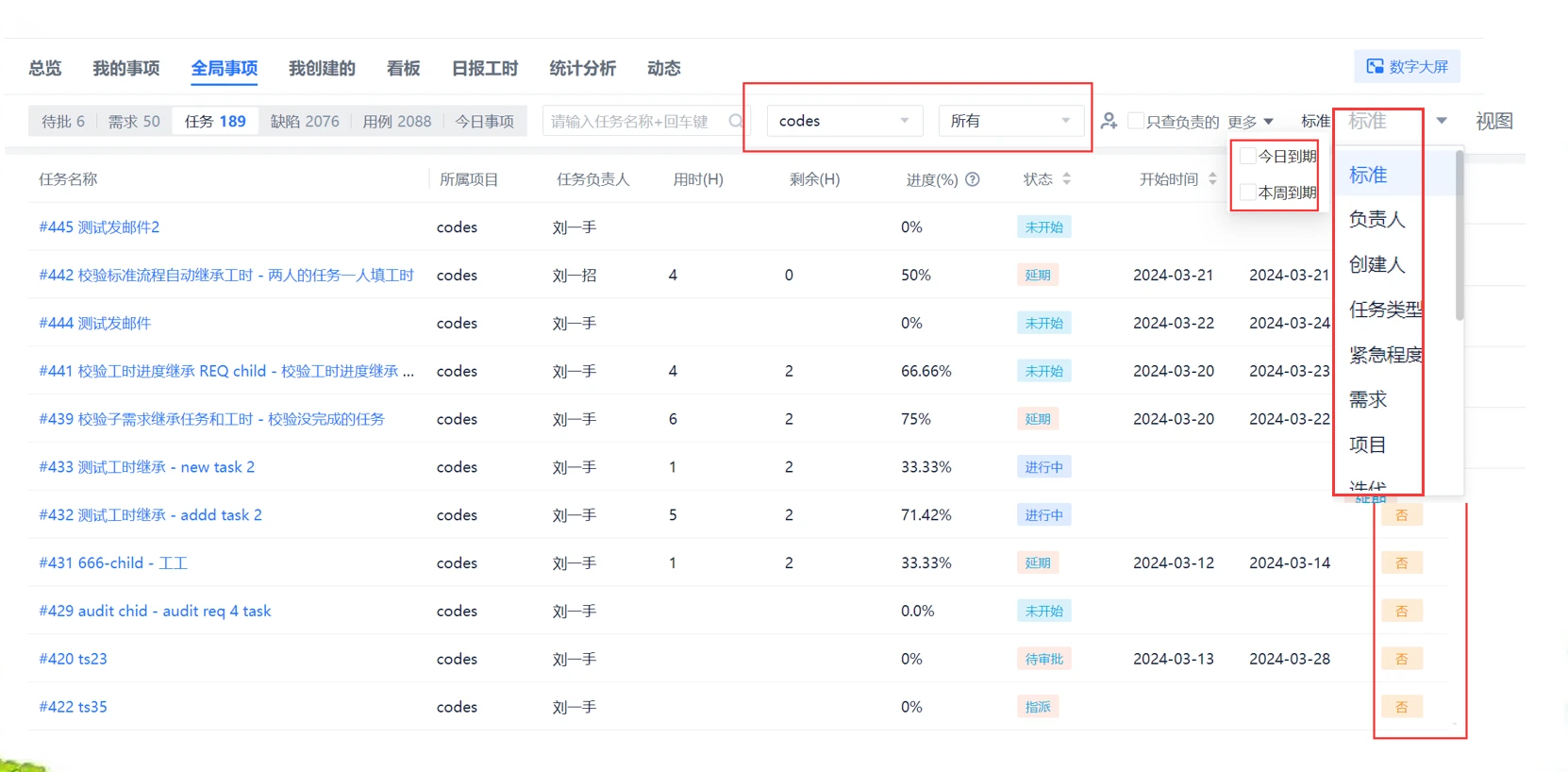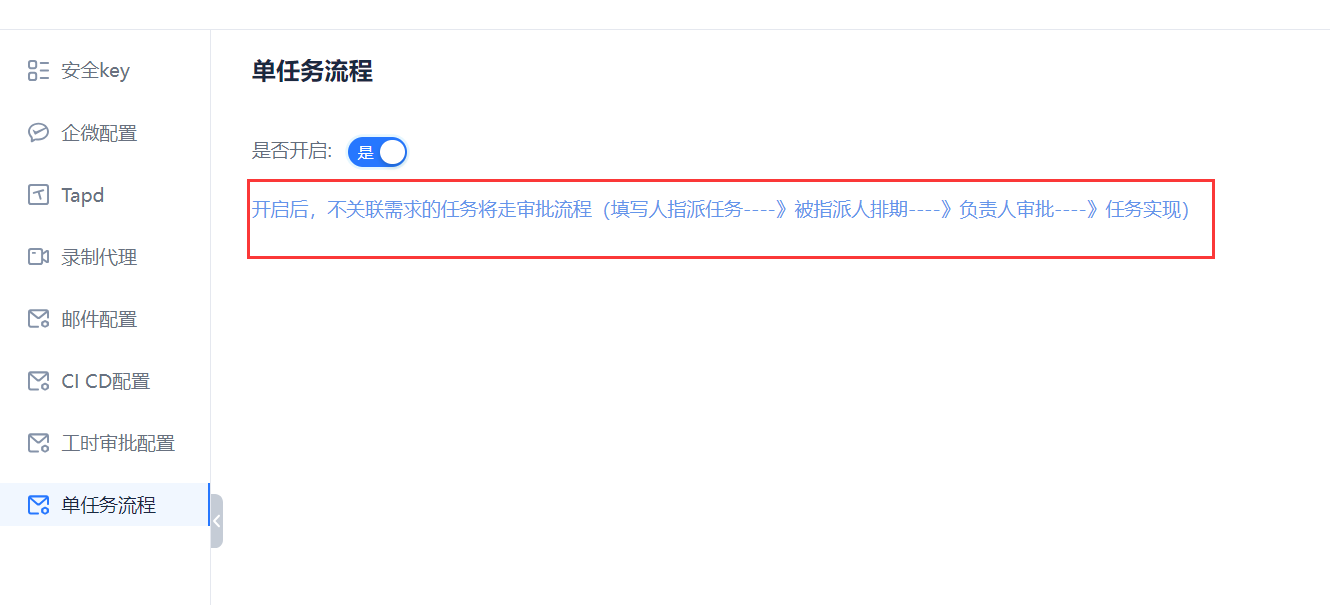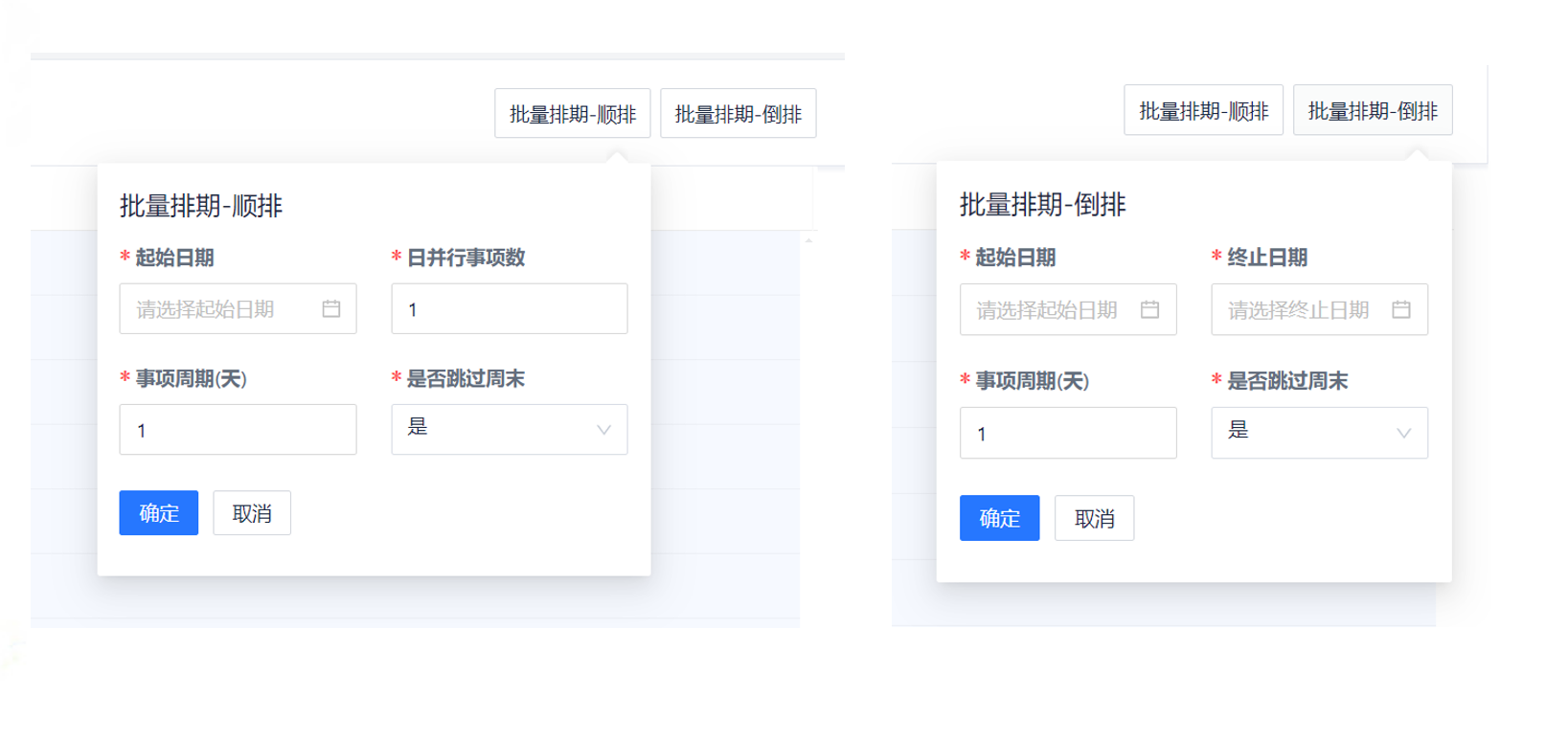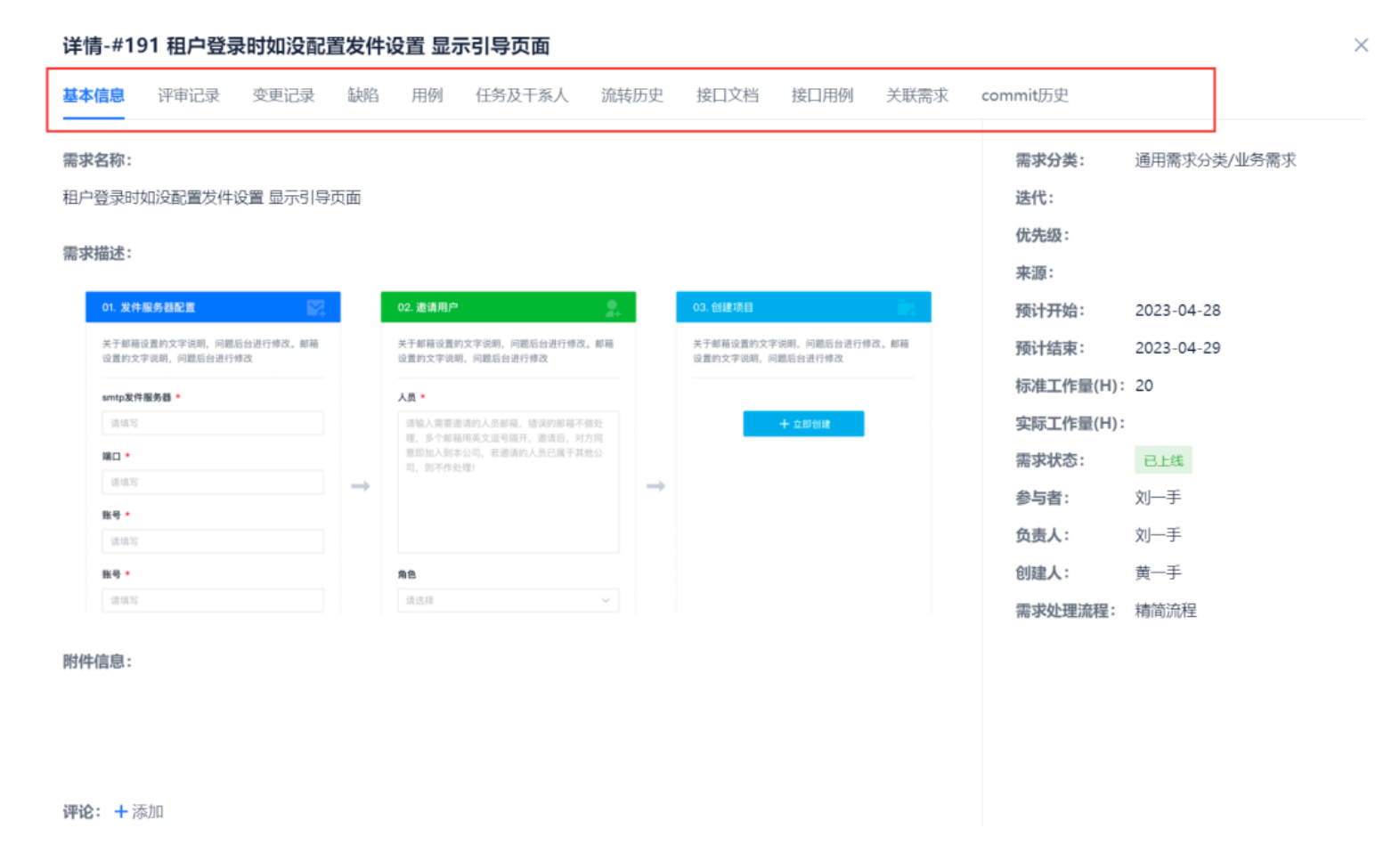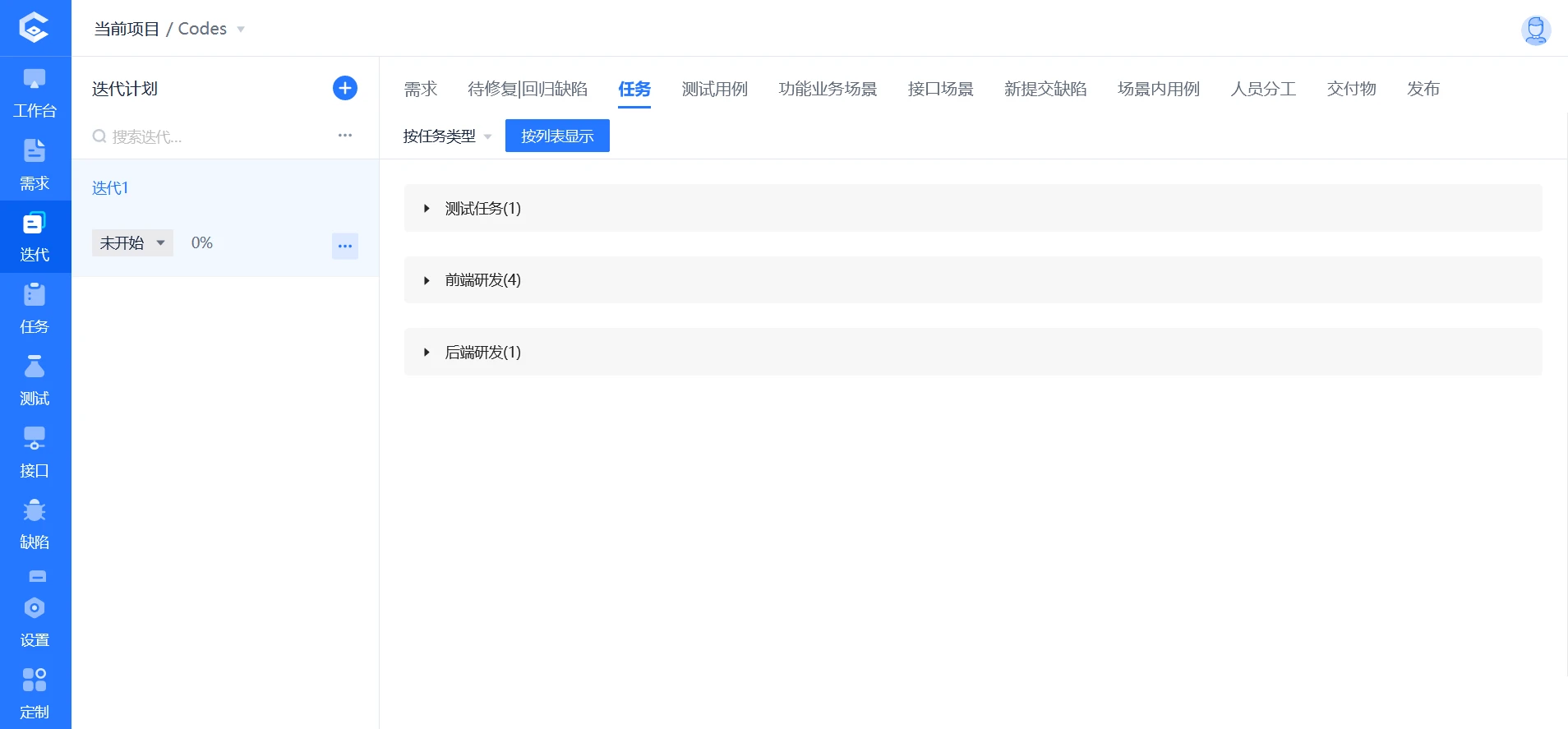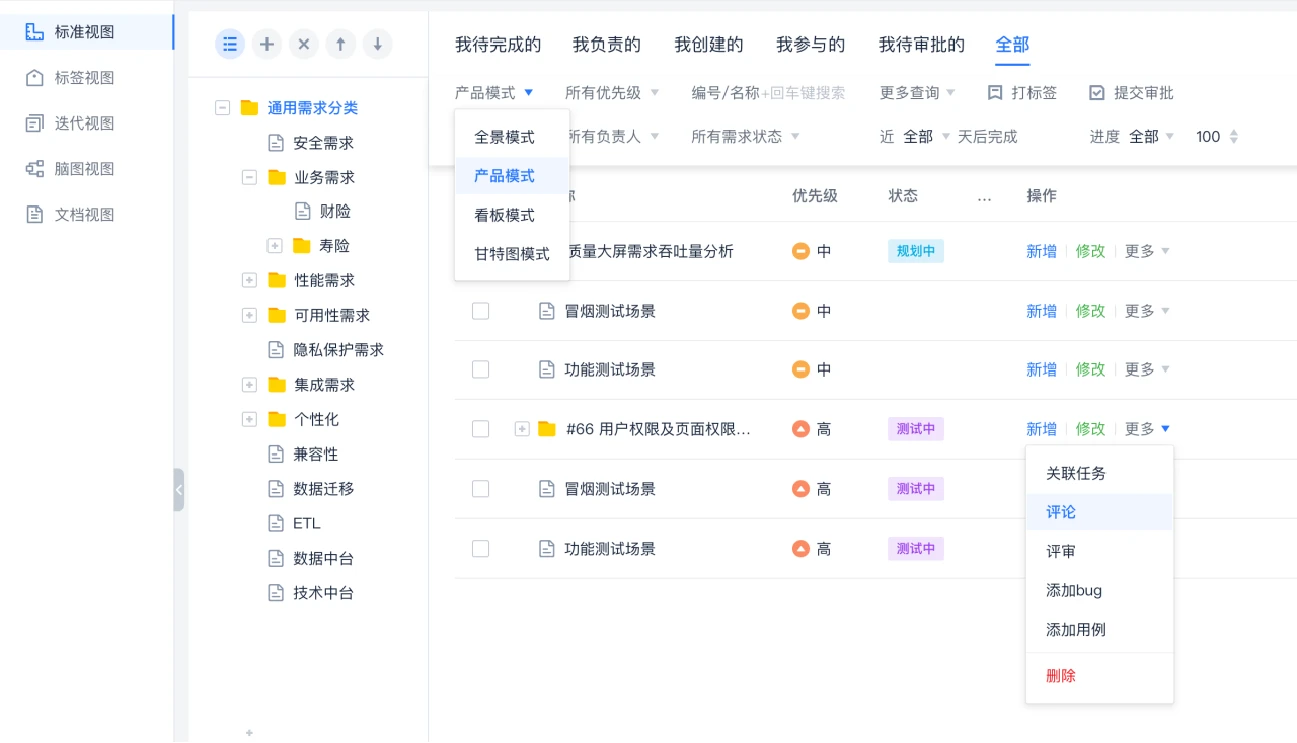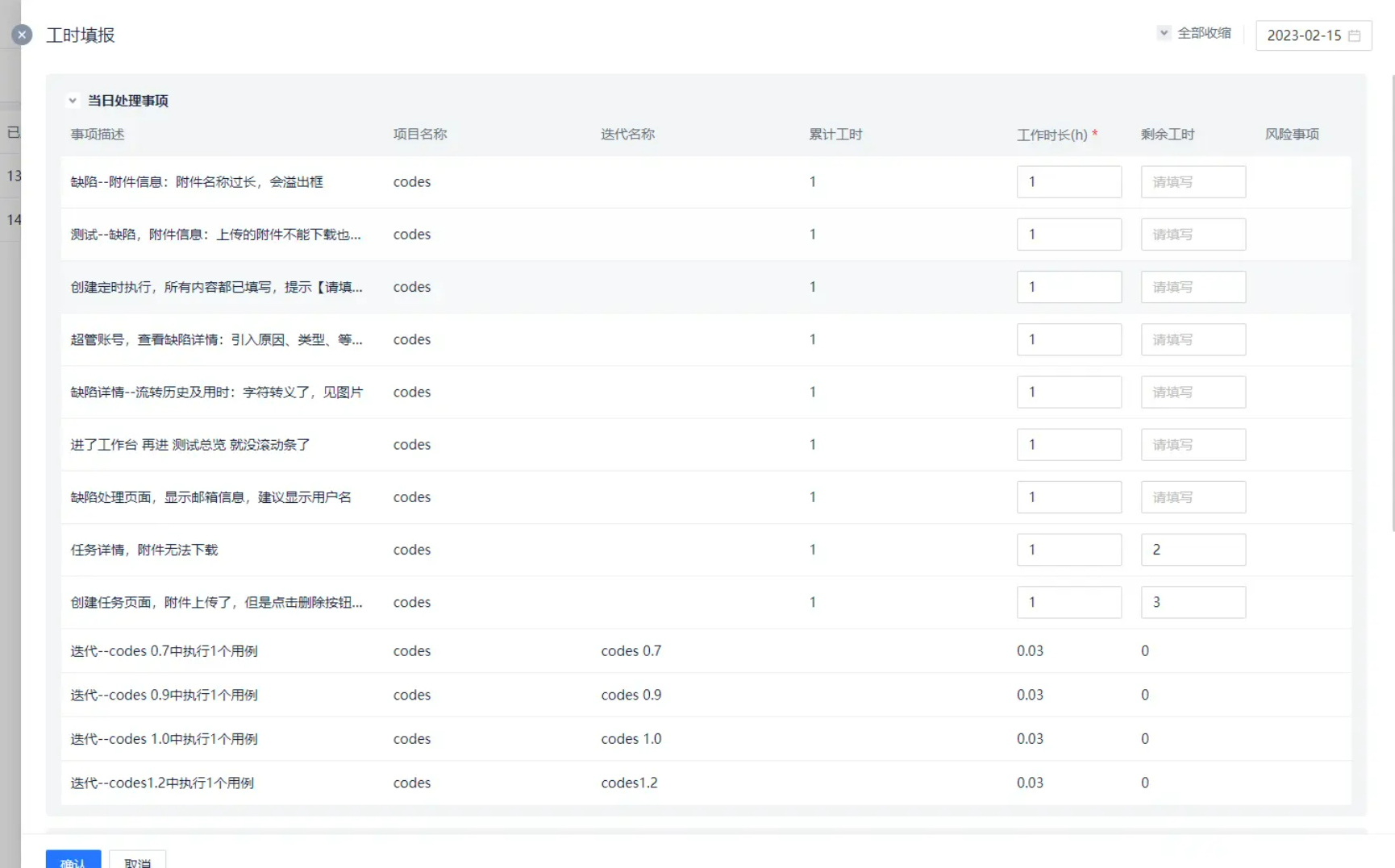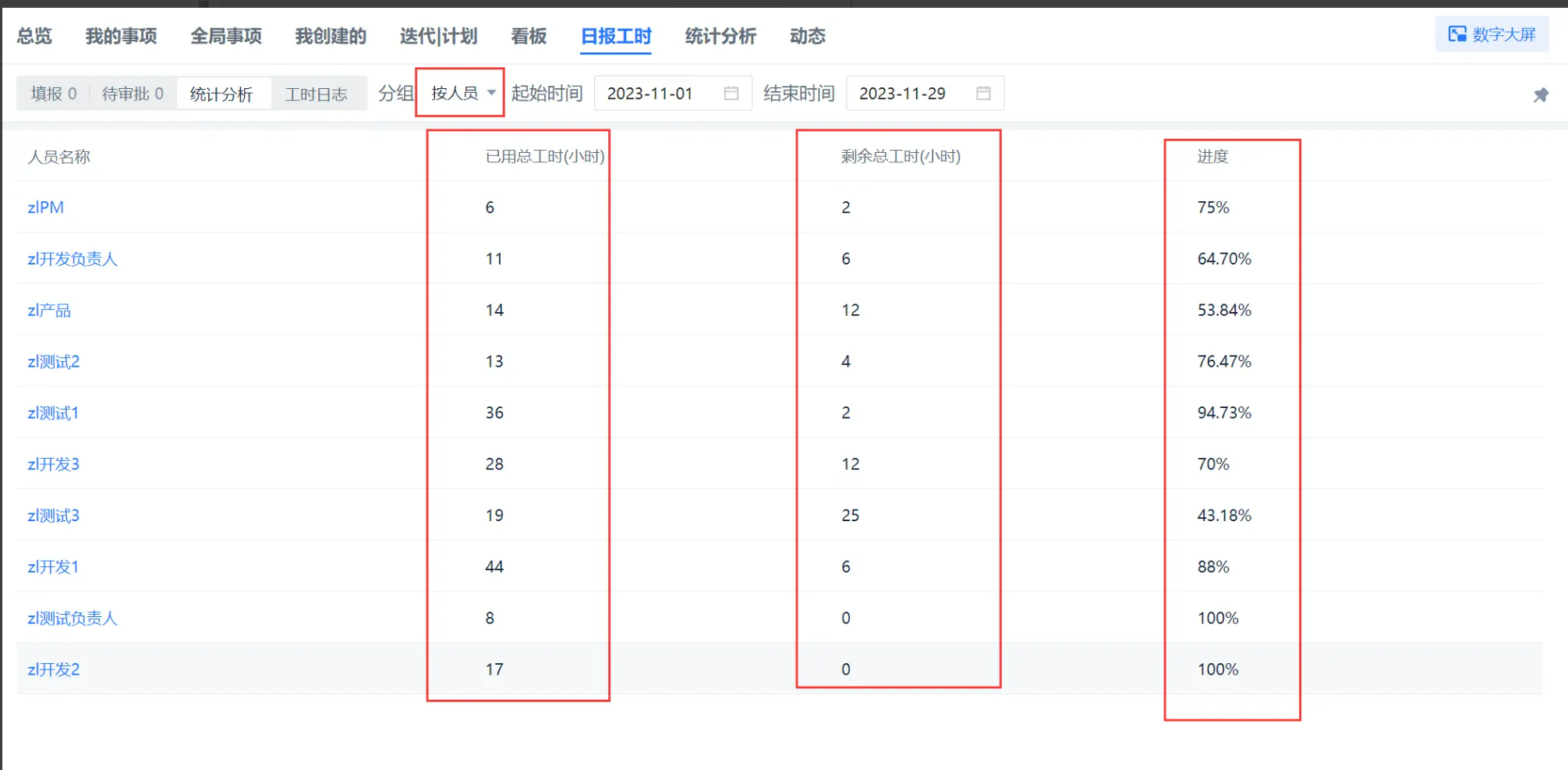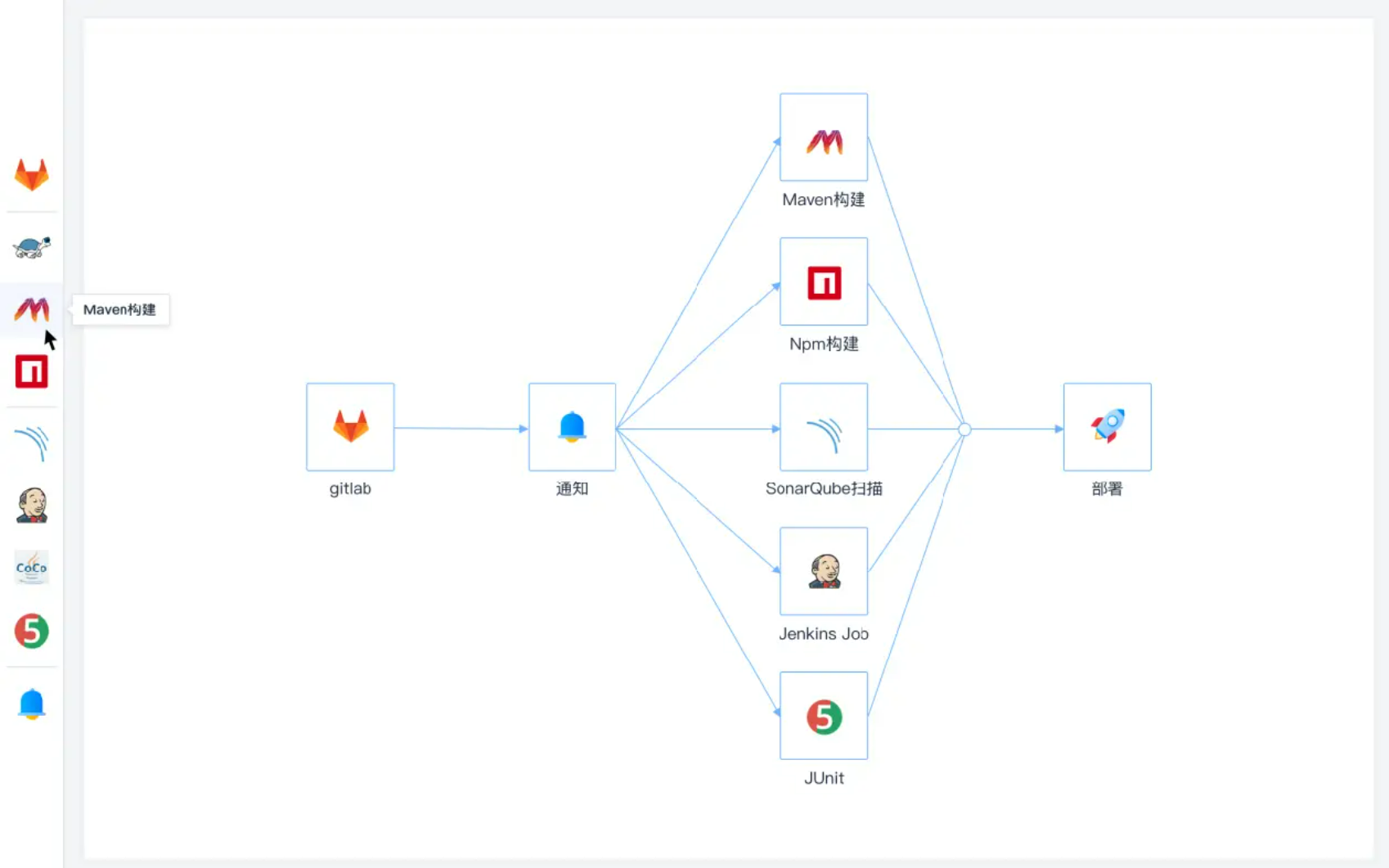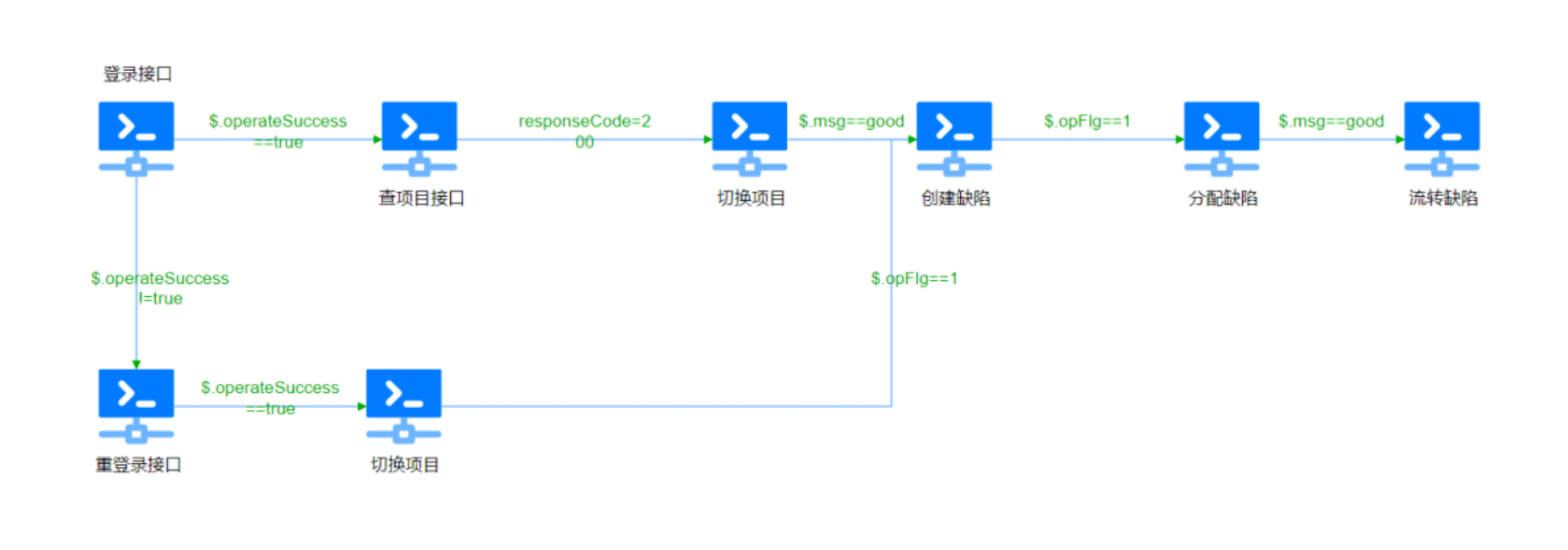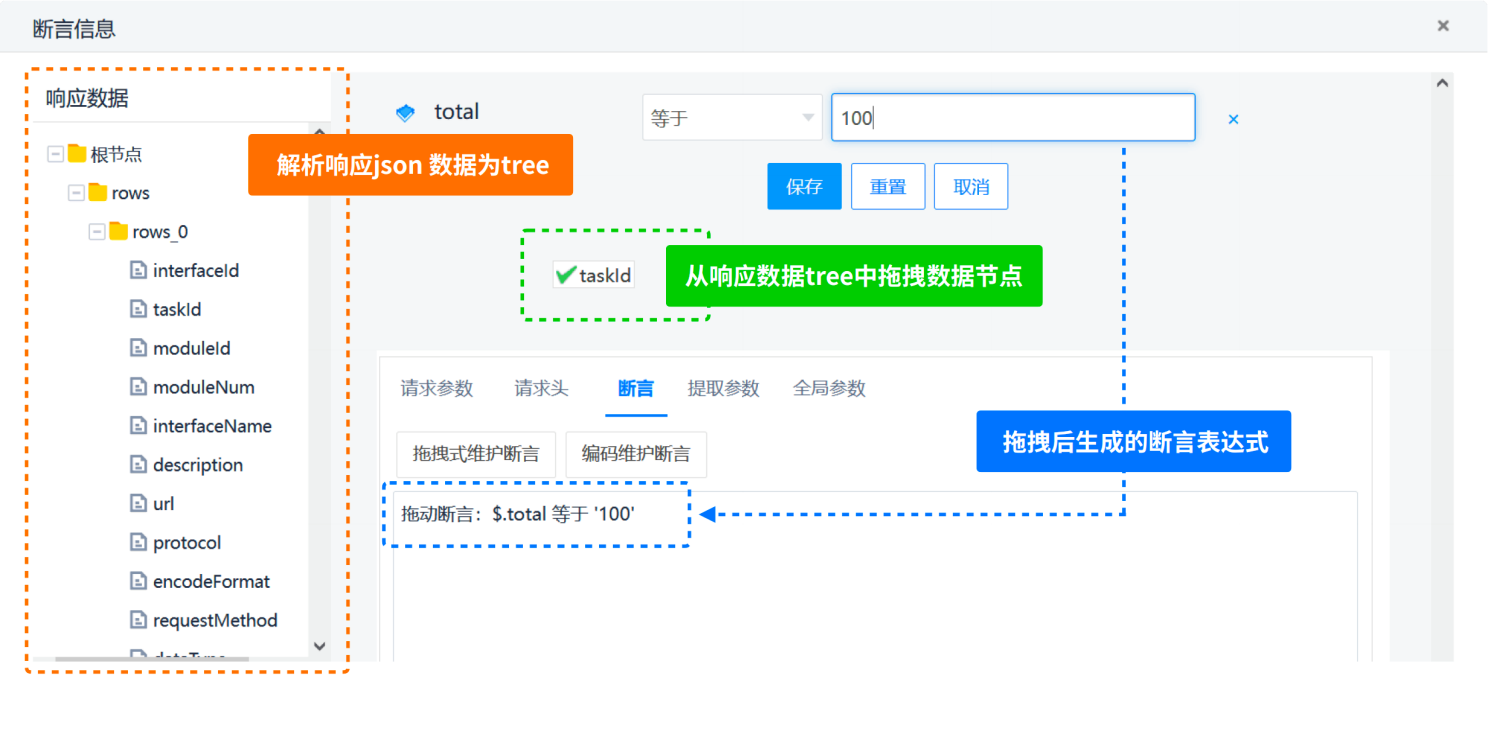1: Introduction
Codes Redefine SaaS Mode= Cloud authentication+local installation of programs and data+unlimited functions+free for 30 people
Codes is an efficient, simple and lightweight one-stop R&D project management platform. Including requirements management, task management, test management, defect management, automated testing, cicd and other functions; Codes help enterprises accelerate the integration process of integrated R&D, testing, operation and maintenance. The commercial version is not limited to functions. The local installation is limited to the number of users, and 30 users are free of charge ; At present, only test tracking management (main function use case management, defect management) is available in the community version, and then other function codes are separated.
Official website https://icodes.work/
Gitee code warehouse https://gitee.com/xiaoming1q/icodes
There are 14 updates, 6 optimization updates and 8 bug fixes in 4.5.5 of this release. See Part III for details
2: Code
Product culture of Codes: Good tools should be easy to use and easy to manage
It is easy to use to solve the coordination problems at the implementation level, and easy to manage can promote efficient implementation, that is, collaboration is only to solve the problems at the implementation level, and management is the key to efficient collaboration
Functional architecture
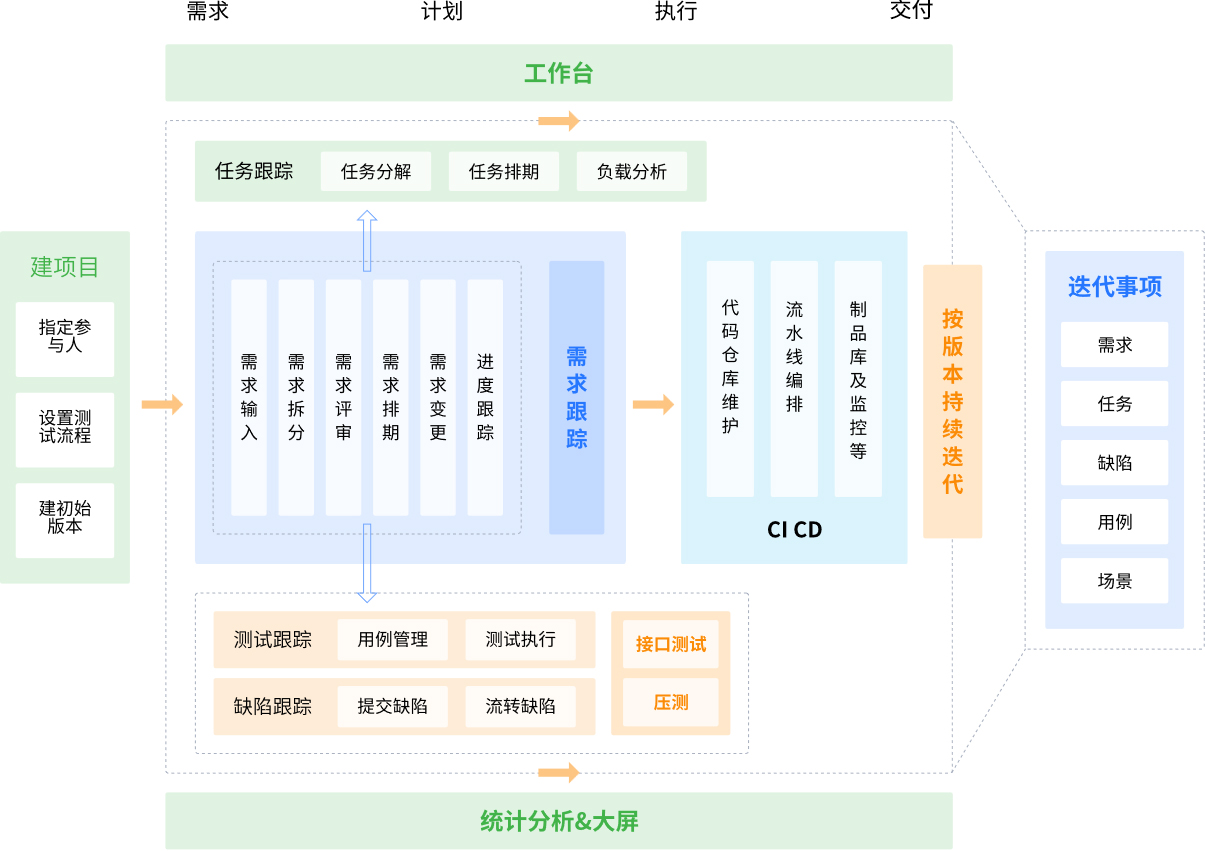
2、 One Codes give managers a convenient grasp, so that management can grasp
Let's take a look at the code management Grab " Grab "what
1. What to do
As a manager, the most important thing is what the team did in a specific previous period, what it is doing in a specific current period, and what it will do in the next specific period
2. How are you doing
Then there are some problems or risks in each period, such as how well the planned things are completed, how many new work debts have been added, and how many work debts have been accumulated
3. Where is the bottleneck
Just like finding a traffic jam point can solve the traffic jam, we must first identify where the backlog is. Is the backlog a human problem or something else
Look again How to grasp codes easily“
(1) Large data screen and various rich and practical statistical analysis
Conduct multi-dimensional analysis on the data of the whole R&D scenario, help the team to make continuous improvement in efficiency, and help enterprises deepen their R&D efficiency



(2) Integration of agility and waterfall, both macro and micro
Macro level with PMO's concern milepost, There are also fine grained Iterative data And more fine-grained Summary of all matters without losing the overall view

The agile view and waterfall view in the project can be switched at will Stage overview , Such as man hours, progress, tasks, etc

Side expansion stage, showing the plan under it, one to many relationship; The work items in the plan are displayed on the right

Agility and waterfall, from left to right, cut if you want The following figure switches to the display with iteration as the main line in the agile view

(3) To do ranking, clear the current progress bottleneck at a glance

(4) The workload is displayed in the form of calendar and Gantt chart, which is intuitive and fast
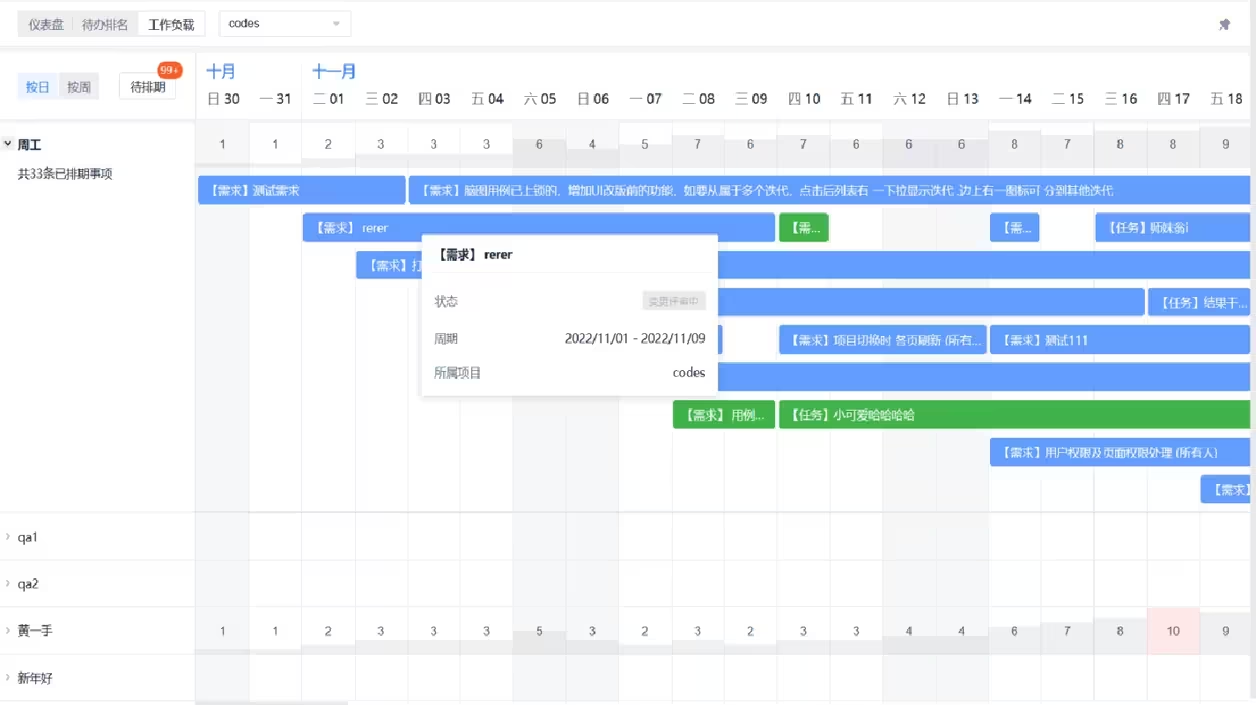
(5) Task review, speaking with data, reduces unnecessary regular meetings, such as solved historical debts, new debts, and current accumulated debts

(6) The output and working hours of personnel in each position are clear at a glance
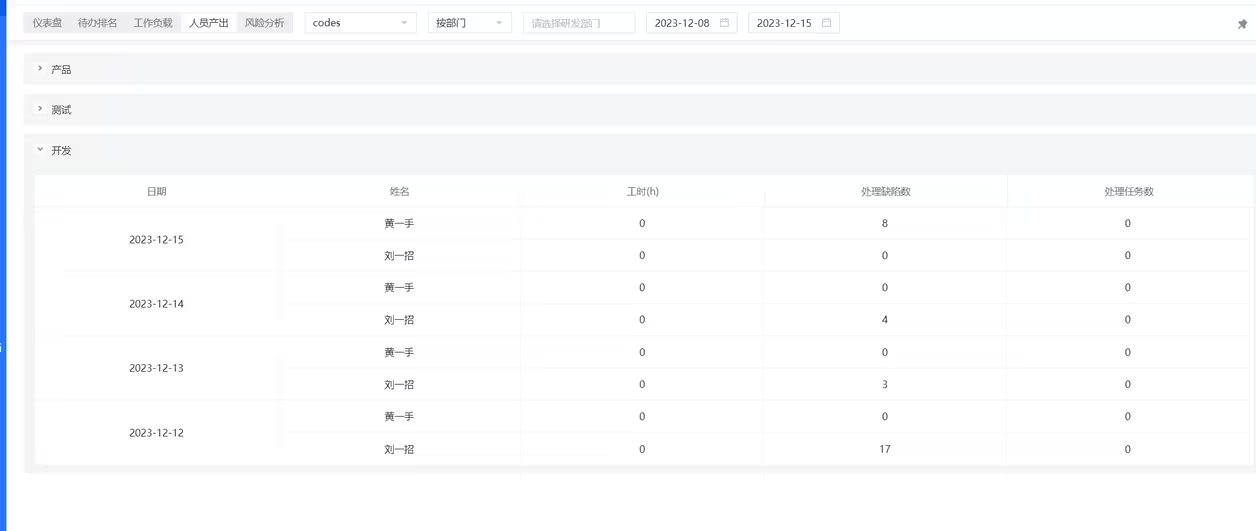
(7) Iteration summary
In addition to the overview, the other TABs in the iteration report are all the details of each sub item data; When the iteration is completed, the iteration report is automatically archived under the project document, and details can be exported


(8) View risk matters in the way of extension diagram in risk analysis
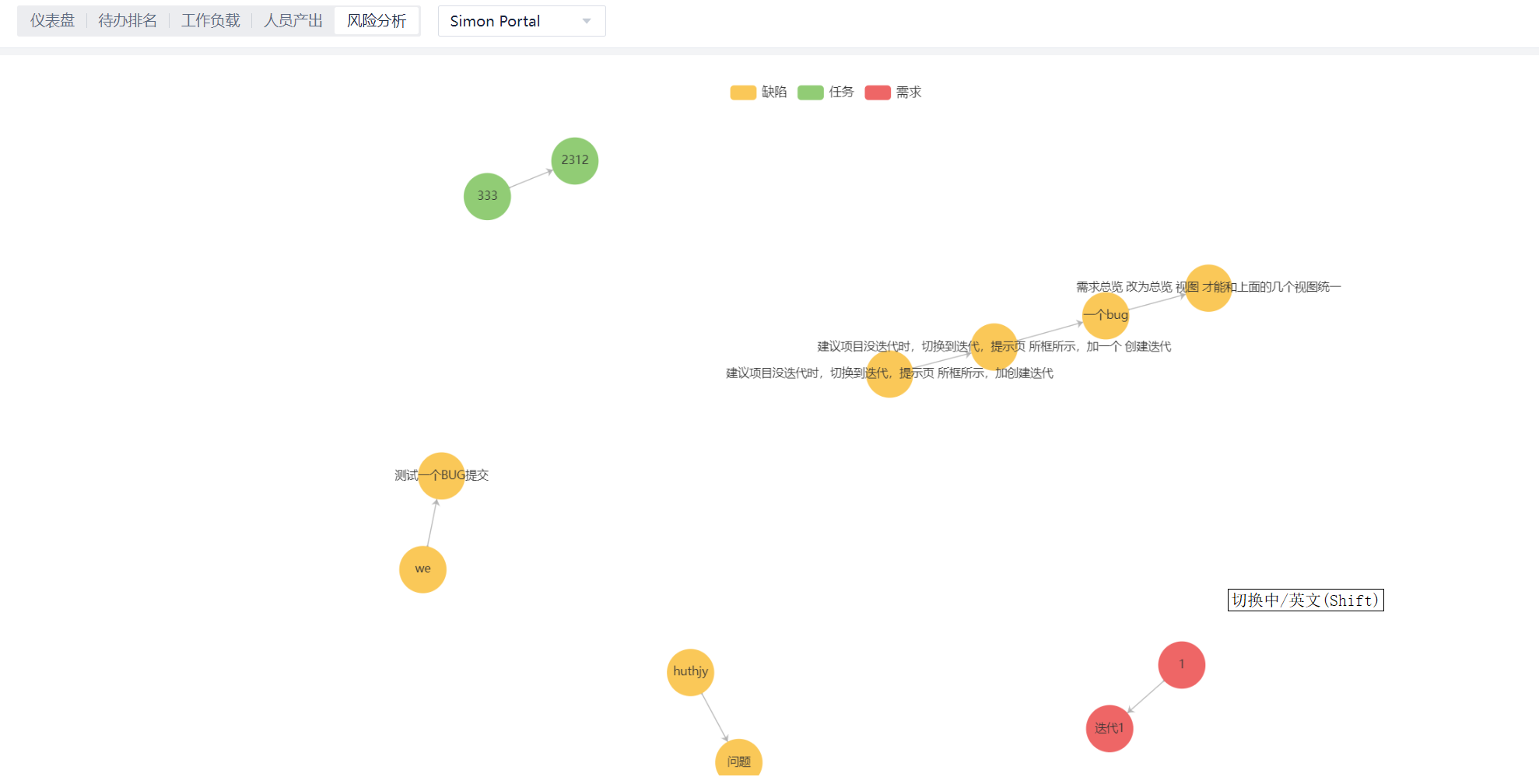
(9) Generated global Kanban, which is defined by query criteria
It can also handle all transactions on the Kanban board, such as handling defects into the flow, executing use cases, processing tasks, and executing iteration matters

Kanban can also be grouped by person, project and iteration
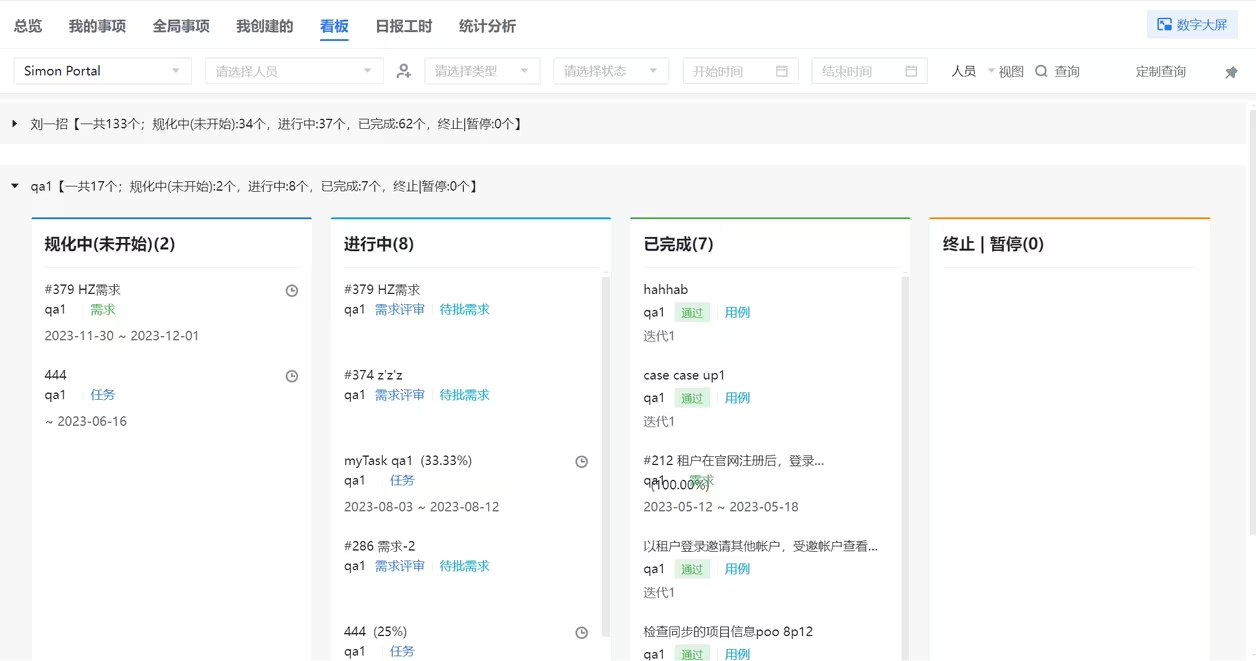
(10) Man hour, daily report, progress
Flexible man hour approval, so that man hours can be calculated by output. In addition, man hours can be counted by multiple groups and progress can be calculated
And it can drill down to the direct person level by level, derive from the minimum atomic task, or requirement, or defect and use case man hour level by level, iterative progress, project progress, personnel progress, department progress, etc

Daily report summary by project and person

(11) Master the overall issues Requirements, tasks, test cases and defects can be grouped in multiple dimensions to facilitate viewing core work items from a global perspective
View a project from a global perspective, or all projects involved or all projects have various items (requirements, tasks, defects, approvals, use cases, etc.) and can be displayed in various groups. If it is about to expire today or this week, you can check whether it is listed as today's event
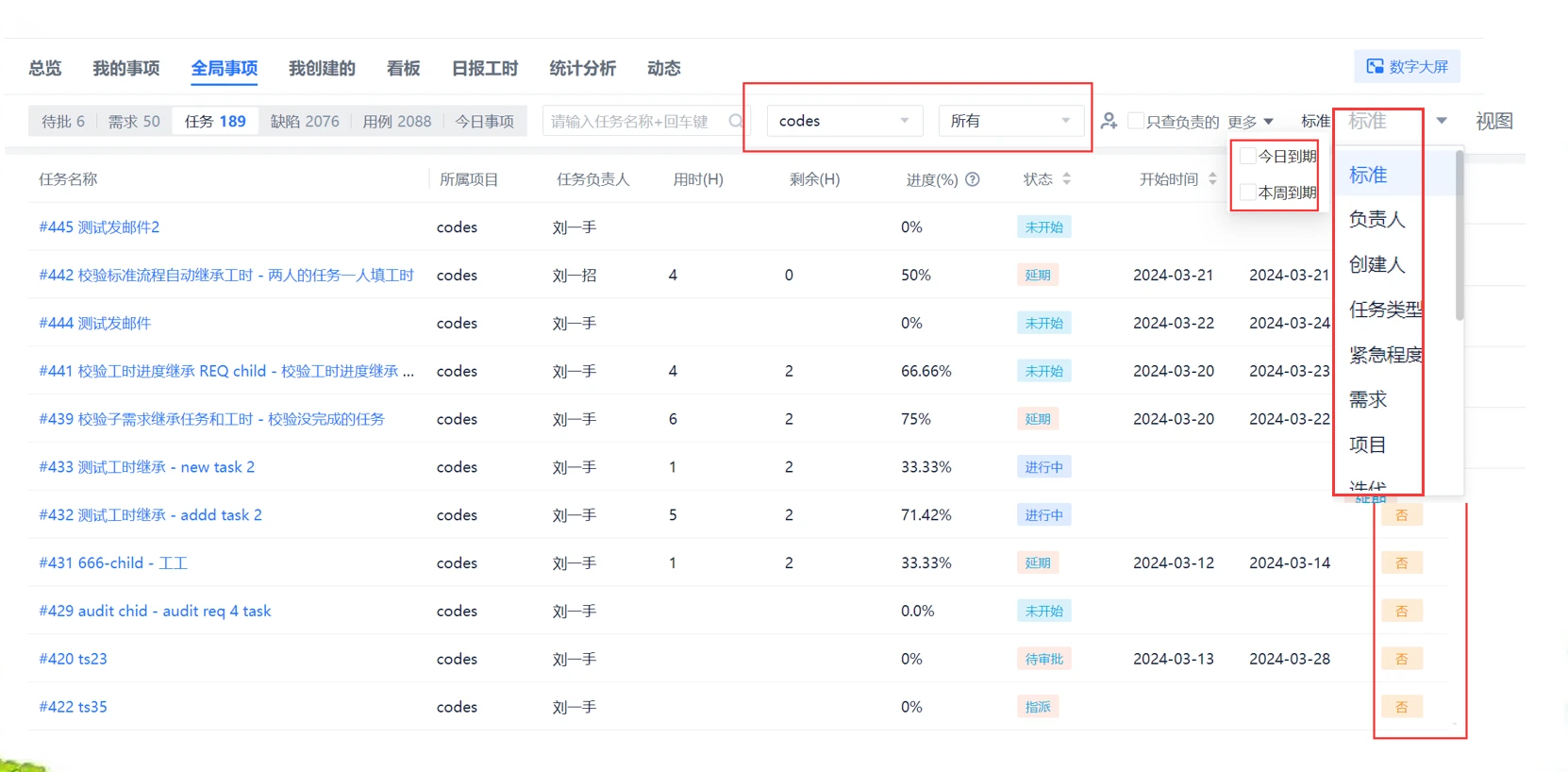
(12) Daily affairs can also be processed and scheduled in batches
You can go through the process to approve the scheduling, and you can also schedule in batches (rough machining), and then pull (finish machining) adjustment to save time and speed
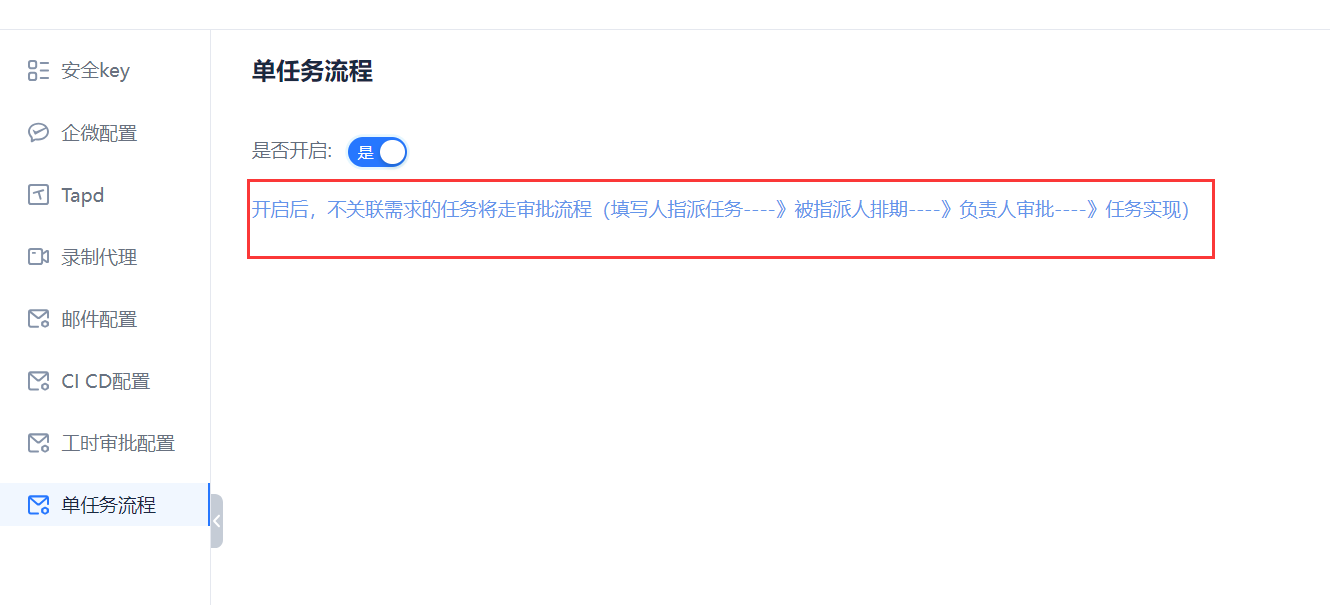
Batch scheduling
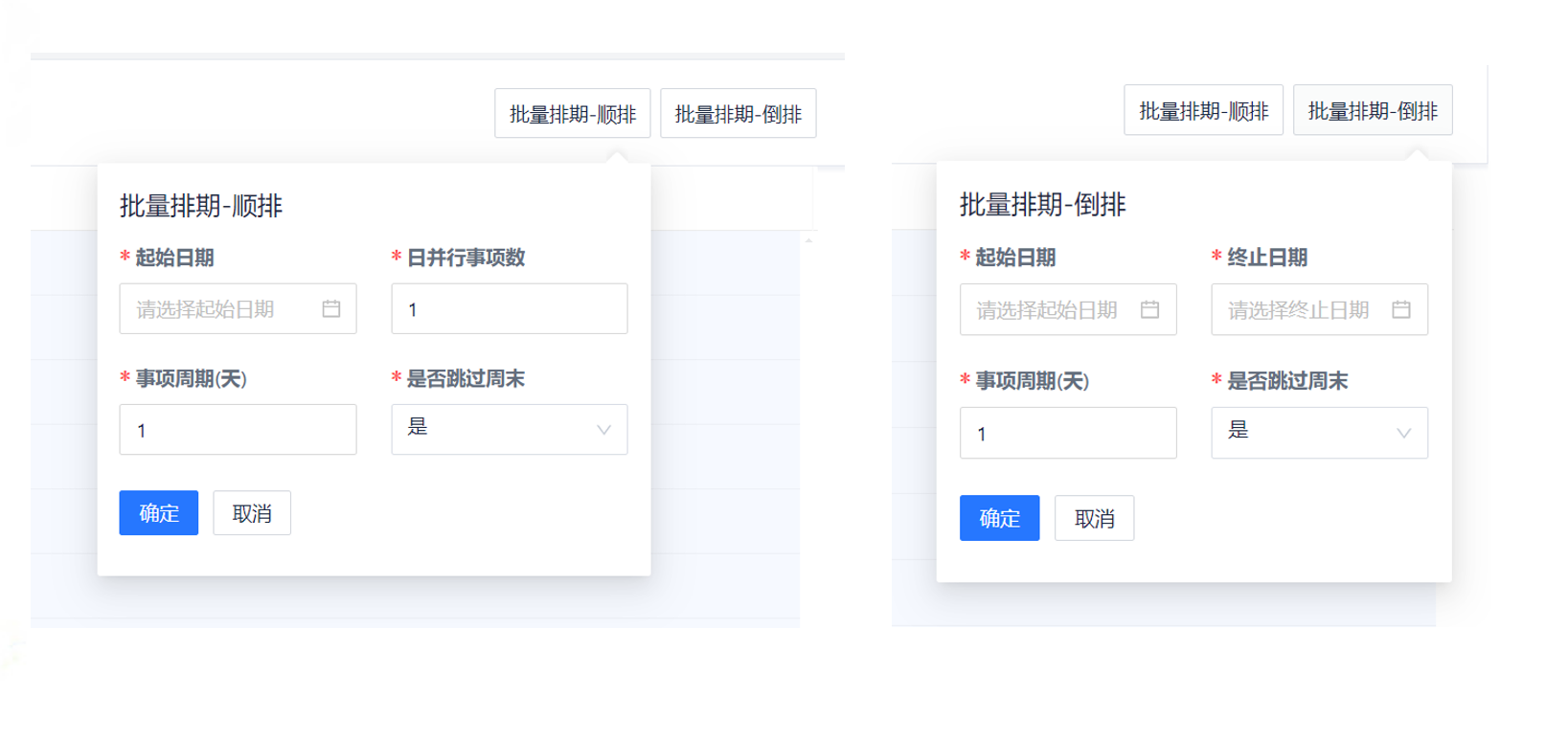
(13) In the demand details, it is also possible to review the requirements, from putting forward the requirements to testing and launching the details
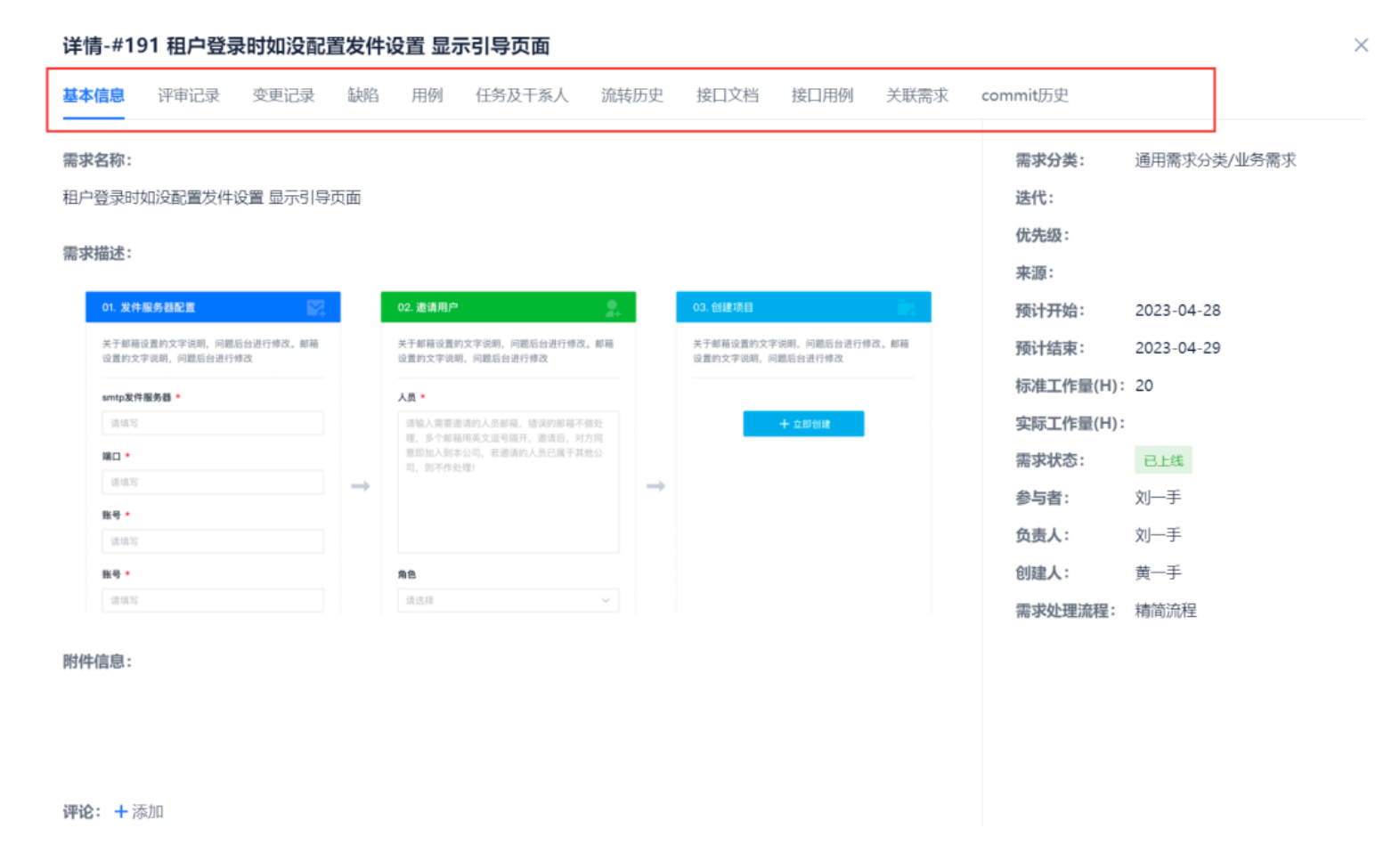
II 、 two Codes enable executives to work together efficiently in a way that does not increase the burden, and improve personal work efficiency with low code
The implementation process is transparent and traceable; All R&D activities are connected around the demand, and the business data of the whole scenario is not fragmented.
For specific staff, there are mainly two things: how to report my work and how to organize and implement the team's work
(1) My business
The items to be handled under the name, to be approved, requirements, tasks, defects, use cases, are clear at a glance, and then selected as today's items through tomorrow's plan or the same day

It can also be grouped in multiple dimensions

(2) It is organized around iteration, and Multi event iteration, Form a closed loop from requirements to testing to online, automatically generate iteration reports, and group iteration items in multiple dimensions
From requirements to tasks, to use cases, to testing, to defects, to automated testing to online, a complete closed-loop, and automatically generate iteration summary and archive
After the requirement review, it is planned into the iteration, and then the developers divide the requirements into tasks, and test writable test cases. The output in the process is put into the iteration deliverables, automatically associated with the project documents, and define the launch events and executors in the release

Requirements, tasks, defects, use cases, grouped display under iteration
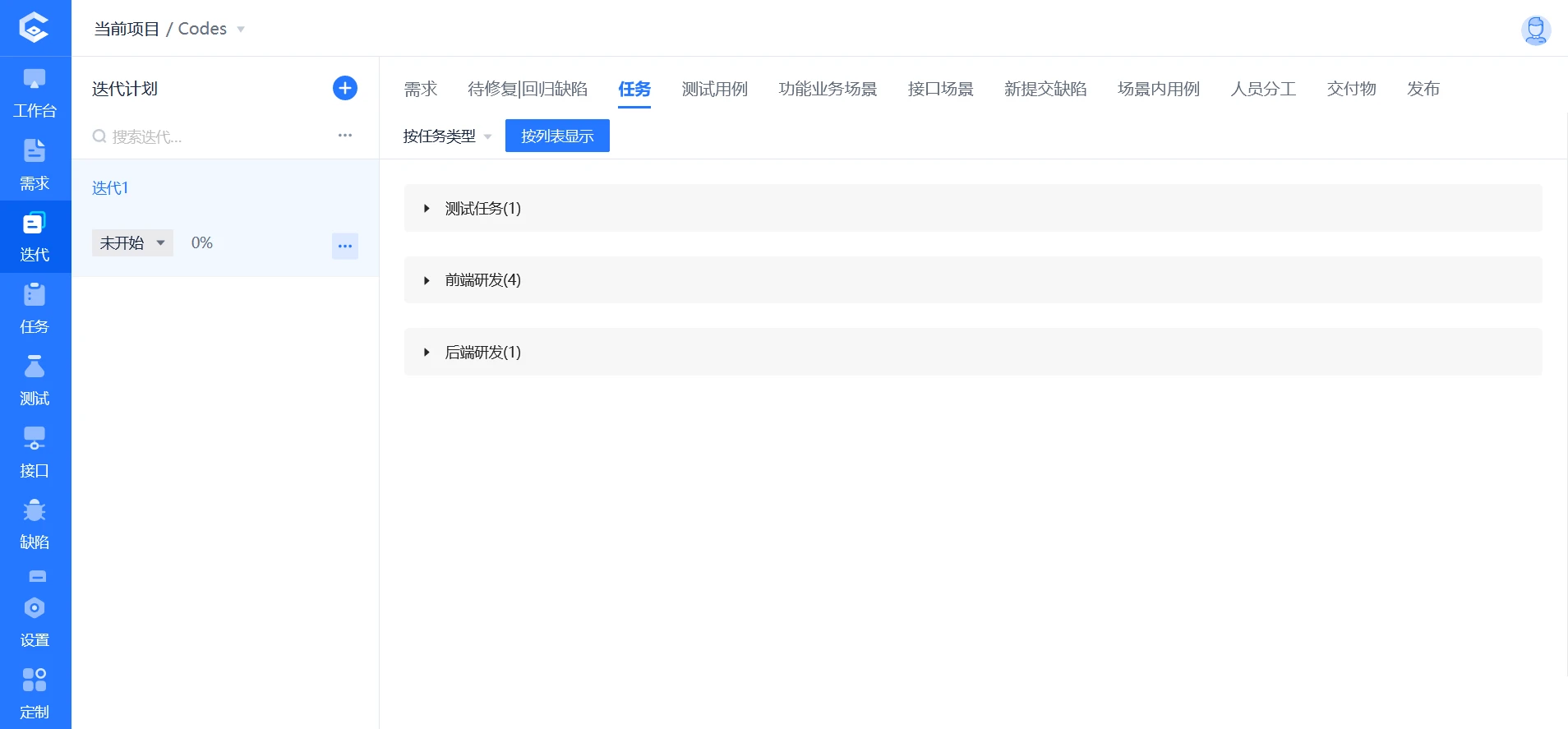
(3) Connect all R&D activities around demand
Multiple view modes to meet different needs, connect all R&D activities around the needs, ensure the alignment of stakeholder information, and realize the linkage of main R&D activities on one page
The task and use case can no longer be seen directly under the requirements. The product view enables the product to focus on the requirements, and the panoramic view enables the R&D personnel to clearly understand the requirements disassembly, kanban and Gantt chart views
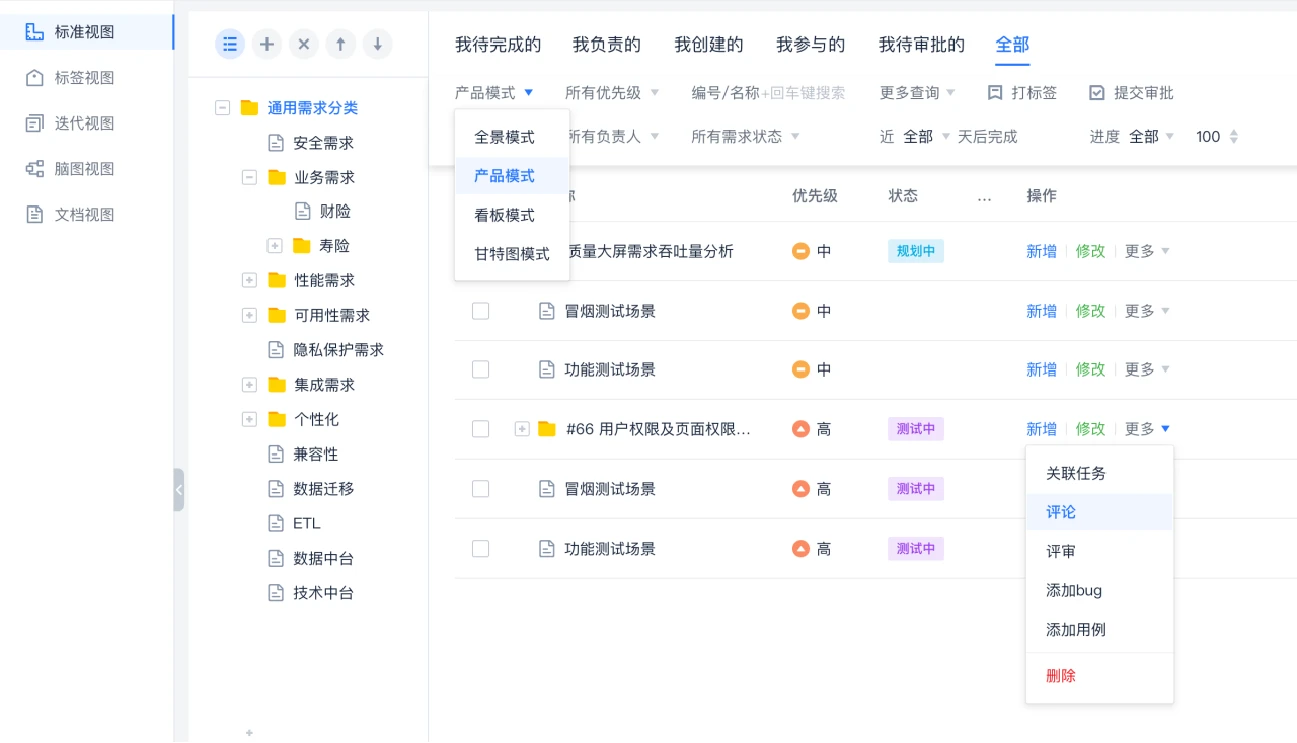
Under requirements, you can directly decompose requirements into tasks and write use cases

(4) Automatically calculate progress layer by layer
Useful tasks under requirements, or child requirements use the work hours of tasks or child requirements to calculate the work hours of parent requirements. If you need to note that there are many, it is also calculated layer by layer

(5) The daily report is integrated with the working hours, and the working hours are filled in minute by minute in batch form, so that the annoying working hours are no longer annoying!, The project daily report is automatically generated for PM to view. The working hours can be configured without approval, or approved by PM and approved by the department head
Auto generate project daily report
The items of the day are listed automatically, and the man hours are filled in later. The man hours are calculated for defects and use cases, and the iteration progress, project progress, and department man hours can be fully counted. Drill down to people by support level, such as project drill down to iteration, then drill down to people from iteration, or drill down to people from department
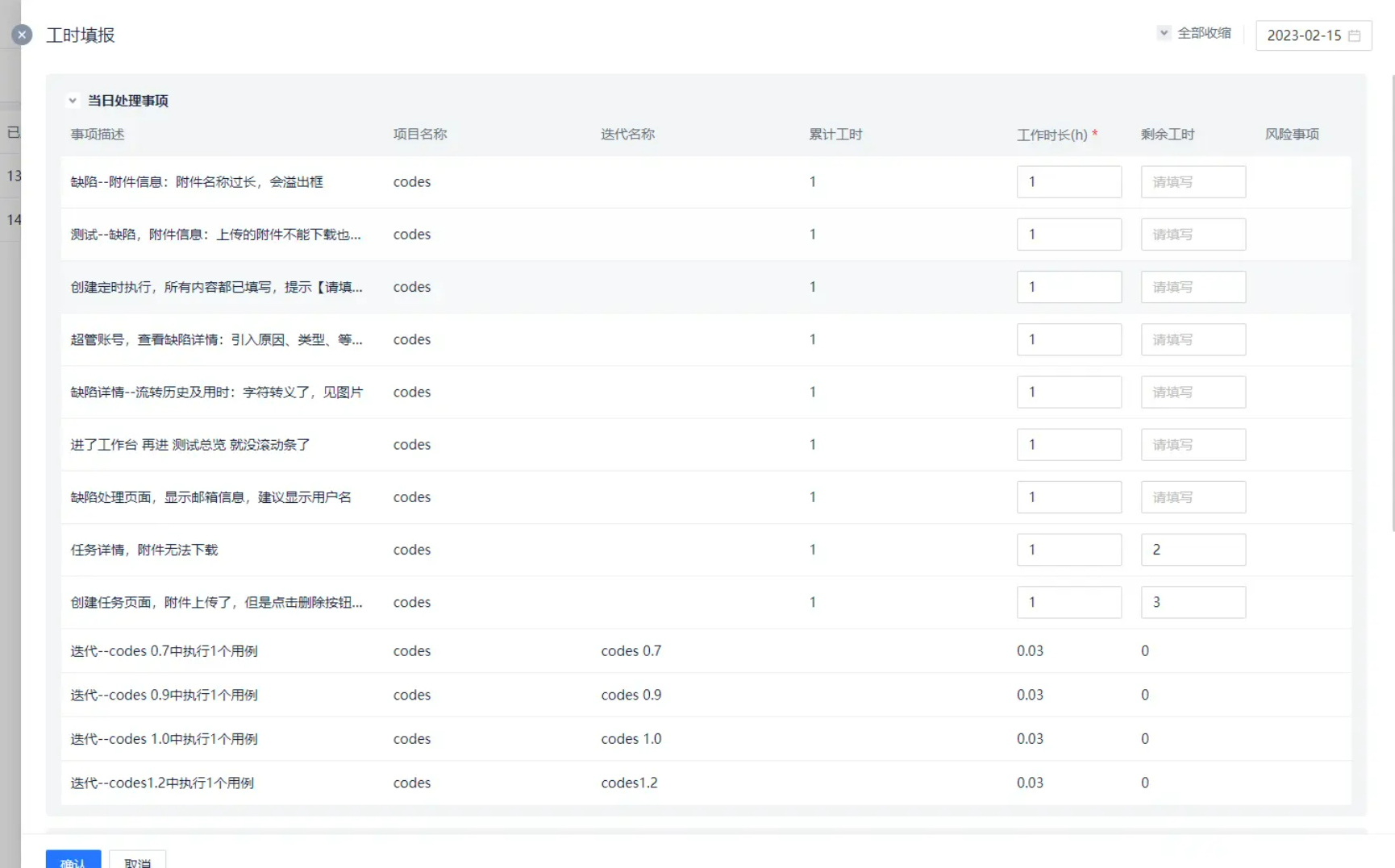
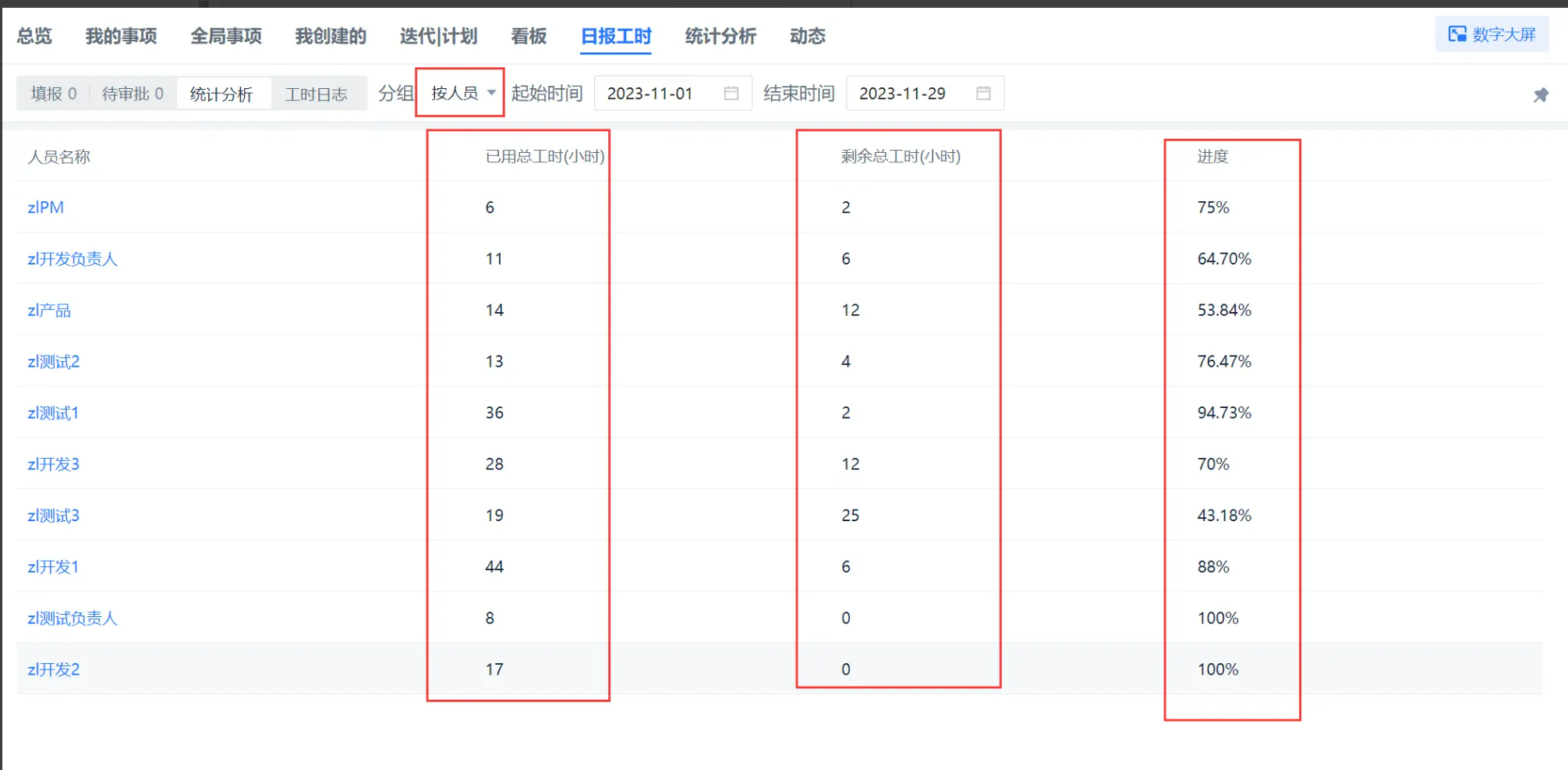
(6) Reduce CI CD and interface test technical threshold through low code
Zero code drag and drop implementation of code compilation and deployment
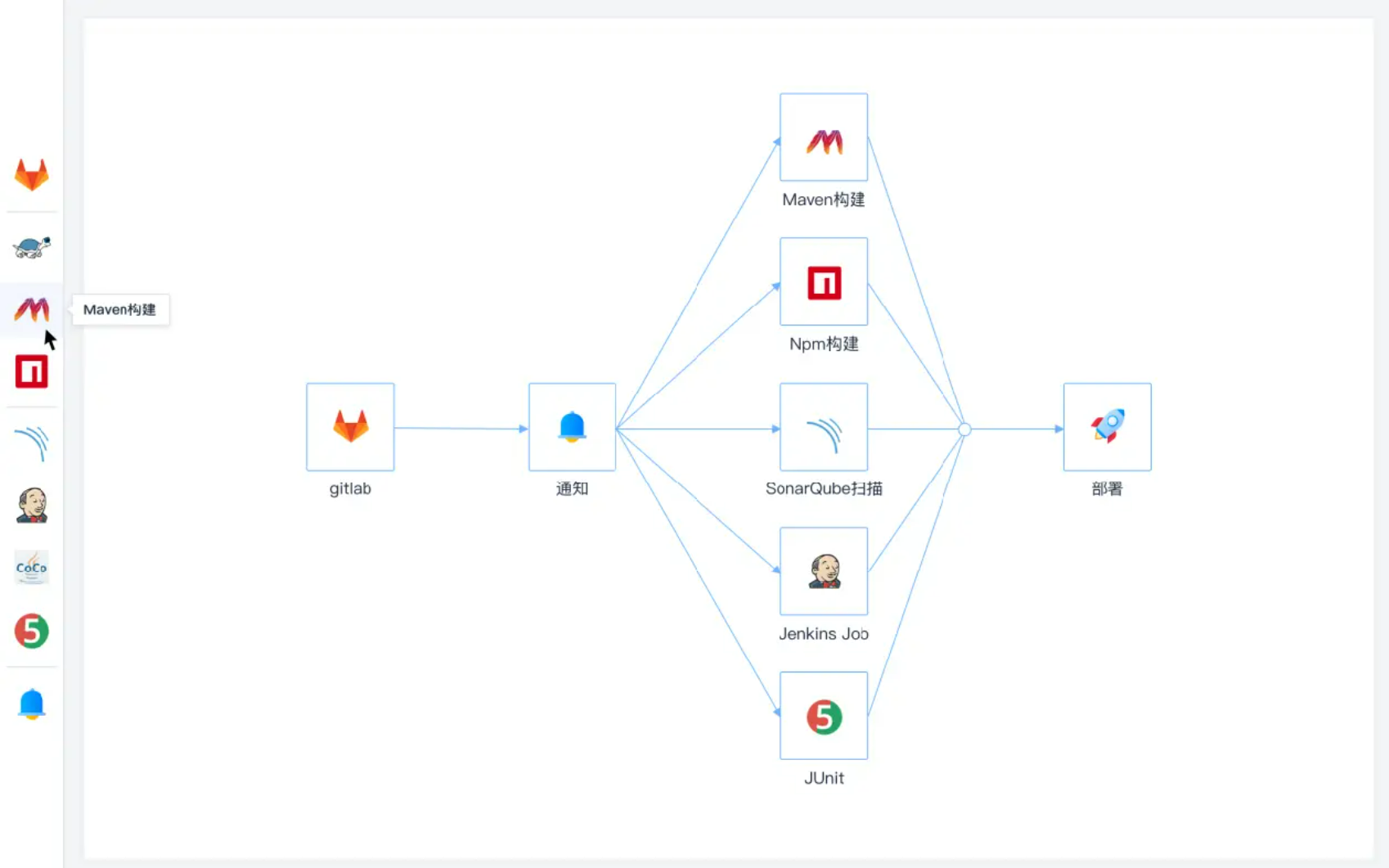
Automatic interface layout with zero code drag and drop
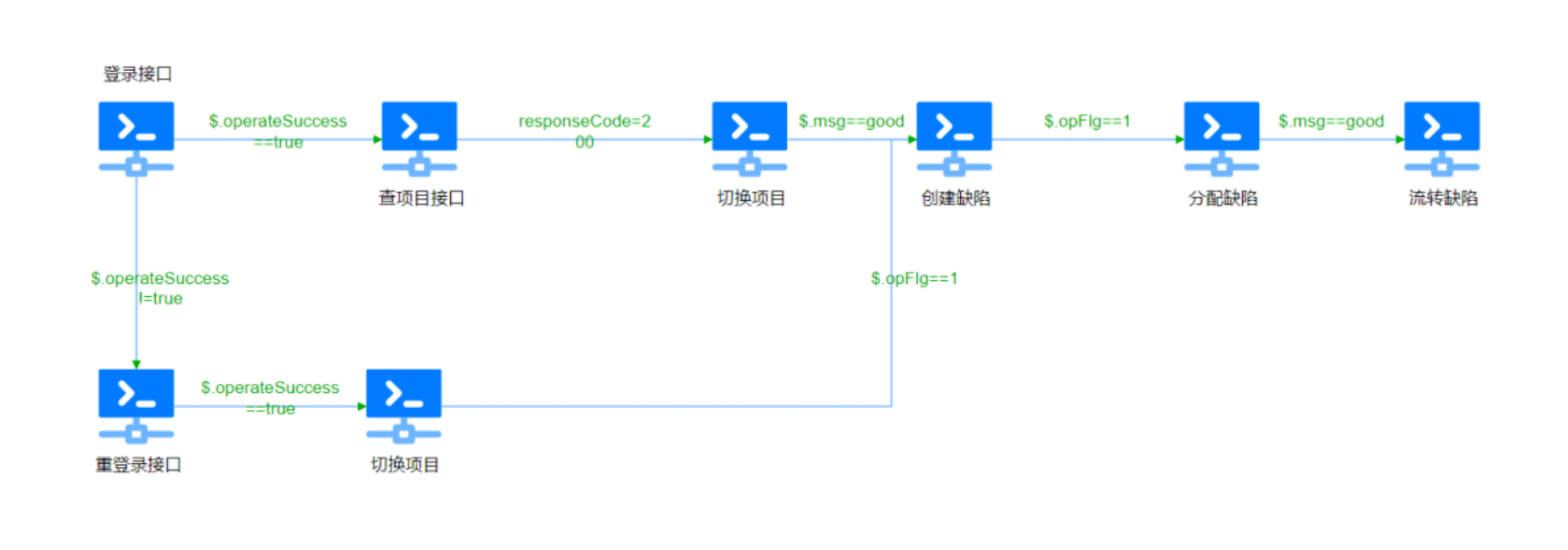
Automatically derive the interface dependency topology diagram, so that the interface relationship is no longer a black box, and the interface call chain is convenient

Drag to generate assertions and drag to extract parameters, making the interface test foolproof; Innovative interface chaos test, which can instantly complete the interface robustness test.
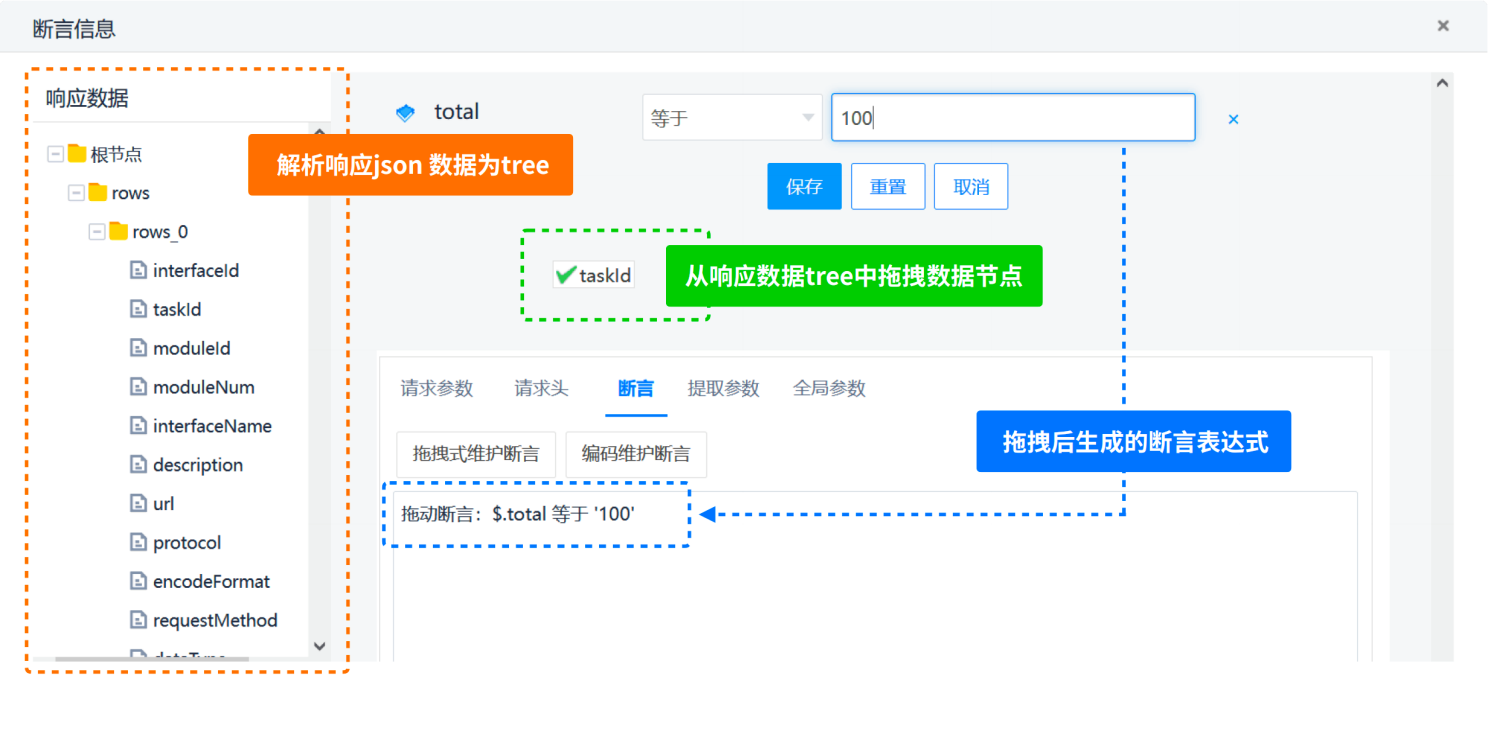
3: 4.5.4 Update description
This release includes 14 updates, 6 optimization updates and 8 bug fixed
6 updates
1. Before BUG processing, it can only be reallocated twice, and supports unlimited reallocation
2. In the previous version, after submitting a bug, you can only add an attachment to the page where you edit the bug. The current version is changed to. When processing (circulating) a bug, you can also upload an attachment to make it easier to re open the bug
3. Add tag query when the test package executes the case
4. When maintaining the demand tree, do not refresh the whole tree
5. The module name is displayed when the test package executes the case and can be queried by module
6. The BUG processing process is optimized. Even if the allocation process is enabled, the developers who modify the BUG can be automatically redistributed among developers after being allocated by the allocator. If there is an allocation process before, it must be redistributed by the allocator, which is very inconvenient
8 BUG repairs
Problems in importing excel written by wps
2. When dealing with BUGs in Kanban and iteration, click the attachment and always load
3. When BUG is associated with a case, the case status is displayed as a numerical value
4. When calling Ajax, the returned data is JSON, but because the ContentType of the Response is text/xml, the browser console warns (XML parsing), and the ContentType is modified to application/json
5. When a BUG is associated with a use case, the reproduction process in the BUG details is displayed as unknown
6. When dealing with BUGs, select the next person's location. If you do not click the drop-down arrow, but click the box on the drop-down list, you cannot select a person's BUG
7. When exporting offline execution, the execution version drop-down list shows that one version has no value and the others are null
8. Test package list. Sometimes it is not selected when checking repeatedly