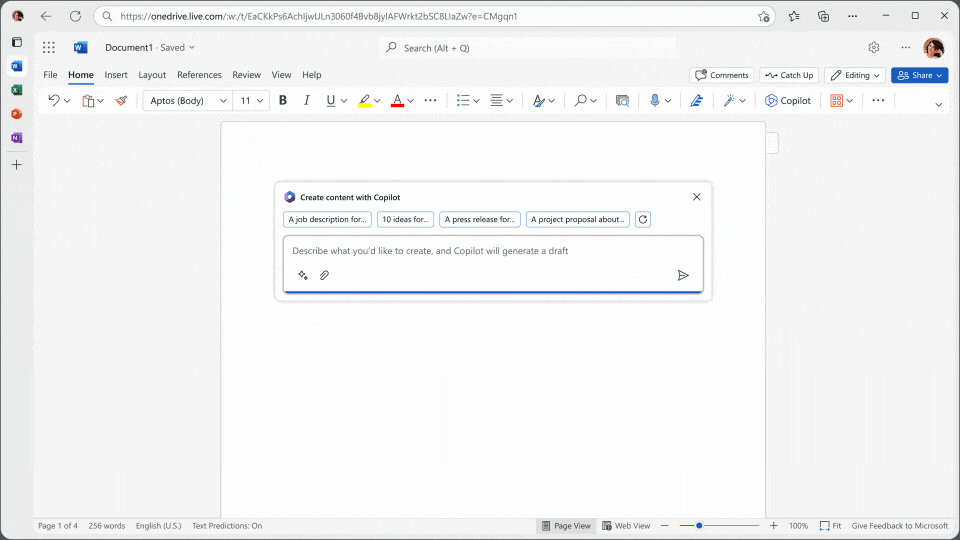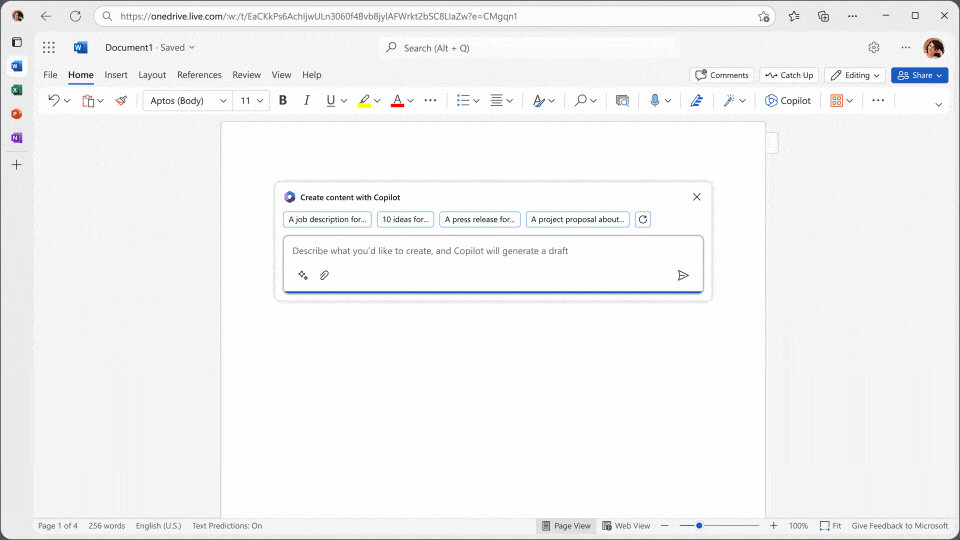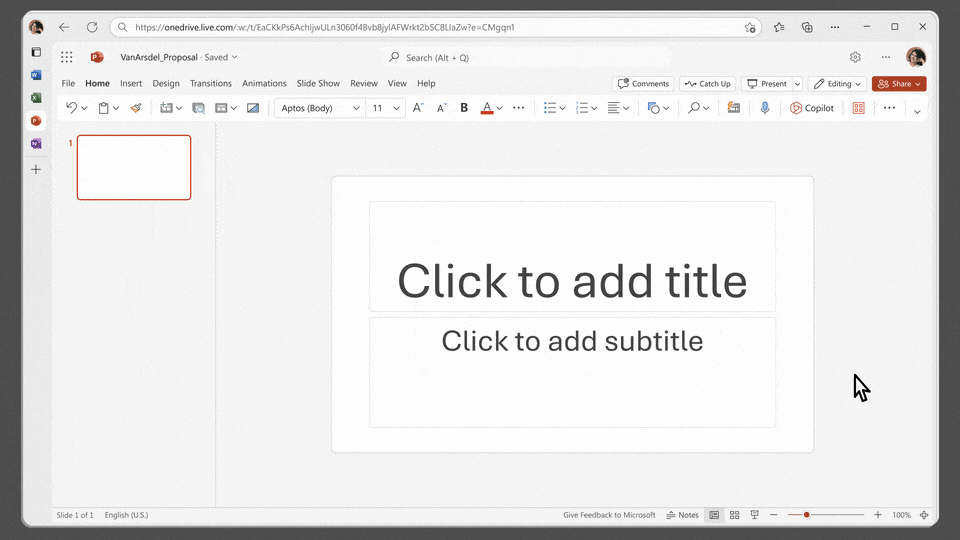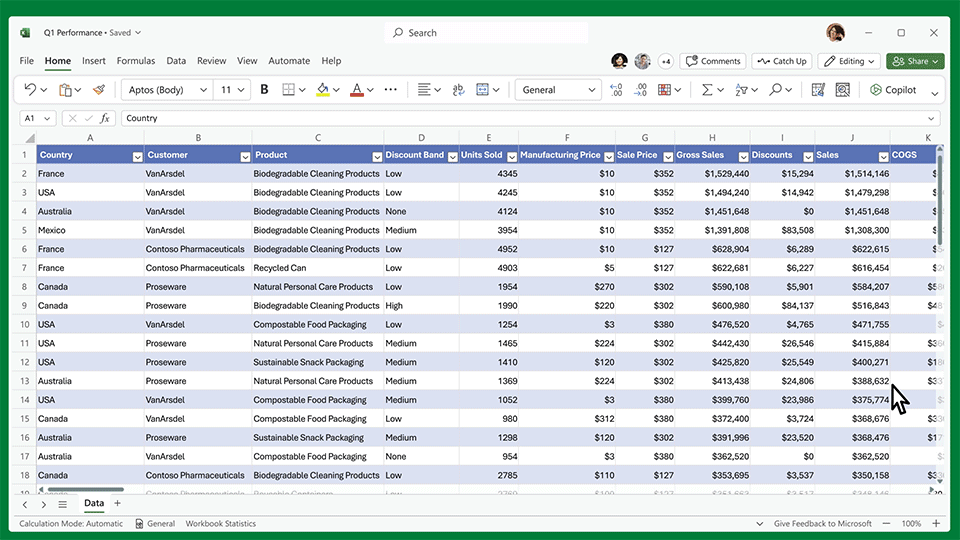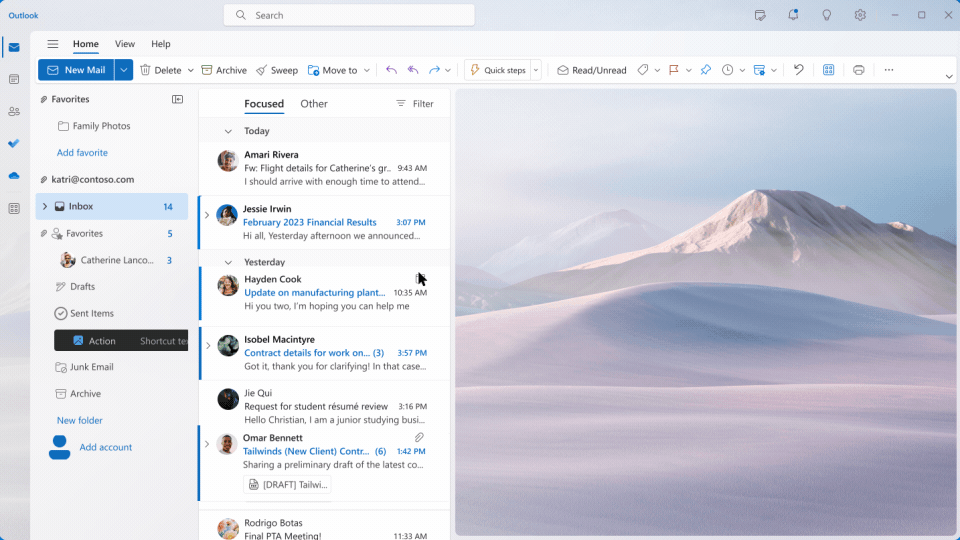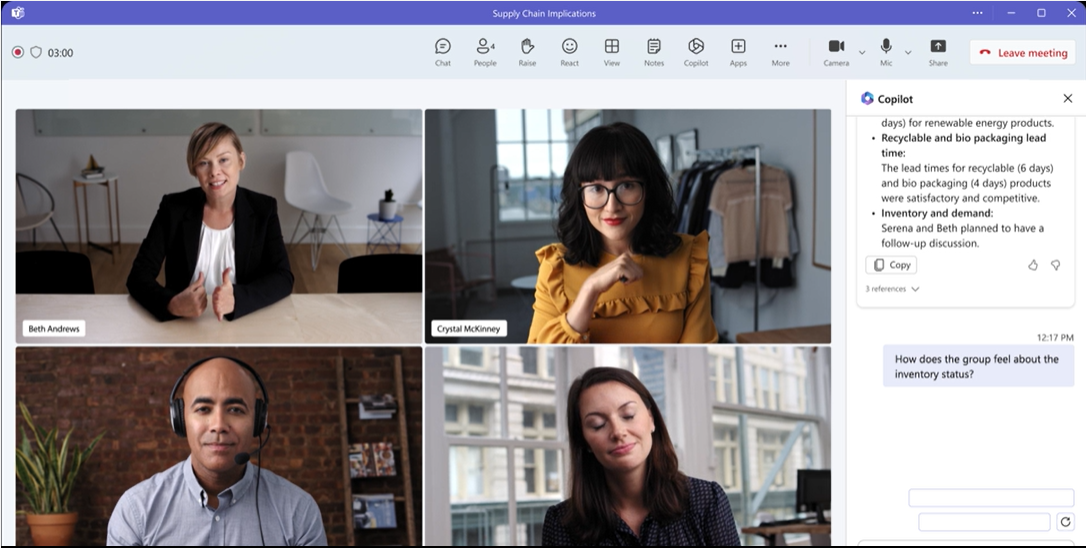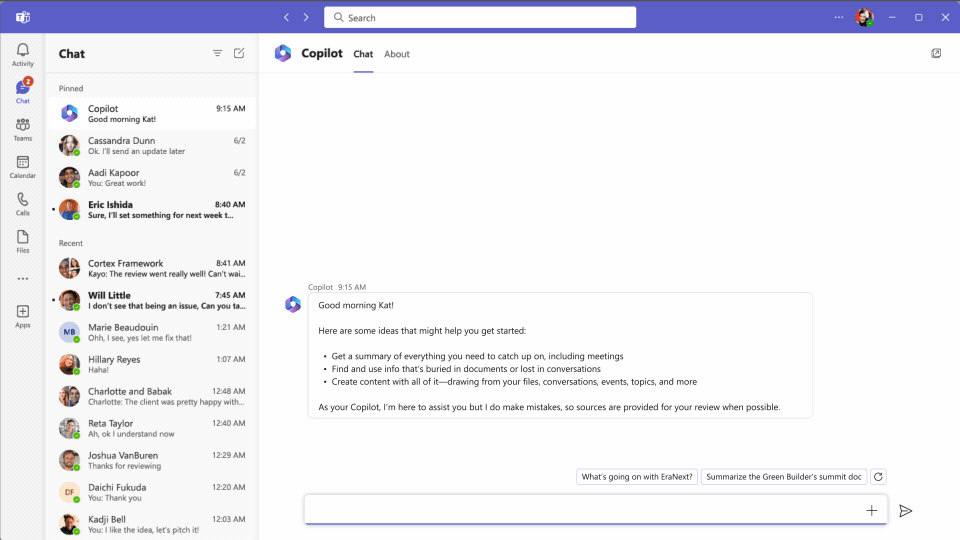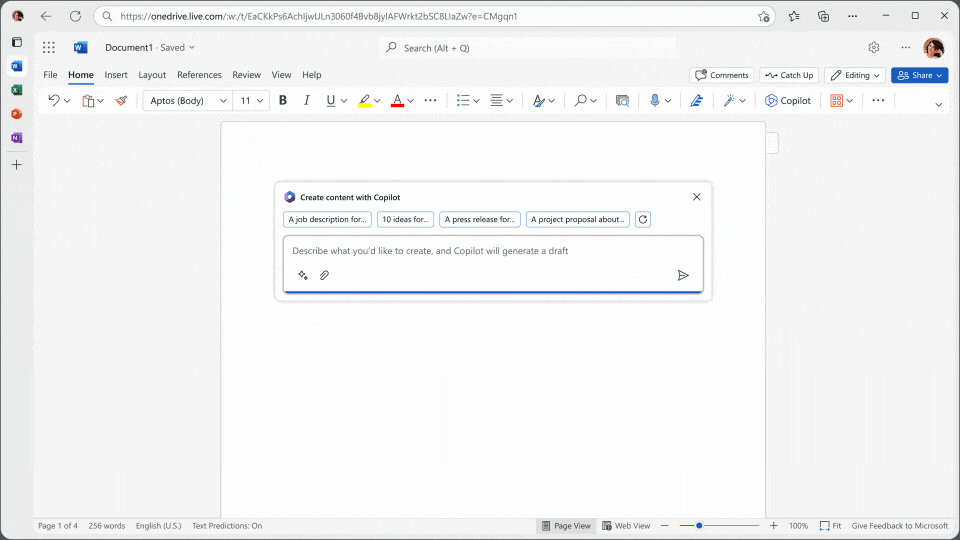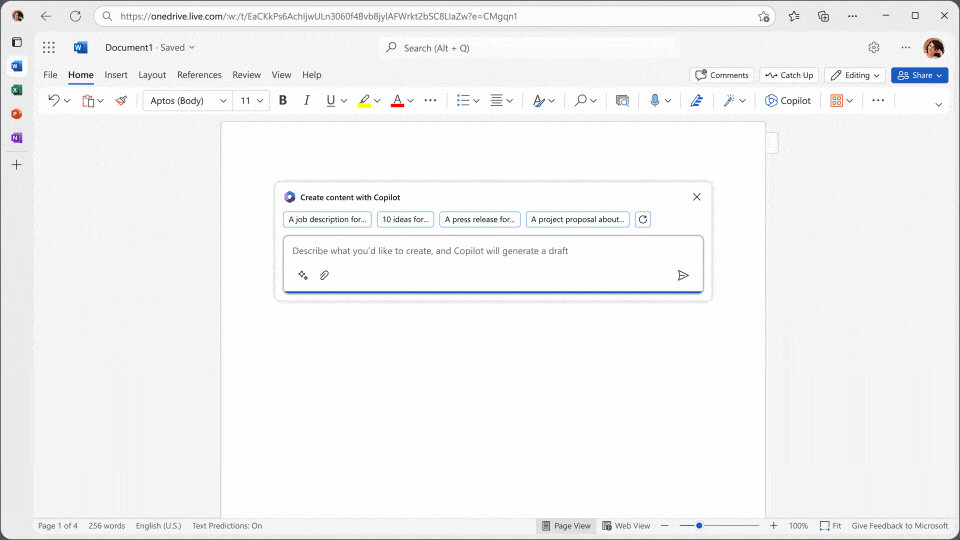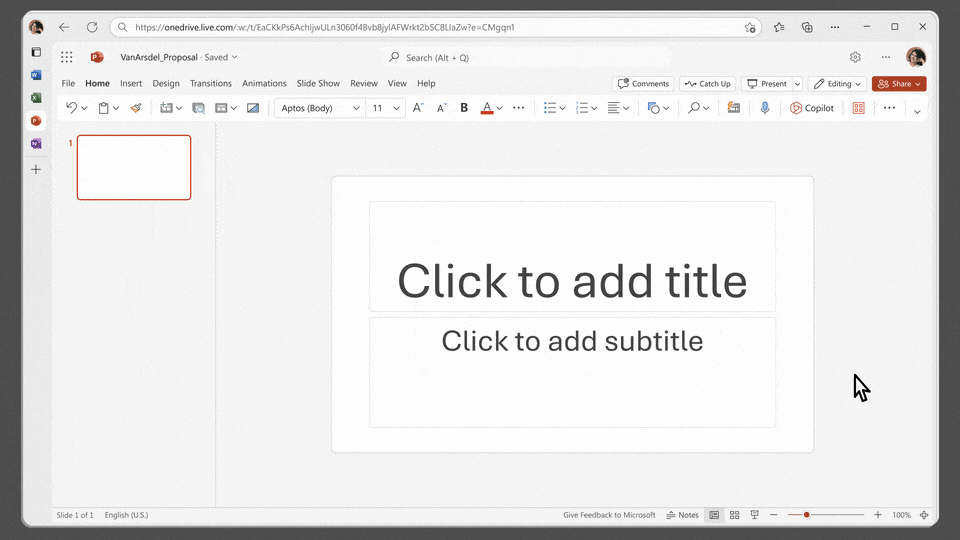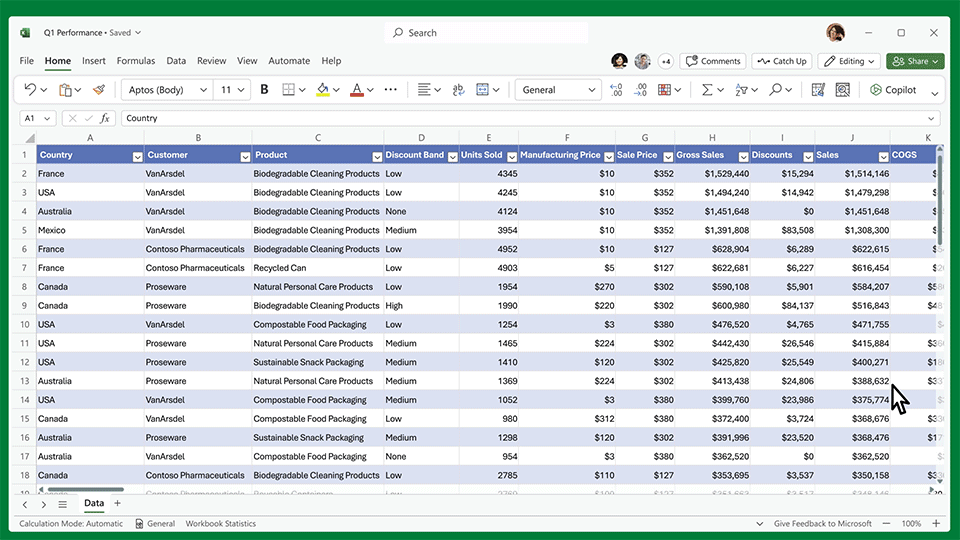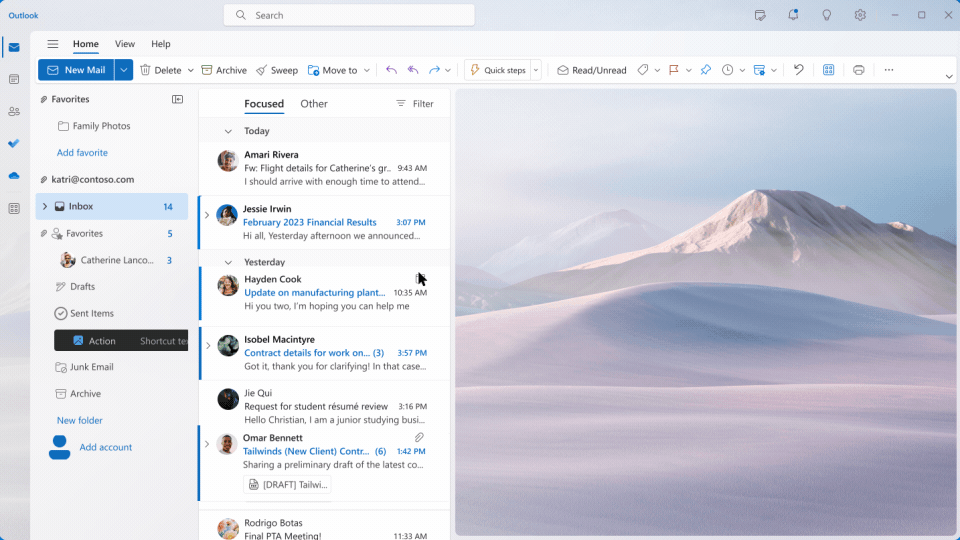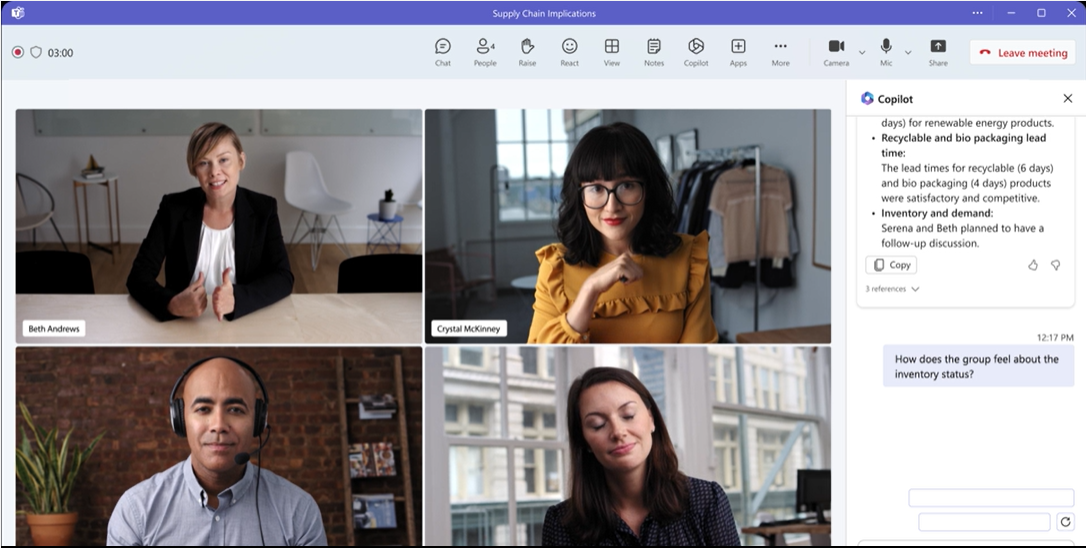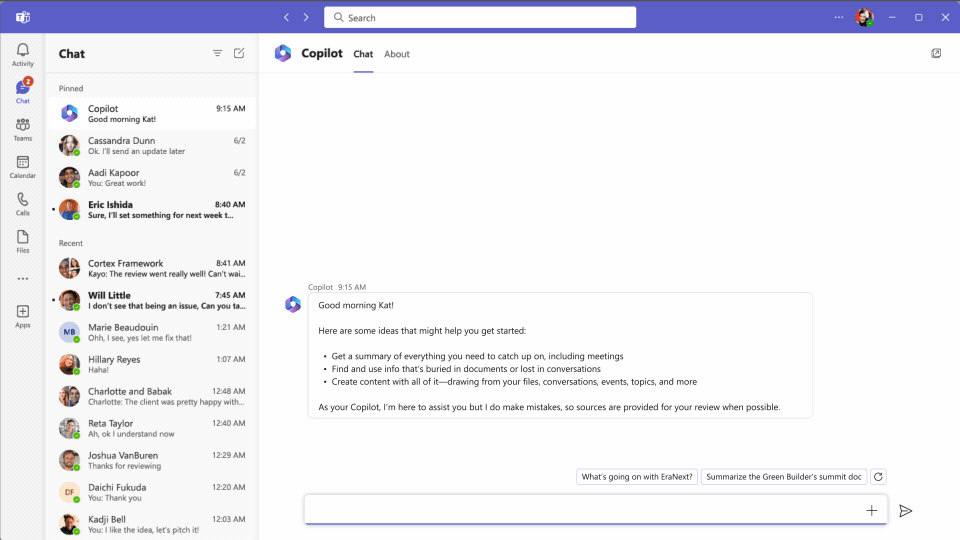Microsoft announce Microsoft 365 Copilot was launched to integrate large language models (LLM) (including GPT-4 of Open AI) into Microsoft 365 applications.
Satya Nadella, chairman and CEO of Microsoft, said, "Today marks an important step forward in the evolution of our interaction with computing, which will fundamentally change our way of working and unleash a new round of productivity growth."
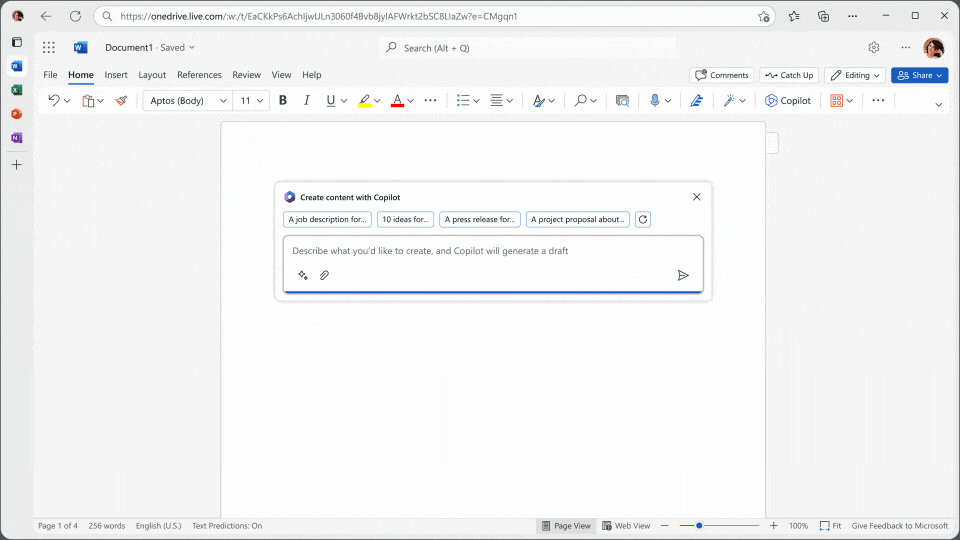
According to the introduction, Copilot will be integrated into the application in two different ways, Embedded in Microsoft 365 applications you use every day (Word, Excel, PowerPoint, Outlook, Teams, etc.); To help you behind the scenes when you work, and to offer help when needed.
"Yes Copilot, everything is under control. You can decide what to keep, modify, or discard. Now, you can be more creative in Word, more analytical in Excel, more expressive in PowerPoint, more efficient in Outlook, and more collaborative in Teams. ”
GPT's text generation function will shine in Word. Now just the next command, Copilot can draft a document by calling the file data stored on OneDirve, and add content, summary text, rewrite part or the whole file for the existing file; Help save writing, finding resources, and editing time.
You can even change the tone of the document, from professional to enthusiastic, from casual to grateful. Copilot can also help improve your writing by suggesting ways to strengthen your arguments or eliminate inconsistencies.
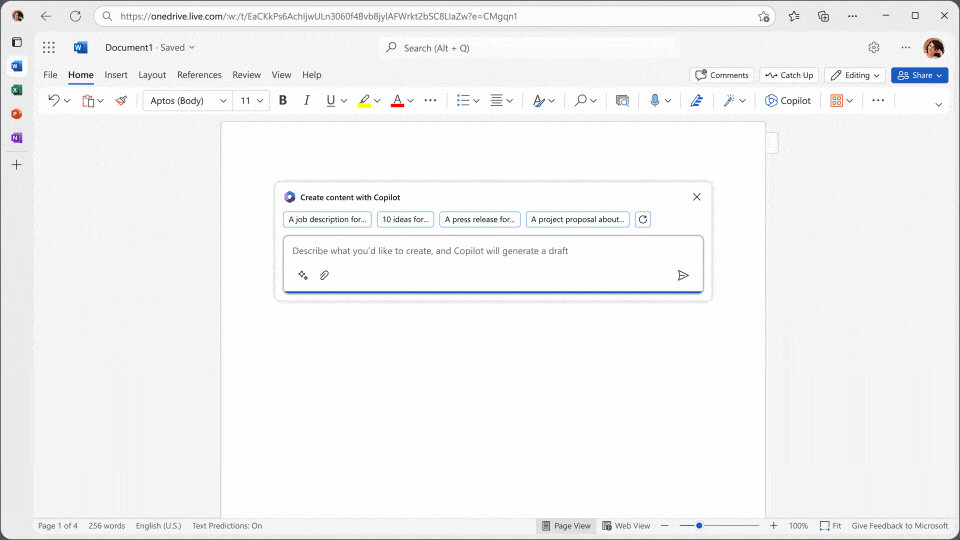
In terms of PPT writing, you only need to provide simple tips (content to be presented, desired style), and Copilot can automatically create beautiful presentations. And Copilot can even provide comments for PPT, and adjust the animation effect at any time according to your requirements. It is worth mentioning that, Copilot You can also directly Word document content is converted to PPT by one click.
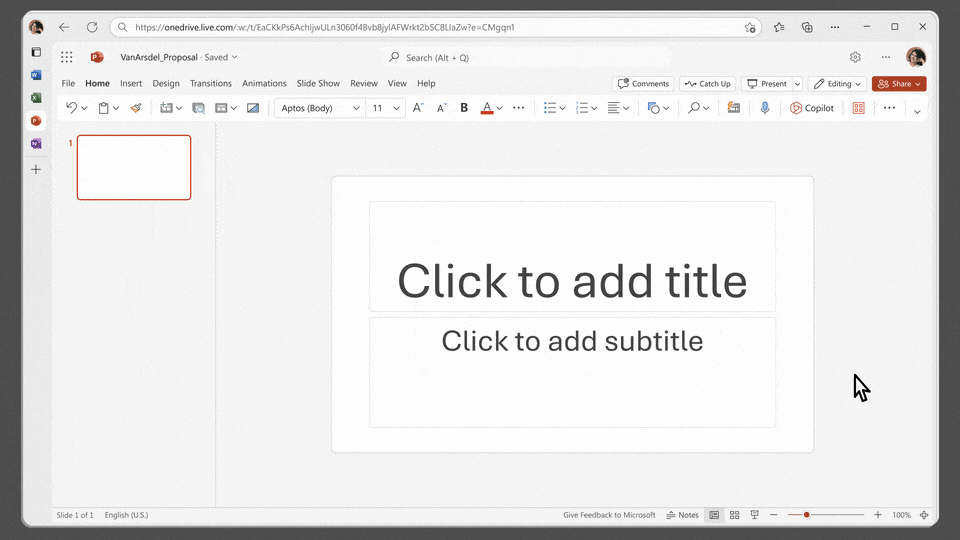
Excel users can use Copilot to instantly create data based SWOT analysis or PivotTables. “ It will reveal relevance, propose scenarios, and suggest new formulas based on your questions - generate models based on your questions to help you explore the data without modifying the data. Identify trends, create powerful visualizations, or seek advice to drive different results. ”
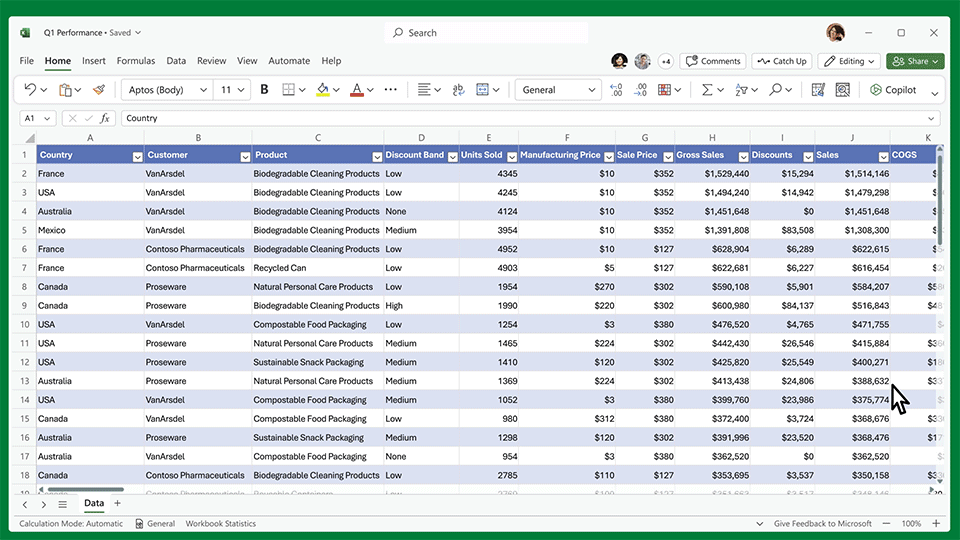
Copilot in Outlook Helps integrate and manage inboxes, including Help you summarize missed emails, mark all important items that deserve attention, etc, And help create and rewrite replies.
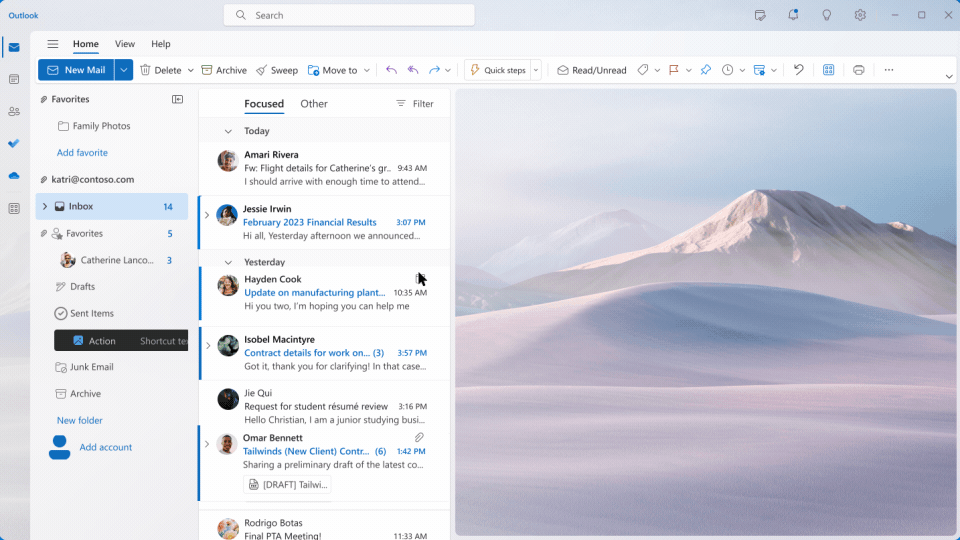
In Microsoft Teams, the Copilot function can transcribe meetings, remind you of things you may miss if you are late, and even summarize the action items of the whole meeting.
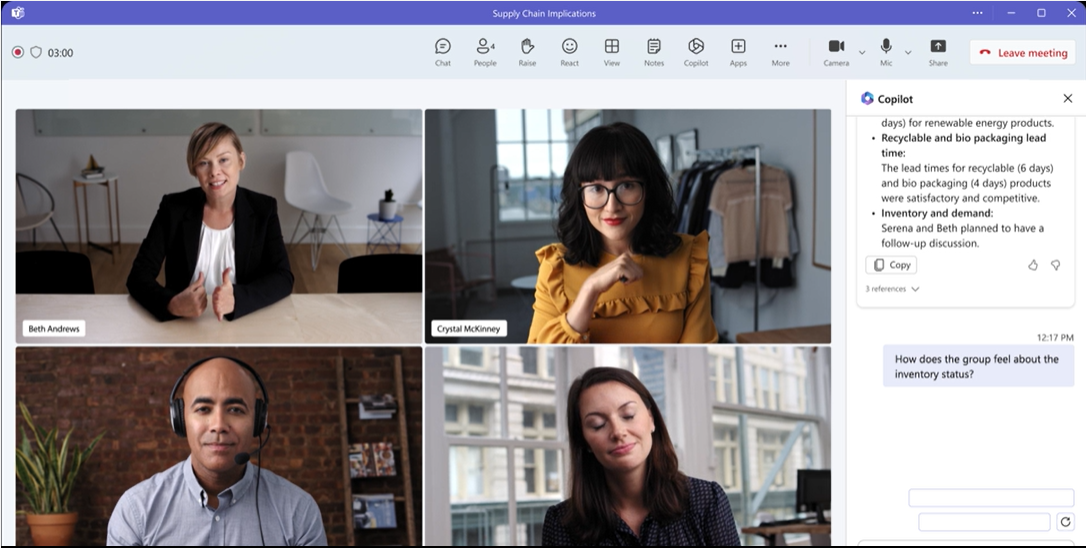
With the help of Copilot in the Power Platform, anyone can automate repetitive tasks, create chat robots, and Turn ideas into usable applications.
In addition, Microsoft also announced a new function: business chat. For LLM, Microsoft 365 applications, and your data (your calendar, email, chat, documents, meetings, and contacts), you can do things that people couldn't do before. You can provide it with natural language prompts, such as "Tell my team how we update the product strategy". It will generate status updates based on morning meetings, emails and chat threads.
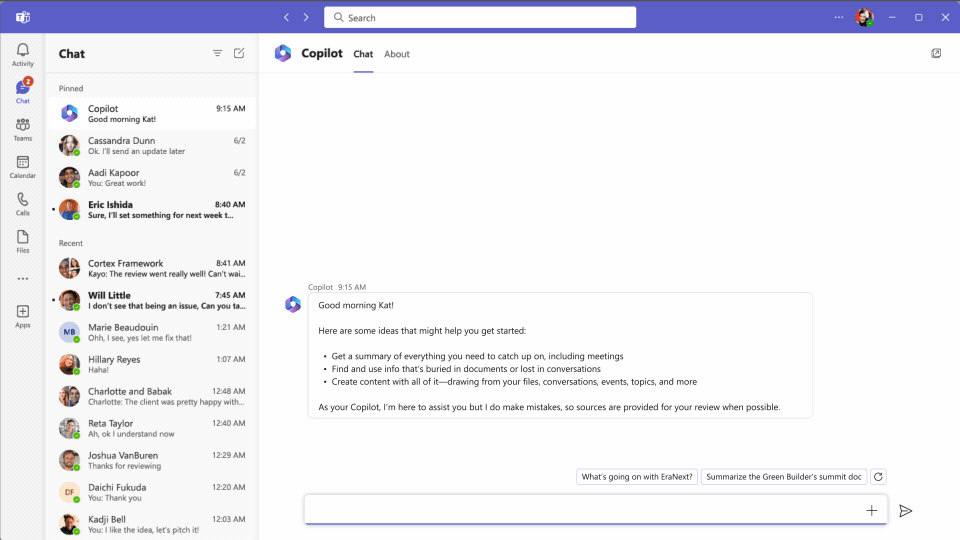
At present, Microsoft express Already facing About 20 enterprises open test Microsoft 365 Copilot, Eight of them are from the world's top 500 enterprises. his It is expected to expand the preview version in the next few months“ In the next few months, we will introduce Copilot into all our productivity applications - Word, Excel, PowerPoint, Outlook, Teams, Viva, Power Platform, etc. We will soon share more information about pricing and licensing. ”
More details can be found at View the official blog 。