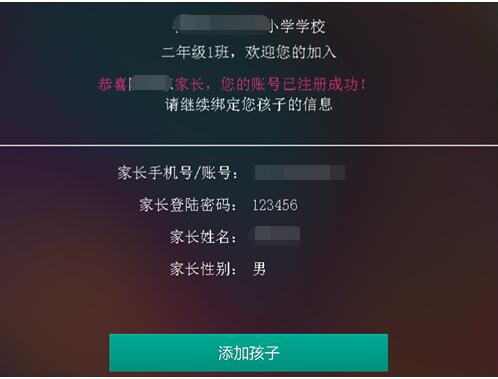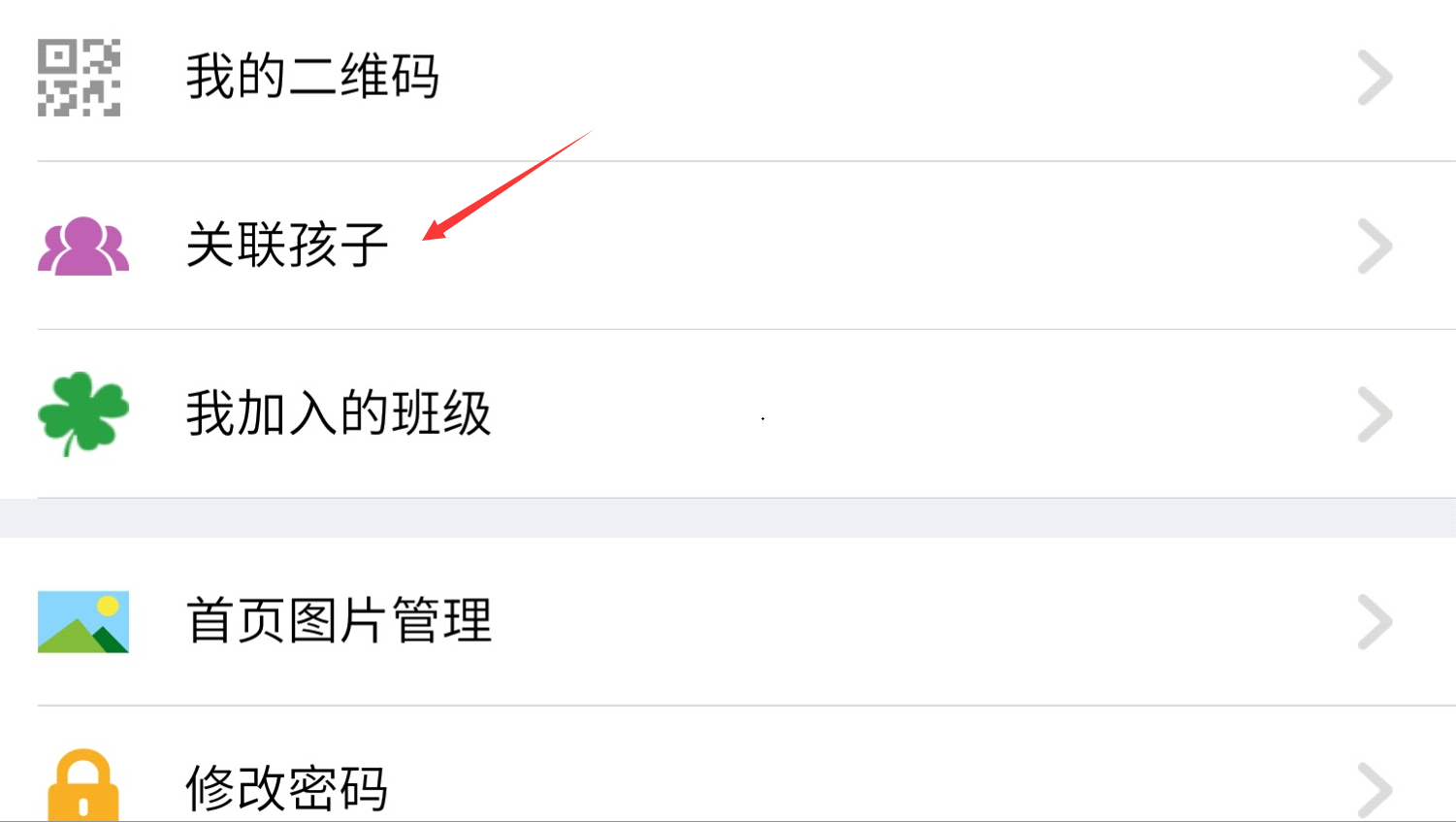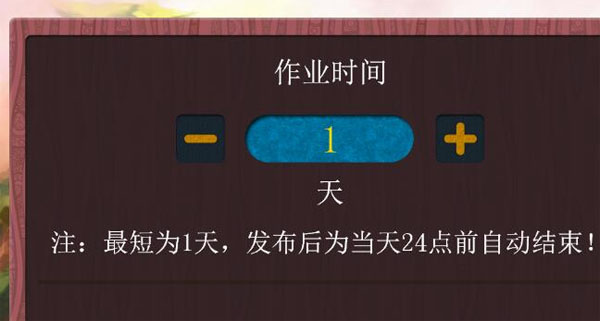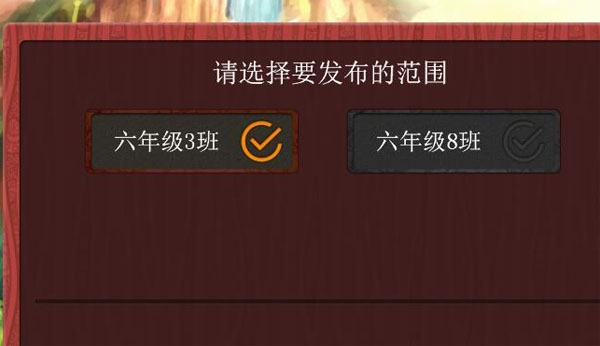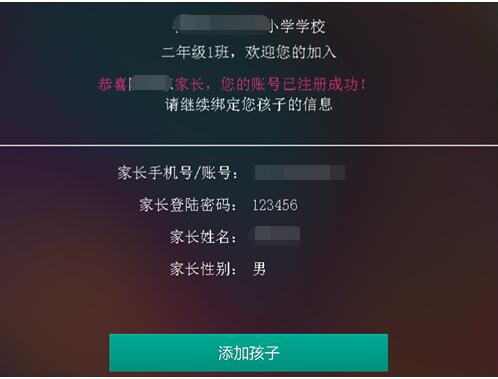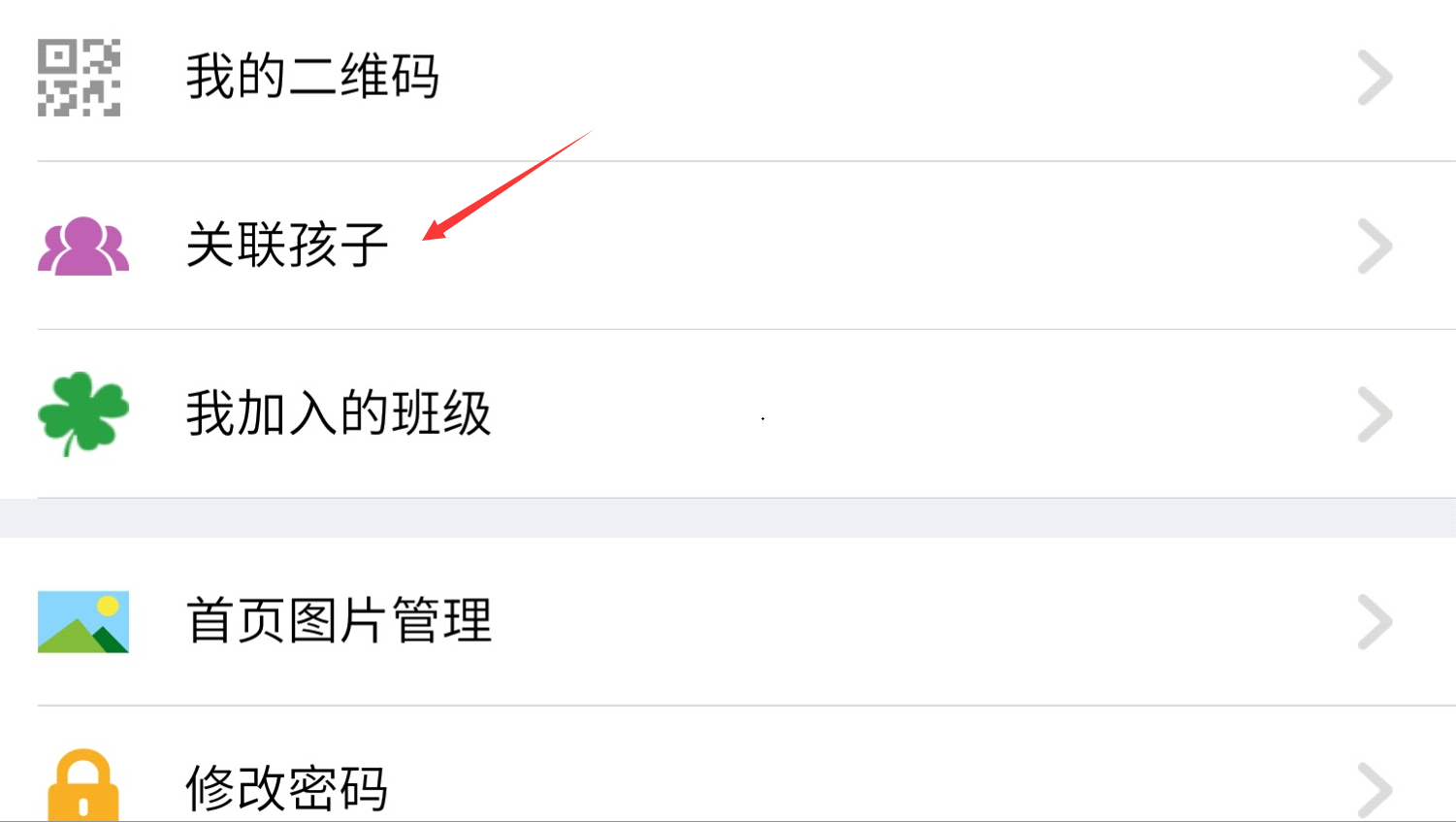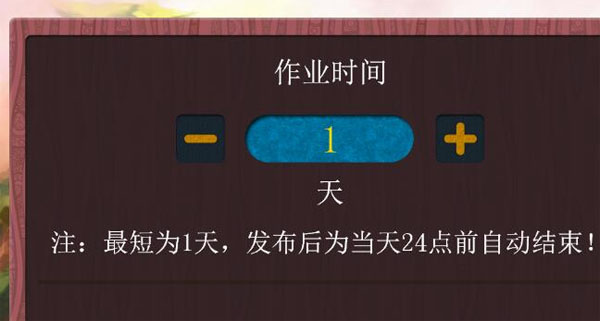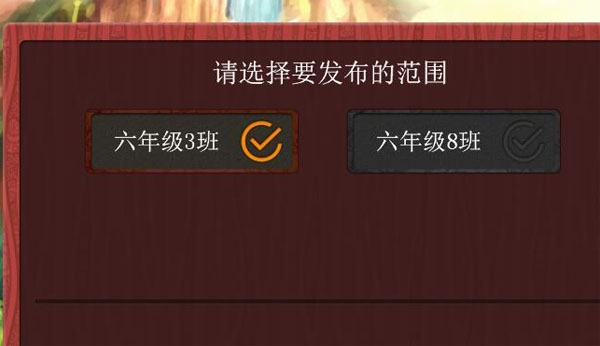Lejiao Lexue Computer Edition is a platform for communication between teachers and parents. Lejiao Lexue Computer Edition can help teachers and students' parents communicate in depth, understand students' learning and personal conditions at any time and anywhere, so as to better guide students to learn. At the same time, parents can also learn about the latest school developments through Lejiao Lexue Computer Edition, so as to help children grow better. If you need it, please download it!
Functions of music teaching and learning software
1. It is compatible with Windows, IOS and Android systems. It supports computers, tablets and mobile phones.
2. Integrating teaching management, teaching tools, teaching resources, home school education, online communication, and fun learning
3. Help the Education Bureau, the audio-visual education center and the school to quickly realize the deployment of "Everyone Connect", free admission training, and let teachers really use it regularly
4. Quick release of homework notice, elimination of correcting homework, assignment of reading homework, massive high-quality resources, flipped classroom, and class activities
5. Organize various online activities and create regional resource center and micro class center
6. Carry out questionnaires, query applications by one click, and establish a dedicated mobile portal
7. Multiple games based learning applications enable children to learn while playing. Challenge the challenge arena, compete with classmates and friends, compete for rankings... stimulate children's interest in learning!

Features of Lejiao Lexue software
Lejiao Lexue is a platform for education and teaching informatization, which can directly connect schools and families and provide home school education services including online homework, class space, school notice, class circle, etc. In addition, it also provides parents with more comprehensive software applications such as children's learning situation analysis, students' independent learning, online micro lessons, synchronous classroom, textbook reading, and interesting learning, so as to help parents better assist children in learning and growth.
Learning treasure: the AI intelligent learning mode built by the 10 billion student learning model of teaching and learning happily can help children comprehensively enhance their learning ability

Learning situation analysis: comprehensively analyze children's learning achievements in all subjects and aspects, provide the most appropriate data analysis, help children, parents and teachers to further grasp children's learning situation, so as to carry out better teaching and learning.

Micro class: hundreds of thousands of synchronous textbooks and extracurricular quality classes are provided to enable children to master more knowledge through the curriculum and strengthen their learning ability, experience and knowledge reserves.

Apart from the above, Lejiao Lexue also provides more education, teaching and learning tools, which are expected to be used by you.
How to teach and learn
1. Register an account and join a new class
For unregistered parents, please obtain the class invitation code from the head teacher. After installing the Lejiao Lexue client, open the client and click Add Class.

Enter the class invitation code to join the class

2. Register a parent account
Click to register parent number

Enter the mobile phone number, and then click to get the verification code. Lejiao Lexue will send a text message to your mobile phone to send the verification code, and enter the verification code. Fill in the password, confirm the password, parent name, gender, and click to register an account.

The parent account can be successfully registered, and then click Add Child (Register Child Account). Enter the child's name, gender, relationship with the child, set the child's account password, and confirm the password. Click OK. The child's account is successfully registered. The child's account is usually the mobile phone number of the s+parent.
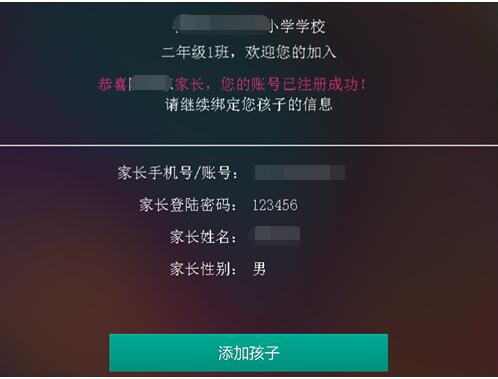
3. Bind Child Tutorial:
Step 1
Log in to a parent account (without the letter s in front of the phone number), press "My" at the bottom right corner, and find the associated child column:
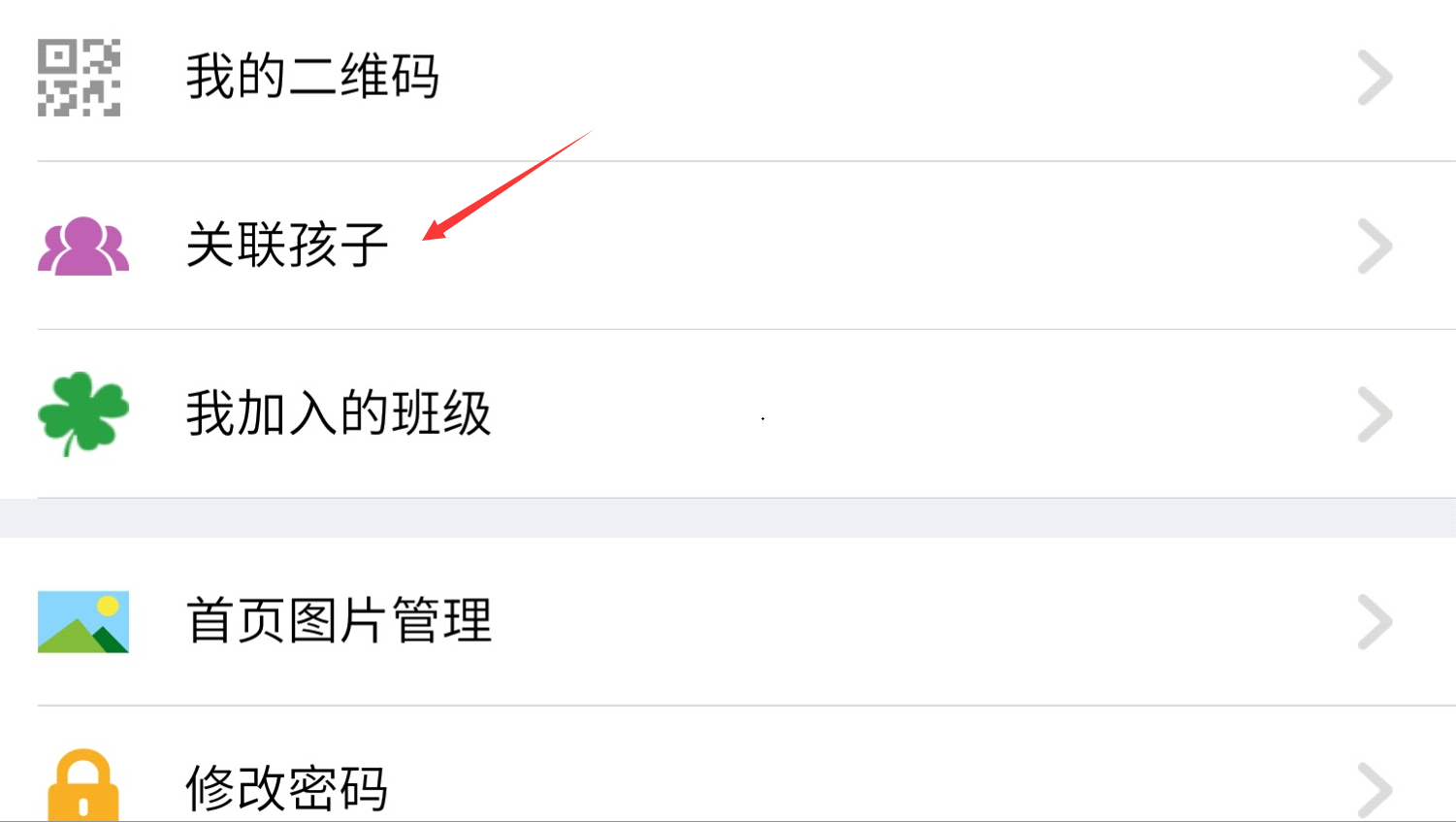
Step 2
Click to bind the child, fill in your basic information, and click the "OK" button to complete the binding.

Frequently asked questions about music teaching and learning
What should I do if I quit teaching and learning?
Causes:
There are several possible flashbacks. There is a certain probability that the old version login will flash back. Please confirm that the software is upgraded to the latest version. When an old version is upgraded to a new version, the previously saved journal format will be updated when the new version is opened for the first time. If you quit the application or shut down at this time, it may cause data format errors, and you may flash back when you open it again later.
Solution:
1. Please keep the software to the latest version.
2. Android phones and Windows computers can first uninstall the originally installed Lejiao Lexue program, then enter the installation folder and delete the ljdata file. It can normally run after re installation.
How to publish quick calculation homework?
Find the "Quick Calculation Forest" in the Lexue section and click to enter

Then click Publish Job

Set publishing time after
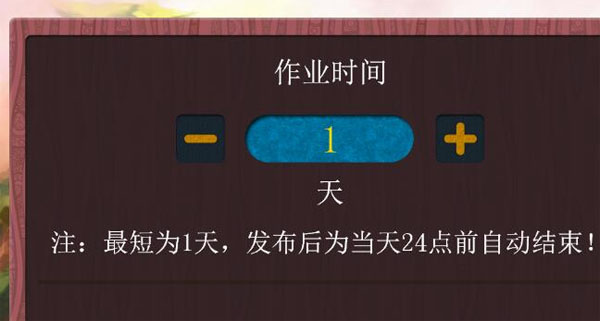
Then select the published class
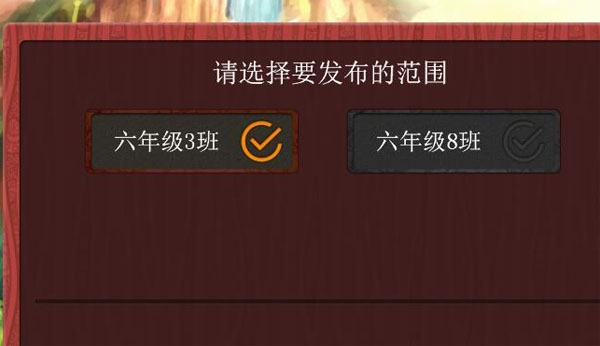
Finally, you can arrange the topic and release it.
Lejiao Lexue Update Log
1. Optimize content
2. More outstanding details and no bugs