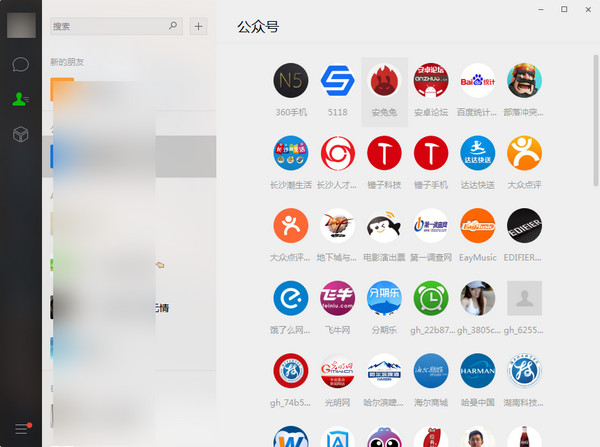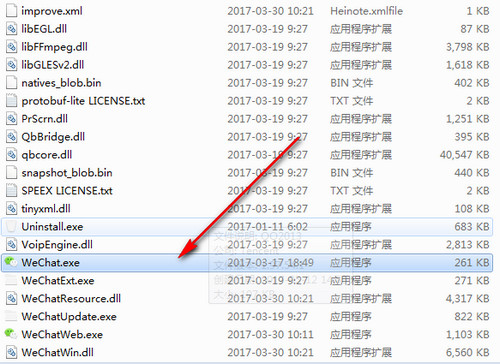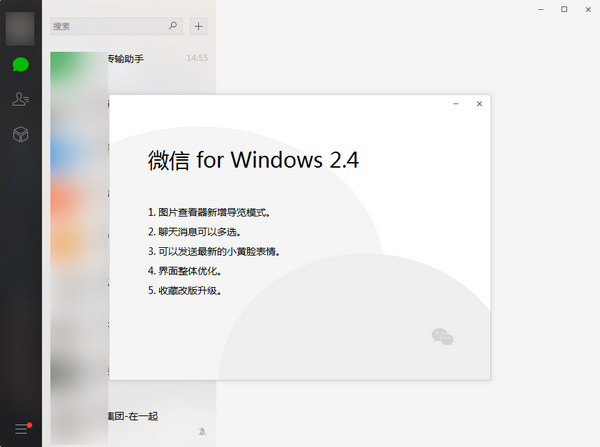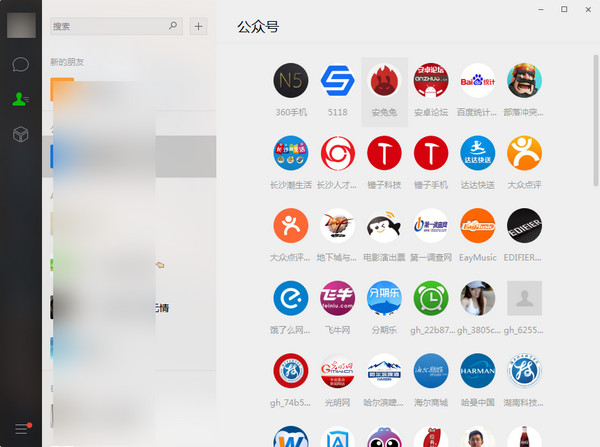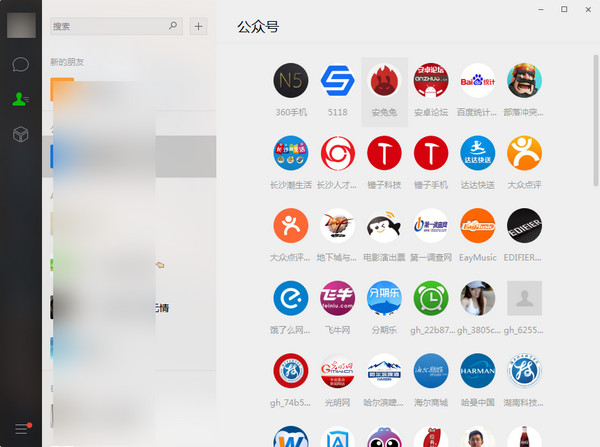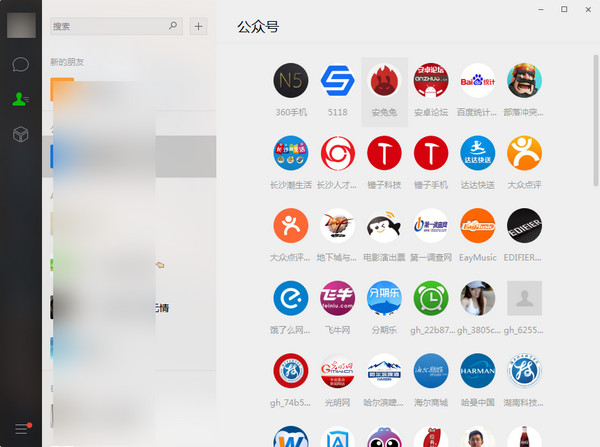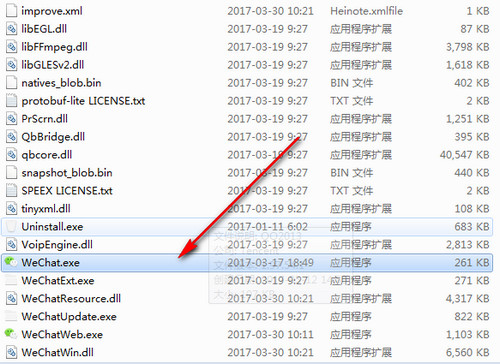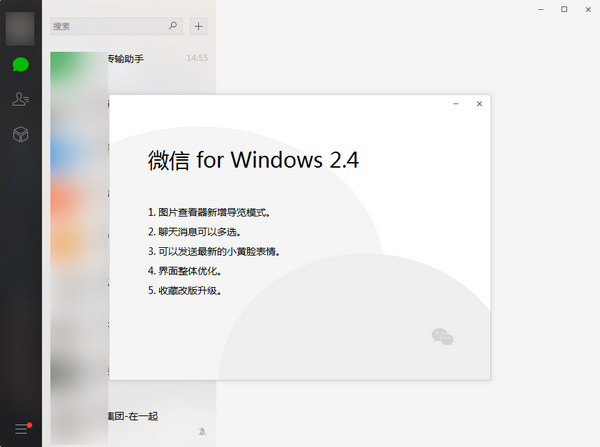The name of WeChat is one of the most famous chat software in China. WeChat green version is the greening of WeChat computer version, which can be used without installation. It packs the latest computer version of WeChat into a compressed package, which can be used after decompression. It saves the trouble of installation. Download and use it quickly!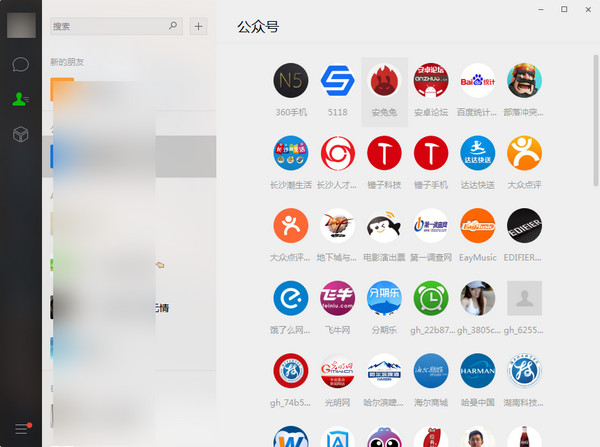
usage method
After downloading and unzipping, find wechat.exe and double-click to run.
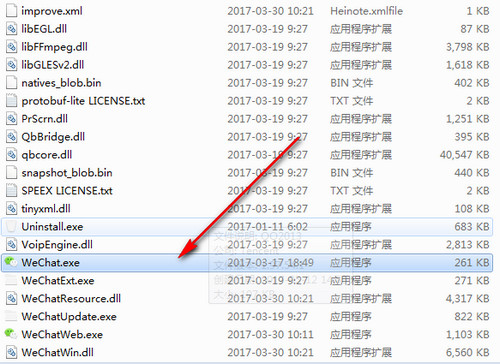
Then log in by scanning the QR code.

You can use WeChat after logging in.
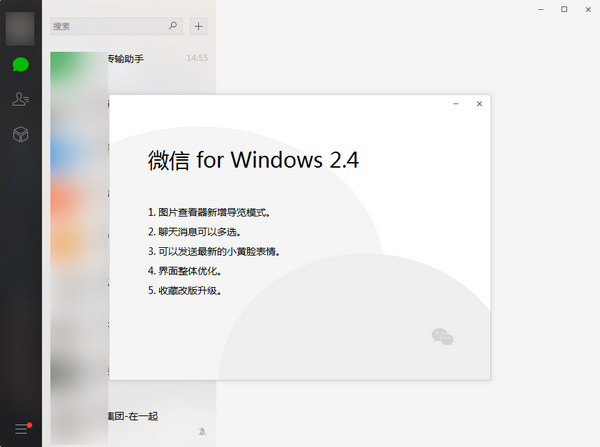
common problem
How to view others' WeChat chat records?
Since other people's WeChat chat records exist in their mobile phones, we must get their mobile phones to operate. The simplest way to view the other party's WeChat chat record is to open the WeChat login interface, click the "Login has problems" button, and select the "Login with verification code" item from the pop-up extension menu.
Then enter the phone number of others and click the "Next" button.
At last, we will ask our friends to verify. At this time, we can guess the answer through our usual understanding with each other.
After successful verification, you can view the other party's WeChat chat record.
Methods of adding/removing watermarks on WeChat public platform
I don't need to say anything about logging on to the public platform. I believe everyone knows that.
After successful login, pull down on the left to find the Public Account Settings
Next, on the right side of the same page, click Function Settings
Then click the Settings button in the image watermark:
The last step is to set it as follows: "Use nickname", "Use WeChat", "Do not add", as shown in the figure:
It's done. Go and try it!
Update log
New navigation mode for picture viewer
You can select multiple chat messages
Can send the latest little yellow facial expression, etc
Overall interface optimization
Collection revision and upgrade