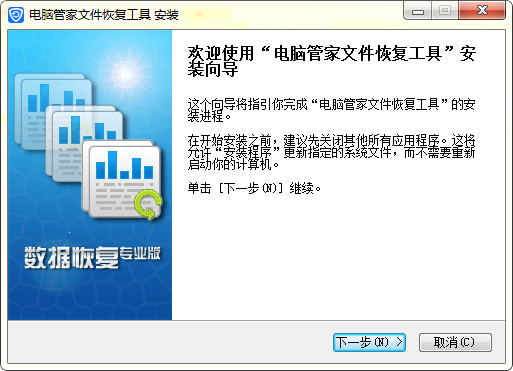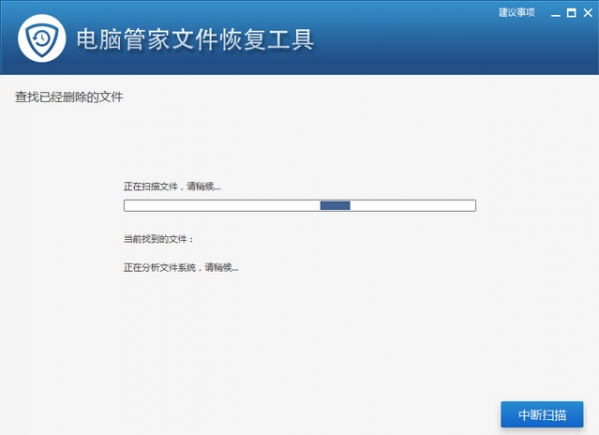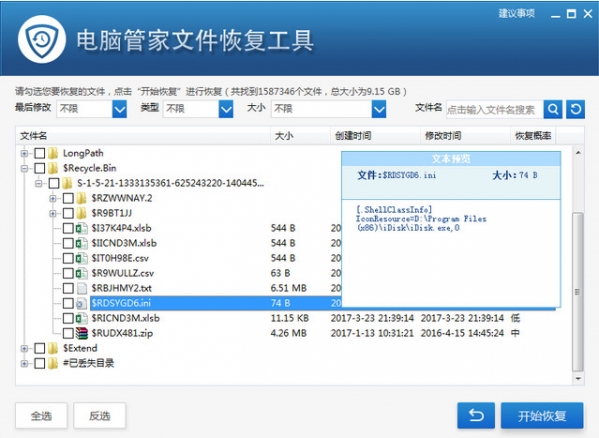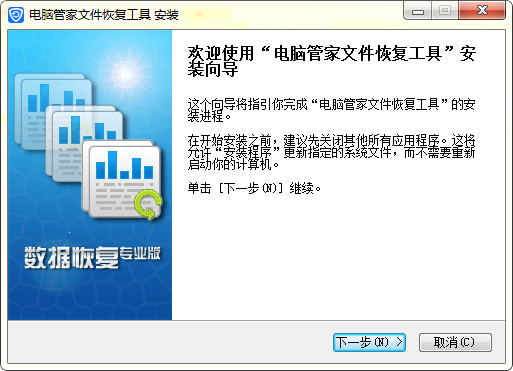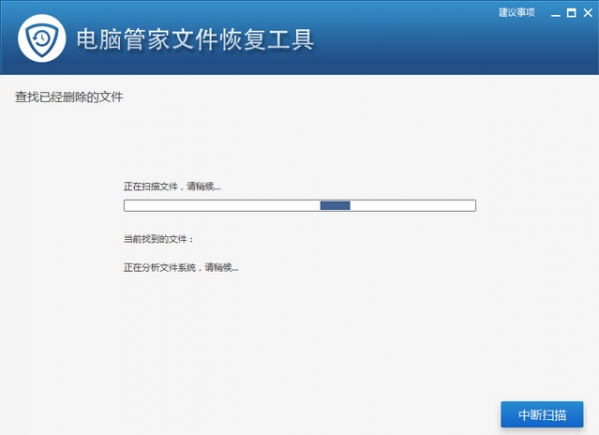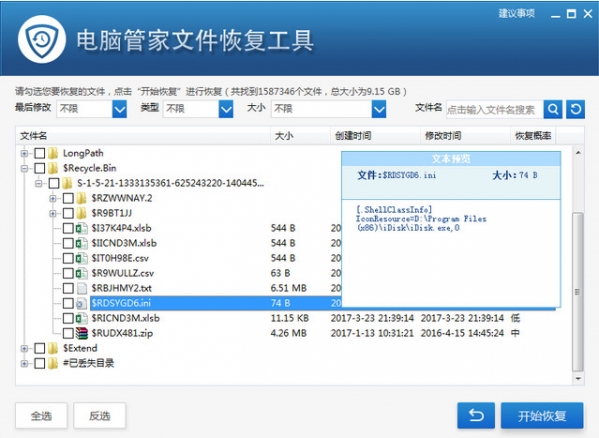Computer butler file recovery tool is Tencent Computer Housekeeper This is a document recovery tool launched for computers blackmailed by a wide range of worm viruses on the Internet. This time, the worm virus is fierce, and many users' computers have been recruited. Using this recovery tool can recover files encrypted by the virus. Of course, the success rate is not 100%. The earlier the recovery is, the higher the success rate will be. Download the recovery files quickly!
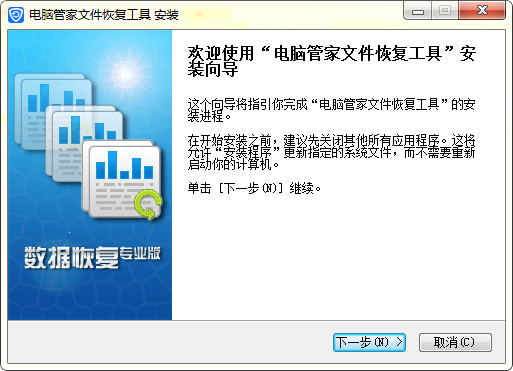
usage method
1. Download/Install Recovery Tools
2. Click [Restore Deleted File] and start restoring

3. Select the location of the files and directories to be recovered

4. Wait patiently for the scanning results. The whole process is affected by the disk size
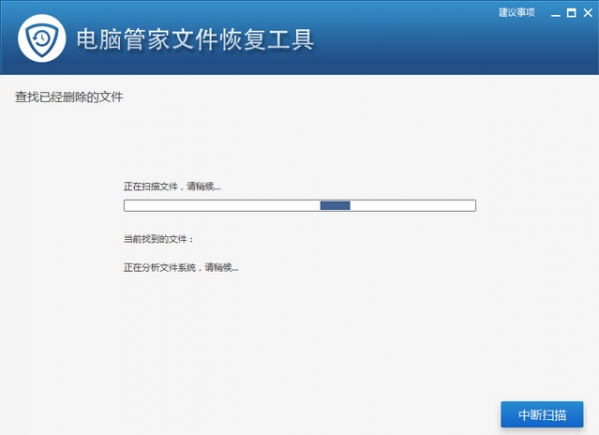
5. Select the file you want to restore
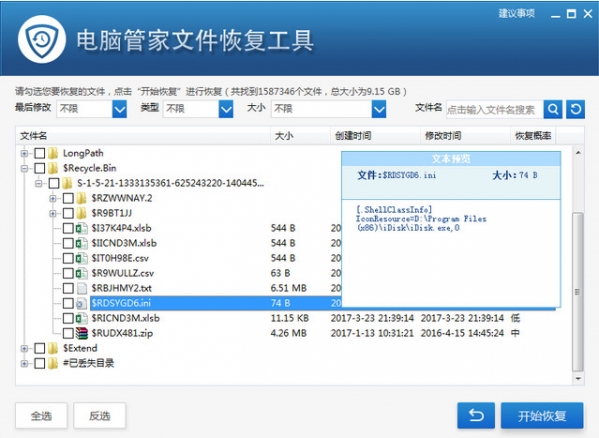
Tips:
● Location of system default desktop folder: C: UsersAdministrator (user name of your computer) Desktop
● The file name of the recovered file may change. If the desired file is not found, it may not be recovered
● Please try to put the recovered files in a new disk to improve the success rate. For example, if the deleted files are in disk C, please grayscale the recovered files to disk D to prevent files from being overwritten.
6. Recovery complete