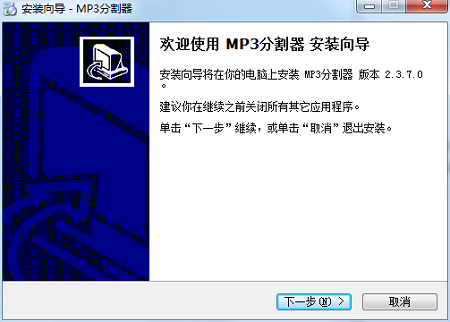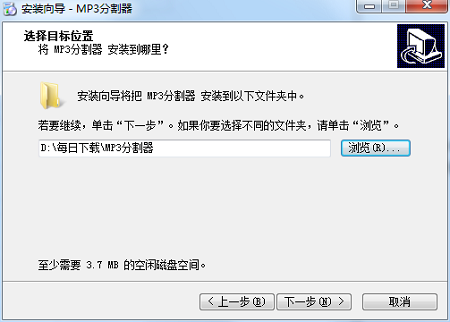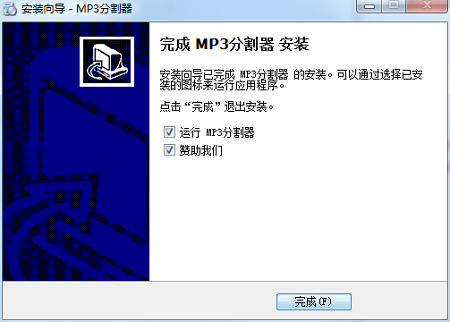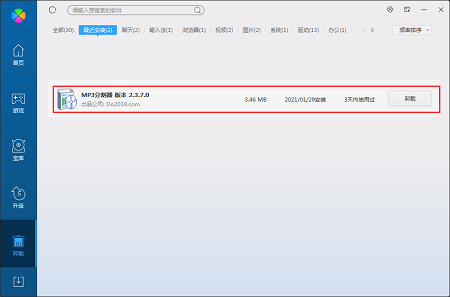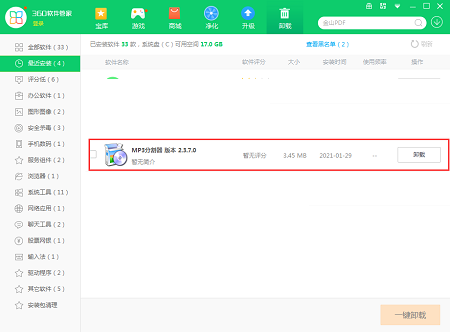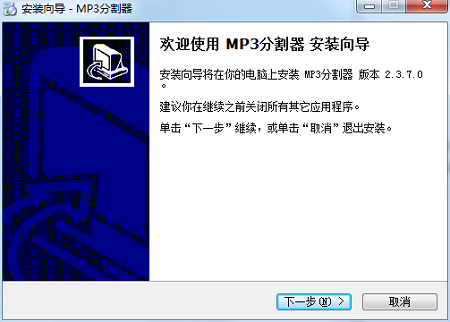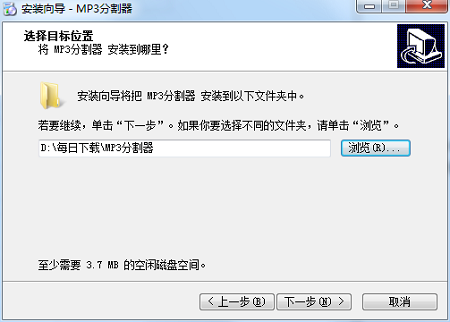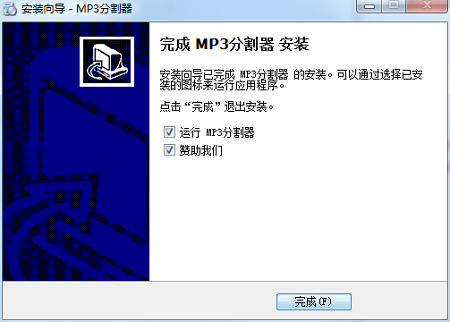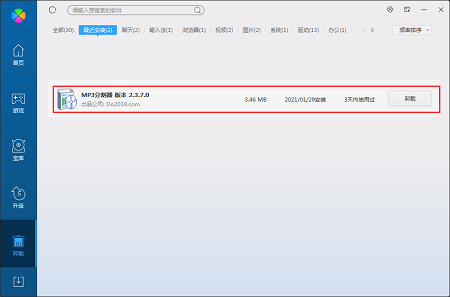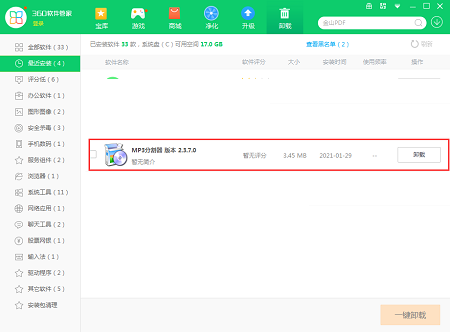MP3 splitter The official version is a segmentation tool for MP3 audio. The MP3 splitter supports two segmentation modes, preset breakpoints and equal segmentation. It can also edit ID3Tag information and listen to intercepted music. also MP3 splitter You can also view related ID3Tag editing information, file size, code, audio channel, frequency, code rate, and playback duration. Huajun Software Park provides you with free download of MP3 splitter 2024. Those who like MP3 splitter, please come to Huajun Software Park to download it! Similar software
Version Description
Software address
Green version
see
Green version
see
Green version
see
Green version
see
Green version
see

MP3 splitter software function
1. Compress wav files into mp3 files;
2. MP3 file decomposition and synthesis;
3. Support direct audio editing, such as Fadein, Fadeout (sound gradually disappears) and other effects;
4. Support the conversion and editing of various sound formats (up to 192 kHz 32 bits);
5. The whole process Undo and Redo are supported during sound editing;
MP3 splitter software features
Built in playback function, you can directly listen to audio files and quickly select audio clips.
Simple and intuitive operation interface, which can be completed quickly in a few simple steps.
Support fast splitting and saving of multiple audio clips.
It is very useful for users who need to create ringtones and videos.
Installation steps of MP3 splitter
1. Download the MP3 splitter in Huajun Software Park and unzip it to the current folder. Click the MP3 splitter 2.3.7.0.exe application to enter the installation wizard interface, and then click Next.
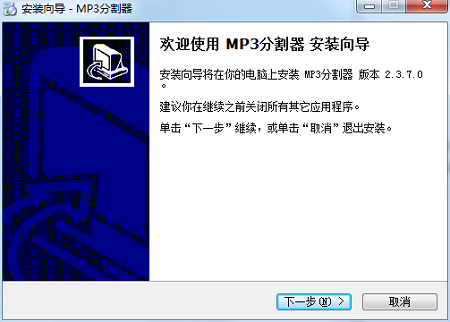
2. Select the software installation location interface. Huajun Xiaobian suggests users to install it in disk D. Select the installation location and click Next.
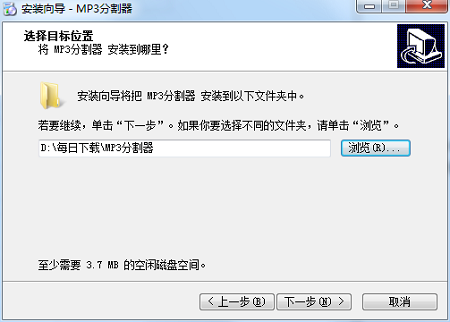
3. After installing the MP3 splitter, click Finish.
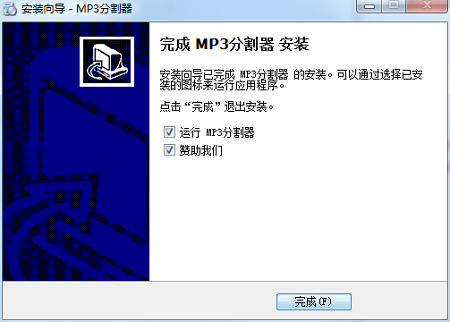
How to use MP3 splitter
1. Run the MP3 splitter to enter the main software interface shown below.

2. Click the [Open] button on the menu bar, and then select the audio file to be opened.

3. Users can view the file size, code, sound channel, frequency, code rate and other parameters.

5. Click the [Play] button to play.

6. Set the start and end time.

7. You can drag the slider to set the start point and end point.

8. Click the [Save] button to quickly save.

9. ID3 tag editor allows users to edit information parameters such as title, artist, album, genre, etc.

Frequently asked questions about MP3 splitter
Q: How to uninstall the MP3 splitter?
Answer 1: Install and open the computer butler software, select the software management option, click the uninstall option, find the MP3 splitter in the list, and click uninstall
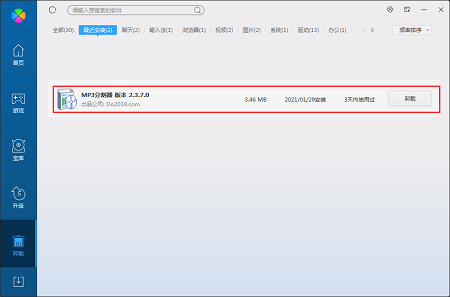
Method 2: Install and open 360 Software Manager , find the MP3 splitter in the list of uninstall options, and click Uninstall
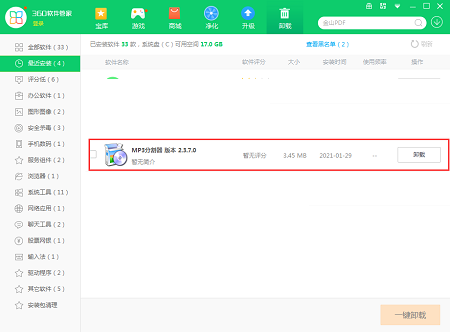
Comparison of similar software
Blu ray AV Mp3 splitter The official version is a segmentation editing tool for audio and video media files. The Blu ray AV Mp3 splitter can easily cut a section of Mp3 into multiple segments, each segment can produce fade in and fade out effects, and can increase the sound of Mp3 itself. The Blu ray AV MP3 splitter can also compress MP3 files and convert wav files into MP3 files.
MP3 Splitter It is a very useful MP3 editing software. It has built in the MP3 split and merge module. You can use it to cut and adjust a large MP3 file into multiple smaller pieces, or you can combine multiple small pieces into a large file. The whole process is simple and fast. The software also has built-in MP3 playback function, so that you can preview and monitor the clips to be cut before actual operation.
Recommended by the Chinese military editor:
MP3 splitter It supports two segmentation modes: preset breakpoints and equal segmentation. It can also edit ID3Tag information and listen to intercepted music. MP3 splitter is professional, easy to operate, powerful, and one of the best software. Welcome to download it.