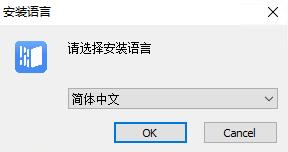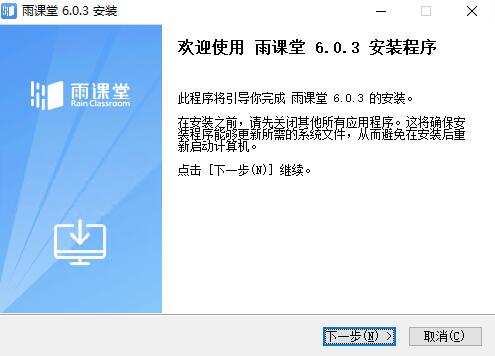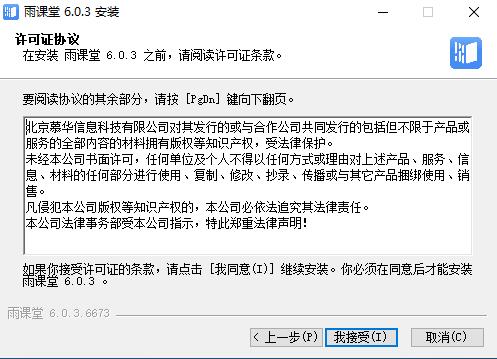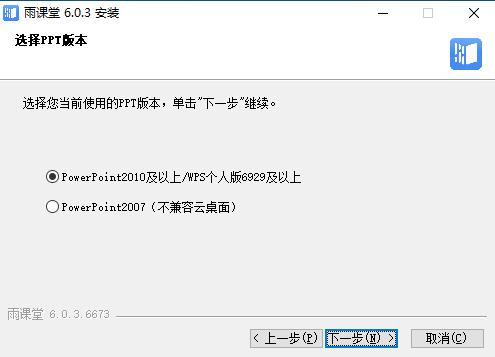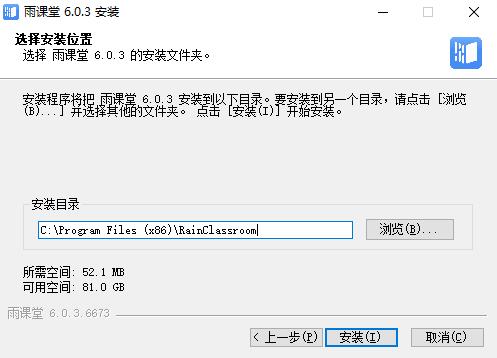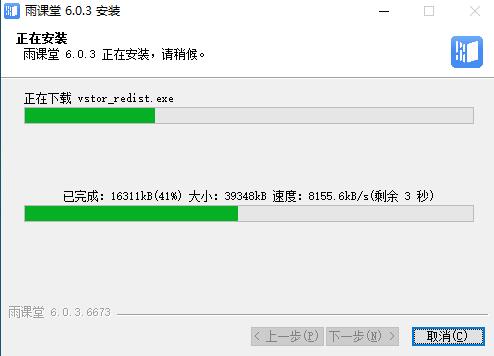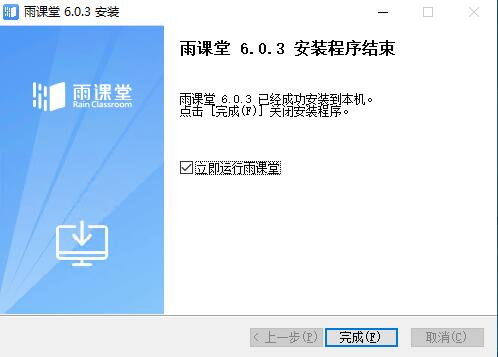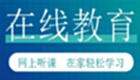Rain class Computer version It is a new model jointly launched by Tsinghua University and Xuetang Online Smart teaching software 。 The computer version of Rain Classroom is derived from front-line teaching and research achievements and covers online and offline teaching scenes. Promote mixed teaching, formative evaluation, multi-channel interaction, and teaching tools praised by front-line teachers and students. The teaching tools are skillfully integrated into PowerPoint and WeChat panoramic data collection to drive teaching exploration. Huajun Software Park provides you with the official download of the rain class computer version.

Frequently asked questions about the computer version of Rain Classroom
How to modify the display language of rain class?
Open any PPT, click Rain Class - Function Settings - Language, and select English from the drop-down list
How to invite students to join the class?
1) Use after class
Enter the public account of Rainclass, click [My] - [Course] to enter the corresponding class, click [Member Management] - [Invitation] to find the class QR code and class invitation code, and then send the QR code screenshot to the class group or students, or directly share the page link with the students.
2) Use in class
Open the PPT on the computer end, scan the WeChat code to log in your rain class account, click [Start rain class teaching], and the classroom QR code and classroom password will appear. For students who have not joined the class before class, join the class through the class QR code or class invitation code

Features of Rain Classroom Computer Edition
Flexible pre class learning
Rich teaching resources can be easily inserted into slides and pushed to students anytime, anywhere WeChat
Quick in class quiz
Simple Courseware making , one click send integration PPT The exercises of can be continued at any time

Innovative teacher-student interaction
Instant question and answer interaction, bullet screen, submission, classroom red envelope, random roll call, student problem feedback
Perfect homework questions
Subjective and objective questions, voting questions, attachment answering, photo uploading, voice response, to meet the needs of different operations
Data driven panorama
The most three-dimensional teaching data, covering every stage before class - in class - after class, before class - in class - after class

Installation steps of rain classroom computer version
1. Open downloaded from desktop Rain class Computer version installation package;

2. Select the language to be installed and click OK to enter the next step;
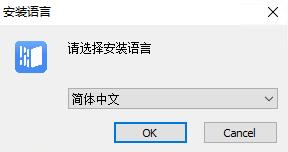
3. Enter the rain classroom installation program interface and click Next;
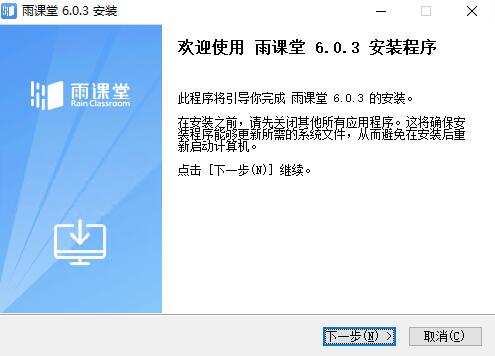
4. Enter the rain classroom license agreement interface, click I accept to enter the next step;
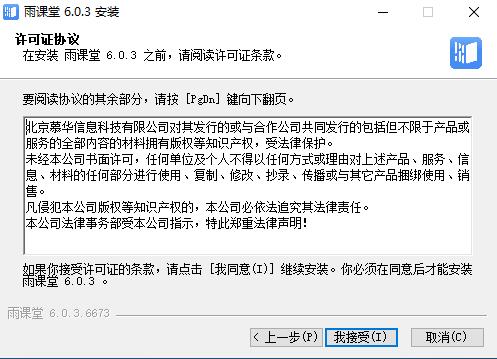
5. Windows7 SP1 and above, if you want to show PPT or use it in Office, you need to install PowerPoint2007 and above or WPS Personal Edition (6929) and above at the same time, click to go to the next step;
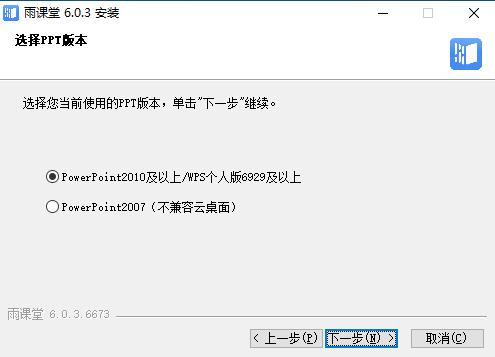
6. Enter the installation directory location interface of the rain classroom, click Browse to install to other locations on the computer, and click Install;
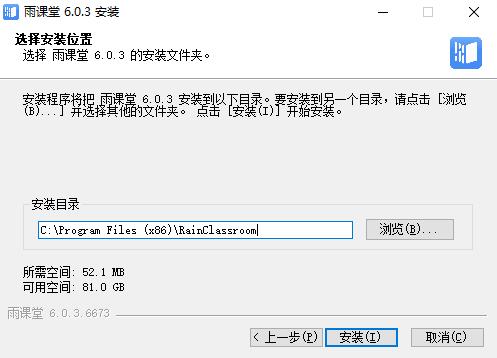
7. During the installation of the rain classroom, the computer system will be self checked and prompted to install the required plug-ins;
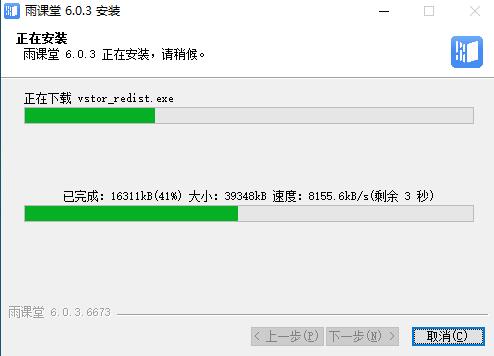
8. On the installation completion interface, you can select to run the rain class immediately, or uncheck and click Finish;
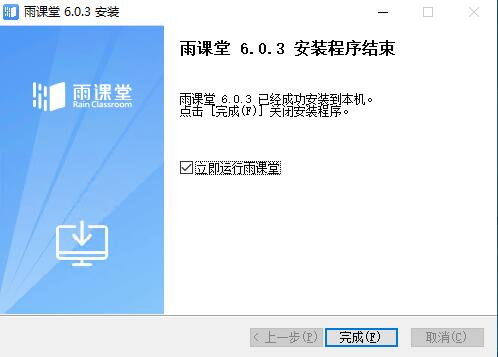
Rain classroom computer version update log
v6.2
Function optimization
1 Receive reminders and introductions of new functions or tips
2. If the course fails, add the failure reason
v6.0
New Features
1. Add the function of booking the start of classes, and can synchronously book Tencent meetings
2. New guidance function, which can customize the live broadcast picture, and support course recording or multi person discussion (exclusive for super members)
3. New PPT plug-in for Mac, supporting lesson preparation (PowerPoint2019 and above)
4 Support sharing classroom links, through which you can enter the classroom
5 Support to open the test class
Function optimization
1 The teaching operation bar can be manually folded and expanded
2 After class, you can use the spotlight and other functions, and you can turn off the shortcut key during the setting
3 On campus classes can use personal traffic to open interactive live broadcast
4 Recording and playback when using Tencent conference
5 Solve other known problems and optimize user experience