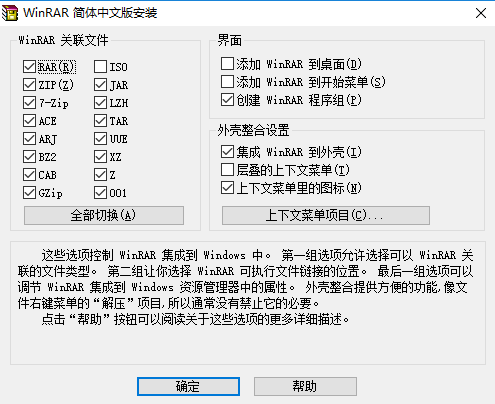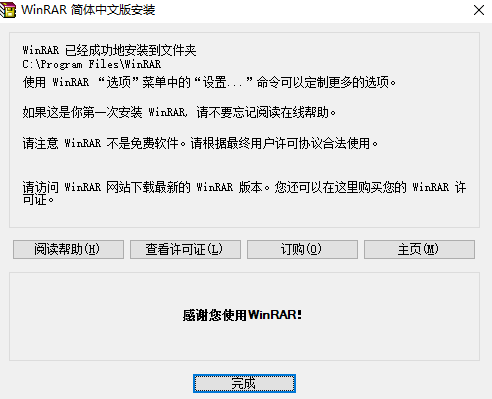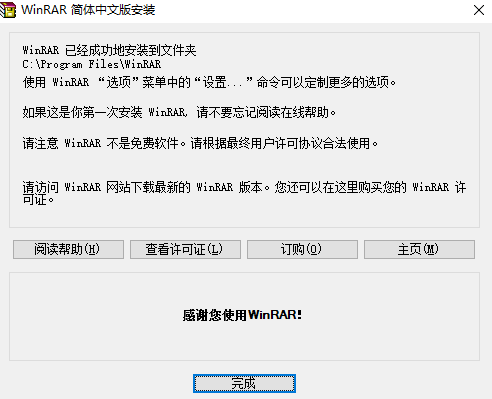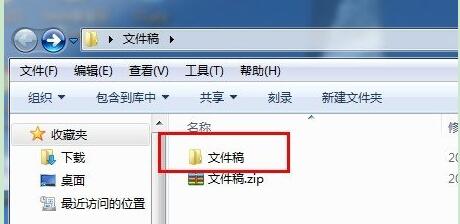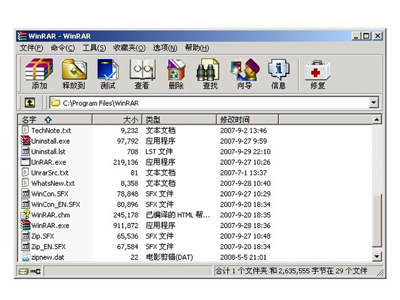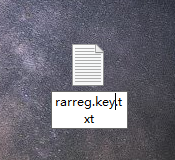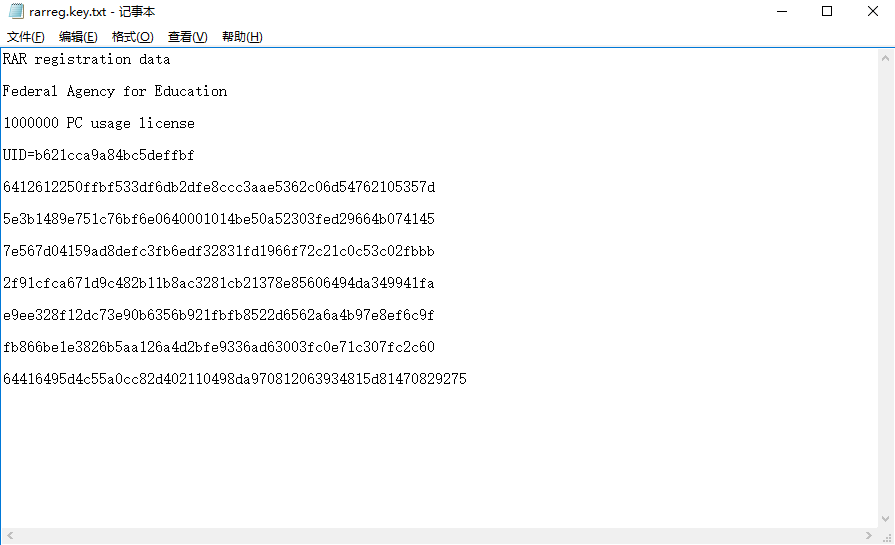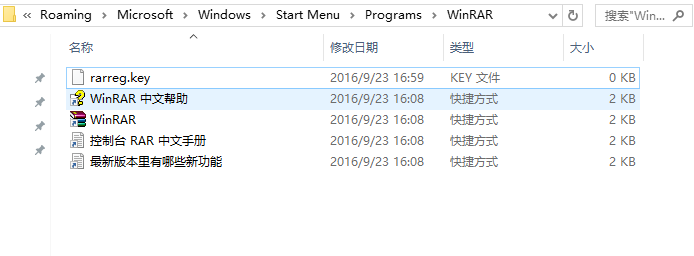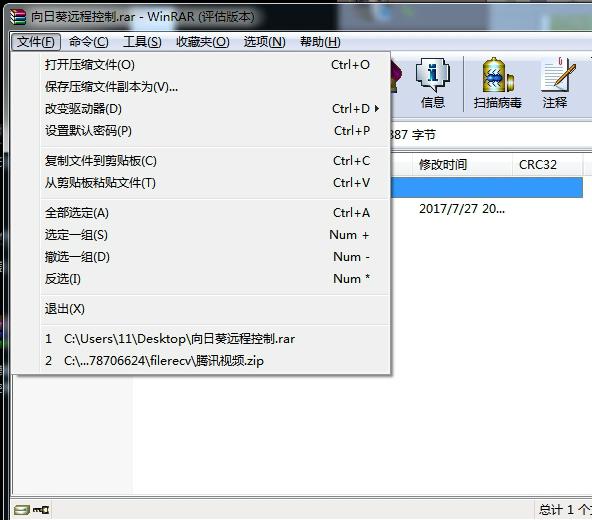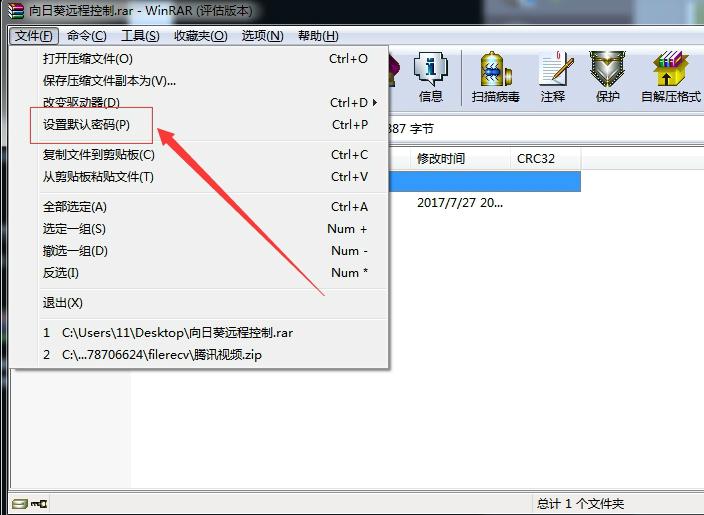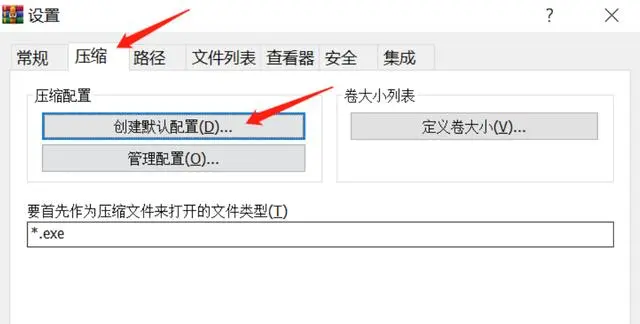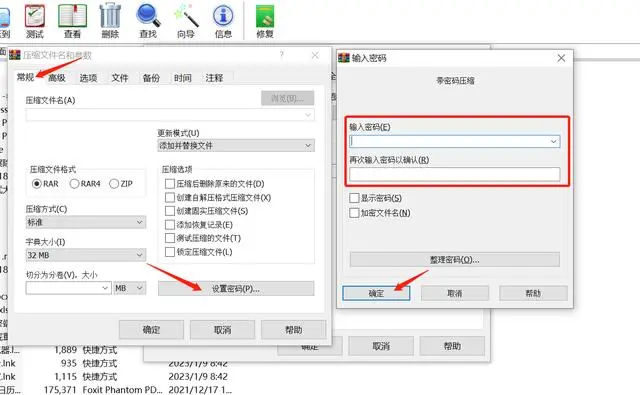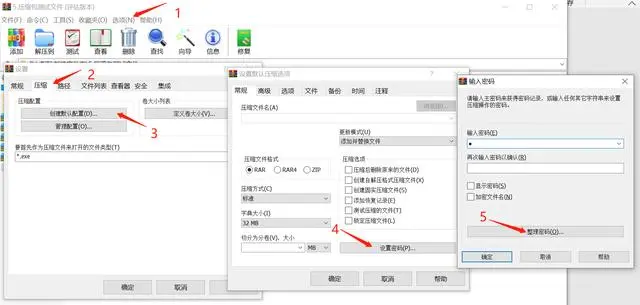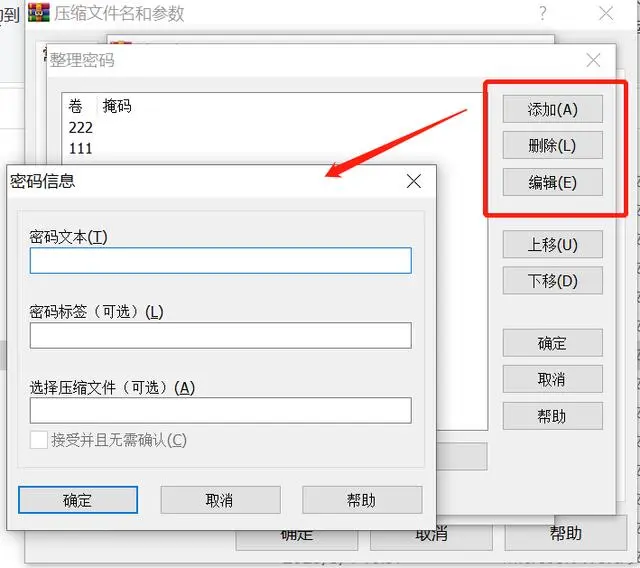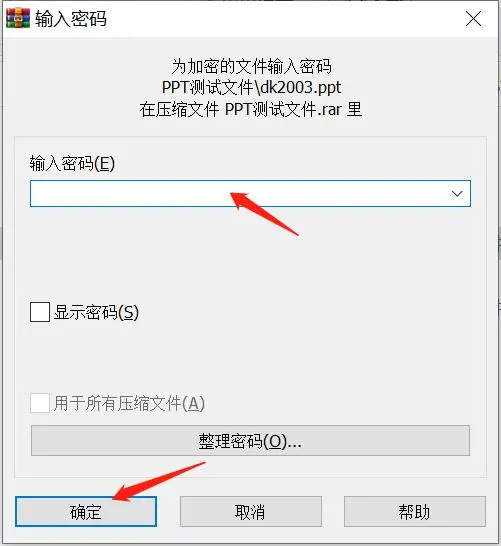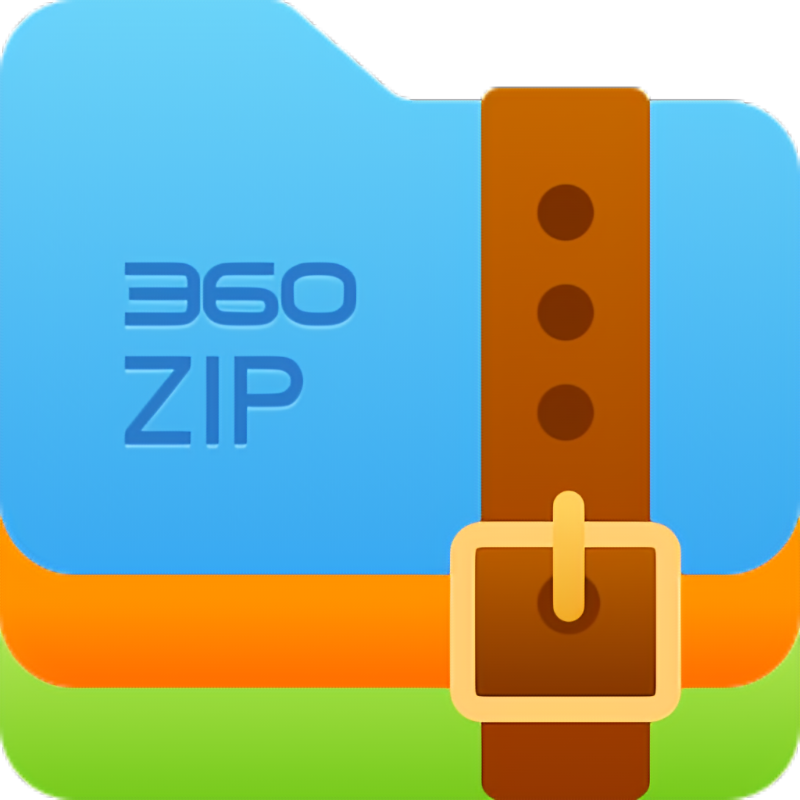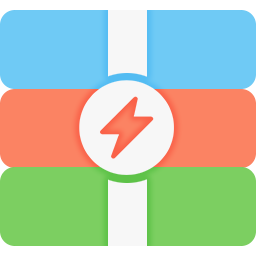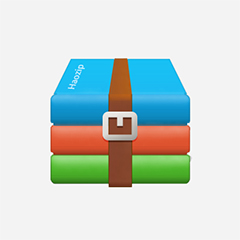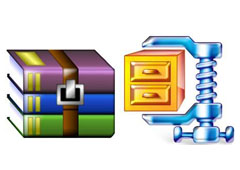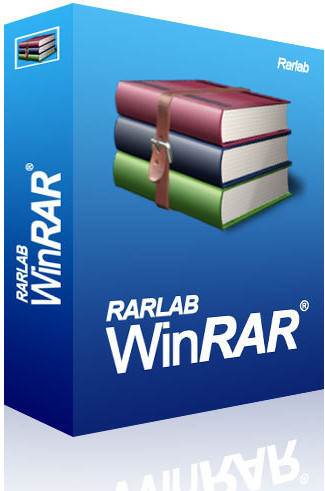Winrar It is a powerful file compression solution compress Tools. Winrar 64 bit supports most current compressed file formats, including strong compression, volume division encryption And self decompression module, simple and easy to use. WinRAR contains the compress The file provides better update performance, and the default parameters for quickly opening information are more optimized, Realize faster opening time of compressed files. like Winrar Come to Huajun Software Park to download and experience!

Features of WinRAR compression software
Change of compression algorithm
WinRAR The compression dictionary in the 64 bit version is increased to 1GB. 256MB dictionary can be used when creating compressed files in 32-bit version.
RAR compressed file format
Refer to the software help file“ to configure "WinRAR.ini file" in the "Settings" section for more details.
Deleted function
The official version of WinRAR has identity verification The function is removed because its reliability cannot reach the required level.
XZ compressed file format
WinRAR Add decompression support for XZ compressed file format.
Change of encryption algorithm
In CBC mode encryption algorithm Changed from AES-128 to AES-256. The key derivation function is based on PBKDF2 using HMAC-SHA256.
Change of compressed file format
The file time is stored in Coordinated Universal Time (UTC) instead of the previous local time, which makes the file communication in different time zones more intuitive.

WinRAR compression software installation steps
1、 Download the latest version of WinRAR64 bit software installation package in the Huajun Software Park, and double-click to run it. After that, the installation wizard interface will open, where you can directly click Install. Here, you should be reminded that it is installed in the C disk directory by default. If you don't want to occupy too much system disk resources, you can click the Browse button behind the path to select a suitable installation location for the winrar decompression tool.
2、 After confirming the installation path, click Install. Here you can set the use of the software, including winrar associated files, interfaces, and the whole box of the shell. Please refer to the figure for details. If you still want to know more about this related content, you can click the help button on the interface to view the details. Here we can select the default check. Click OK to continue;
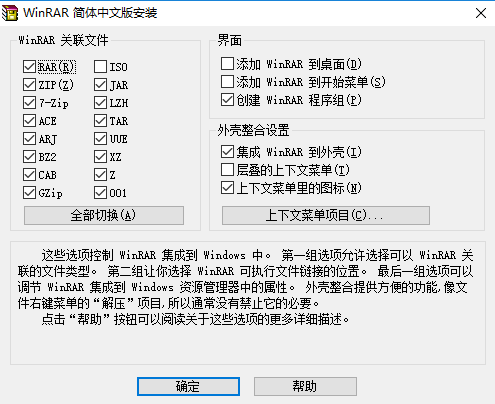
3、 Finally, wait for the winrar tool to be installed. After installation, click Finish to exit the installation wizard. In this way, our winrar software is installed and can be used to decompress files.
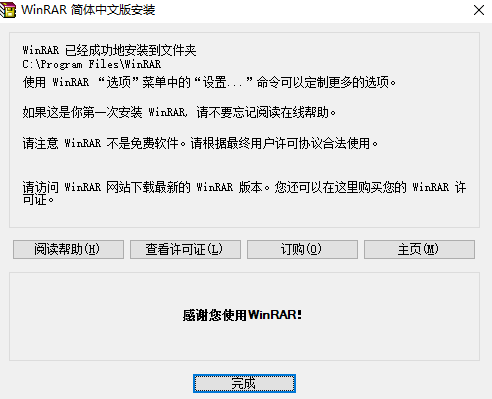
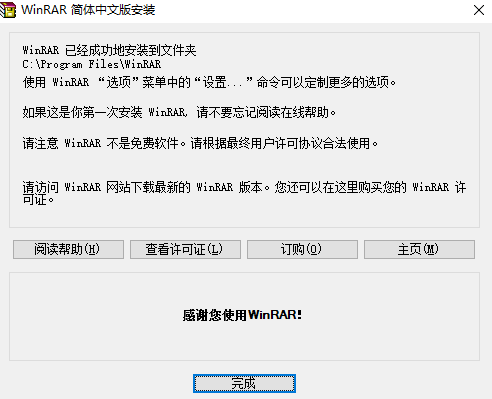
How to use WinRAR compression software
How to open a zip file, and how WinRAR generates a ZIP compressed file.
Generally, you can directly select [Extract to the current folder, or select [XX file name] (E), and then quickly extract to the current folder.

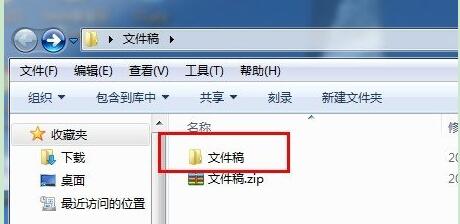
By selecting [Unzip to], you can select and save it separately in other disks or folders.

A ZIP compressor has been built in WinRAR. As long as you select a file, click Add on the toolbar, and select ZIP as the compression package format, you can generate a file in ZIP format, eliminating the trouble of starting WinZIP.
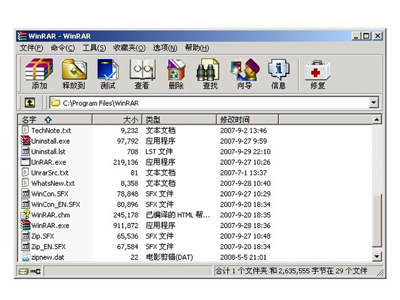
Problems related to WinRAR compression software
1. Create a new notepad on the desktop and name it "rarreg. key".
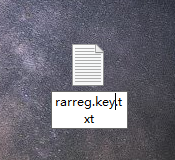
2. Open Notepad and copy the following contents into it.
RAR registration data
Federal Agency for Education
1000000 PC usage license
UID=b621cca9a84bc5deffbf
6412612250ffbf533df6db2dfe8ccc3aae5362c06d54762105357d
5e3b1489e751c76bf6e0640001014be50a52303fed29664b074145
7e567d04159ad8defc3fb6edf32831fd1966f72c21c0c53c02fbbb
2f91cfca671d9c482b11b8ac3281cb21378e85606494da349941fa
e9ee328f12dc73e90b6356b921fbfb8522d6562a6a4b97e8ef6c9f
fb866be1e3826b5aa126a4d2bfe9336ad63003fc0e71c307fc2c60
64416495d4c55a0cc82d402110498da970812063934815d81470829275
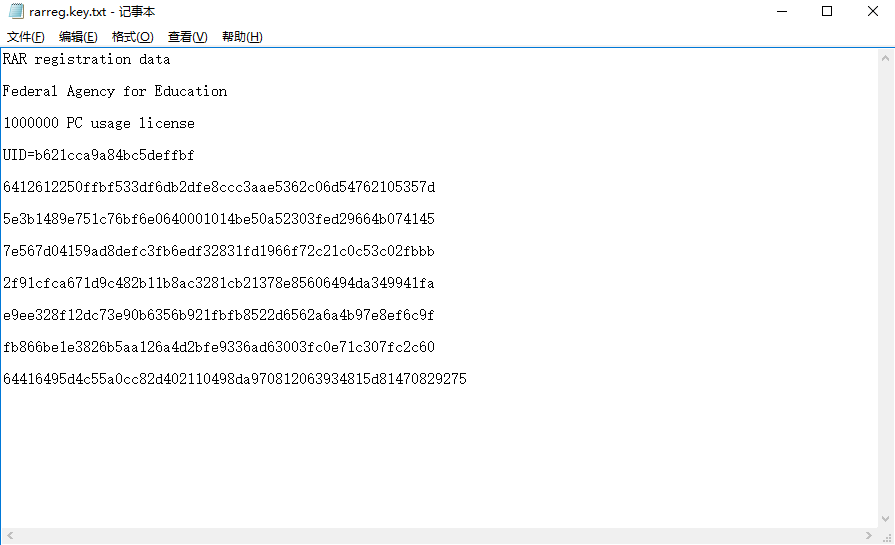
3. Copy Notepad to the installation directory of WinRAR software.
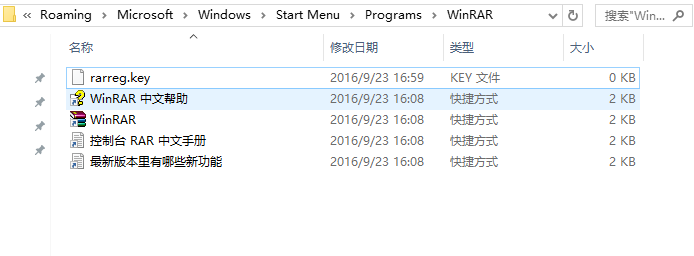
How do I set a password with WinRAR?
1. Select winrar to open
2. Click "File"
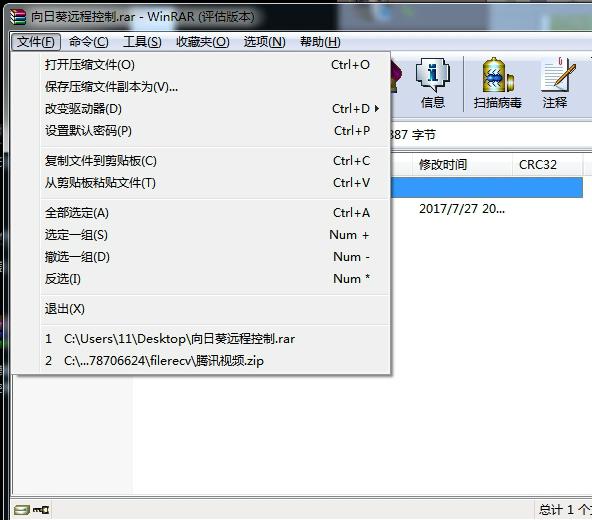
3. Click "Set Default Password"
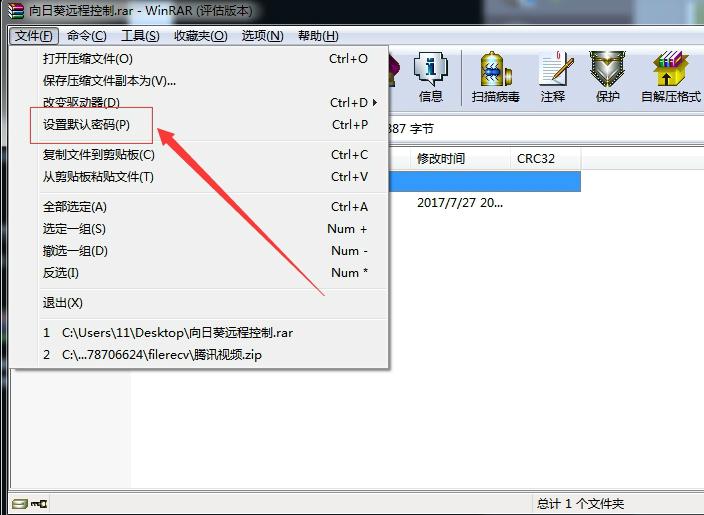
Why WinRAR cannot delete Windows Temporary files in temporary folder?
It is It is generated when you use drag to decompress the file or open the compressed file with an external viewer. In some cases, files may still be used after WinRAR is closed. There is no reliable method to detect whether external programs still need these decompressed files. Therefore, WinRAR will not delete them immediately. On the contrary, the next time you run WinRAR, all temporary folders longer than one hour will be deleted.
How does WinRAR set automatic deletion of compressed files?
1. Select the file to be unzipped, right click and select Unzip File.
2. In the new window, go to the Advanced tab above.
3. Find the option under "Delete compressed file" and check "Ask for confirmation" or "Always".
4. "Always ask" means that a pop-up window will pop up after each decompression to ask whether you want to delete it. "Always" means that it will be automatically deleted after decompression.
5. When you don't want to delete the compressed file, just check the "Never" option.

Skills of using winRAR compression software
Tip 1: Automatic encryption
The compressed file can be encrypted, which is one of the ways for everyone to encrypt files. When we want to encrypt multiple files with the same password, we can set the compressed file to be automatically encrypted, so that we can only encrypt the file normally, and WinRAR will automatically add a password to the compressed file. The setting method is as follows:
Also open WinRAR and click Options - Settings - Compression - Create Default Configuration in the toolbar
Click General – Set Password – Set the desired password for the compressed package – OK. This completes the setting, and the compressed compressed package file will automatically have a password.
Tip 2: Organize passwords
Sometimes, if we need to use different passwords to encrypt multiple compressed packets, we can use the WinRAR sorting password function to directly select passwords when encrypting compressed packets, instead of entering passwords for each compressed packet. Operation method:
Options – Settings – Compression – Create Default Configuration – Set Password – Organize Password
In the sorting password interface, we can add all the passwords of the compressed package that we want to encrypt.
Tip 3: decrypt the compressed package
The password is set for the compressed package. If you want to decrypt the password, you can right click the compressed package file, enter the compressed package password to decompress the file, and then compress the file again.
If you forget compress The package password can be decrypted only after the password is retrieved. Then, the package password can be retrieved. If we set the sorting password function, we can try to sort the password in the password ourselves decompression If there is no file, we can try some passwords we often use, or we can use tools to help us find the password.
WinRAR and Barotropic Which is better?
1、 Compression speed comparison:
Use winrar and good pressure to compress the same file, winrar The compression speed is faster. Winrar compression ratio also has certain advantages, which is better than good compression for compressed pictures and multimedia files.
2、 Comparison of functional features:
Winrar is a paid software. The default compressed file format is rar format, which supports multiple decompression formats. This can be set according to your own needs.
It is a free software. Its functions are basically the same as those of winrar. The default compressed file format is zip format. It can also support multiple decompression formats.
The above is the comparison between the good pressure and WinRAR software brought by Xiaobian. WinRAR has a small advantage. You can choose the appropriate compression software to download and use according to your needs. I suggest you choose WinRAR, which performs very well in all aspects. If you need it, please download it.
Comparison of WinRAR compression software with the same type of software
360 compression software The official version is 360's official free decompression software, 360 Compression The software can help you decompress the compressed files you need. The supported compressed file formats are diverse, and the decompression and compression speed is also very fast. Not only that, 360 compression software is light in size and good in compatibility. It can help users detect compressed files, find trojans and delete them with one click to ensure the security of your computer. It will bring you an efficient and convenient use experience. 360 compression software supports the decompression of up to 37 kinds of mainstream compressed files, such as rar, zip, 7z, iso, etc., which greatly simplifies the tedious operations of traditional software, improves more than 20 details of use, and has a new interface.
Download address: https://www.onlinedown.net/soft/112988.htm
2345 good pressure , simple and easy to use, can decompress ZIP, 7z, RAR and other formats of compressed packages. 2345 is faster than other decompression software, with less memory usage and better compatibility.
Download address: https://www.onlinedown.net/soft/82685.htm
WinRAR Update Log
1. Restore the modification timestamp of files and folders
When uncompressing compressed files based on TAR and TAR (such as tar.gz and tarbz2), the modification time of files and folders will be recovered. Previously, the file modification timestamp was set only for these compressed file formats.
2.. Tar.zst with a size of more than 128 MB:
Decompression has been added to the. tar.zst compressed file whose dictionary size exceeds 128 MB. WinRAR 6.20 allows zst dictionary, but not. tar.zst
3. Support - ed and - e+d parameters:
Now ZIP compressed files also support the - ed and - e+d parameters. Previously, they were only available for RAR compressed files
4. Problem repair:
a) Fixed the problem that WinRAR 6.20 could not decompress unencrypted files if encrypted files were stored in the RAR compressed file and unencrypted files were decompressed in the same decompression command;
b) Fixed the problem that in some cases, the second line of the open error message might display a detailed error reason for the file open error