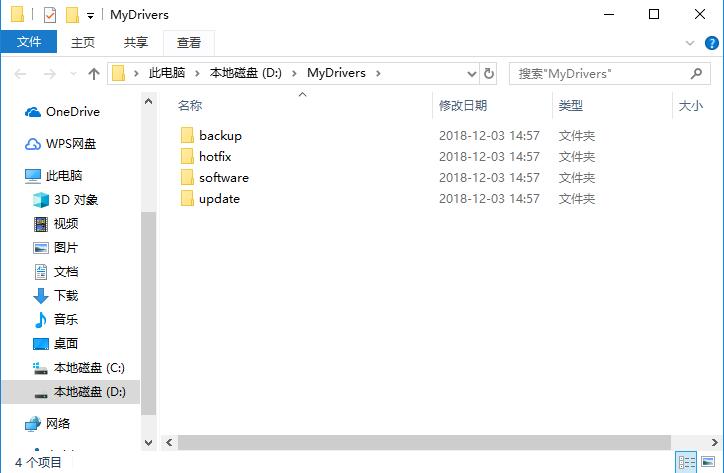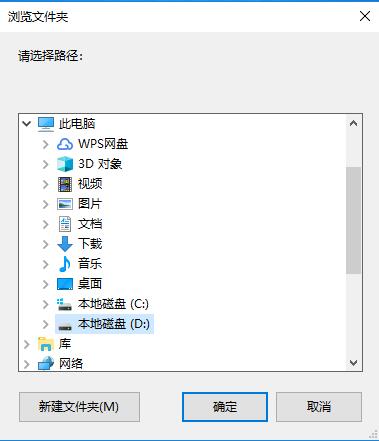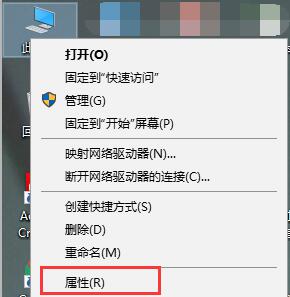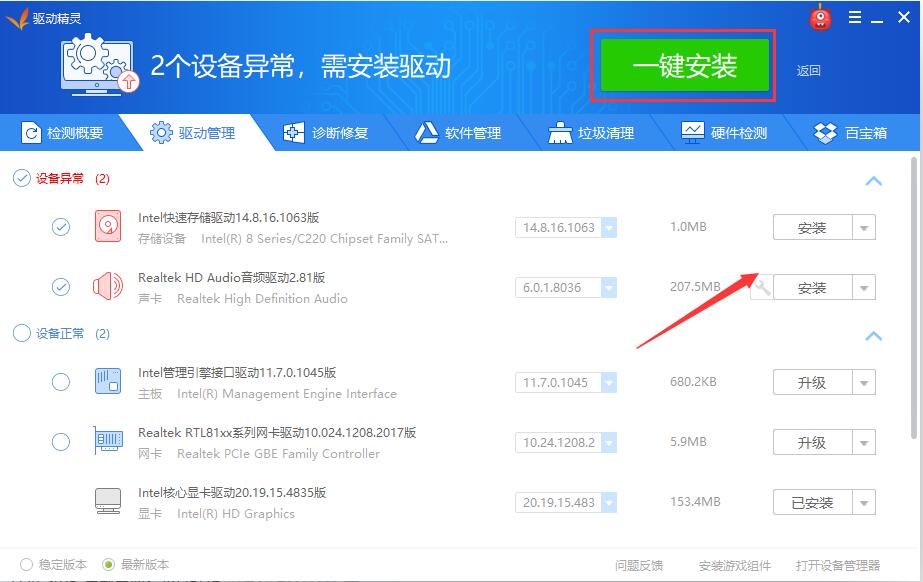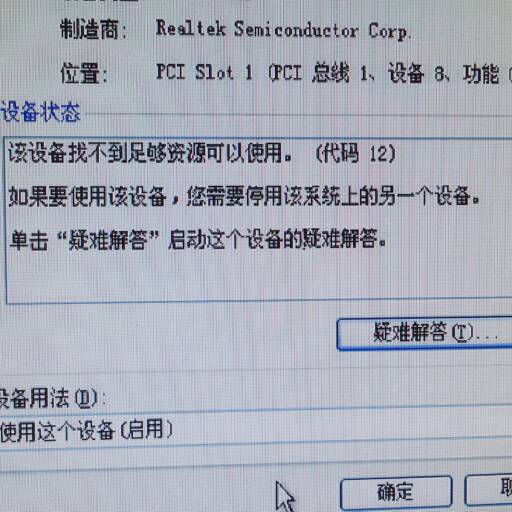Drive sprite The official version is a driver management software. Drive sprite It contains all the drivers you may use, and provides driver backup recovery With the most comprehensive driver database, it can install the most suitable driver for computers. Only this software can help you solve all the problems of installing drivers. In the new version, Drive sprite You can only install drivers when you are not in. Instead, you can set up drive management Hardware detection , computer repair, software download and other functions together, becoming a comprehensive software service platform, making it more convenient for users to install computers. need Drive sprite Come to Huajun Software Park to download and install. Similar software
Version Description
Software address
Green version
see
Green version
see
Green version
see
Green version
see

Frequently asked questions about the official version of the drive wizard
one Which folder is the driver downloaded by the driver wizard?
1. Open the installed Drive sprite , click the "☰" button in the upper right corner with the left mouse button to open the main menu, and then click to select the "Settings" column.

2. Then click the list on the left side of the window and switch the window to the "Storage Location" tab. Then we can see the "Drive Path".

3. Then click "Open Directory" to view the current driver storage folder and perform related operations on the drivers in it.
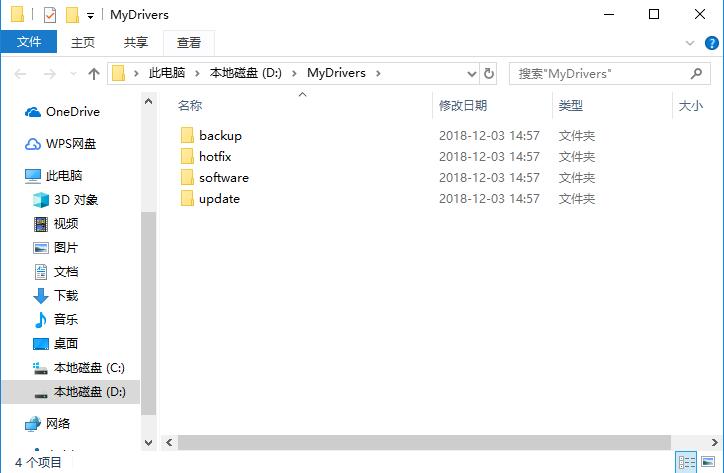
4. If you click "Select Directory", a new path selection window will pop up. Select the target folder in this window and confirm to modify the drive wizard's drive storage directory here.
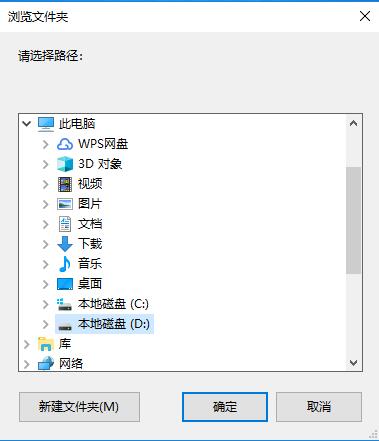
two How does the driver wizard install a printer driver?
1. Connect the printer to the computer and turn it on. Then open the installed driver wizard and click the "Test Now" button in the middle of the main interface.

2. After that, it will automatically detect the problem of the computer. We can use the left mouse button to switch to the "Drive Management" column. When the printer is powered on, we can see the corresponding printer driver, and then click the "Install" button.

three How to install a video card driver for the drive wizard?
The first type: update the graphics card driver
1. Open the installed driver wizard and click the "Test Now" button in the middle of the main interface.

2. Switch to the "Driver Management" column. If the graphics card driver needs to be updated, it will be displayed under "Device Exception", and then click the "Install" button.

The second is to install the driver of the previous version
1. If you want to go back to the old version from the new version, you need to uninstall the new version of the driver first. We first click the "This Computer" icon on the desktop (the name of the icon varies with the operating system), and then click the left mouse button to open the "Properties" in the right-click menu.
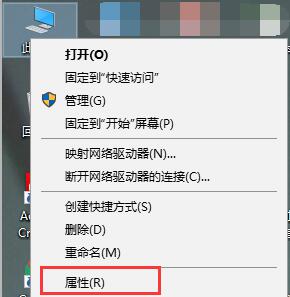
2. In the opened system properties window, click to open the "Device Manager" function at the top left.

3. Then find the "Display Adapter" column in the "Device Manager", open the contents, right-click, select "Uninstall Device" in the right-click menu, and reinstall the old version driver after the uninstallation is completed.

Third, how can the driver wizard download the Bluetooth driver?
Download the installation package of the standard version of the driver wizard;
Install and start the drive wizard, and click the "Drive Management" function;
Wait for the completion of drive scanning;
Click to install the Bluetooth driver;
Features of official version software of Drive Genie
1、 Super hardware detection capability
With the most advanced hardware detection technology and the database accumulation of Driver Home for nearly ten years, the driver wizard can detect most of the hardware and adapt to the most appropriate driver.
2、 Advanced drive backup technology
Advanced driver backup technology can perfectly solve the problem of hard to find drivers on the Internet backups Multiple format programs, and the backup process is accurate.
3、 Easy to use restore function
One click drive restore completes the self installing driver backed up by the driver wizard, which can automatically complete the driver installation process. Double click to complete the hardware driver installation. Of course, you can also restore drivers through the Driver Restore Management interface of the driver wizard.
4、 Safety drive unloading function
The driver wizard can completely and quickly remove the invalid programs left in the system to speed up the system operation uninstall Software, can completely uninstall programs and residues, convenient and easy to use.

Function introduction of official version of Driver Genie
1. Network card drive, immediate download
What if a newly installed system or a newly purchased machine cannot be connected to the Internet without knowing the model of the network card and the driver of the network card? The driver wizard can scan the QR code to download the network card driver, and can detect the network card model when there is no network. You can use a mobile phone or tablet to scan the QR code to download the network card driver. After the download is completed, connect the mobile device to the computer and install the downloaded network card driver.

2. One click physical examination, comprehensive diagnosis
One click physical examination adds software management and garbage cleaning projects. Software upgrading enables computers to enjoy the features of new software, and garbage cleaning enables computers to run unimpeded; The physical examination results reflect the health status of the computer with scores, which are concise and clear. Come and give your computer an in-depth physical examination!

3. One click to ignore, return your peace
Every user has his own usage habits, so not every driver user wants to upgrade, ignore the function with one click, and give you a quiet world!

4. Perfect drive, under your control
The standard mode and the player mode are combined into one, so the management drive is more intuitive and convenient. Not satisfied with the new version of the software, you can restore the old version, and you can choose a large number of game drivers.

5. Software management, giving you what you need
The newly revised software management makes the interface more concise and orderly. Massive software, everything, timely update.

Tips for official version of Drive Genie
1. Open the installed driver wizard and click the "Test Now" button in the middle of the main interface.

2. Now the drive wizard has many functions, including computer repair, software download, garbage cleaning, and so on. If only drivers need to be downloaded, we need to click to switch to the "Driver Management" tab, where all the drivers to be installed will be listed, and then click the "One button installation" above the software, or click the "Install" button behind each driver to download one by one.
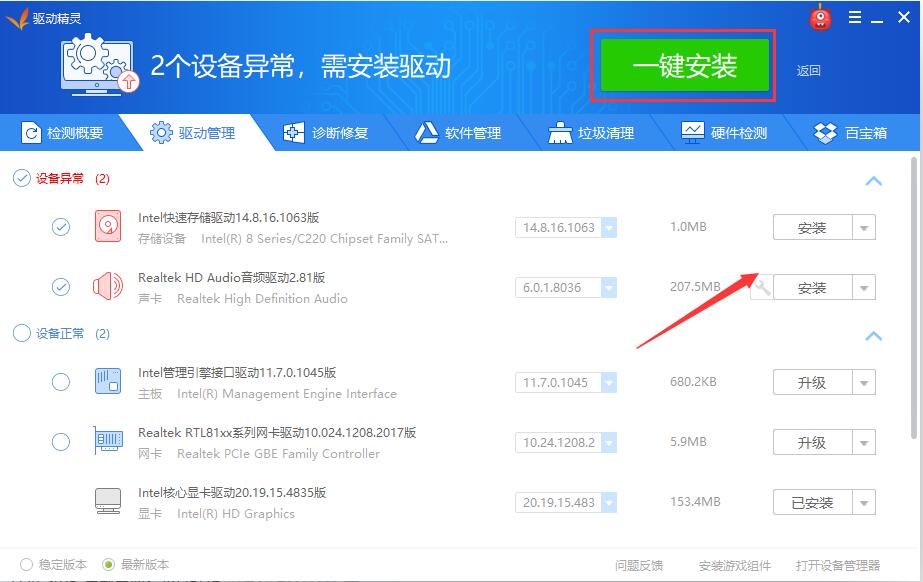
Recommended similar software of the drive wizard
1、 Master Lu Green Edition It is a personal computer system tool that provides professional and accurate hardware evaluation for computers. Master Lu Green Edition can test the authenticity of computer hardware for free, so that users can know more about their computers. Master Lu can check whether our computers are invaded by viruses, protect users' computers from viruses, and protect your computer security.
Download address: http://www.onlinedown.net/soft/634024.htm
2、 Driver Life Standard It is a free driver management software, which can intelligently detect hardware and automatically find and install drivers, providing users with the latest and most comprehensive driver updates, local driver backup, restore, uninstall and other functions. The standard version of Driver Life software has the advantages of clear interface, simple operation, user-friendly settings, etc., which greatly facilitates the management of the drivers of your computer.
Download address: http://www.onlinedown.net/soft/1109533.htm
3、 360 Drive Master It is a professional and practical driver detection and update tool officially launched by 360. The driver library has a million level driver library support, including the latest version of drivers required by all computer hardware. Open 360 Drive Master After that, it can be self monitored, accurately identified, and installed with one button, saving users a lot of time and costs. The powerful cloud security center of 360 Drive Master ensures that the drivers downloaded by users are free of viruses, so users can experience with more confidence!
Download address: http://www.onlinedown.net/soft/269420.htm
The similarities and differences of Drive Genie, Master Lu, Drive Life and 360 Drive Master software:
Similarities:
1. They are software used for computer hardware detection and drive management.
2. Both can provide detailed information about computer hardware.
3. All have the functions of drive update, drive backup, drive recovery, etc.
4. It can optimize the computer performance and improve the operating efficiency of the computer.
difference:
1. The driver wizard is more professional in hardware detection and driver management, providing more comprehensive hardware information, and has the function of intelligent identification of hardware and automatic installation of the best driver.
2. Master Lu is more comprehensive in hardware detection and performance evaluation, can detect various performance indicators of computers, and provides rich hardware information.
3. Driver Life is simpler and easier to use in terms of driver management, providing a more user-friendly operation interface and more intelligent driver update function.
4. 360 Drive Master pays more attention to one touch operation and comprehensive diagnosis, provides more convenient driver installation and management functions, and has built in comprehensive system diagnosis tools.
Official update log of driver wizard
1. New interface, new engine, new user experience;
2. New mobile phone connection function;
3. Add more mobile phone driver support;
4. Adjust the automatic detection logic;
5. Add the upgrade label reminder function;
Recommended by the Chinese military editor:
The driver wizard is not only a simple software for driver installation, but also has many unexpected functions. If you just bought a new computer, you only need a driver wizard, and you can install all the software and drivers you need as quickly and conveniently as possible. It is a good helper for users. The Huajun Software Park also has Master Lu 、 360 Drive Master I hope you like it!