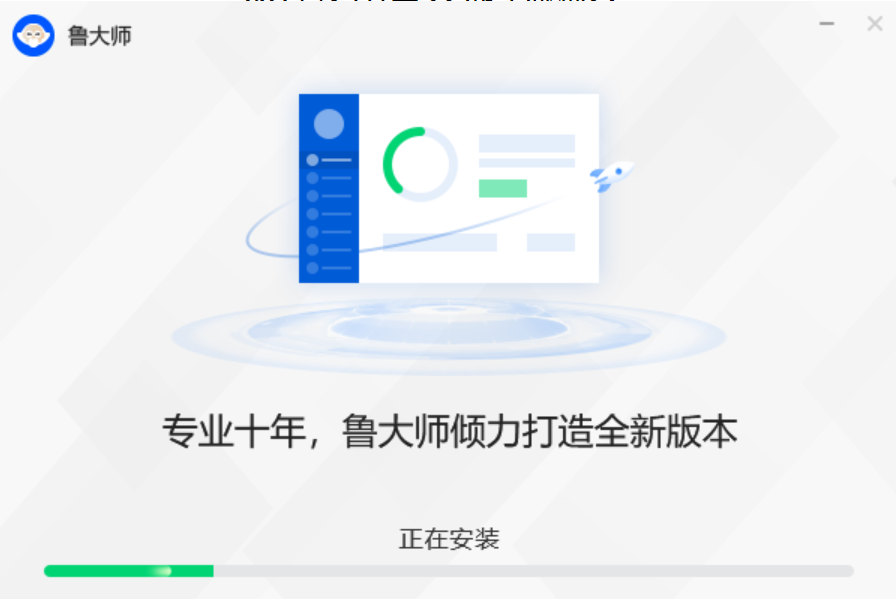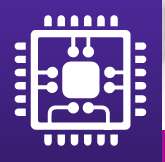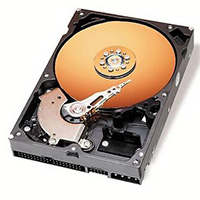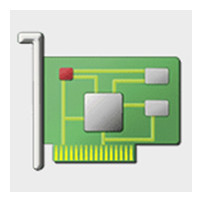Master Lu As a professional and free Hardware detection Tools that can help users Know the configuration of your computer, Easily identify the authenticity of computer hardware. Master Lu It can check the hidden dangers of computer viruses and protect the normal operation and health of the computer. In addition, Master Lu can also clean the system garbage , which can improve the performance of the computer. The editor of Huajun Software Park highly recommends you to download Master Lu for free!

Similar software
Software features
Software address
-
System safety test
see
-
Stable operation
see
-
CPU detection
see
-
SSD detection
see
-
High precision detection
see
How to use Master Lu:
1、 How does Master Lu measure the display screen?
We all know that Master Lu can help us detect computer hardware and configuration. Recently, many users have been asking how to detect their own displays. The following editor will explain it in detail. The method is very simple. Check whether there is a problem with their own displays. Using Master Lu's screen defect test can easily help you solve it.
1. First, download and install Master Lu's software on our own computer. After opening it, find the "screen detection" option on the main interface and click to open it

2. Then the screen will enter the solid color mode. Click the mouse to display different colors. In this mode, check whether there are bright spots on the screen. If there are any, it is damaged. If not, you can use it with confidence. Is it very simple? The function of this detection display is especially important for those who want to get access to computers. Use Master Lu's detection to prevent being cheated.

Master Lu's computer runs normally
30000~40000 points belong to the ordinary level. This means that if your computer Master Lu scores in this range, its performance is enough to meet the basic needs of daily office work, Internet access, audio and video entertainment.
40000~60000 points belong to the middle level. If your computer runs in this range, it should be able to run some applications with certain performance requirements more smoothly, such as some more complex office software or mild games.
60000~80000 are of high level. The performance of such computers is already quite good, which can easily meet the needs of most applications and games and provide a smooth user experience.
More than 80000 points belong to a higher level. Such computers have excellent performance and can cope with high load tasks, such as large-scale games, high-definition video editing, etc.
FAQ of Master Lu:
1、 How does Master Lu score?
1. First, open Master Lu's software and select the "Hardware Score" column

2. Click to start the evaluation, you can run scores on all aspects of the computer performance. It takes a long time, please wait patiently

3. The test is in progress, please wait patiently. After the test, the comprehensive performance score of the computer will be displayed at the same time, that is, the final result of running points

2、 What does Master Lu think about computer configuration?
1. Open Master Lu's interface and click "Hardware Parameters"

2. After testing, the computer overview is clear

3. From the left side, you can see the computer overview, hardware health, processor information, motherboard information, memory information, hard disk information, graphics card information, display information, other hardware, and power consumption estimation

4. Looking to the right, you can see the computer model, operating system, processor, motherboard, memory, main hard disk, graphics card, display, optical drive, sound card, network card

5. If you want to view the processor information, click "Processor Information" on the left

Master Lu's computer software features:
1. Hardware physical examination
Master Lu Computer Edition With simple hardware detection, you can see your computer configuration at a glance. Monitor the hardware status in the whole process, and detect the hardware temperature change in real time, so that we can easily master the computer health.
2. Cleanup Optimization
Master Lu The intelligent discrimination system can identify the garbage traces generated during operation in a timely manner, improve the system efficiency with one key, and save worry and convenience; It also provides an optimization scheme for the computer to ensure its stable and efficient operation.
3. Hardware acceleration
Different from other security stewards, Master Lu Green Edition can clean up the garbage generated by hardware and system operation with one click, thus comprehensively improving the computer performance!
4. Performance test
The user's computer comprehensive performance score, processor speed and other scores can be obtained through detection to let you know your computer;
5. Massive applications
The software also provides us with necessary software for installation, massive popular games, regular updates, and you can install them according to your own preferences.
Installation steps of Master Lu's computer version:
1. First, download the official installation file of Master Lu from this website,
2. Double click to open the installation file, either click "Start Installation" or click the button below to select the installation location, and then click "Start Installation".

3. The installation is in progress. The user needs to wait for a moment to complete the installation.
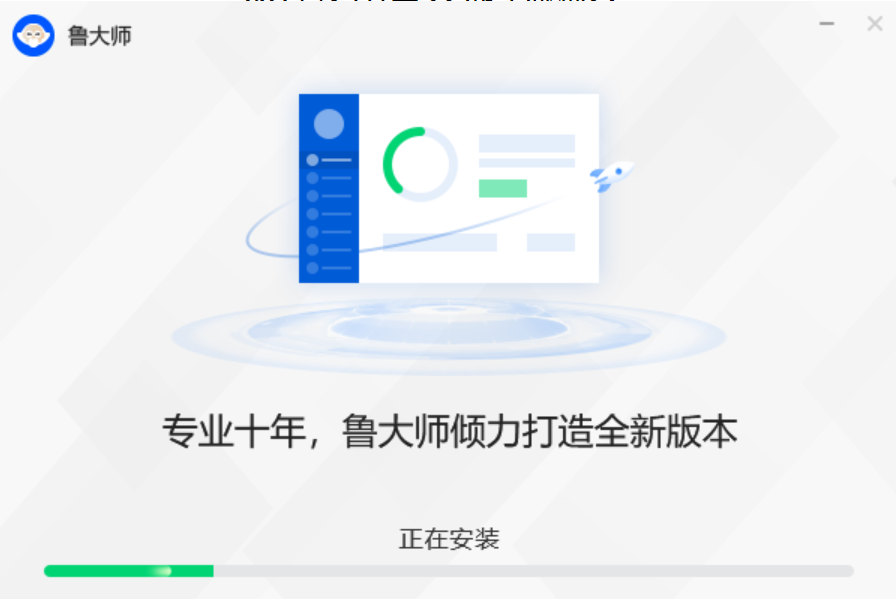
4. After the installation is completed, the following figure will appear. The following three recommendations will be canceled if they are not needed. Click Experience Now.
Installation summary: First, download the official software installation package of Master Lu on this website, unzip it and open the exe file to enter the installation wizard. Install according to the prompts. You can select the default installation location or customize the installation location. Check the corresponding shortcut, enter the installation program, and wait for a while to complete the installation. Enjoy this software.
Recommended by Master Lu
The official version of loadrunner It is a professional and powerful system security testing tool. loadrunner The latest version supports the prediction of system behavior and performance pressure, helps users quickly identify and find problems, and shortens test time. loadrunner 12 The software is applicable to various architectures, which can automatically detect vulnerabilities and optimize with one click processing, providing protection for users' computer security.
Download link: http://www.onlinedown.net/soft/10052295.htm
Old version of Master Lu The official version is a classic version of computer hardware detection software. The old version of Master Lu not only retains the classic software interface but also optimizes various functions, including hardware monitoring, hardware performance testing, system optimization and other operations. Master Lu's classic version can help users easily master their own computer configuration and improve the performance of the computer with one click.
Download link: http://www.onlinedown.net/soft/10034286.htm
SSD-Z (SSD-Z) The official version is a testing tool for SSDs. SSD-Z not only supports HDD mechanical hard disk, but also provides you with real-time health status report of hard disk by reading the information in the hard disk firmware. SSD-Z (Solid State Disk Detection Tool) also includes functions such as detecting device information, reading SSD health parameters, viewing partition status, and performance testing.
Download link: http://www.onlinedown.net/soft/984246.htm
Master Lu's computer version update log
[New] New scenario recommendation to improve user experience
[Fix] Fix the problem of some scene detection failures
Recommended by the Chinese military editor:
Master Lu It is a very useful hardware detection software. In addition to the special functions we know that it can detect our computer hardware and drive, clean up, optimize and improve the running speed of the computer, it is really a powerful tool. Huajun Software Park provides all users with downloads of similar software, Old version of Master Lu 、 The official version of loadrunner 、 GPU-Z , welcome to download!