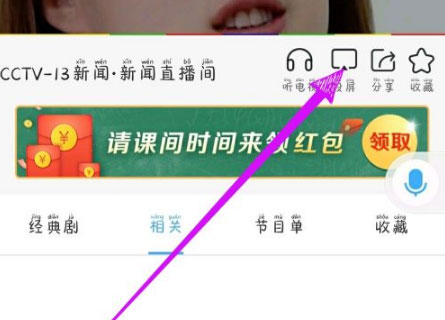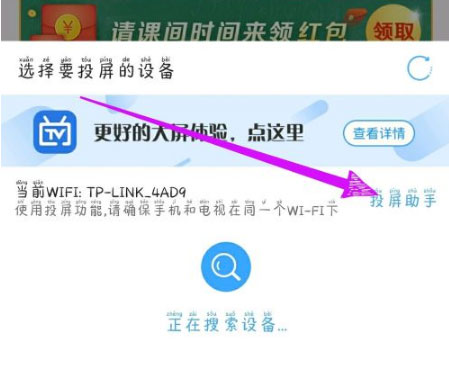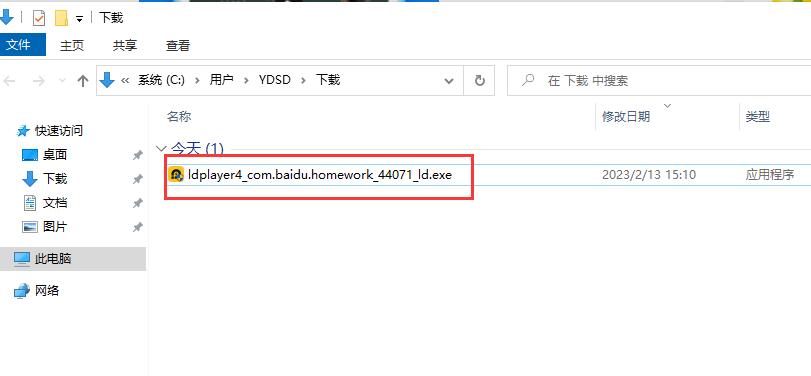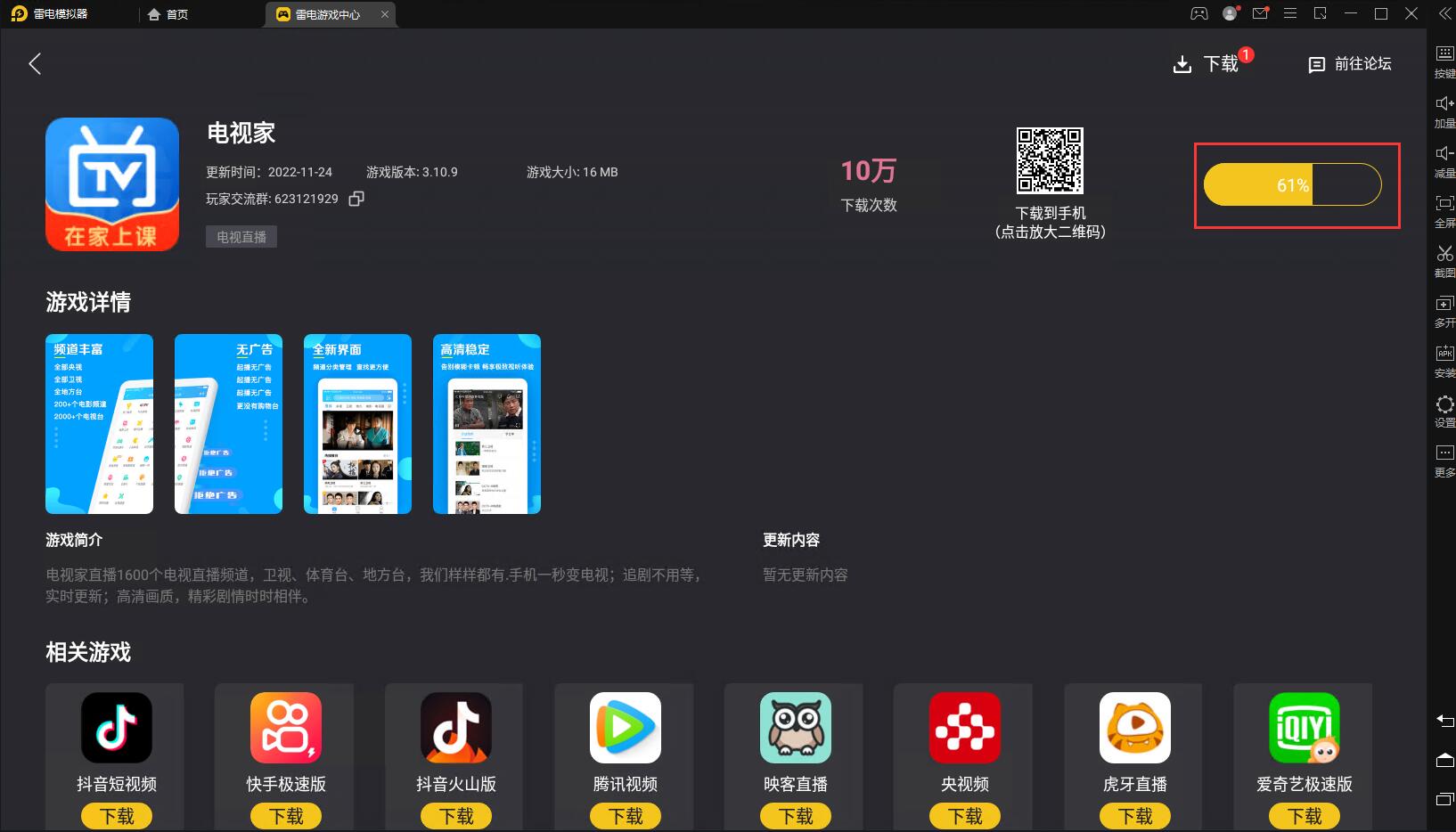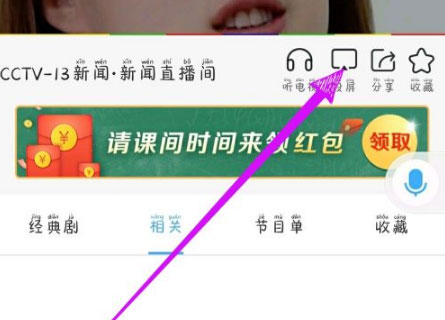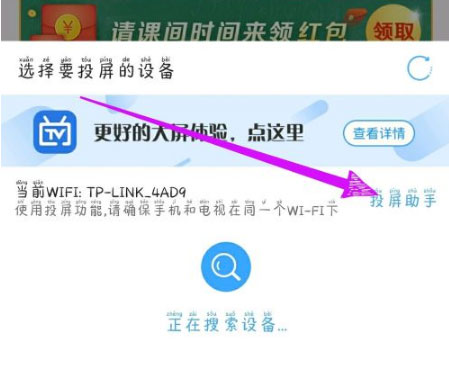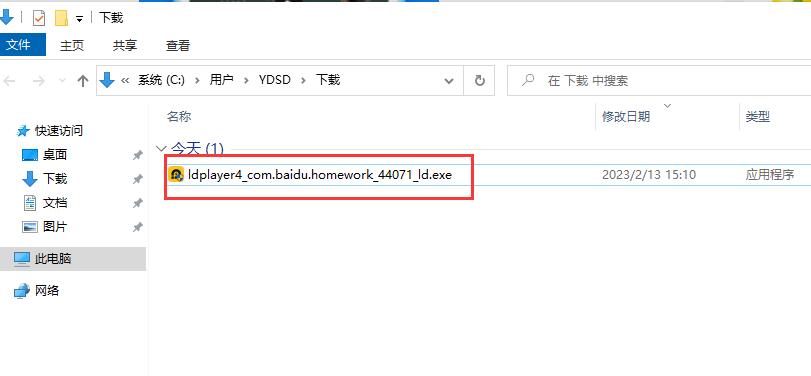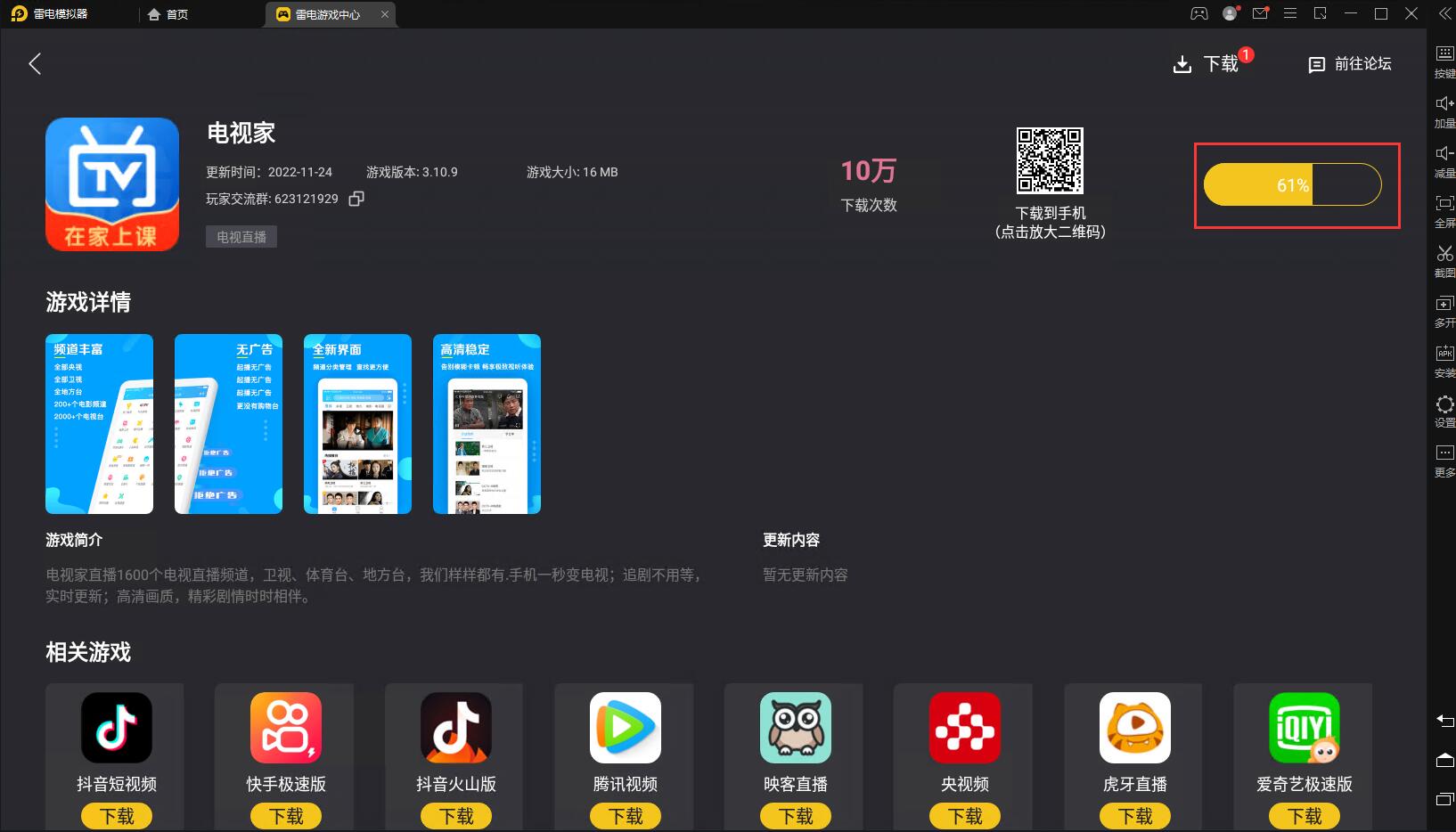Telegrapher Computer version It is a TV program for users to watch on the computer live broadcast Video software. Mobile computer live broadcast software specially built for users, where you can watch a lot of television The program, and according to their own preferences to choose the program, all are free to watch Oh! The TV family has a good reputation and is highly praised Smart TV /The set-top box must be equipped with live TV software, and its users are all over the world. Huajun Software Park provides the official download of the TV home computer version, please download it quickly!

How about TV home mobile terminal Screen projection On TV
1. Install software on our phones.
2. Enter the software and select the channel we want to watch.
3. After entering the channel to play, click the "Projection" button below the play.
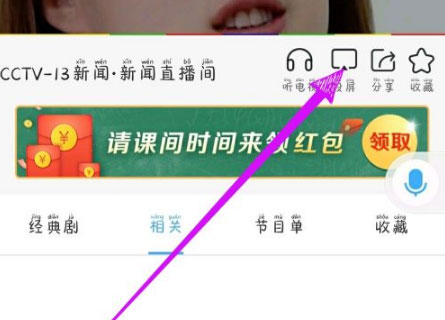
4. In the screen projection device selection interface, select the device connection we connected to complete the screen projection operation.

5. If your TV and mobile phone are connected to the same wifi After that, the screen can not be cast after clicking the cast button. Download the cast assistant and repeat the above cast operation.
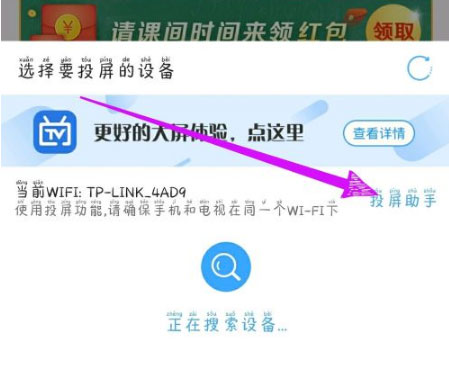
Features of TV Home Android PC Edition
1. It is completely free. TV stations broadcast live in HD synchronously, covering the vast majority of CCTV and satellite channels. The legitimate source is never disconnected;
2. Region identification: automatically determine the user's province, and give priority to the local station
3. Collection settings: you can collect your favorite channels and switch between them
4. Automatic startup: after the startup is set, the TV home will After you turn on the smart TV, it starts automatically and starts playing
5. Technical support: select the technical support in the TV home software to obtain the service code, and the customer service can troubleshoot more accurately through the service code
6. Frequently watched channels: unique algorithm, the TV home will automatically judge your favorite channel and present it at the top of the channel list

Introduction to TV Home Android
[Live TV] CCTV, satellite TV, local TV stations and more characteristic channels are synchronized with high-definition live broadcast of movies and TV, and can be watched simultaneously at any time and anywhere. Timely remind of the program appointment, and the TV review will bring you an aftertaste, which can not be missed.
[Hot dramas] "Shangyang Fu", "Mountain and River Order", "Golden Age" and other wonderful TV plays are popular. All the wonderful stories live on TV can be watched.
[Sports Events] Lock in cctv5 to watch NBA and 2265 other popular games. There are also other sports channels, such as Powerful Sports, Fengyun Football, and so on, which can enjoy all global events in HD.
[Variety Show] The popular variety shows on all major channels will not be missed any more. Watch Edu and enjoy the laughter. More music and galas will be directed for you.
[Cinema classic] The classic cinematic movies are broadcast in rotation, and the wonderful movies missed the release time will help you make up for them. Watch the carousel. There is no need to choose films. Some of them are classic. You can enjoy them.
Installation steps of TV home Android computer version
You need to install the simulator first, and then automatically download and install TV home Android software.
1. First, download the PC terminal simulator including TV home app from this website.
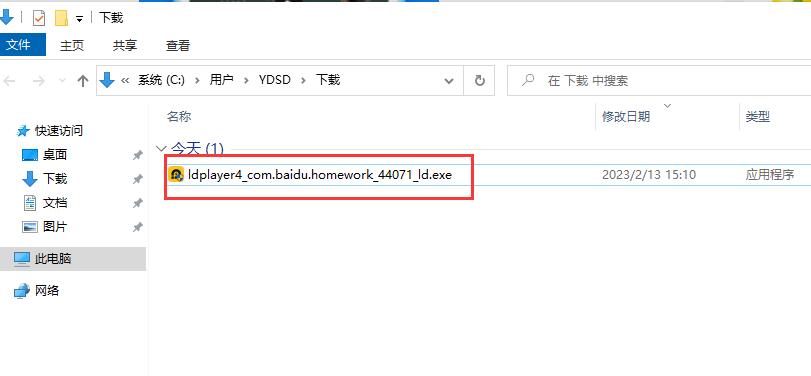
2. Double click to open the installation package, which opens the TV home PC terminal simulator installation interface.

3. Click the "Browse" button and select a suitable installation location. It is recommended not to install it under the C disk. After selecting it, click "Install Now".

4. It is being installed as shown in the figure. Please wait for the installation to finish.

5. When the following figure appears, it proves that the simulator has been installed, and then automatically download and install the TV home app software.
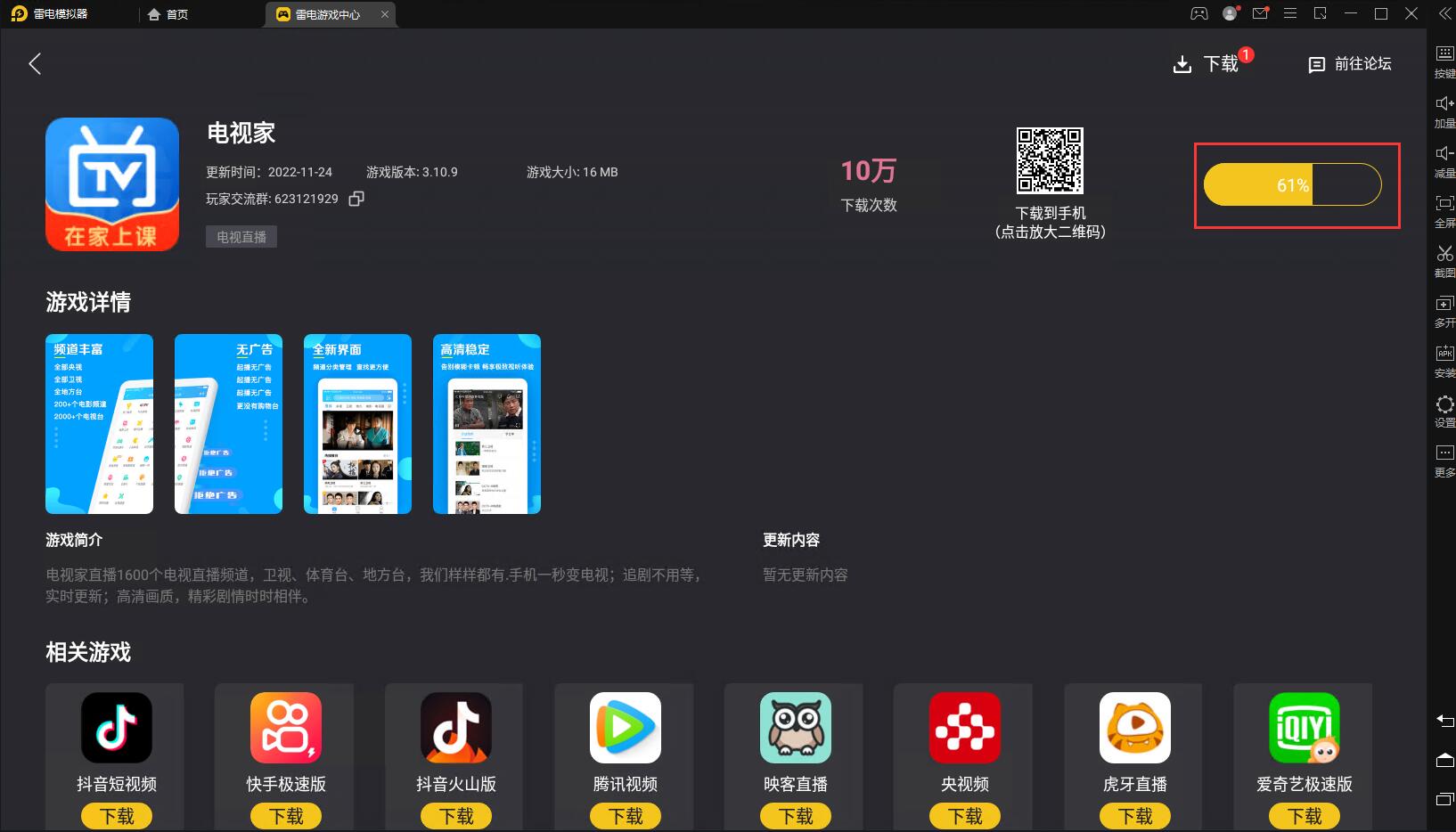
Comparison of similar software
Xiaoying live broadcast TV version is a TV app application software developed for smart TV and TV box. The software includes hundreds of TV channels such as CCTV, Satellite TV, local TV and overseas TV channels. The live TV version of Xiaoying can also achieve high-definition playback, and the second speed channel change will not get stuck, so that you can enjoy the ultimate viewing experience. Xiaoying live TV version can simultaneously watch more than 1000 popular TV channels at home and abroad.
CIBN Pumpkin Movie The TV version is a dark APP platform jointly produced by CIBN authorized Beijing Xiaoming Zhumeng Data. CIBN Pumpkin Movie TV version has advertising free HD resources, and can enjoy the thrill anytime, anywhere, and broadcast alone on the whole network.
TV Home Android PC Update Log
1. Adjust the product functional architecture;
2. Improved use experience and fixed known bugs
Recommended by the Chinese military editor:
The TV player Android computer version has always been a common audio and video player software for most Internet users. It supports the intelligent record of frequently watched channels, the intimate favorites function, and quickly find the channel you want. Come to the Huajun Software Park to download it. In addition Lebo projection screen Download available.