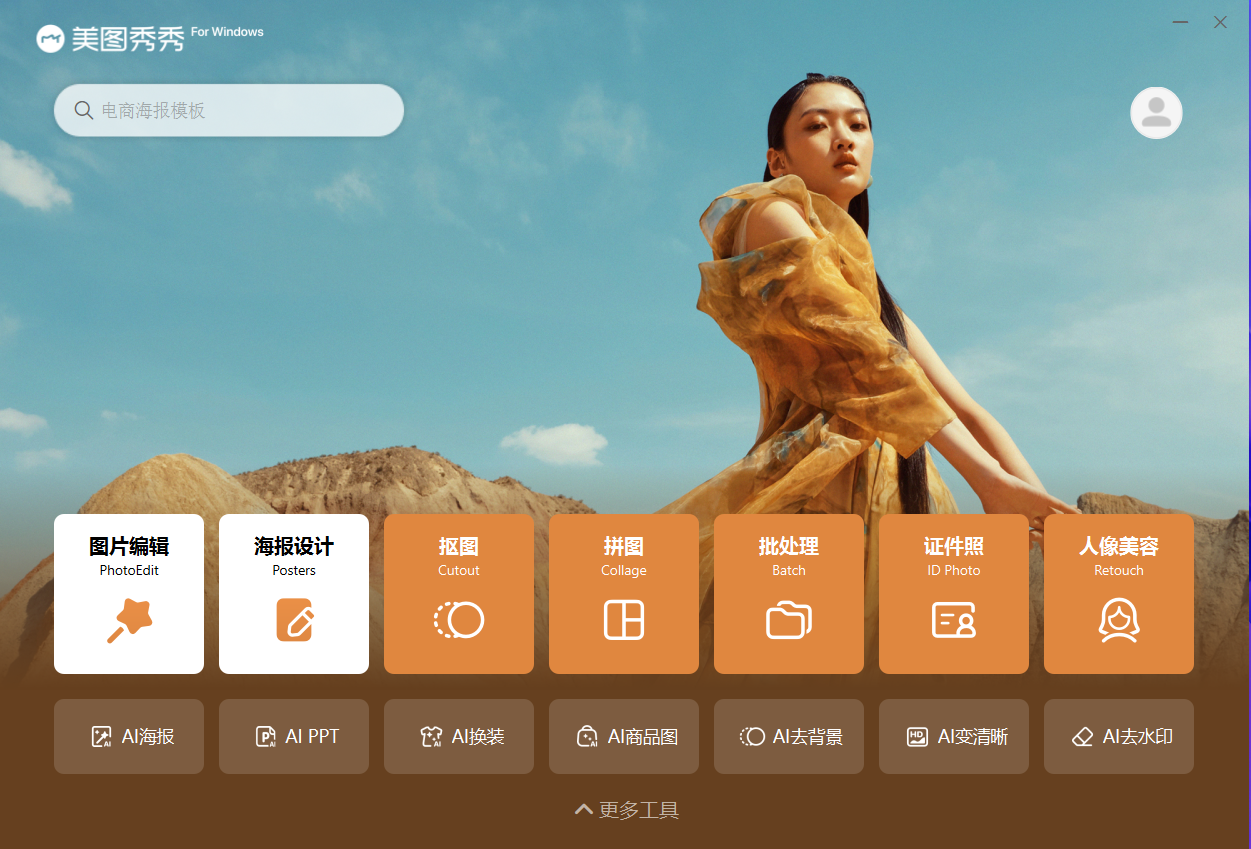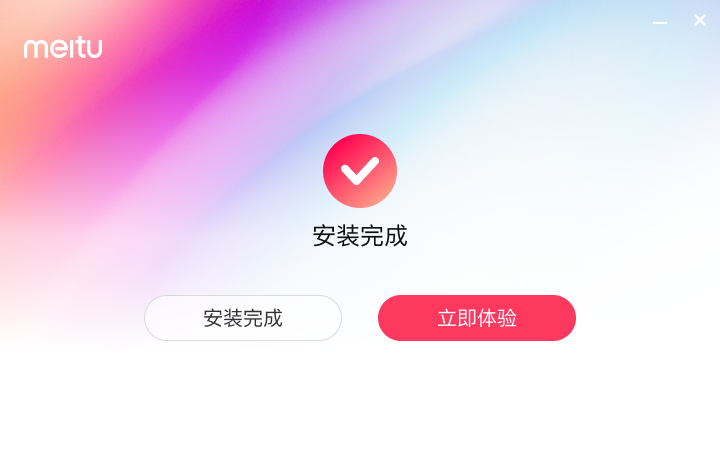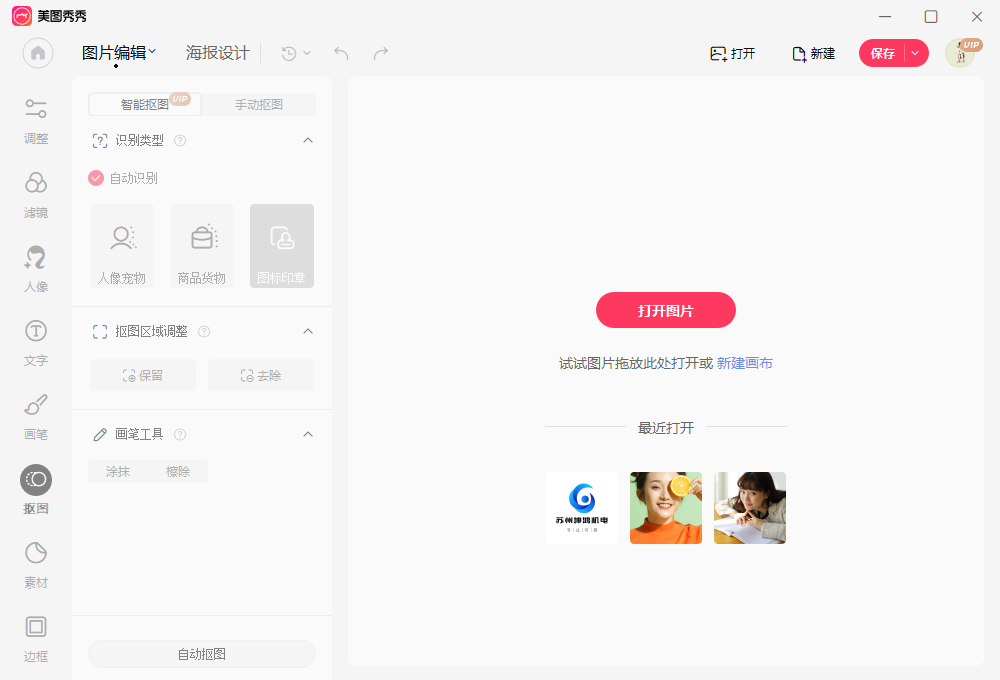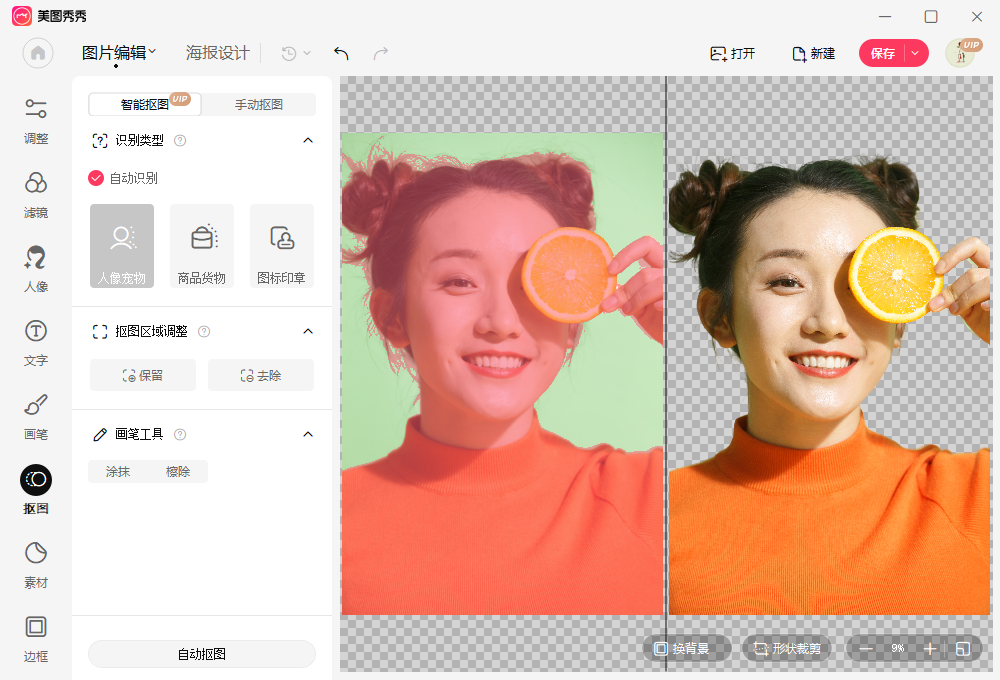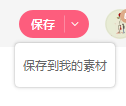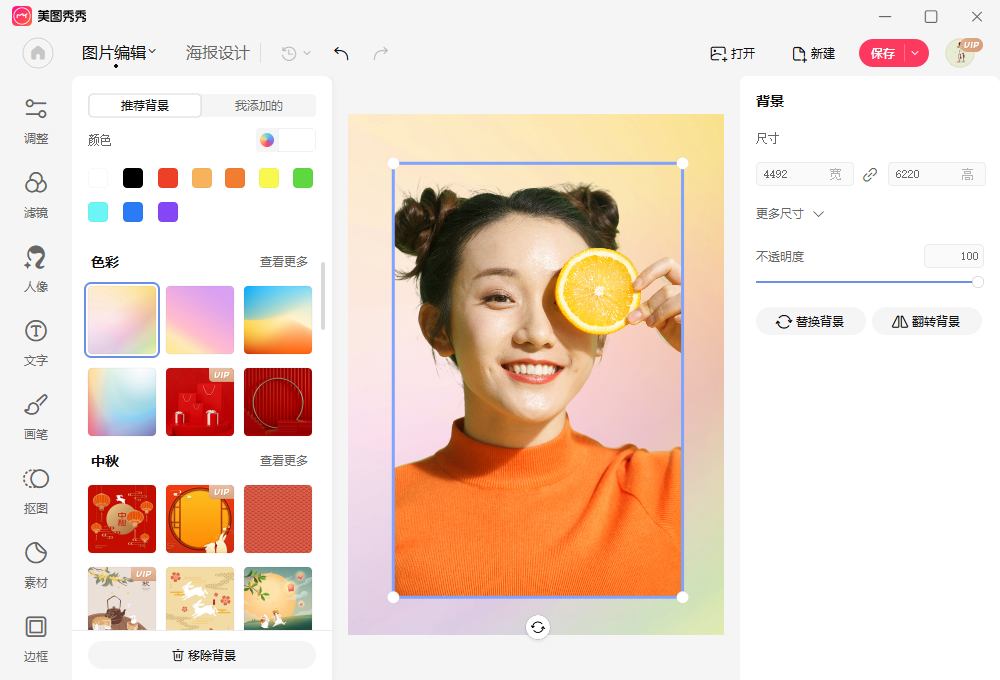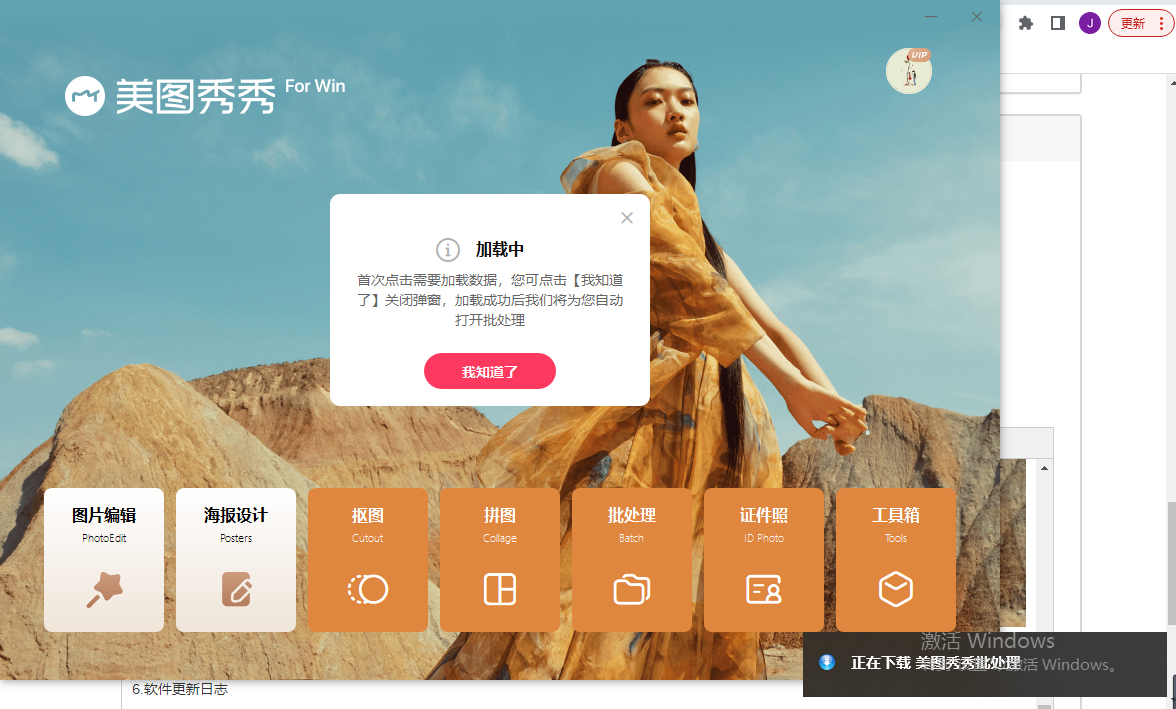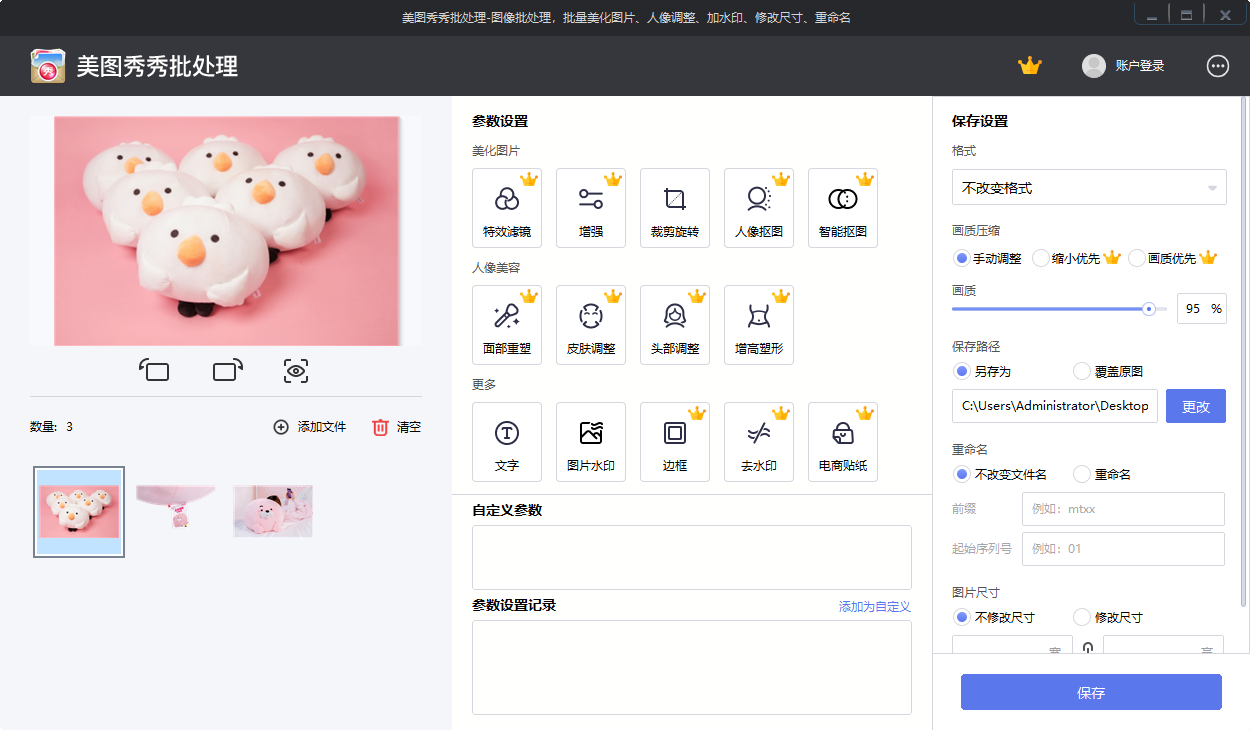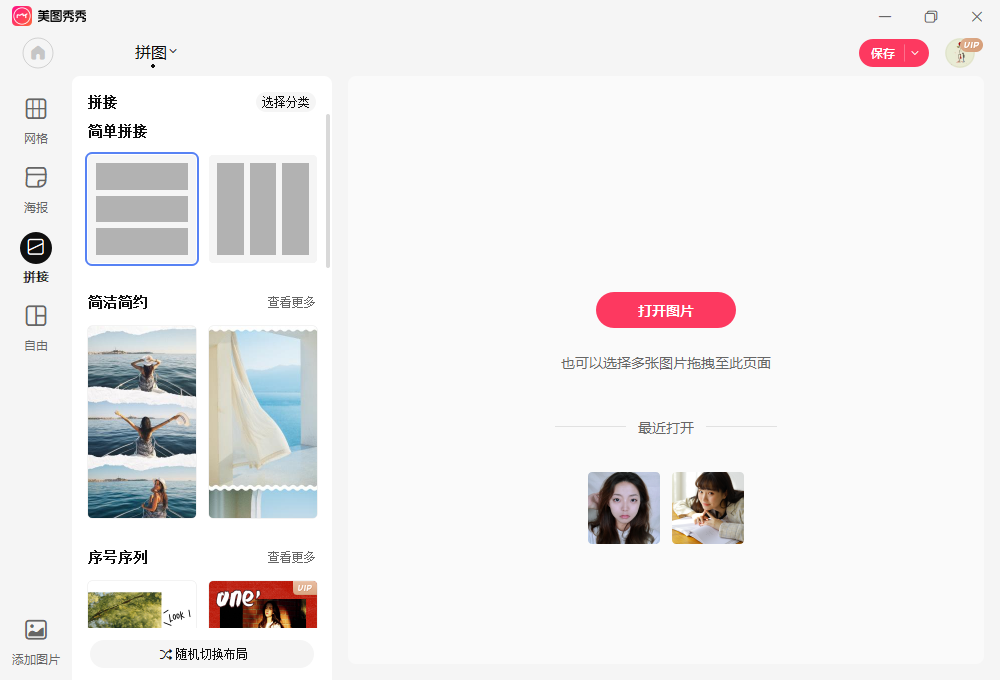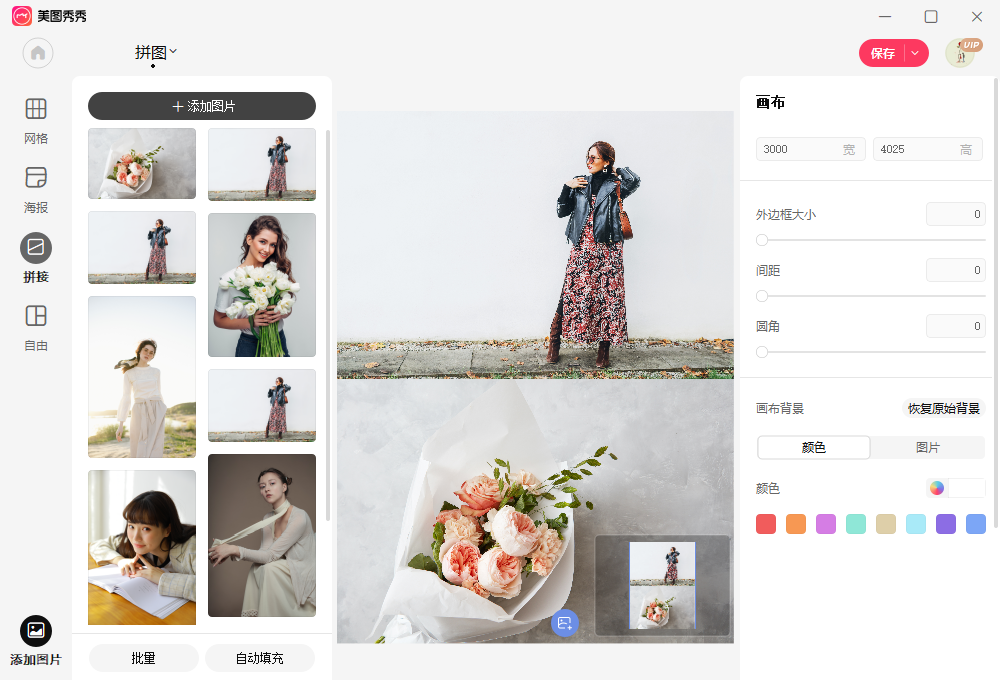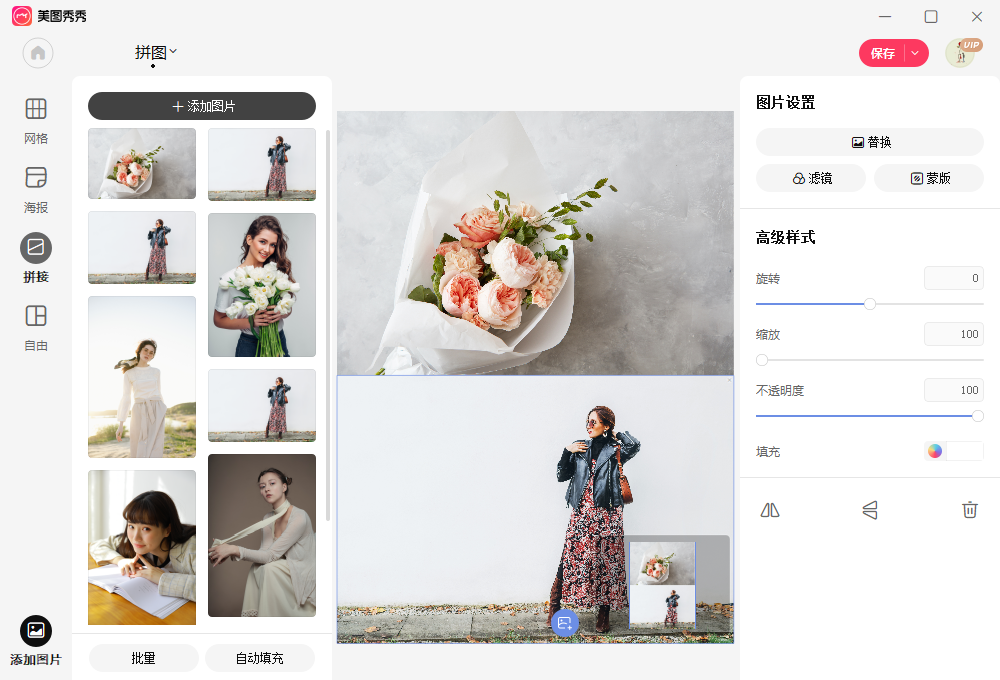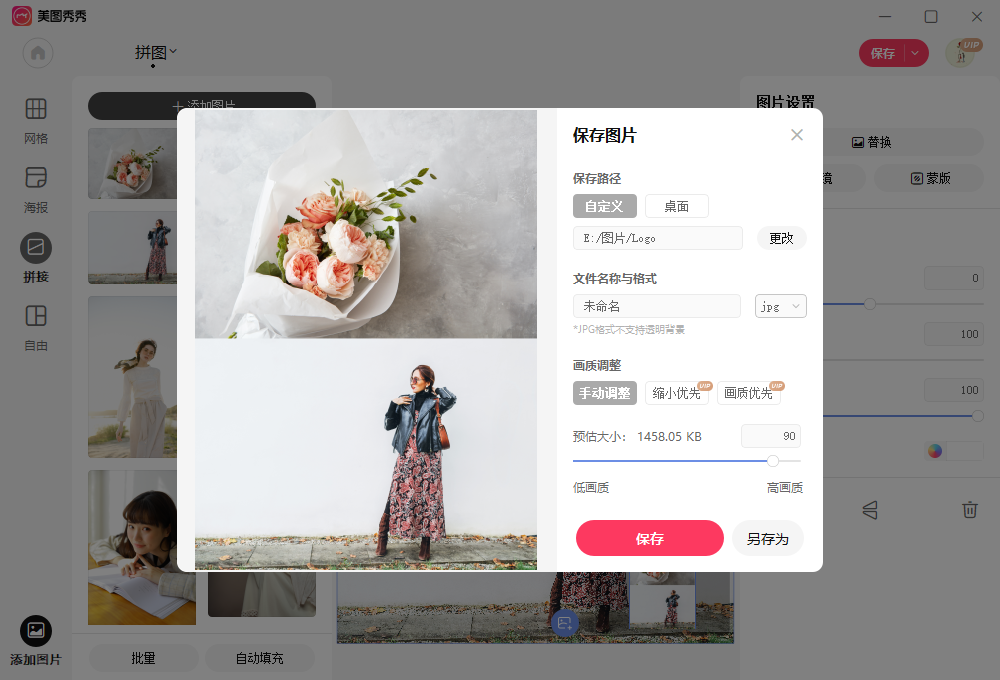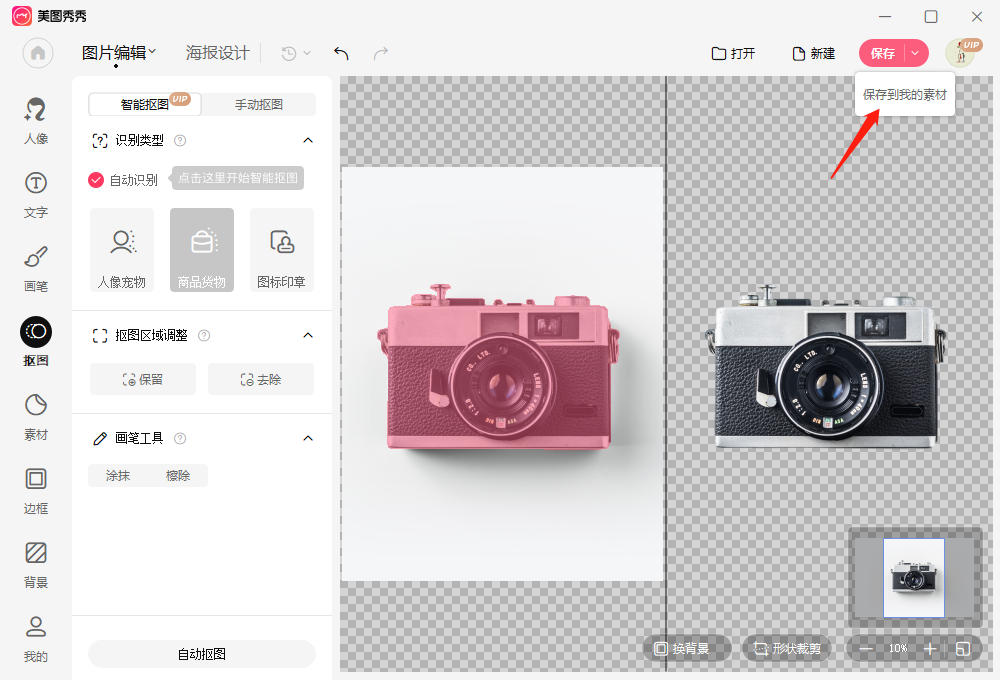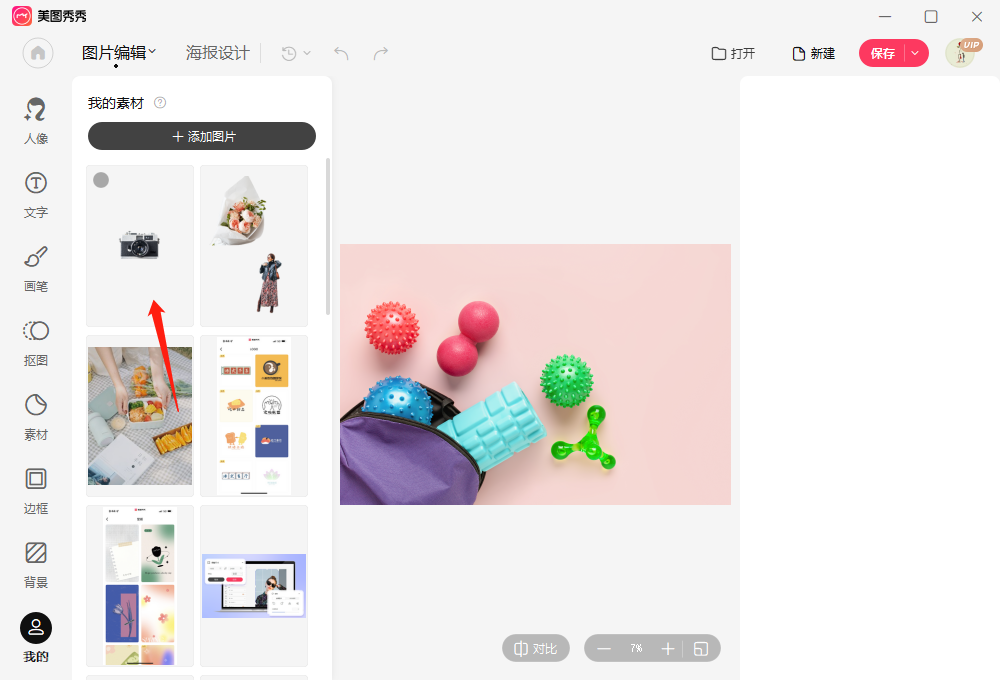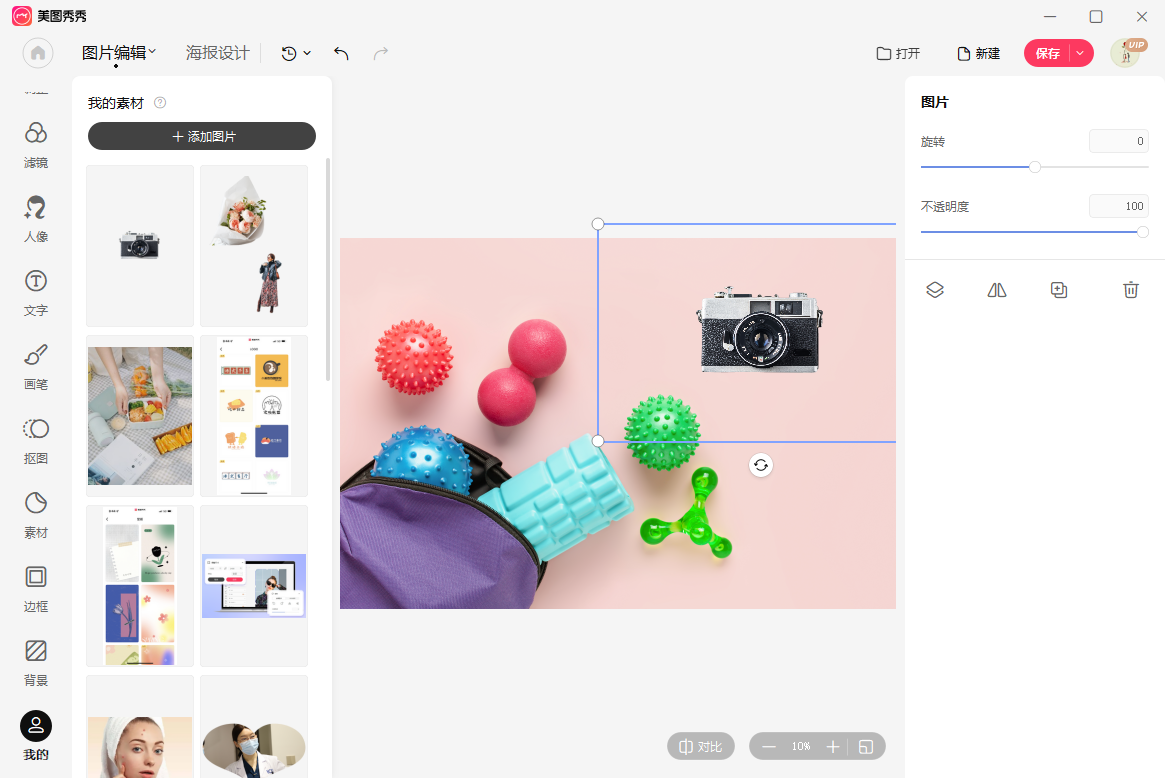Beautiful pictures It can be used in daily life and office work Picture processing Software, professional function, simple operation. Support batch processing and intelligence Matting , jigsaw puzzle, ID photo design, erasing pen, portrait beauty, poster design and other special functions, you can add text with one button, as well as sticker materials such as e-commerce promotions, line arrows, bubble labeling, and ultra multi borders such as calendar borders and festival atmosphere, you can choose at will! It can process life/work photos, produce e-commerce/WeChat business product maps, marketing promotional posters with goods, good news sheets, self media social platform pictures, covers, jigsaw photos, corporate holiday notices/job recruitment/notice announcements, examinations ID Photo Etc. Come to Huajun Software Park to download and experience your favorite friends! Similar software
Version Description
Software address
Green version
see
Green version
see
Green version
see
Green version
see
Green version
see
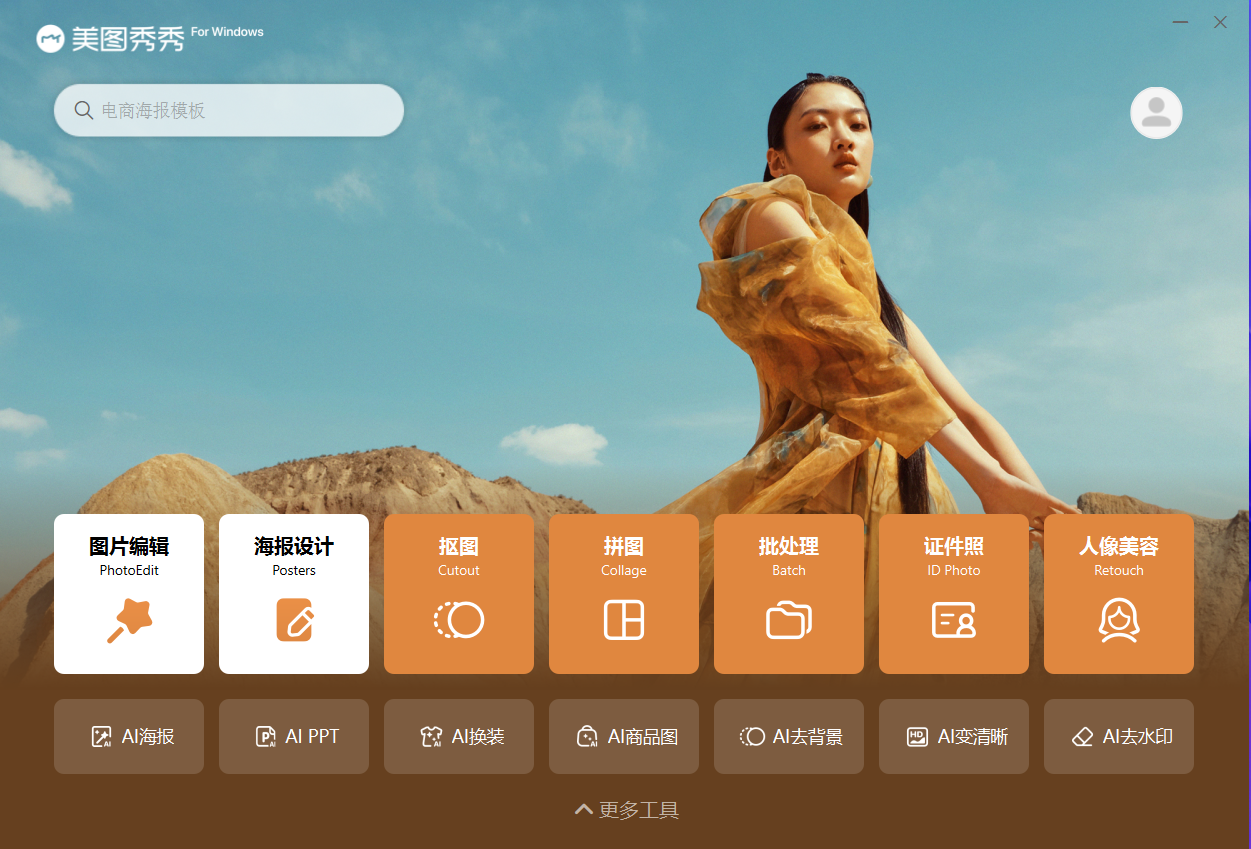
Meitu Xiuxiu Functional Features
Intelligent matting: efficiently identify people and objects, and accurately pick out various targets
Adjust the size: increase or decrease the size proportionally, and adjust the pixel, centimeter and inch with one key
Add text: add text to the picture quickly. You can change the font, color, stroke projection and other style effects
Crop rotation: preset common size scale, easy to edit with one key operation
Poster design: rich poster templates, changing pictures and characters to generate posters with one key
Portrait beauty: provide medical beauty level portrait beauty, including one touch beauty, eye refinement, etc
Jigsaw splicing: super multiple jigsaw splicing templates, one click creative layout
Batch painting: decathlon, one-time cutting, color mixing, portrait beauty, efficient mapping!
Light and color adjustment: professional tools such as light effect color, HSL, local color change, local color, etc., one key adjustment of clarity, highlight, etc
Brush smearing: erasing pen, mosaic, graffiti pen, marking pen, blurring pen, shape line pen, super multi tools
Border background: one click to change the background, and the picture is more advanced~
Text stickers: provide materials of various picture styles and scenes such as festival atmosphere, e-commerce promotion and bubble labeling
ID photo design: change size quickly, change background and change clothes Typesetting , easily design the most beautiful ID photos

Meitu Xiuxiu Installation Steps
1. Download the Meitu Xiuxiu software on the website. After decompression, double click on. exe, and an installation interface will appear. Click "Custom Installation" (It is recommended to turn off other Meitu Xiuxiu versions on the computer before installation~)

2. It is recommended to install the software on disk D or disk C by default. Click "Install Now"

3. Meitu Xiuxiu is being installed. The process is very fast. Please wait patiently

4. After the installation of Meitu Xiuxiu is completed, click "Experience Now" to open the main interface of the software automatically
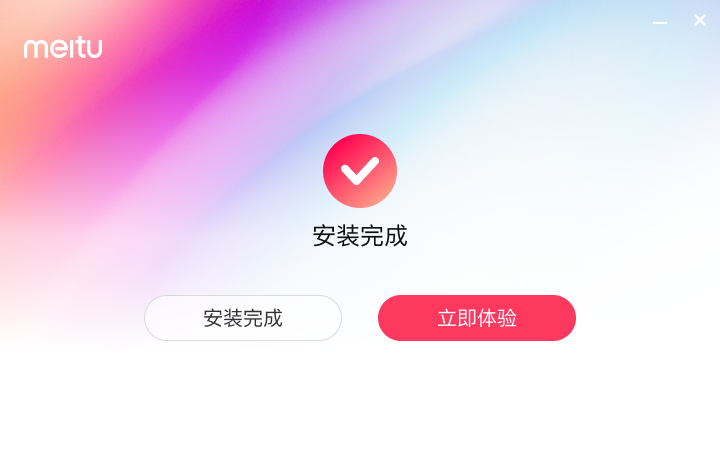
Tutorial of Meitu Xiuxiu
1、 How to use Meitu Xiuxiu?
1. First, after downloading and installing the Meitu Xiuxiu software on the website, enter the main interface of the software. There are picture editing, poster design, cutout, jigsaw puzzle and other options on the top of the interface. Click cutout to enter

2. After entering matting, you can click [Open Picture] or [New Canvas] or the recently opened picture below to start matting directly
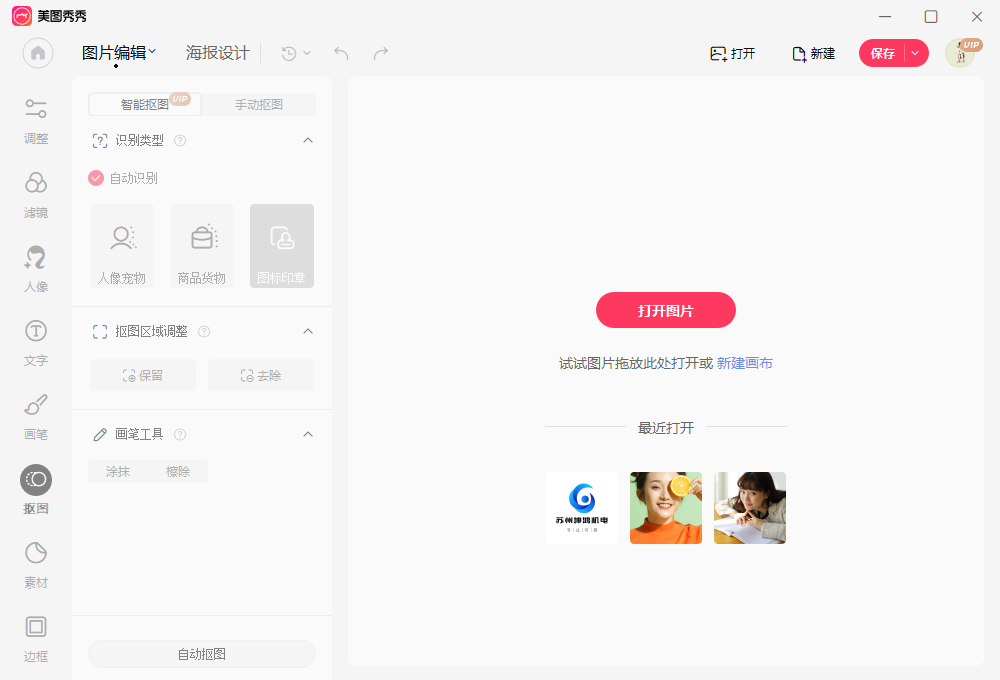
3. After the picture is opened, the matting function can be clicked. You can select intelligent matting, manual matting and automatic matting. It is recommended that you use intelligent matting, AI algorithm automatic hair level matting!
You can switch recognition types, such as portrait pets, commodity goods, icon seals, and will automatically recognize smart matting based on your choice! If you still want to deduct or add corners, you can use the region adjustment tool and brush tool
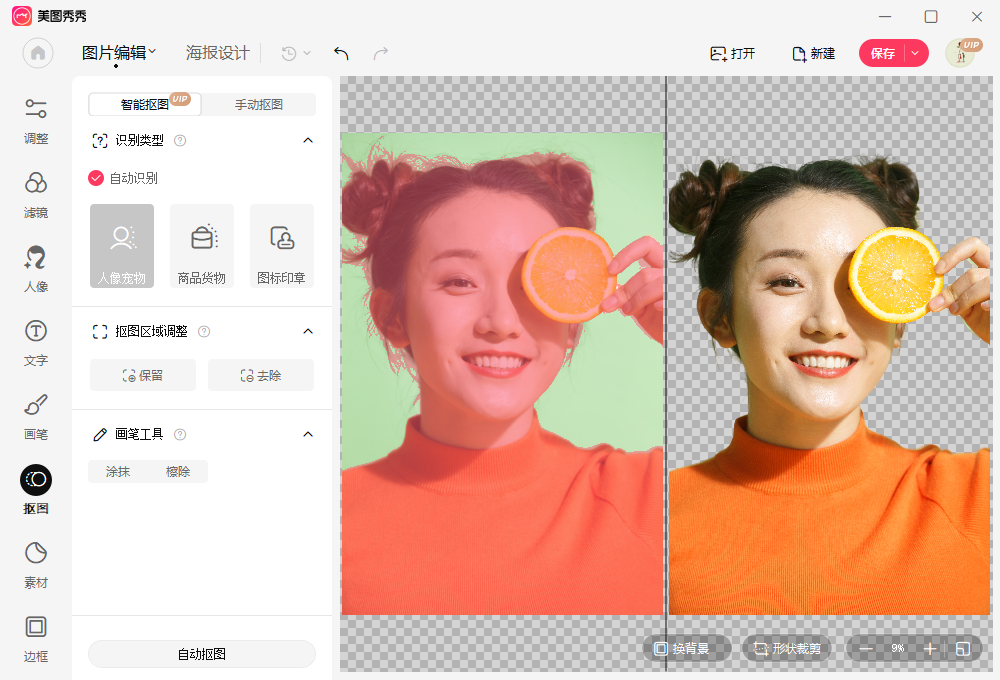
4. Click [Save] in the upper right corner after cutting the image and select png format to directly save the transparent background image.

Or move the mouse to the arrow next to Save and click [Save to My Material] to add the extracted picture as material to the picture you want to do later
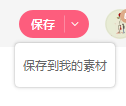
You can also click [Change Background] below to quickly jump to the background turning function, select a suitable background from so many background materials to replace, or move or rotate the picture to a suitable position
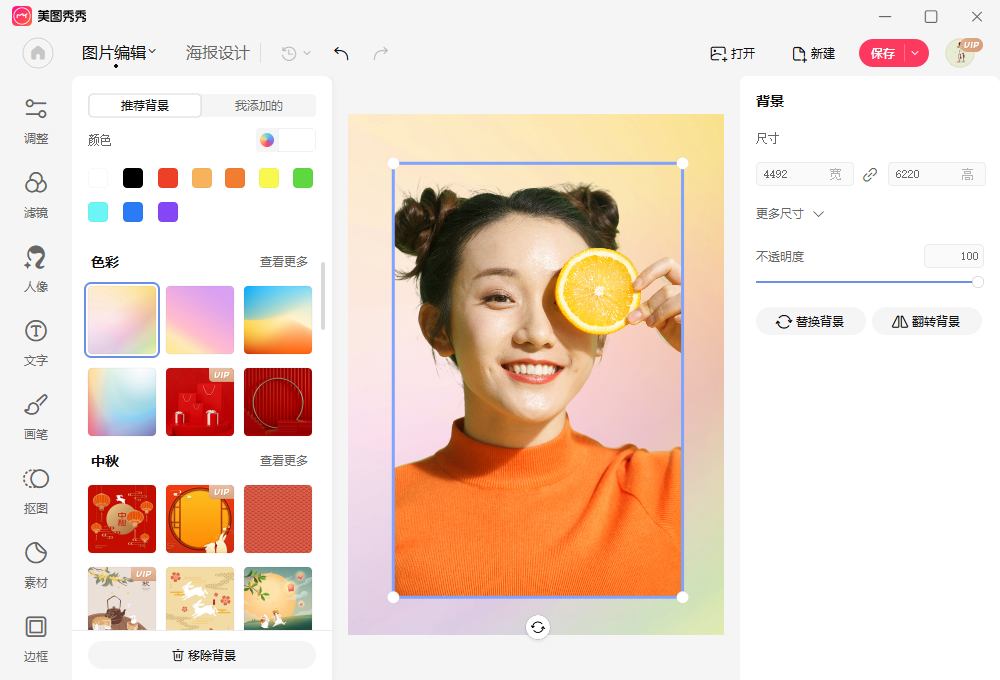
2、 How does Meitu Xiuxiu batch process pictures?
1. First, download and install the Meitu Xiuxiu software on the website, enter the main interface of the software, and there are picture editing, poster design, cutout, batch processing and other options on the top of the interface. Click Batch Processing

2. After clicking, you will be prompted that the program is being loaded. At this time, wait a little while until the program is downloaded
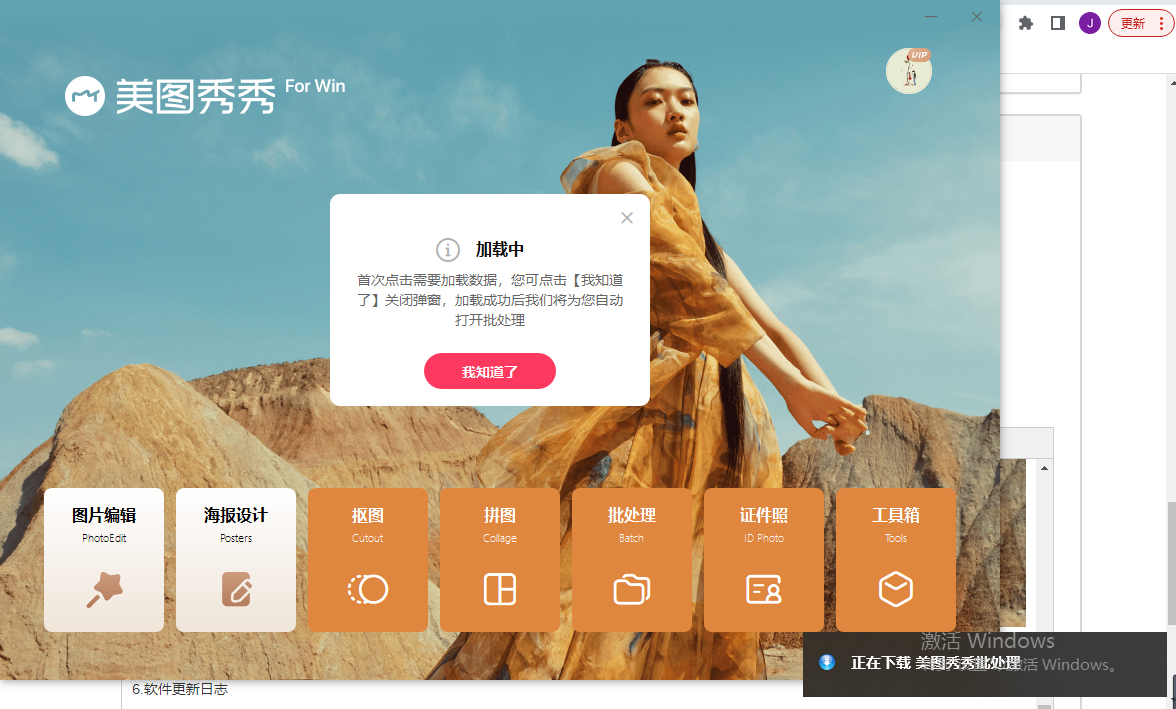
3. After downloading, click the batch download program in the lower right corner to install

4. After installation, you can open the application by clicking the home page of Meitu Show. After opening batch processing, you can import pictures in batch or add the entire folder directly

5. After importing pictures, you can batch process, add special effect filters, batch enhance light effect, batch crop rotation, batch portrait cutout and intelligent cutout, batch portrait beauty, batch add text, add watermark, add border, remove watermark, and add e-commerce stickers. You can also batch save and modify size, and compress image quality
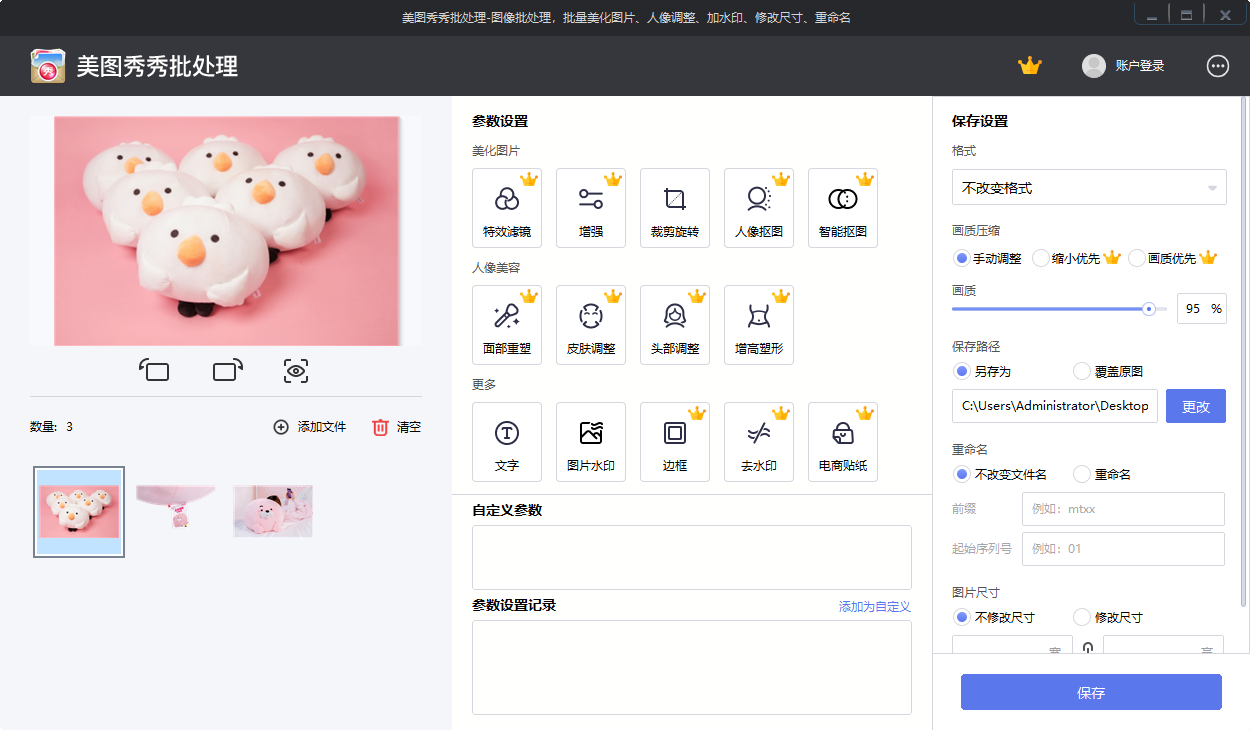
3、 How does Meitu Xiuxiu seamless jigsaw puzzle?
1. Open Meitu Xiuxiu software and click "Puzzle"
2. Click to splice
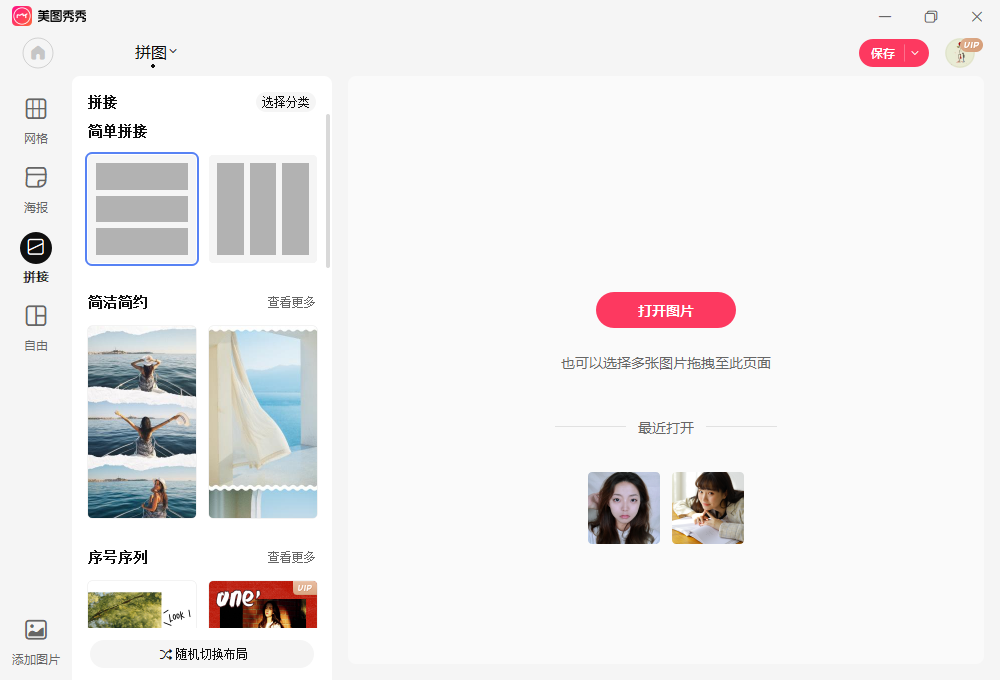
3. Open multiple pictures at one time or add pictures on the right side, and choose the horizontal or vertical version according to your needs,
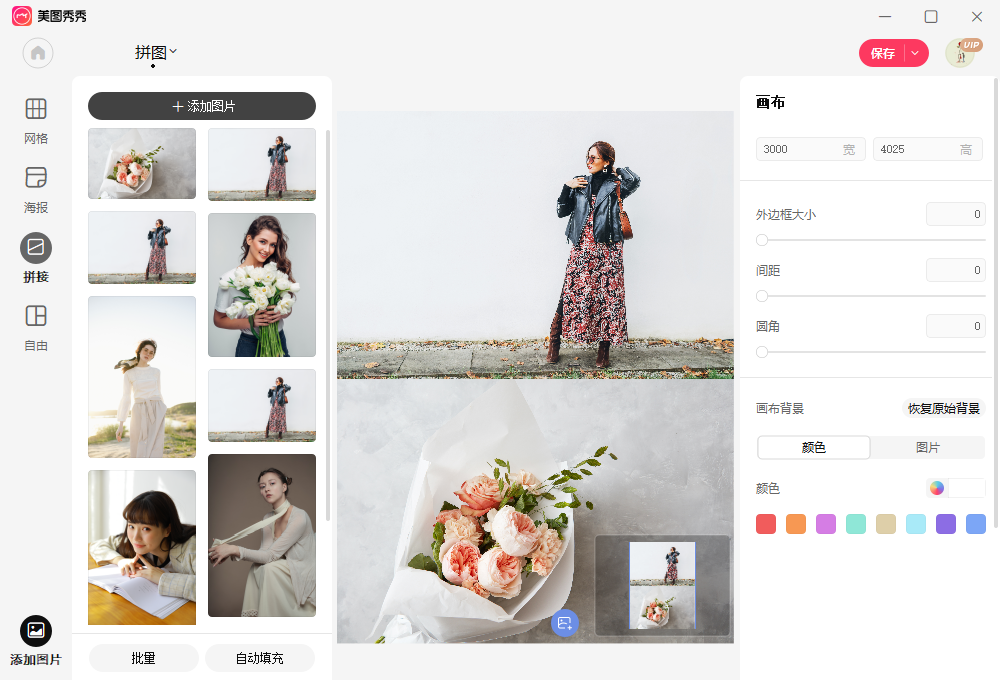
5. Long press and drag to change the picture order
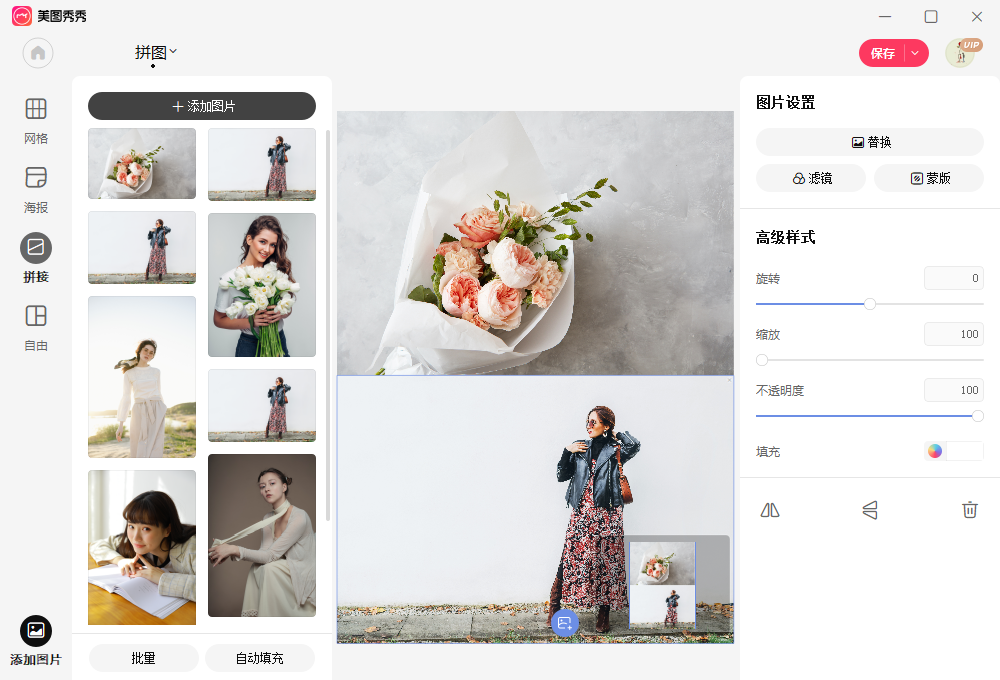
6. Click Save in the upper right corner to change the image format, adjust the image quality, select the save path, etc., and save successfully!
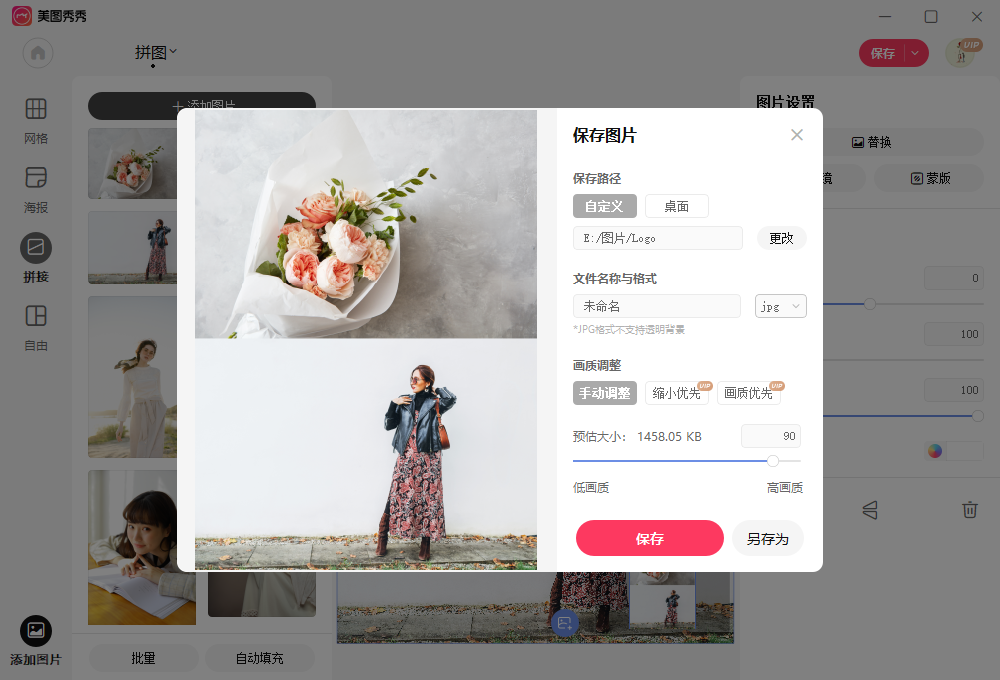
FAQs of Meitu Xiuxiu
1、 How to put Meitu Xiuxiu in another picture
1. You can directly click [Add as my material] in the arrow at the top right corner after using Meitu Xiuxiu to select a picture. After adding, you can view the selected picture in [My - My material]
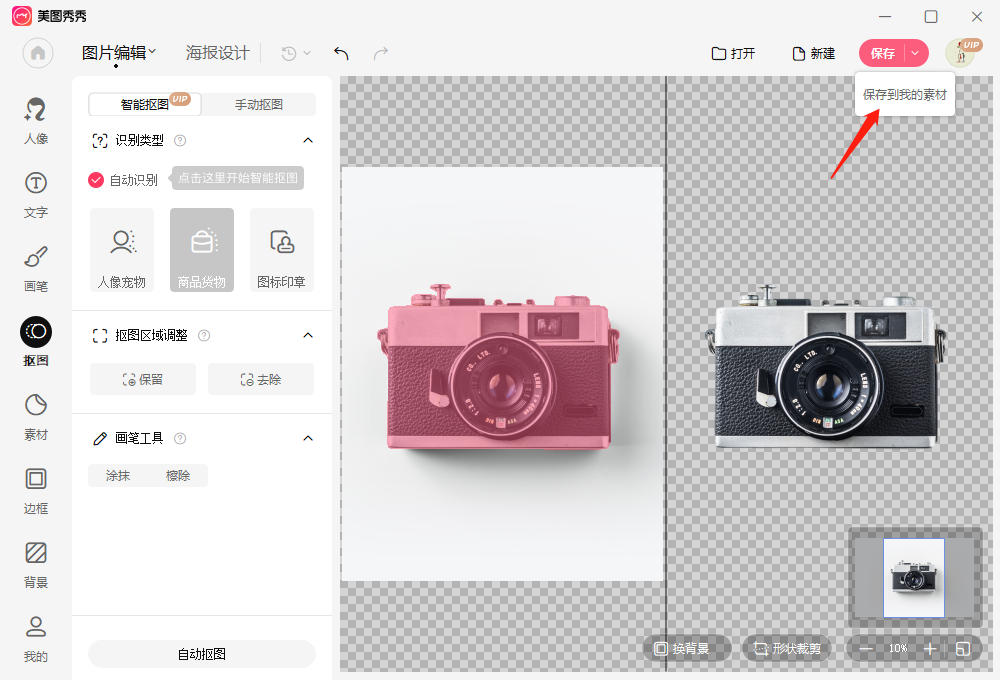
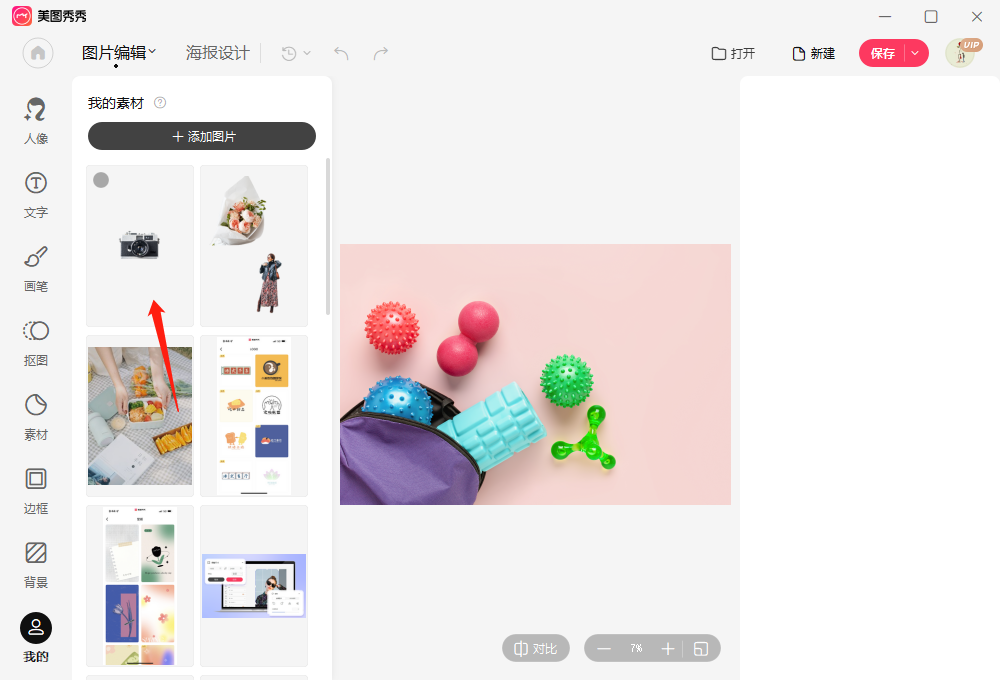
2. Open the picture to be used as the background in the upper right corner, and click the material just added in [My - My Material] to insert it into the picture
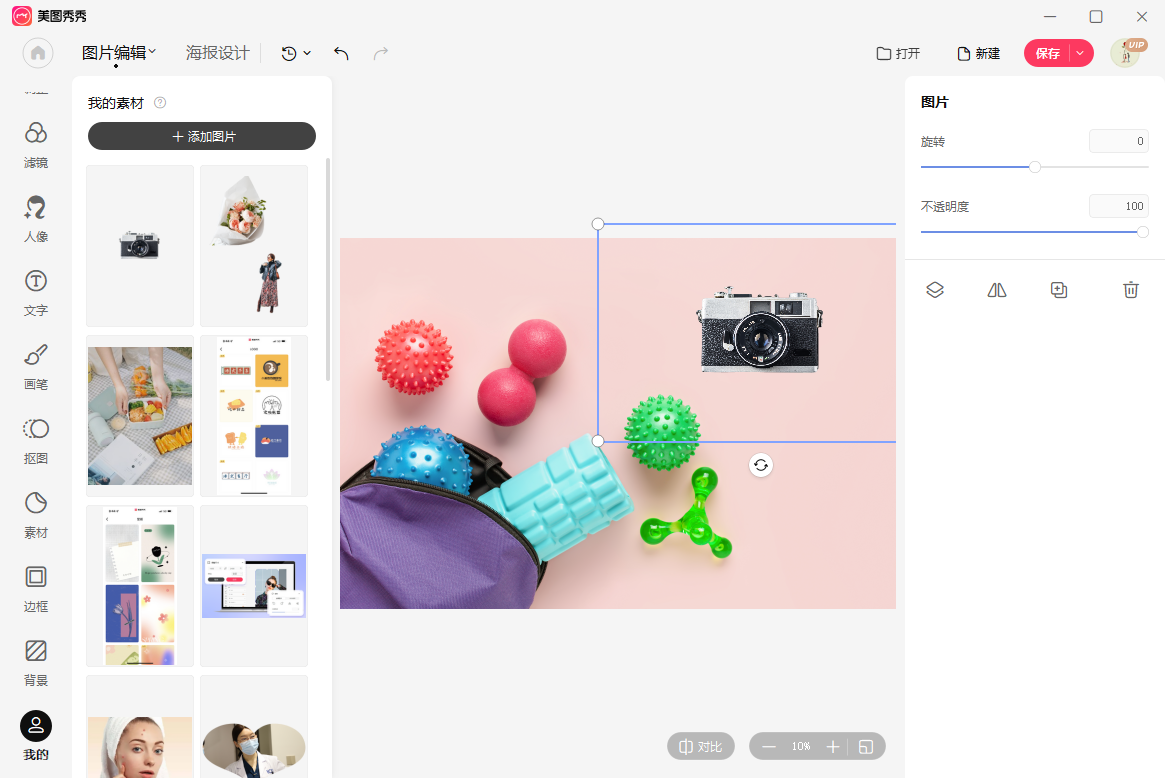
Meitu Xiuxiu Recommended Similar Software
Photoshop 8.0 (PS) green compact version Photoshop 8.0 is a very practical image processing software. Photoshop 8.0 has powerful functions, which can help you process images, create images, output images, and so on. Photoshop 8.0 software is not only compact and easy to operate, but also occupies little memory. Bring users a convenient experience.
Download address: https://www.onlinedown.net/soft/578226.htm
Meitu Xiuxiu Update Log
1. Add a new button to change clothes, providing men's, women's, children's clothing and other clothing materials
2. The newly added intelligent typesetting, self selected size, and auxiliary lines make printing easy to cut!
3. More ultra clear beauty, intelligent light, easy to generate the most beautiful ID photos!