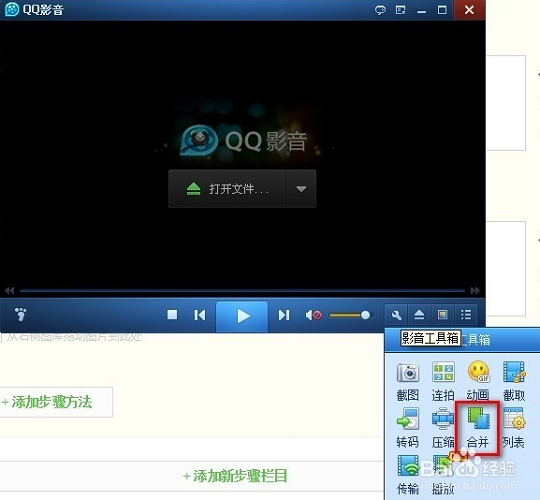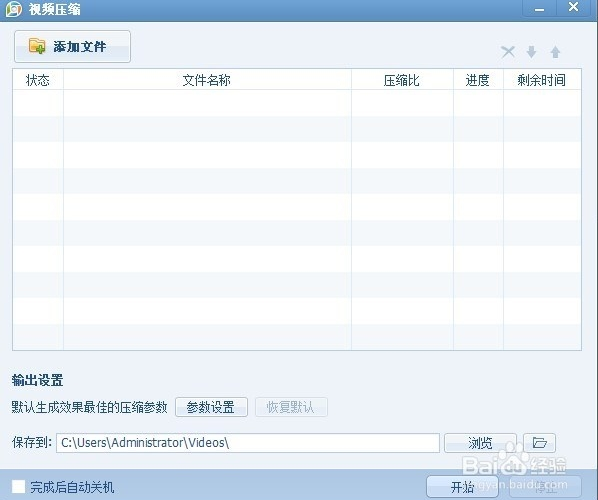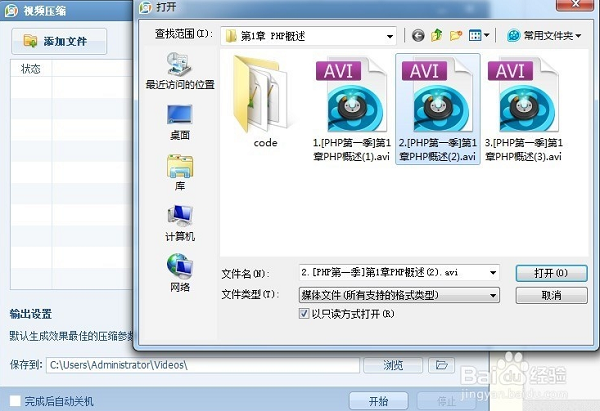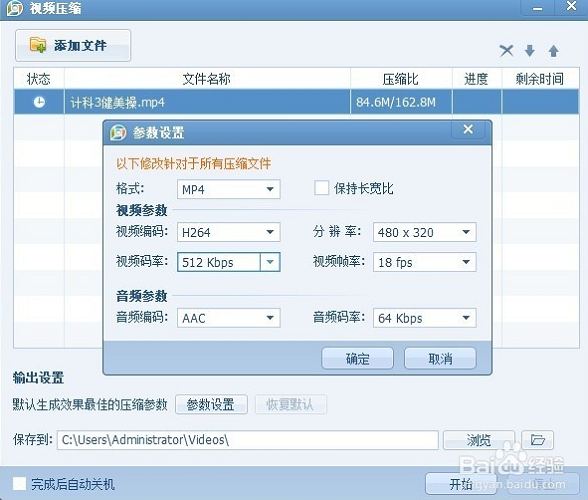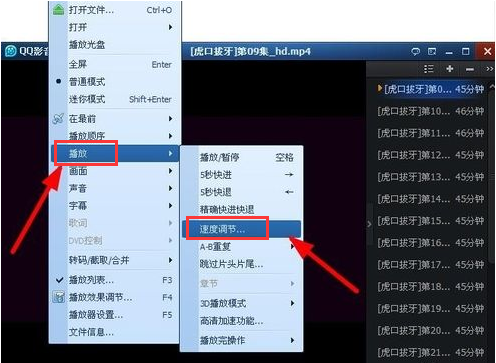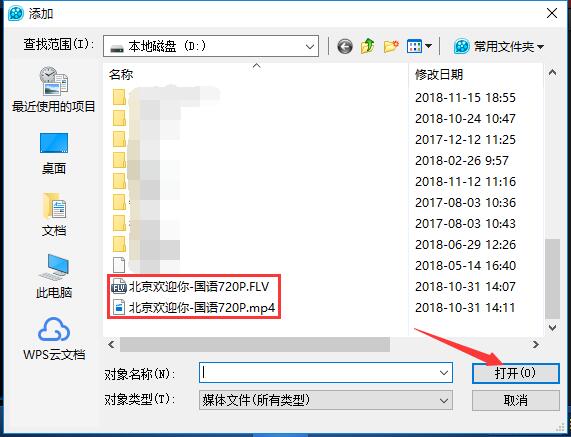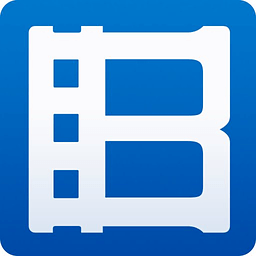QQ video The player is a local product launched by Tencent player It is fast and smooth, allowing users to enjoy five-star audition. The download speed of QQ AV player is also very fast, and the playback is also very smooth, with a clean and pure viewing and playing experience. QQ video player does not have any advertisement Interface. It is also fully upgraded and supports many playing formats. Huajun Software Park provides you with the official download of QQ video!

FAQs of QQ video player:
1. How does QQ video player compress video?
1) After opening the QQ AV player, click Tools, and a menu will pop up, where you can find "Compression"
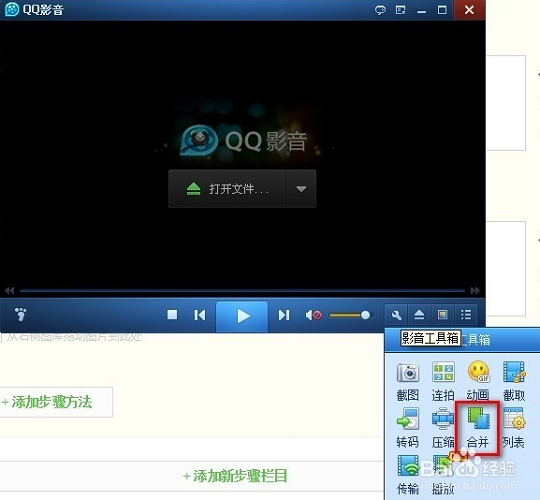
2) After finding the compression, click to enter the "Audio/Video Compression" page
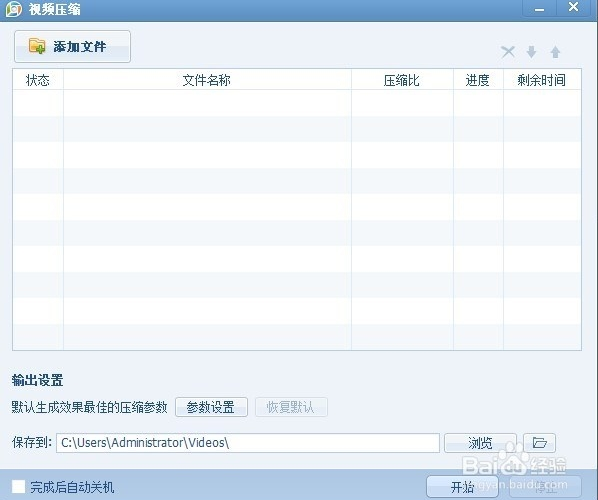
3) Click "Add File" on the "Audio/Video Compression" page and select the video file we need to transcode
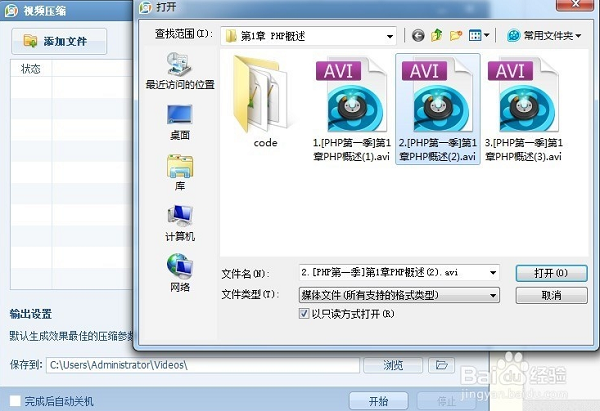
4) After selecting the video, start to select the format to be converted. You can find the parameters to be set in the QQ AV player setting column
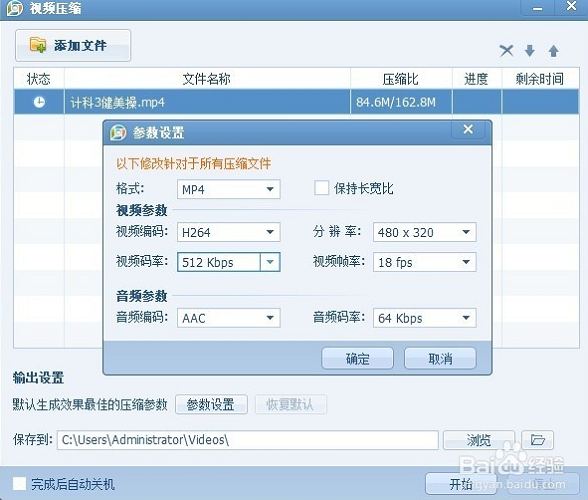
5) After setting, you can select the video path of the video after the conversion is completed. Click Start to jump to the video conversion page

2. How can QQ AV player speed up?
1) Open the QQ video player. After playing, right click anywhere on the screen and select Play and Speed Adjustment in sequence
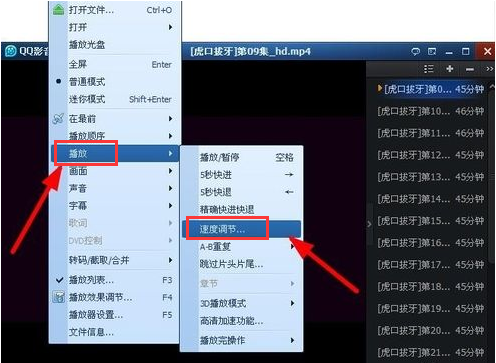
2) Select "Speed Adjustment" in the pop-up QQ AV player playback effect adjustment, drag the playback speed bar to slow down or speed up

Features of QQ AV Player:
1. QQ video player supports full Format Video play
2. Intelligent adaptive play kernel
3. QQ AV player has a new interface design, which is convenient for operation
4. Professional HD support
5. QQ AV player is smaller, faster and smoother
6. QQ AV player has no advertisement and plug-in, and five-star audio-visual enjoyment
7. QQ video player is a practical gadget
How to use cloud to play QQ videos
1. Open the player and find the "Cloud Play" button in the toolbox. After clicking it, you will generally be prompted to download the cloud play plug-in. Click OK.
2. After the plug-in is installed, the QQ login window will appear, and your offline space will be automatically associated after login.
Installation steps of QQ video player:
1. Download the QQ video player on this site, unzip it, double-click. exe, enter an installation interface, check "Agree to the user license agreement", and click "Custom installation"

2. It is recommended to install the files on disk D or disk C, click Install Now

3. QQ video player is being installed, the process is very fast, please wait patiently

4. After installing QQ AV player, click "Experience Now" to exit the interface

How to use QQ AV player:
1. First, open the installed QQ AV player and click the "Open File" button in the middle of the interface

2. You can also click the list button at the lower right corner of the QQ AV player program, and click the "+" button above the open blank list to add files to the list

3. Then find the directory where the video files are stored in the QQ AV Player Add window, select the video to play, and click the "Open" button at the bottom right
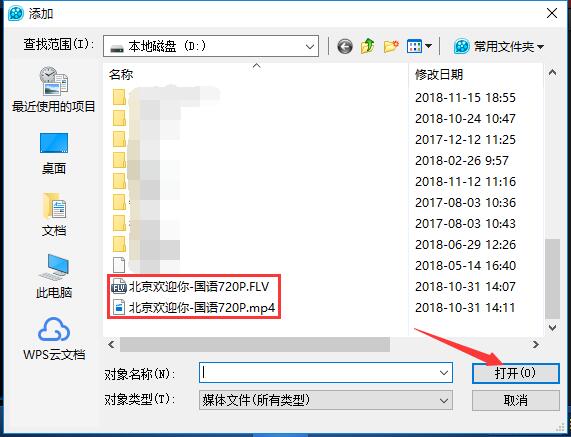
4. In this way, the video file will be added to the playlist. We just need to select the video in the list and click the play button in the playback control bar below to start watching the video

QQ video player is better than the same type of software:
QQ AV player is in line with the current design trend. It is fully upgraded and has very powerful functions. QQ AV player is also very smooth, bringing people unforgettable listening enjoyment. QQ AV player can chat while playing, without any influence.
Storm AV is a very good player. It has a large number of high-definition movies and videos in various formats. It can be played directly without transcoding. Storm video allows you to see your favorite videos, and the more people watch it, the smoother it will be. Wonderful programs are not to be missed.
Sohu AV can be loaded at a high speed to ensure that all users are watching it. Sohu Video has a very smooth video experience, and it occupies few resources. You can easily find your favorite videos here. It is a green software.
These three softwares are recommended by Xiaobian to everyone. They have their own advantages, and you can download them according to your personal preferences.
Storm video download address: http://www.onlinedown.net/soft/69228.htm
Sohu AV download address: http://www.onlinedown.net/soft/586385.htm
QQ video player update log:
1. Variable speed play
2. Play by folder
3. Gesture control optimization
4. Caption effect enhancement
5. Password Erase
|
They are recommended by the Chinese army editors. They have their own advantages. You can download them according to your personal preferences.
Storm video download address: http://www.onlinedown.net/soft/69228.htm
|