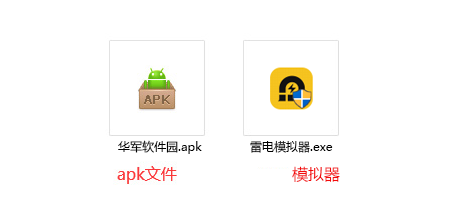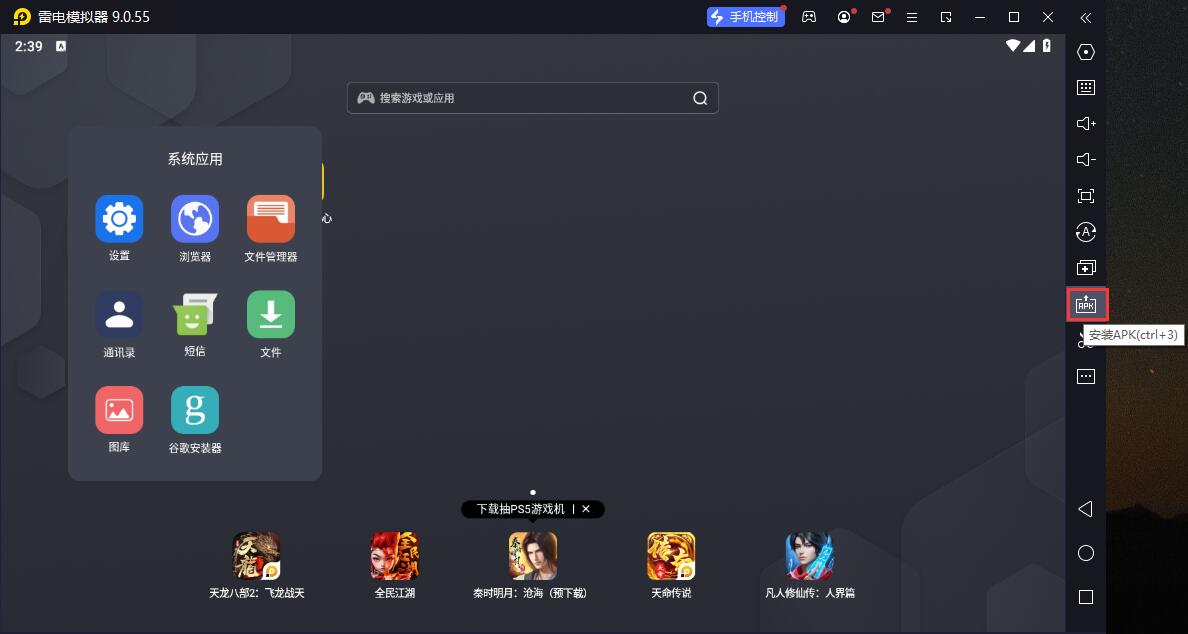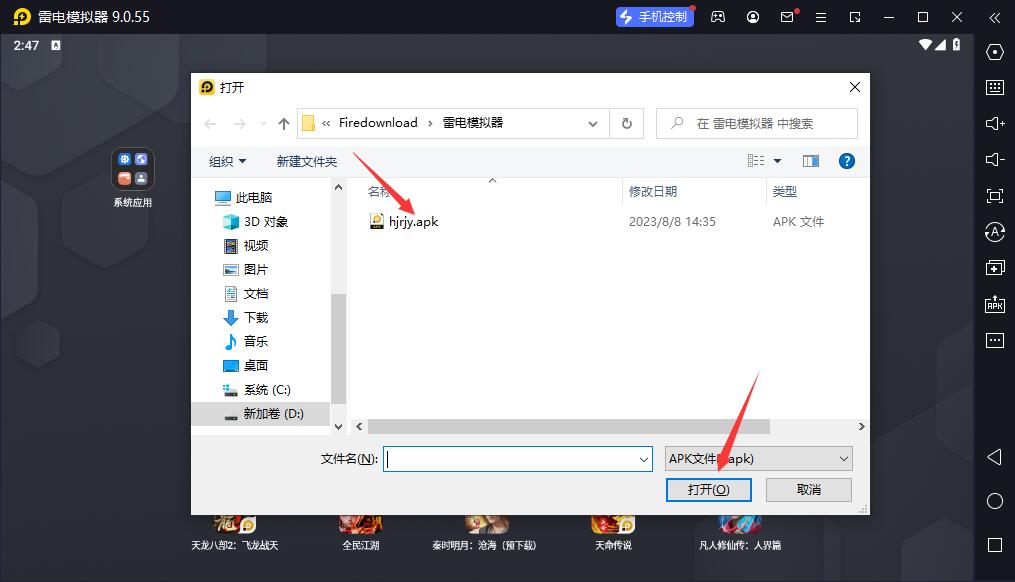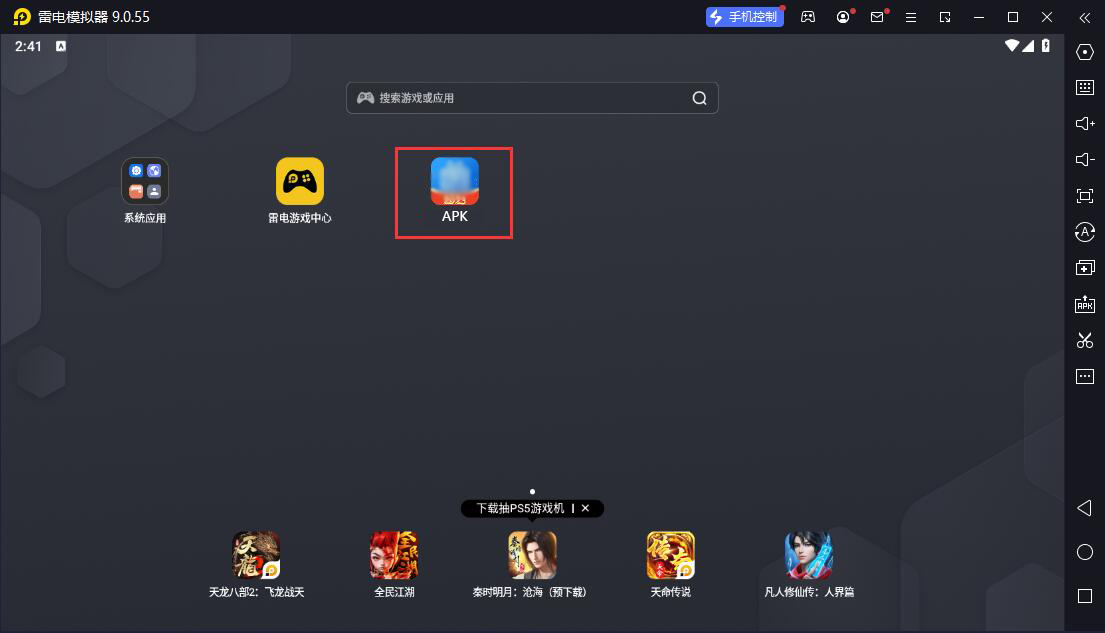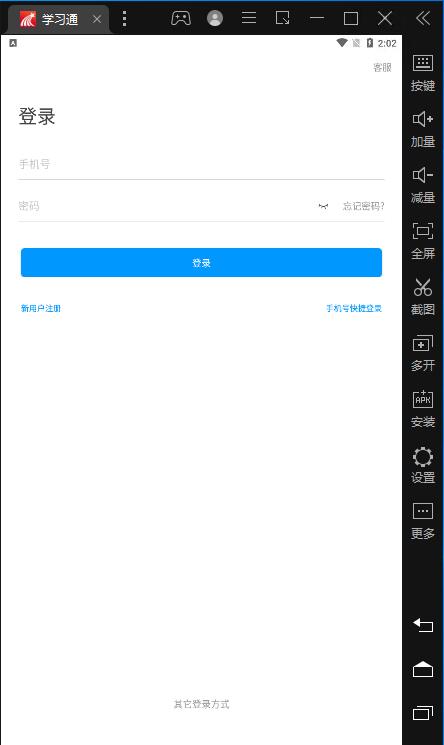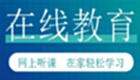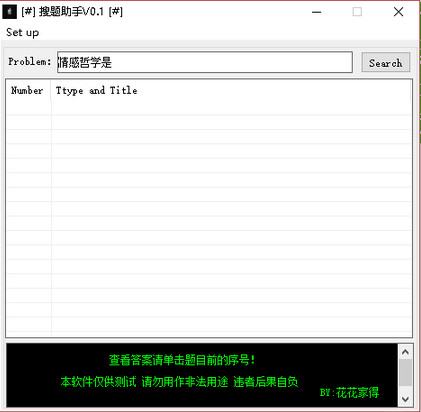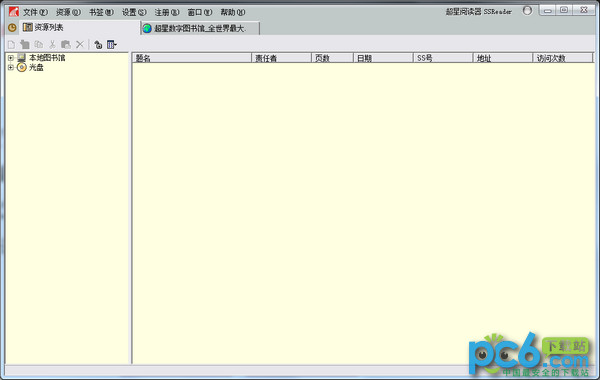Xuexuetong Computer Edition It is a professional mobile learning platform for smart phones, tablets and other mobile terminals. Users can self complete library collection borrowing query and electronic resources on the Xuexuetong computer version search Download, browse library information, learn professional courses of the school, have group discussions, view the school's address book, and have more than one million e-books, massive newspaper articles, and Chinese and foreign literature metadata, providing users with convenient and fast mobile Learning services 。 Provided by Huajun Software Park Xuexuetong Computer Edition Download the official version. If you need it, download it quickly!

Learn how to watch TV plays?
1. First, make sure that the Xuexuetang APP has been downloaded and installed on your mobile phone.
2. Open the learning app to enter the home page.
3. In the navigation bar at the bottom of the screen, find and click the "Video" or "Video Learning" button.
4. After entering the video learning page, there will be a category column on the top of the page, including the first channel, short video, network channel, theory, party history and other categories.
5. Swipe the category bar to the right, find and click the "TV series" category.
6. Under TV series classification, you can see a list of various TV series and select a TV series you are interested in.
7. Click the selected TV play to start playing.
Learning Pass cannot be bound to a unit?
1. Network problem: Please check whether your network connection is stable, try refreshing the page or try again later.
2. Information error: confirm whether the company information you entered is correct, including company name, invitation code, etc., and whether there are spelling errors or omissions.
3. System maintenance: The learning pass server may be under maintenance and cannot be bound for the time being. You can try again later.
4. Permission setting: your company may have set specific binding permissions. You need to contact the company administrator or customer service to confirm whether there is permission binding.
5. Software version: Please make sure that the learning pass version you use is the latest, and the old version may have bugs or incompatibilities.
6. Account problem: if your account is abnormal, it may also lead to the inability to bind companies, you can try to login again or contact customer service.
How to quit the course?
1. Open the learning app and enter the home page.
2. Click the "I" button at the bottom right corner of the interface to enter the personal center.
3. In the "I" interface, click the "Course" option.
4. Find the course you want to exit, press and hold the course with your finger to slide to the left of the screen.
5. The "Delete" button will appear after sliding, and click "Delete".
6. The system will pop up a confirmation window, and click "Withdraw" again to exit.
How to read novels?
1. Open the Learning Pass application.
2. Click the search box at the top of the home page.
3. Enter the name of the novel you want to read and search.
4. Find the novel you want to read in the book list in the search results.
5. Click the novel to enter the details page.
6. If there is a trial reading option, you can click the trial reading to preview the novel content.
7. If you decide to read, you can start reading after corresponding borrowing or purchasing operations according to the provision method of Learning Pass.
How does Xuexue Tong invite friends into the course group?
1. Open the learning app.
2. Enter the course group you want to invite friends to join.
3. Find the "Invitation Code" or "Invitation" button in the course group page, which is usually located in the upper right corner of the page or the course group details page.
4. After clicking "Invitation Code" or "Invitation", the system will display an invitation code or generate a QR code.
5. You can send the invitation code directly to your friends, or let them scan the QR code.
6. After friends receive the invitation code or scan the QR code, they can enter the invitation code in the learning app or scan the QR code to find the corresponding course group.
7. After friends confirm to join the course group, they will become members of the course group.
How does Xuetong make virtual positioning?
1. Download and install a third-party application that supports virtual positioning. Such applications can be found in the app store, but please ensure that the source is reliable and avoid downloading malicious software.
2. Open the Learning Pass application and enter the main interface.
3. Enter the "My" function in Learning Pass and register or log in to the account.
4. Enter the setting function and find the positioning option.
5. In the positioning option, turn off the automatic positioning function of Learning Pass.
6. Open the previously installed third-party virtual location application.
7. In the virtual positioning application, select the geographical location you want to virtual, and set the longitude and latitude information.
8. Return to the learning pass application, and the learning pass should display the virtual location you set.
9. Sign in or punch in, and the application will record the virtual location you set.
How does Xuexue Tong create a self-test?
1. Log in to the Learning Pass account and enter the main page.
2. Click "My Course" or "Course" to enter the course page where you want to create a self-test.
3. On the course page, click the "Management" button in the upper right corner.
4. In the management menu, select "Course Management" option.
5. On the course management page, find the "Self Test" or "Allow Self Test" function key and check Enable.
6. Next, click "New Self Test" or similar button to start creating a new self test.
7. On the new self-test page, fill in the name, description and other relevant information of the self-test.
8. Select the type of questions for the self-test as needed, such as multiple choice questions, blank filling questions, judgment questions, etc.
9. Add question content, including question stem, options, correct answers and score.
10. Set relevant parameters of self-test, such as time limit, frequency limit, whether to display the answer, etc.
11. Click the "Save" or "Publish" button after adding the question to complete the creation of the self-test.
Frequently asked questions about Xuexiangtong computer version
Log in to Superstar Xuexuetong with your student ID, but password I forgot what to do
For the first login, you need to use the browser to log in to the web page to change your password (APP does not have this function). After changing the password and logging in again, be sure to improve the mailbox and mobile phone information in the Basic Data in the settings, so that you can forget the password later and reset it yourself.
What is included in the software settings of the computer version of Superstar Learning Link
The settings of the computer version software of Superstar Learning Link are in my forum. Click to open my forum, and there will be settings at the bottom of the page. Click to enter the settings page. The settings available on the settings page are unusually simple, including account management, password modification, message push settings, eye protection mode switch, management storage space, help center, and about.

Incomplete mobile phone number Forgot password
How to solve the problem of forgetting the password of Superstar Learning Pass if the mobile phone number is not perfect:
(1) You have registered your mobile phone number. You can reset your password through the "Forgot Password" function.
(2) If it is confirmed that the mobile phone number is not registered and cannot be reset by itself, please go to the Academic Affairs Office (T2010) to reset the password.
(3) After resetting the password, the desktop browser or mobile browser will log in to the web page to change the password, which is not available in the APP of the course.
How to interact in class?
1. Open the Xuexuetang APP, select I am a teacher, and select the school to log in.
2. Click Create Class to invite students to join the class in time.
3. Click to enter my course.
4. You can select the required course interaction function.
How to choose a course for learning?
Open Aiqu's Xuexuetong APP, Click My Course.
Click the plus sign icon in the upper right corner, and after the operation is completed, the specific situation is shown in the following figure.
Click the self selected course, and the specific situation after the operation is completed is shown in the following figure.

Features of XueXueTong computer version
Data: There are all kinds of courses, books, periodicals and topics you want;
Course: Tasks, discussions and examinations can help you easily take credits;
Bookshelf: Millions of books are available at one click;
Group: Learning, communication, mutual help;
BOOKS: The world's largest Chinese digital library;
Journal JOURNALS/MAGAZINES "Domain Publishing": New mode of mobile publishing communication;
MOOC | Lecture mooc | SESSIONS: World leading Online education platform ;

The advantages of Xuexiangtong computer version
Unified retrieval based on metadata, integration of traditional and digital services;
Resource sharing Cloud service , private reading space;
Personalized subscription experience and smart virtual space;
Diversified academic exchanges, full terminal academic exchange platform.
Users can self complete library collection borrowing query, electronic resource search and download on the Superstar client;
Browse the latest information of the library, learn professional courses of the school, have group discussions, and check the address book of the school,
At the same time, it has more than one million e-books, massive newspaper articles and Chinese and foreign literature metadata, providing users with convenient and fast mobile learning services.

Features of XueXueTong computer version
1. The interactive classroom experience between teachers and students makes learning and teaching so easy and convenient
2. All you want is to learn [mine] from Superstar, and collect, download, take notes, courses, groups, cloud disks and wallets
3. Don't want to miss the news of ta? Then pay attention, don't want to miss it? Then go and ask for attention
4. Different home page modes, your home page is customized by you
5. Mailboxes, notifications, reminders, and important events should not be delayed
6. Cloud disk sharing, computer fast transmission, multi terminal data transmission
7. Live broadcast subscription, lecture update, celebrities and famous teachers will not miss
8. Notes and topics can be recorded and broadcast in real time, and can also be reminded and signed in. How can simple words satisfy
9. Notes can be made public if you want to make them public, private if you want to make them private, and can be visible to designated people
10. One button+common use, quick access, saving effort

Installation steps
Special note: The installation package provided by Huajun Software Park contains the Android simulator and software APK files. The computer version needs to install the simulator first, and then install the APK files.
1. First, download the installation package in the Huajun Software Park. The software package contains an Android simulator exe installer and an APK file, and unzip them. First, click the exe program to install the lightning simulator.
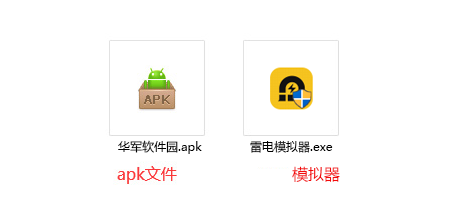
2. Double click“ Lightning simulator . exe file, enter the installation interface, and the user can click "Quick Installation" to select the default installation address for installation, or click "Custom Installation" to select the installation path. Custom installation is recommended here.

3. Waiting Lightning simulator After installation, click "Experience Now" to open the simulator.

4. Enter the main interface of lightning simulator and click APK icon in the right column Select the "Local APK Installation" button.
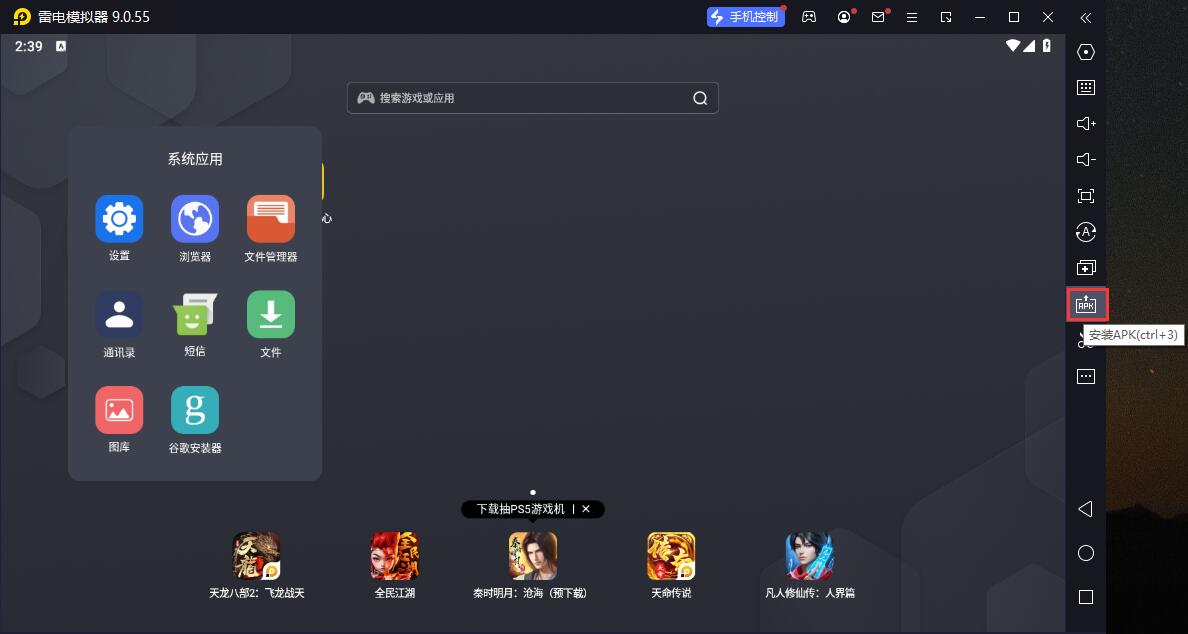
5. In the pop-up window, click the extracted APK file, and then click Open.
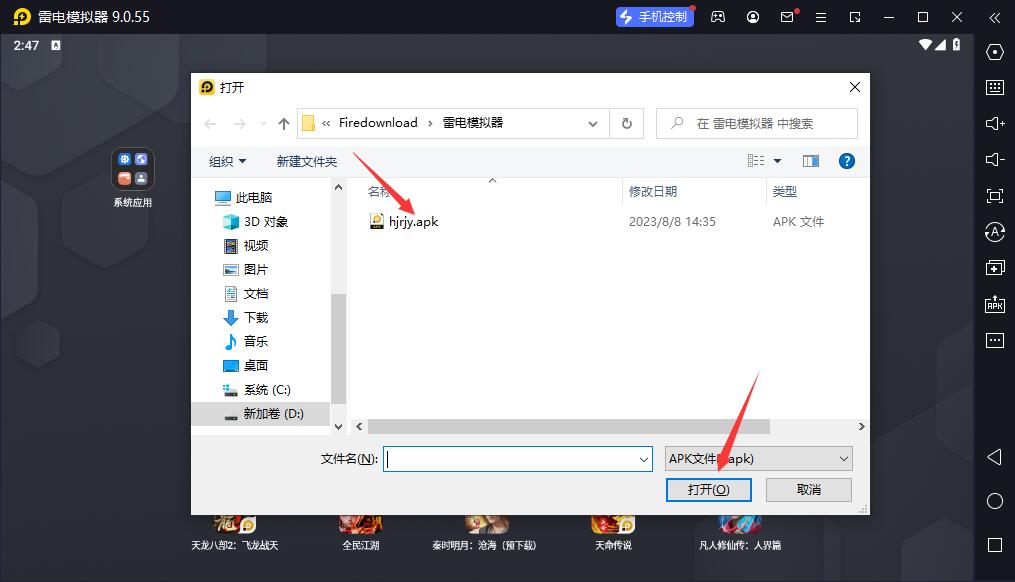
6. After that, the software will enter the installation. It needs to wait a moment. After the software installation is completed, it will appear in my software list. Click the icon to open it by double clicking.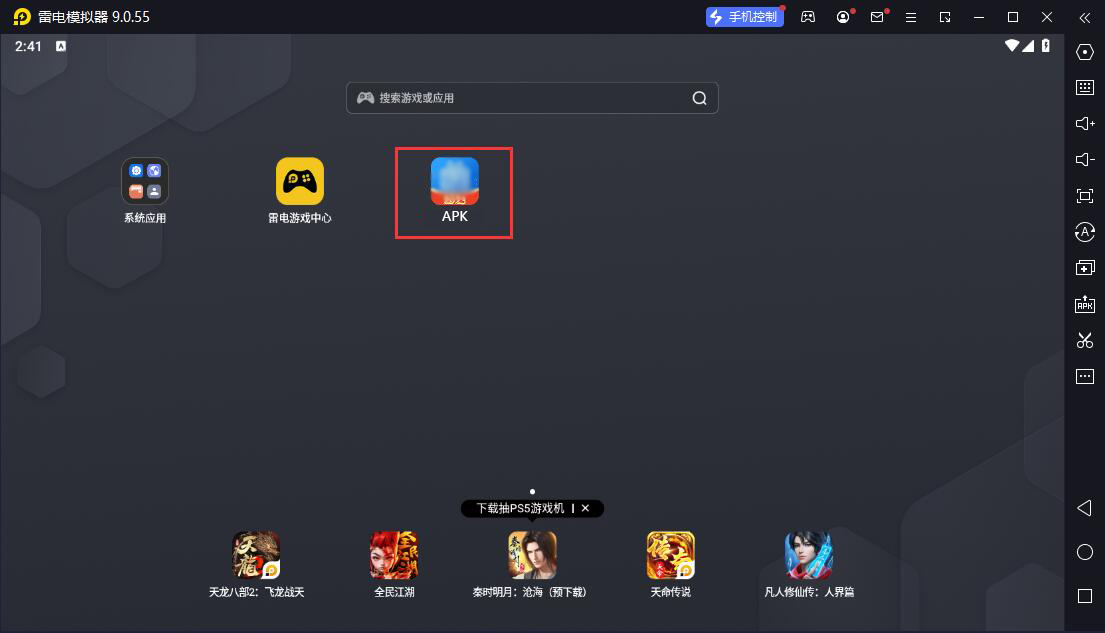
How to use the Xuetong computer version
1. Open the "Learning Pass Simulator", and the login page appears.
2. After entering the user login page, click "Other" to enter the other login method page.
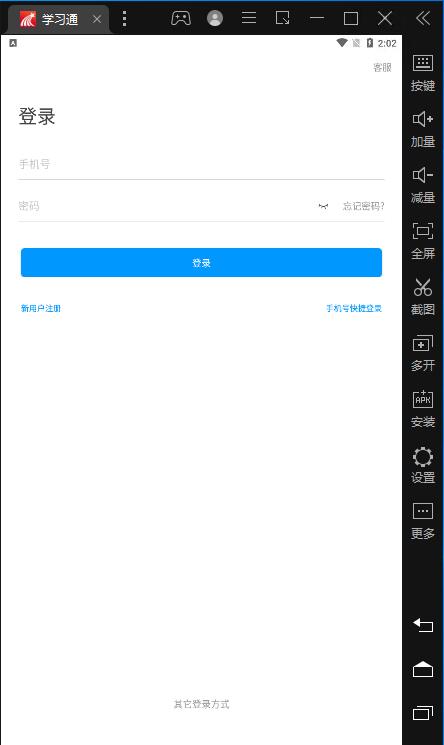
3. Select "Institutional Account Login" from other login methods.
5. After successful login, "Yanshan University" is displayed on the home page of "Learning Pass", indicating that the reader has successfully logged in.
Updated contents of Xuexiangtong computer version
[New experience]
1. The interactive classroom experience between teachers and students makes learning and teaching so easy and convenient
2. Everything you want is in [mine]. Collections, downloads, notes, courses, groups, cloud disks and wallets are all available
3. Don't want to miss the news of ta? Then pay attention, don't want to miss it? Then go and ask for attention

[Practical Functions]
4. Study group rich text to make your speech more exciting
5. Mailboxes, notifications, reminders, and important events should not be delayed
6. Cloud disk sharing, computer fast transmission, multi terminal data transmission

7. Live broadcast subscription, lecture update, celebrities and famous teachers will not miss
8. Notes and topics can be recorded and broadcast in real time, and can also be reminded and signed in. How can simple words satisfy
9. Notes can be made public if you want to make them public, private if you want to make them private, and can be visible to designated people

10. One button+common use, quick access, saving effort
11. New eye care mode, caring for students' eye health
Comparison of similar software:
obtain :
Get App is the main knowledge service app produced by Luoji Thinking, providing you with efficient knowledge services that save time. The app advocates a fragmented learning approach, so that users can acquire effective knowledge in a short time. Get the app to customize it for you: the fifth season of "Luo Ji Thinking", the celebrity column, listen to a book every day, listen to knowledge news at any time, and have materials. 20 minutes a day, learn knowledge, gain insight, expand cognition and grow up for life.
Netease Cloud Class
Netease Cloud Class It is a mobile learning app created by NetEase, which has thousands of high-quality courses covering multiple categories. Whether you are a student or an office worker from all walks of life, hoping to improve yourself or enrich your life, you can find the content you are interested in here, and meet yourself better through learning!
Update log of Xuexiangtong computer version:
V6.3.7 Version
1、 Optimization of important notice letter editing function
In order to facilitate the user to prepare the notice content in advance, the system now supports editing important notice letters in advance, setting the sending time, and realizing the function of automatic sending on a regular basis.
2、 Group homepage banner map setting function
In order to enrich the form of activity publicity and improve the visual effect, the group home page now supports the setting of user-defined banner images. Users can upload and adjust the images as required to show the group features and highlights of the activity.
3、 Audio and video performance optimization of Fanya classroom
In order to improve the user experience, we have comprehensively optimized the audio and video performance of Fanya Classroom to ensure that users can watch videos and listen to audio more smoothly and reduce the phenomenon of "stuck".
4、 Problem repair and system stability improvement
We fixed other known problems fed back by users, and comprehensively optimized the system to improve the stability and interaction experience of the system.