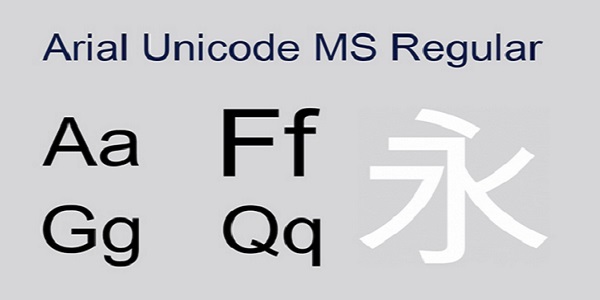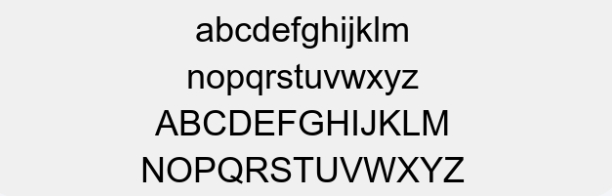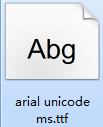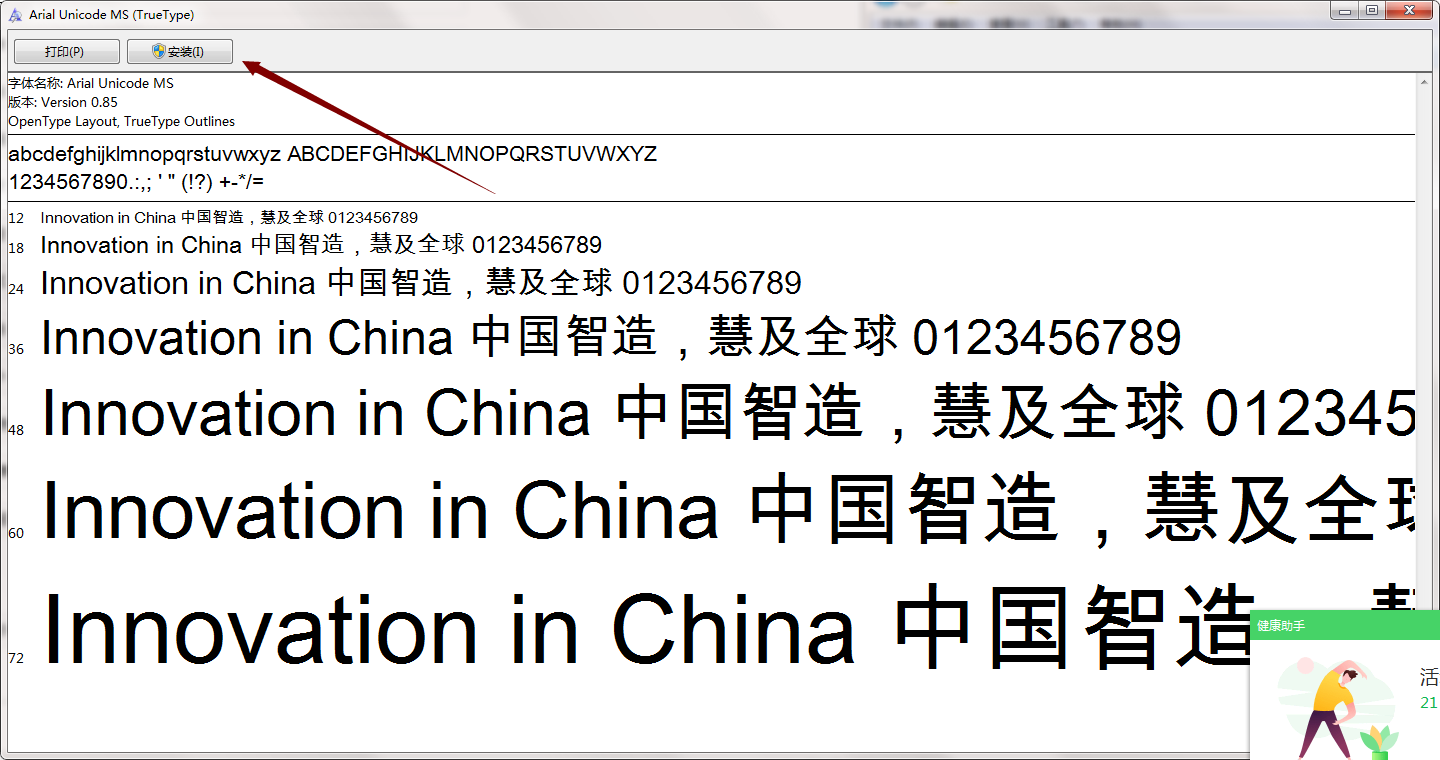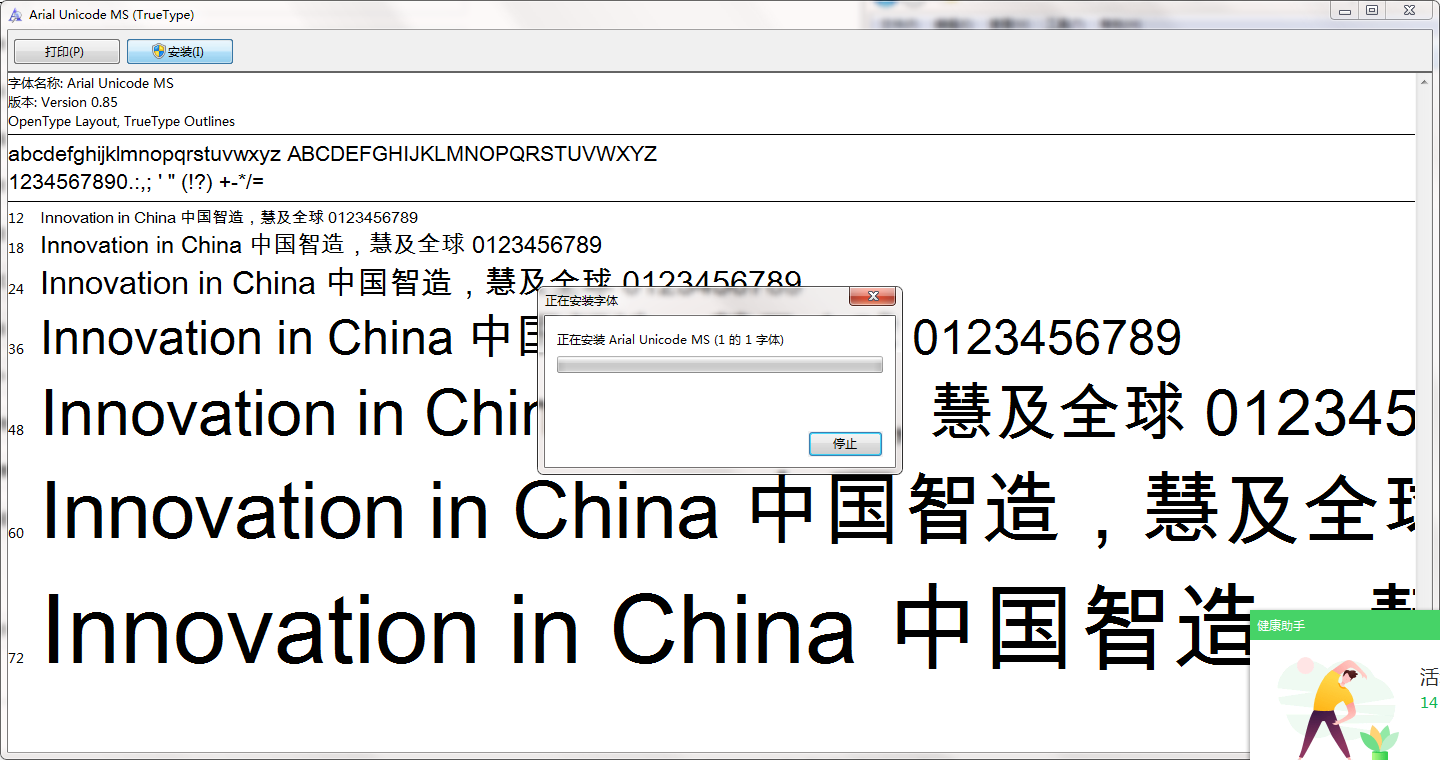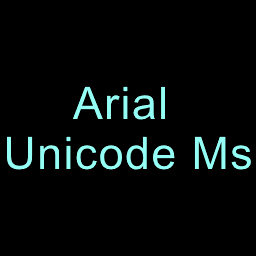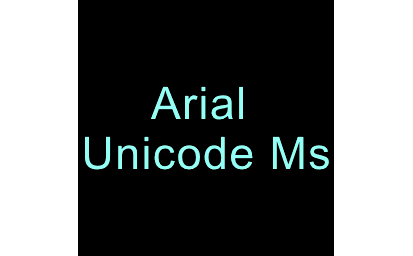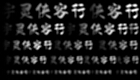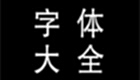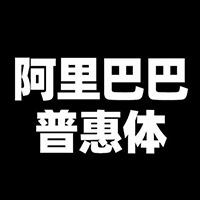Arial unicode ms font Official edition It is a sans serif TrueType font distributed with Microsoft applications typeface 。 As a classic font in the arial series, the Arial unicode ms font is very suitable for Advertising Design 、 Graphic Artist Designer , printing and packaging, etc. Arial unicode Ms font has a strong and formal feeling, the font is generous and decent, simple and clear. Huajun Software Park provides you with free download of Arial unicode ms font 2024. Those who like Arial unicode ms font, please come to Huajun Software Park to download!
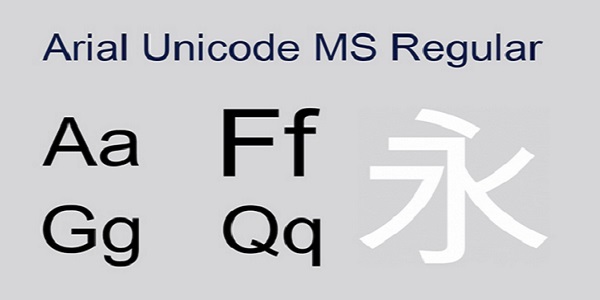
User community
Arial unicode ms font
Arial unicode ms font FAQ
Q: Why does the Arial unicode ms font appear "file corruption" during installation?
Answer: This is because the font library conflicts with your system (especially the xp system, because many fonts were previously developed in win98 or earlier versions.)
Q: Why can't I find the Arial unicode ms font when I use it after installing it?
Answer: Some fonts: such as Huakang series. They are displayed in the list as their related pinyin code. You can double-click the font when downloading it back to see what the font name is. Then when you choose to use this font, please select its pinyin character, which is the font you want.
Q: Why can't some Arial unicode ms fonts be typed?
Answer: Some word banks can only be typed in traditional Chinese. (For example, Jinmei font library). If the text input with traditional input method is still unable to come out, it may be that the font font library is not complete, and it is impossible to type this word.
Q: How do I unload Arial unicode ms fonts?
Answer: Method 1:
1. Right click the desktop, select Personalization, find the Font, and enter the name of the font you want to search in the search bar.
2. Click the font to be uninstalled and select Uninstall.
Method 2:
1. Enter the control panel, search the font in the search bar, and click Enter.
2. Select the font you want to uninstall, click Delete, and select Yes.
Introduction to Arial unicode ms fonts
It's Mona boldface. However, Arial Unicode MS uses Japanese glyphs by default.
The Chinese part adopts Mona boldface font and Sans MT TC Big5HK_S60C (the default font of Symbian S60 is Sans MT SC 936_S60C)
Arial Unicode MS supports simplified Chinese fonts, but it is set to display Japanese font standards by default. OpenType of Arial Unicode MS The GSUB table contains four locl tables - jpn, kor, zhs, and zht. By default, jpn is enabled, so the displayed font style conforms to Japanese standards. As long as the 'zhs' locl table, Arial, inside the font is enabled Unicode MS can display the mainland standard font (such as "write", "bone", etc.). Currently only Adobe Indesign supports the local feature of OpenType. You can call Arial Unicode by setting the language to "Chinese (Simplified)" in the "Character" panel of Indegon MS mainland standard font, other programs (such as Word 2013, Publisher, Photoshop, Illustrator, etc.) still do not support so far.
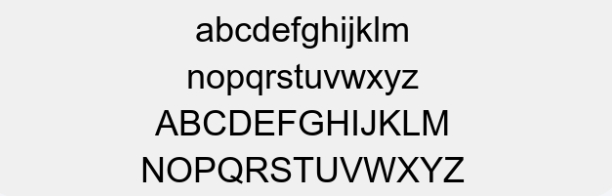
Arial unicode ms font font parameters
Font family: Arial Unicode MS
Font style: Bold
Font version: Version 1.00
Book type: sans serif
Number of characters: 39274
Number of glyphs: 49744
Word weight: bold
Word width: medium (normal)
Text: Arabic Oriya Symbol Georgian Gujarati Gumuki Korean Kannada Latin Lao Malayalam Bengal Japanese Telugu Tamil Thai Celestial Sanskrit Cyrillic Hebrew Greek Armenian Tibetan Chinese Phonetic Symbol
Block: Basic Latin Latin - 1 Supplementary Latin Extension - A Latin Extension - B International Phonetic Extension Blank Modifier Letter Combination Phonetic Additional Symbol Greek and Coptic Cyrillic Cyrillic Supplementary Armenian Hebrew Arabic Celestial Sanskrit Bengali Gumuki Gujarati Oriya Tamil Telugu Kannada Mara Yalam Thai Lao Tibetan Georgian Proverb Alphabetical Phonetic Extension Latin Extension Supplement Greek Extension General Punctuation Superscript and Subscript Currency Symbol Symbol Combining Additional Symbols Like Alphabetical Symbols Numeric Forms Arrow Symbols Mathematical Operation Symbols Miscellaneous Technical Symbols Control Image Optical Character Recognition Circle Alphanumeric Tabs Block Components Geometric Shape Miscellaneous Symbols Assorted Symbols CJK Symbols and Punctuation Hiragana Katakana Phonetic Symbols Proverb Compatible Letters Chinese Tags Circles CJK Letters and Months CJK Compatible Characters CJK Unified Ideograph Proverb Syllable Special Area CJK Compatible Ideograph Letter Variant Presentation Form Arabo Variant Presentation Form - A Combined Half Corner Indication CJK Compatible Form Small Variant Arabic Variant Body Presentation Form - B Special Area for Half and Fullwidth Characters
Installation steps of Arial unicode ms font
1. Download the Arial unicode ms font in Huajun Software Park and unzip it to the current folder to get arial unicode ms.ttf.
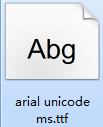
2. Double click to open arial unicode ms.ttf, and then click Install at the top left.
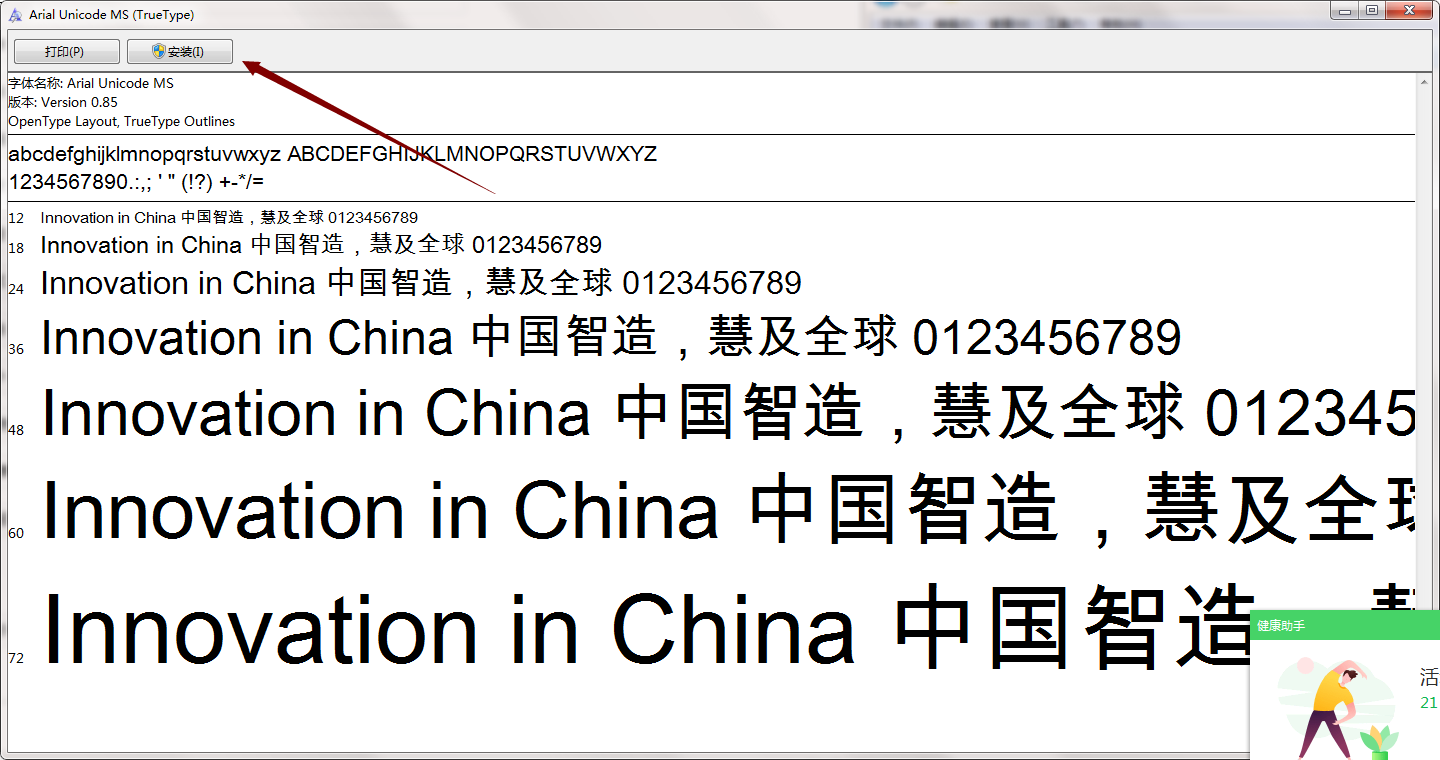
3. Arial unicode ms.ttf is being installed, and can be used directly after successful installation.
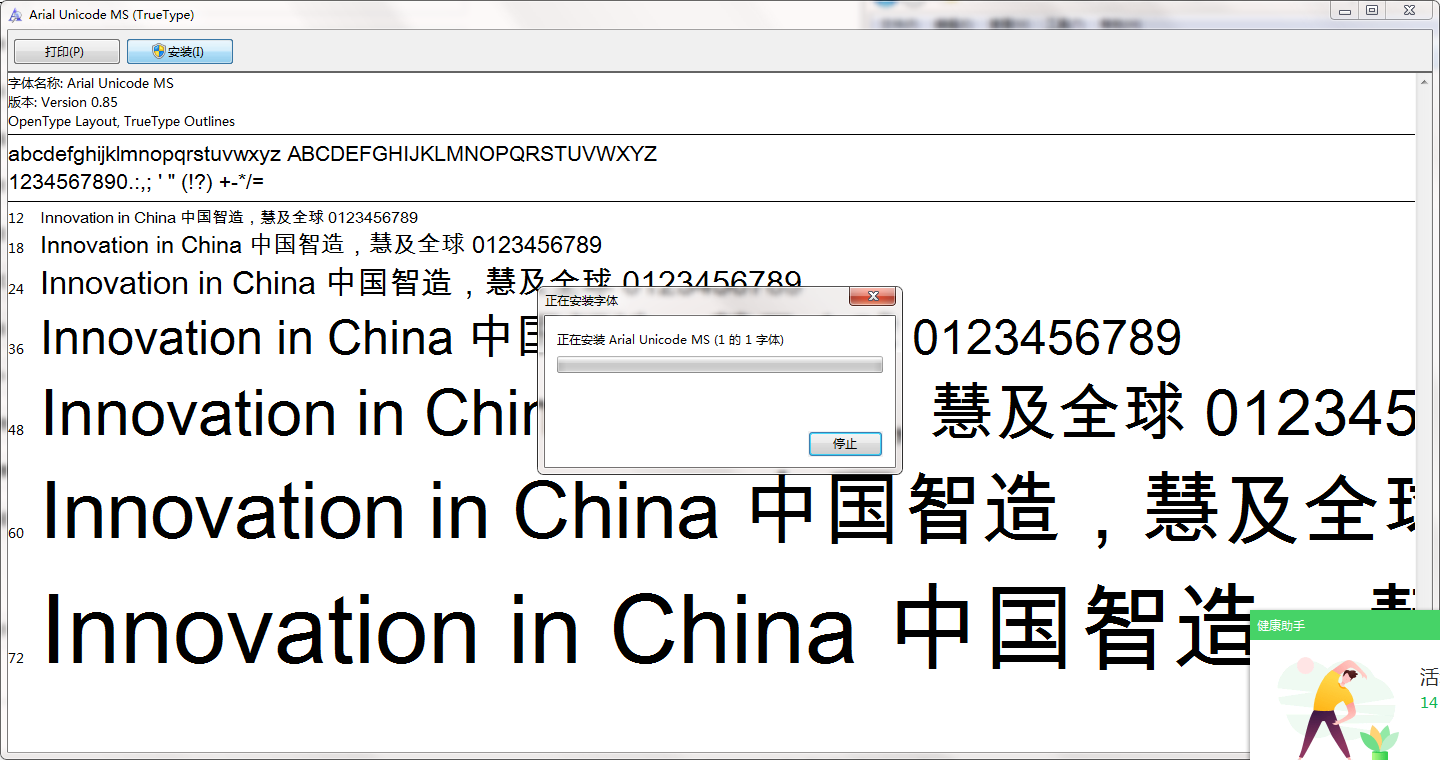
Instructions for Arial unicode ms font
Method 1: Copy the font directly to C: WINDOWSFonts;
Method 2: control panel/font/file/install new font;
Method 3: For the win7 system, the user only needs to select the font and right click to install it.
Comparison of similar software
Arial Bold font The official version is a download of artistic fonts created for English fonts. Arial Bold font has its unique strokes and clear lines, and the overall writing is neat, which can be used in many fields. Arial Bold font can be used in advertising design, graphic design, printing and packaging, calligraphy and painting and other fields.
Huakang pop font The official version is one of Huakang fonts that looks cute. Huakang pop font is relatively flexible as a whole, with a lot of modern free flavor, which looks generous without losing beauty, and even some lovely elements are added to the text. Huakang pop font can be widely used in many art design fields such as posters and advertisements that express a happy atmosphere.
Recommended by the Chinese military editor:
Arial unicode ms font is a classic font in arial series, which is very suitable for advertising design, graphic design, printing and packaging and other fields. It is one of the best in font download. It has won unanimous praise from users by virtue of its comprehensive functions and simple operation. Come and try it.