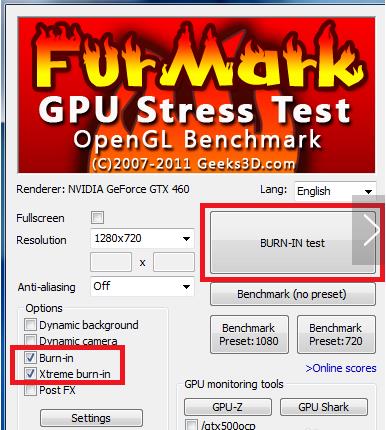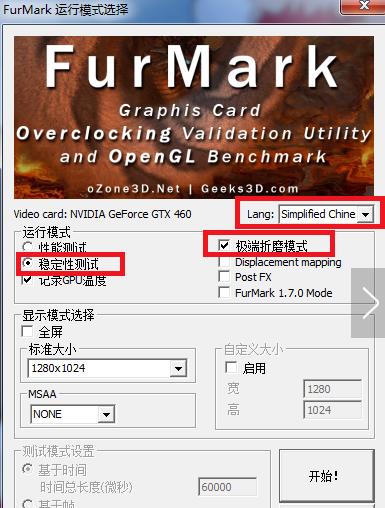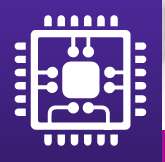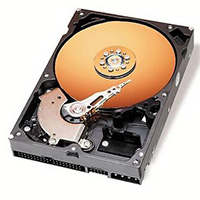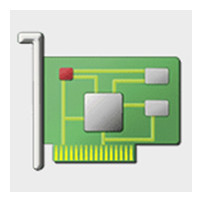F urMark It is an OpenGL benchmark tool developed by oZone3D. Furmark measures it by fur rendering algorithm Graphics card At the same time, it can also test the stability of the graphics card. A variety of test options are available, such as full screen/window display mode, nine preset modes resolving power (can also be customized), time-based or frame based test Form, multiple multi sampling anti aliasing (MSAA), contest mode, etc. Furmark supports multiple languages, including simplified Chinese. Huajun Software Park provides the official Chinese version of utorent software for download. Users who need to download it now!

Furmark toaster tutorial
Toaster Precautions before : Because FurMark is testing the performance of OpenGL 2.0, the graphics card requires NVIDIA GeForce 5 or above and AMD/ATI Radeon 9600 or S3 Graphics Chrome 400 series or above. This test provides many options, including full screen/window settings, MSAA options, window size, test time, and of course GPU Stability test (toaster).
Single card toaster mode
Run the software, tick the "Burn in" at the bottom left, and the "Xtreme burn in" mode at the bottom will be unlocked. Click this item as well, and then click the big "BURN-IN test" on the right to start the baking machine. Generally, 15 minutes of baking in this extreme torture mode is not much better.
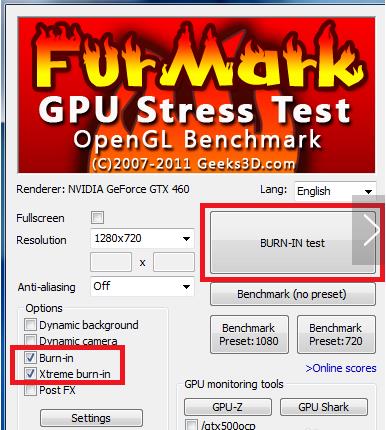
Doka toaster mode
The above is the single card toaster mode. For multi card users, this mode can only make the main card fully loaded, while the secondary card is empty, so the multi card toaster mode needs to be adopted.
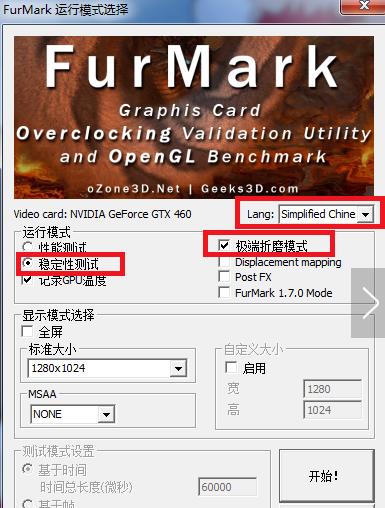
Furmark FAQ
How does Furmarksee the toaster data ?
1. Test the stability, temperature and real performance of the graphics card.
2. The average number of frames (the total number of frames in the same time) can reflect the real performance of the graphics card.
3DMark has a short running time and is not 100% full load, so there are many holes to be drilled, and there are loopholes in the performance score; And the doughnut is actually practiced.
3. If a video card can run doughnuts continuously for at least one hour without error, and the maximum temperature is less than 80 degrees, it can be regarded as basically qualified and can be signed for by Taobao.
4. When the video card is overclocking, a group of frequencies can run the doughnut for an hour without errors, which can be regarded as the basic stability of daily applications (but professional modeling applications are still not good, because they have all kinds of maps, unlike the D3D test, which is dominated by triangles, and requires professional video cards).
How long does Furmark need to bake?
1. Generally, it takes 15 minutes. If it is more strict, it takes half an hour. You must be finished
2. It's normal for high-end video cards to reach 90 degrees. When the temperature is 71 degrees below the limit baking machine, playing games is basically 60 degrees. I can't even think of video cards at this temperature before.
Is FurMark toaster harmful to video card?
1. FurMark has a certain impact on video cards.
2. FurMark is a baking machine software, which is mainly used to make the graphics card fully loaded and see how high the temperature can go (the lower the better).
3. If the FurMark toaster is operated for a long time, it is also harmful to the graphics card.
FurMark software features
1. In the performance test mode, the test score can be sent to the user's social account;
2. During the test, the main interface of the program will be kept all the time, so there is no need to restart Furmark when you need to add test items;
3. The improvements made by the user on the main interface settings of the program will be saved for further use next time;
4. In stability test mode, it can display respective temperature curves for multiple GPUs;
5. During the stability test, press the "I" key to turn off/on the information display on the screen;
6. In the stability test, you can press the space bar to turn on/off the rendering mode;
7. Added 800x600 and 1920x1080 resolution modes;
8. Bulgarian, Polish, Spanish and Castilian are added to the interface language selection;
Furmark Update Log
+Added support for GeForce RTX 4090 and RTX 4080.
+Added detection for Intel Arc A770 and A750.
+The detection of some radium dragon RX 480/470/580/570 has been updated.
! Update: GPU-Z 2.51.
! Updated: GPU Shark 0.28.0.0.
! Updated NVAPI R525.
! Update: ZoomGPU 1.36.0 (GPU monitoring database)
Recommended by the Chinese military editor:
FurMark is only used to test the OpenGL performance of the display card, but because of its great heat and firepower, it can be used as the engine burning software. It can make the display card run out of the high temperature that any game can not reach, so that as long as the display card passed the test of FurMark, the running of the game will not be a problem. Also recommended GPU-Z Chinese version 3dmark And other relevant software.