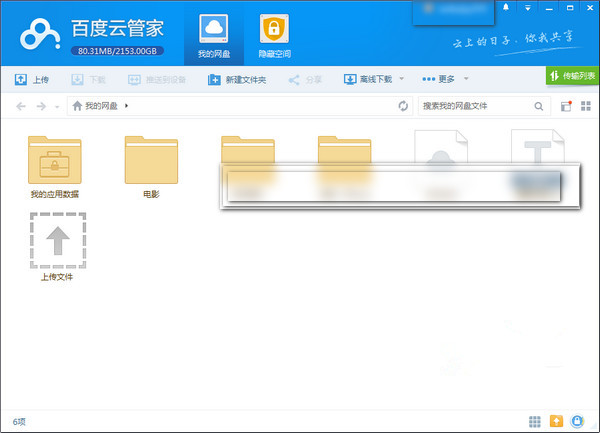Baidu Cloud Steward Green Edition There is no need to install it step by step, and the residual files will be cleaned automatically when exiting without leaving traces. At the same time, software automatic update, bug feedback components and some redundant components are removed.

FAQ
How to use Baidu Cloud Manager to automatically backup files?
1) After installing Baidu Cloud Steward, the system will automatically prompt that the recently used folders are automatically backed up to the cloud
2) If the system associated file is not the folder you want to automatically back up, you can select to manually add the automatic backup file as follows: click [Settings] - [Manage Automatic Backup Folder] [Add Folder] in the upper right corner of Baidu Cloud Manager to select the required folder, then click [Backup to Cloud] and finally [Close], The cloud steward will automatically back up the contents of the folder to the cloud.
How do I put a file in a hidden space?
Enter the hidden space, click "Upload File" to upload the local computer file to the hidden space, or select "Add" - "Move to Online Disk File" to move the file in the online disk to the hidden space.
What is the capacity of hidden space?
The capacity of hidden space is a part of the total capacity of the online disk, that is, the capacity of hidden space+my online disk=the total capacity of Baidu Cloud.
Will Baidu Cloud sync disk sync files in hidden space to local computers?
If you use the Baidu Cloud synchronization disk, the files in the hidden space will not be synchronized to the local computer because they are protected. If you want to synchronize to the local, please move out of the hidden space before performing the synchronization operation.
Update log
1. Performance optimization and bug repair