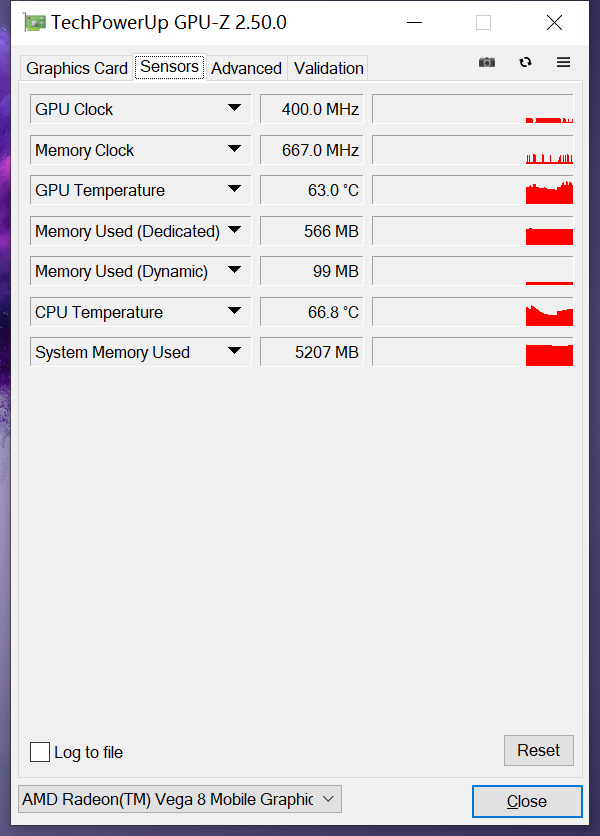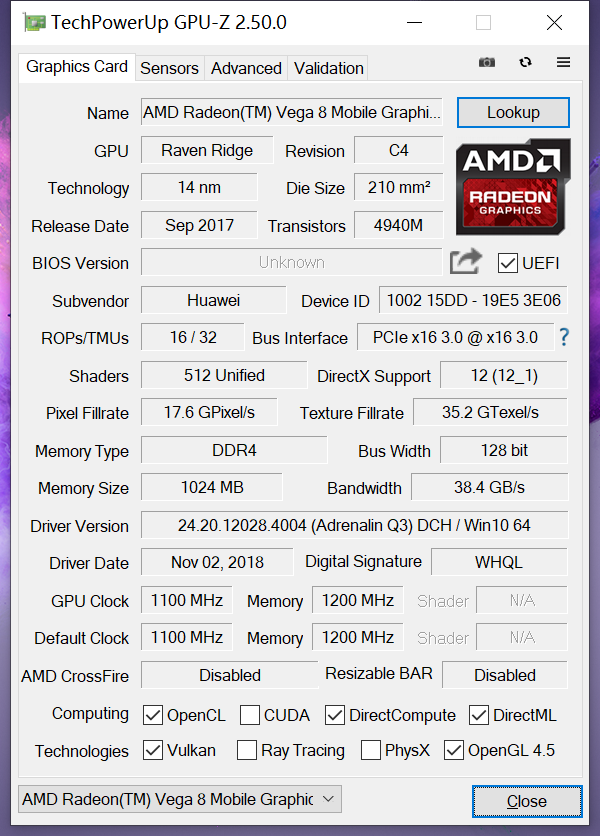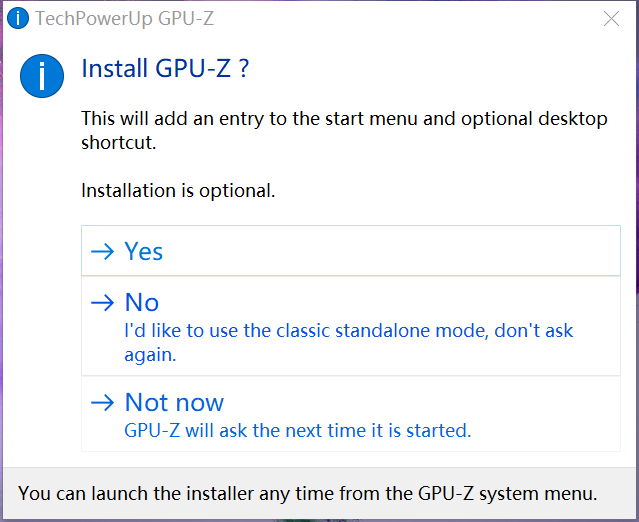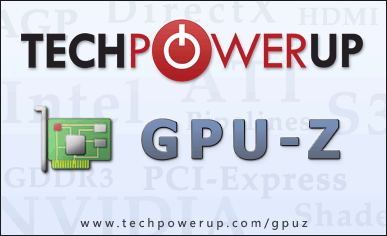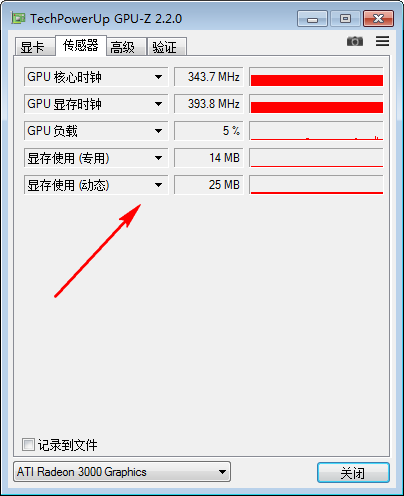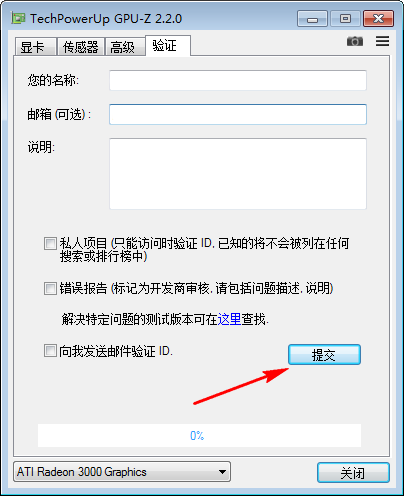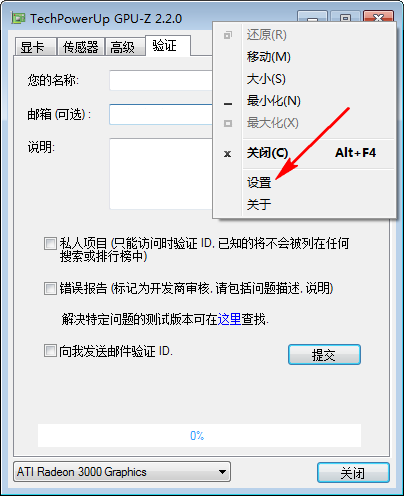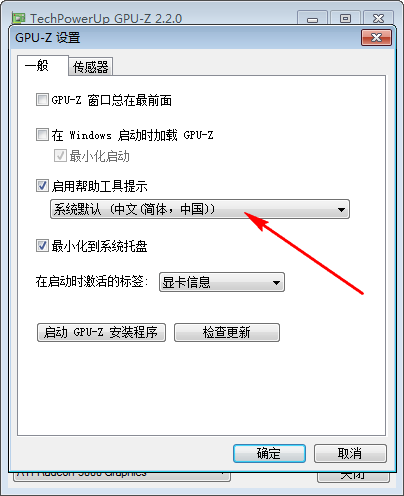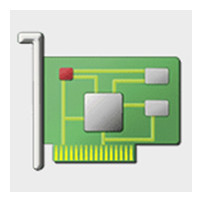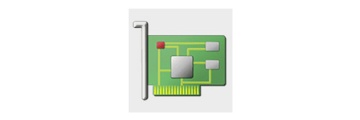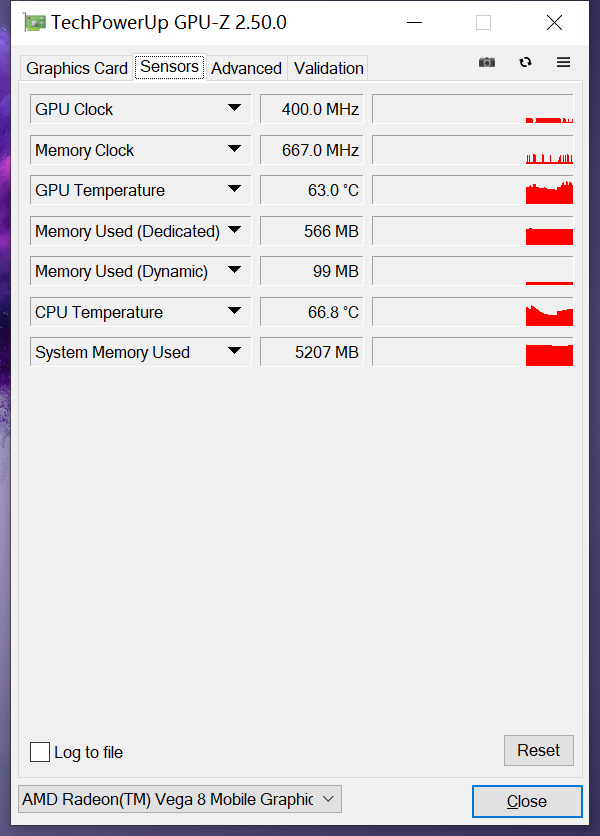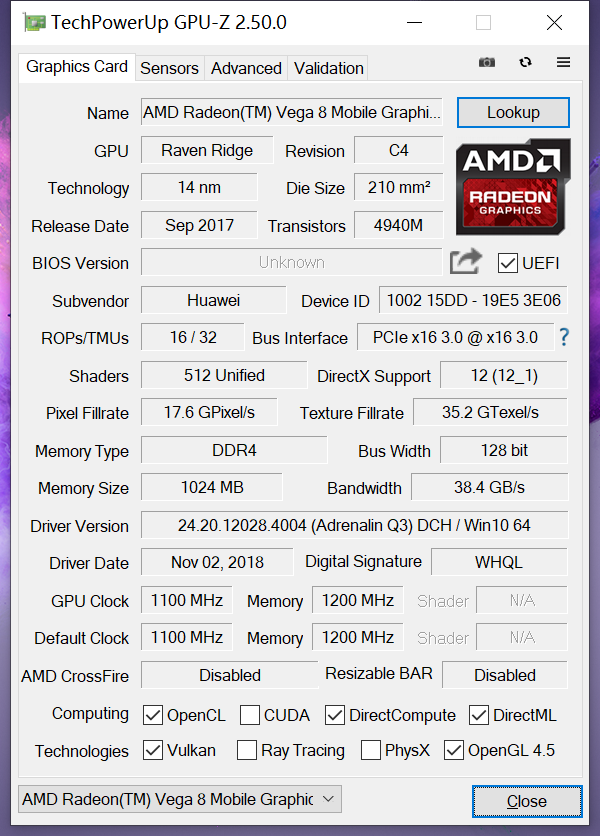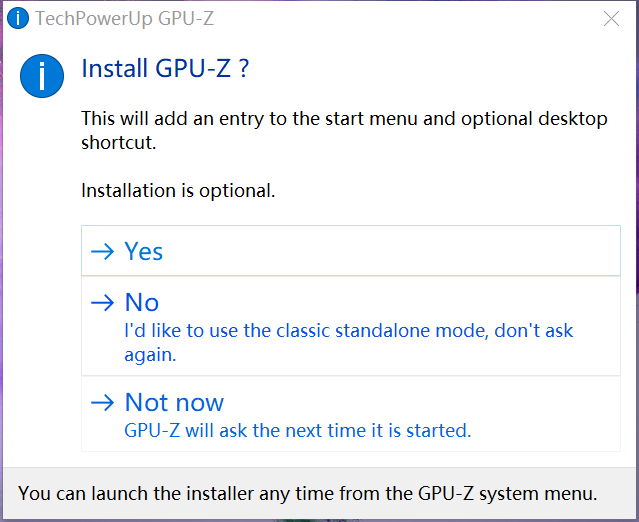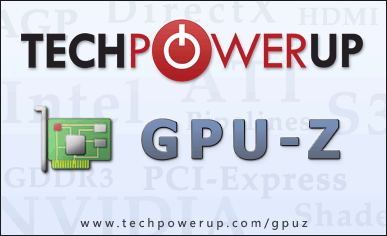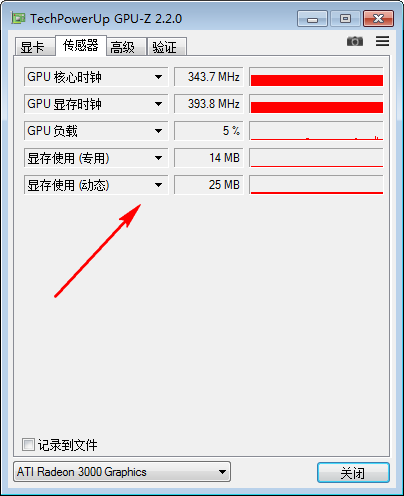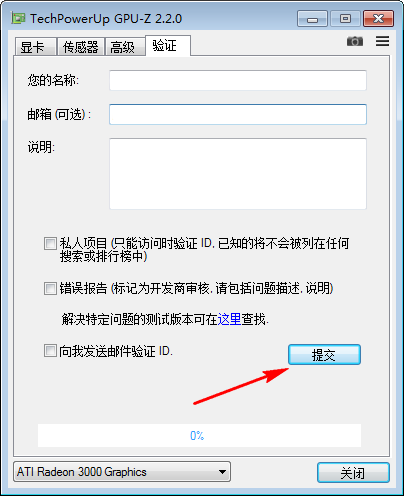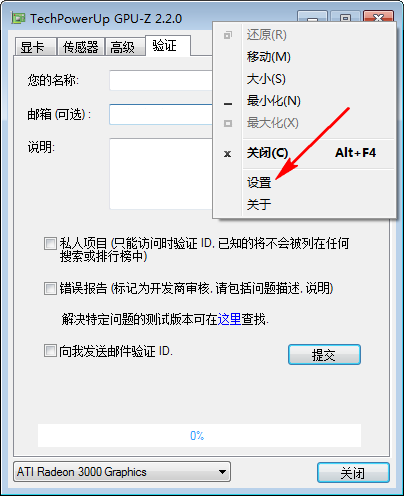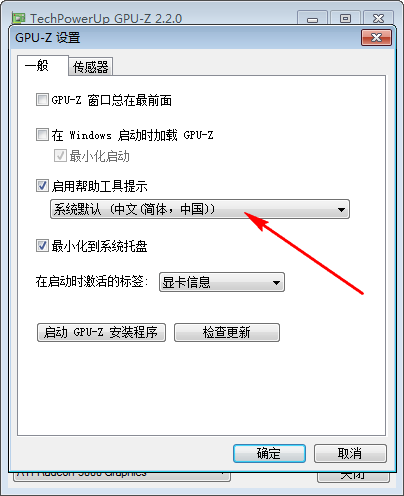GPU-Z Is a utility that provides video card and GPU information. GPU-Z At the same time, it also supports one button test computer Graphics card , green and safe, one click can automatically query various parameters of the graphics card GPU-Z The check result page is also very simple and clear, and it is easy to master various information parameters of the graphics card. GPU-Z It can be used for personal and commercial purposes for free. Huajun Software Park provides GPU-Z 2024 free download, come and experience!
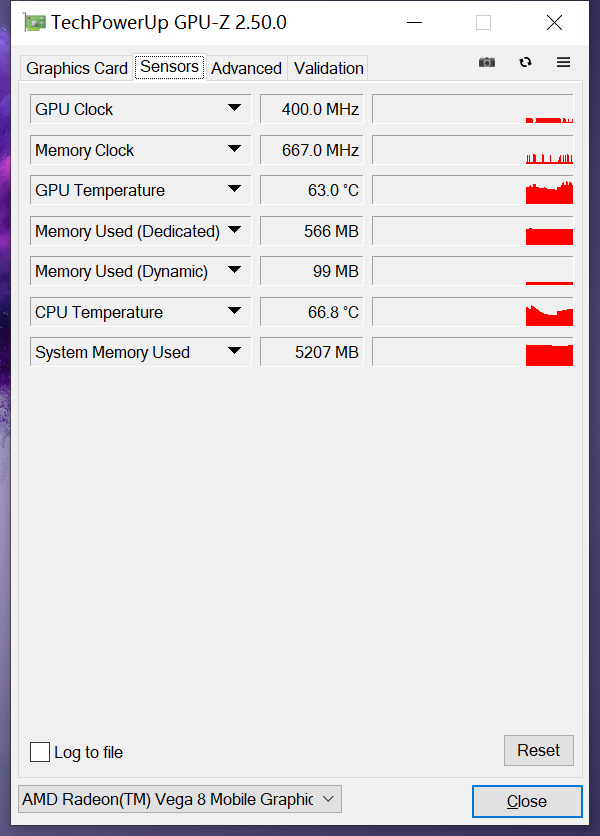
GPU-Z main functions
1. Support NVIDIA, AMD , ATI and Intel graphics devices.
2. Display adapter, GPU and display information and manufacturer.
3. Detects the number of raster and shader units.
4. It can detect the fill rate of pixels and materials.
5. Real time monitor GPU temperature, usage, and video memory and fan related information.
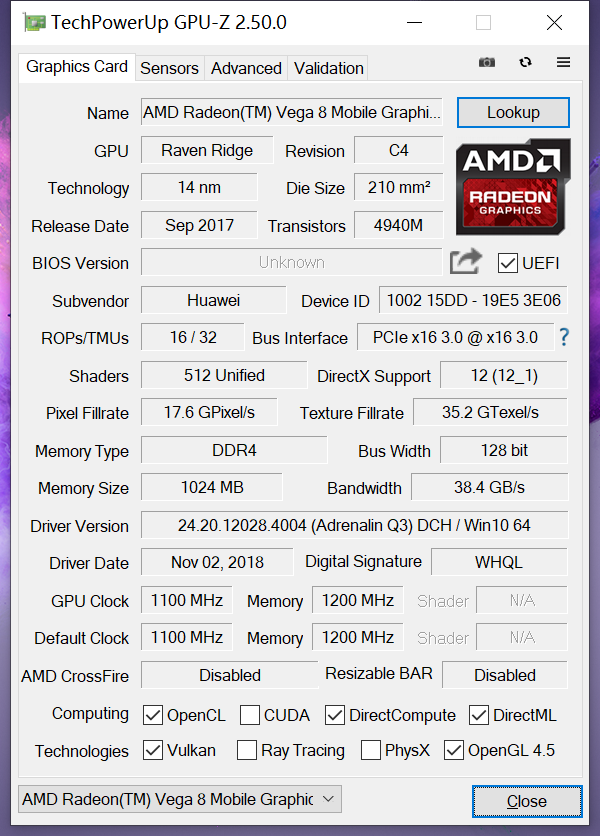
GPU-Z installation steps
1. First, select any address at the download address on this page to start downloading, download the GPUz software package to the local location, and then double-click the decompression to find the. exe format program. Double click to start the installation. As follows: We have three options in this interface. You can choose the one that suits you. Select No to use the stand-alone version.
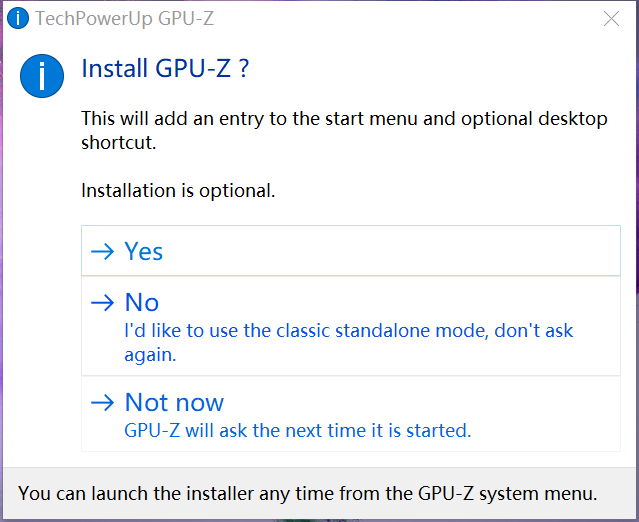
2. After selection, you will enter an installation process interface, as shown below: Please wait a moment when you encounter the following interface~
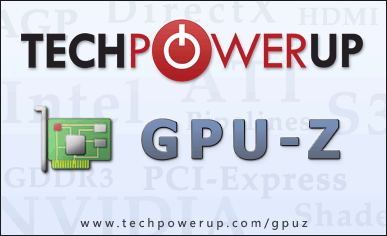
3. Finally, GPUZ is successfully installed. Because GPU-Z is a green installation free video card recognition tool, we only need to run the main program to open the software.
How to use GPU-Z
1. The GPU-Z tool is very simple. Let's open the Chinese version of GPU-Z first. As follows: In this interface, we can see many data items, which are detailed parameters of the graphics card.

2. These parameters run by GPU-Z graphics card recognition tool may not be well understood by some partners? It doesn't matter. You can hover over a parameter to see a detailed description of the parameter.

3. When we select the [Sensor] interface, we can see the information about the gpu core clock, GPU display clock, GPU load, video memory usage, and video memory usage.
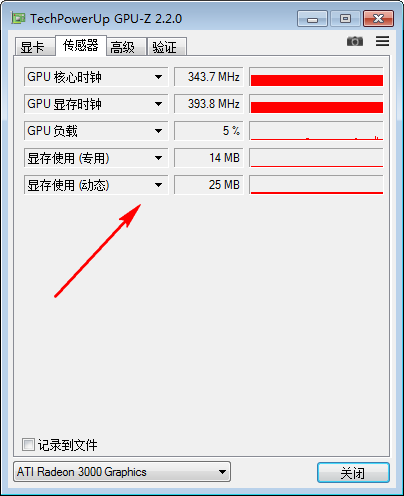
4. After switching to the [Verification] interface, we can enter our name, email address, and problem description here, and then wait for the email report of the solution or other answers.
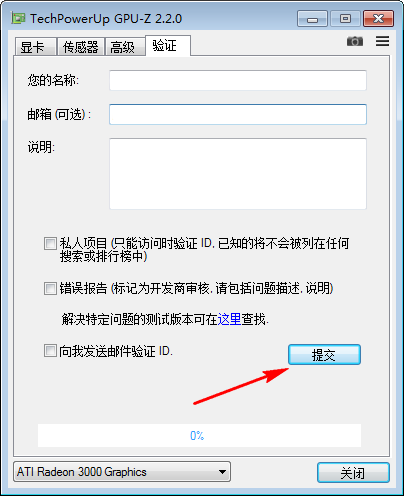
GPU-Z FAQs
1. What does GPU-Z think about graphics card fitness?
1. Select the mouse email at the top title bar of GPU-z and select [Set]
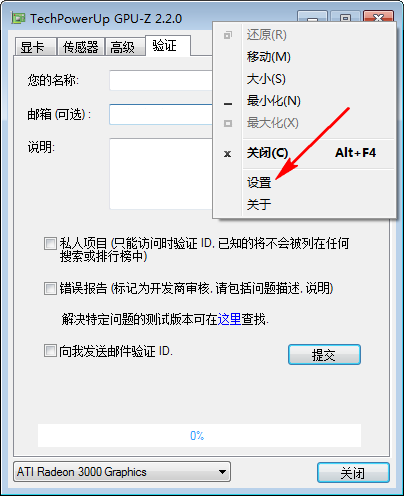
2. After entering the GPU-Z setting interface, we can set the language mode, check for updates, and minimize to the system tray.
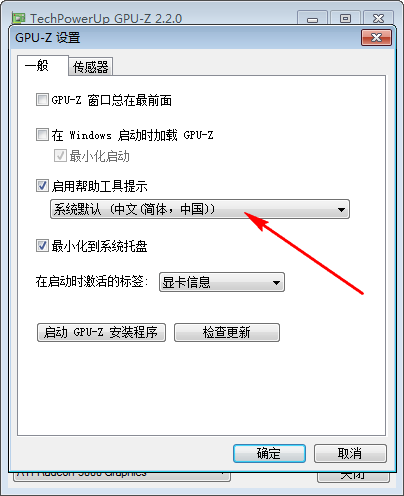
3. Finally, we find out whether the ASIC quality supports displaying and viewing the graphics card constitution. If so, we can check it.
2. What's the use of GPU-Z?
1. It is used to detect the main frequency, double frequency and external frequency of the CPU to determine the source of the CPU.
2. Check the motherboard information, chipset and BIOS date.
3. Check the memory size and the memory delivery time.
3. Gpu-z how to see the graphics card physique?
1. Open the GPU-Z software to view the information and parameters of the graphics card.
2. Click the Advanced tab and select "ASIC Quality" from the drop-down box.
3. Right click the blank space to enter the penultimate column of setting.
4. You can view the constitution of the graphics card. It is expressed in percentage. The higher the value, the better the constitution.
If your graphics card does not support viewing physique, you may be prompted "Not Supported" or similar after performing the above steps.
GPU-Z Comparison of similar software
1、 GPU Caps Viewer
GPU-Z only supports checking some basic parameters of the graphics card, such as date, type, size, GPU clock, etc. GPU Caps The Viewer can also generate complete reports (in text and XML format), and can also be used to check popular large-scale 3D games on the market.
2、 StressMyPC yes A simple test tool software for cpu, gpu and hard disk can increase the equipment utilization rate to 100%.
GPU-Z update log
Added full support for NVIDIA GeForce RTX 4080.
Added BIOS save/upload support for NVIDIA GeForce RTX 4080 and 4090.
Fixed wrong transistor count on GeForce RTX 4090.
Added support for monitoring 16 pin power input.
Fixed missing memory temperature on GeForce 40 series.
Fixed the crash of Glenfly Advanced Panel.
The DLSS scan in the advanced panel no longer starts automatically, but allows you to select the drive you want to scan first.
When the Stop option is selected in DLSS scanning, the correct display shows that the search has stopped.
Vulkan's extended list now has one entry per line.
The OpenCL extended list now has one entry per line, sorted alphabetically.
Fixed negative aggregate offset range displayed as a positive integer in Vulkan information.
Added NVIDIA GeForce RTX 3060 Ti GDDR6X, RTX 3060 (GA104-B), MX750 A, RTX A500 laptop, RTX A4500 embedded, Tesla T10, Quadro K5100M (GK104-B) support.
|
Recommended by the Chinese military editor:
GPU-Z Chinese version is a software used to detect and view graphics card information. GPU-Z takes both A and N cards, and can also recognize fire fighting and mixed fire fighting. In addition, the software takes up a small amount of memory, so it can be installed and used immediately, saving a lot of installation trouble. In addition, Huajun Editors also collected and sorted out other [Graphics Card Test] tools for you to choose and download, such as: GpuTest graphics card test software 、 ASUS GPU Tweak Etc.
|