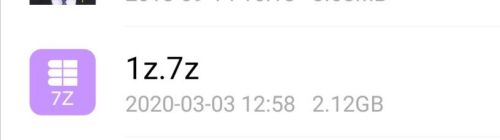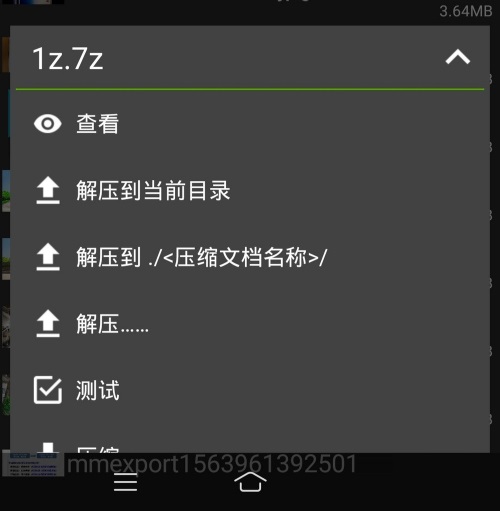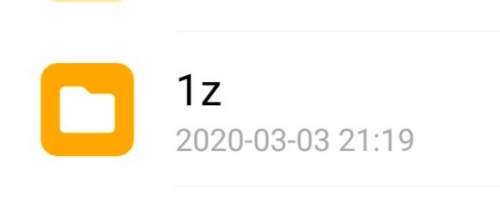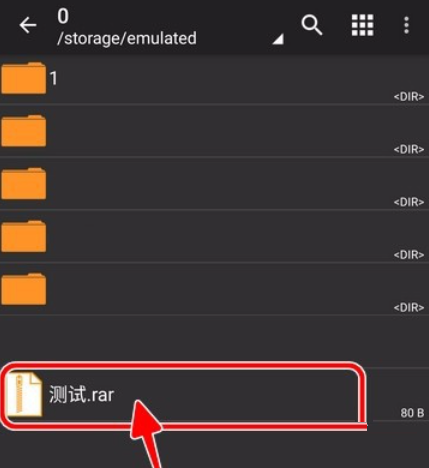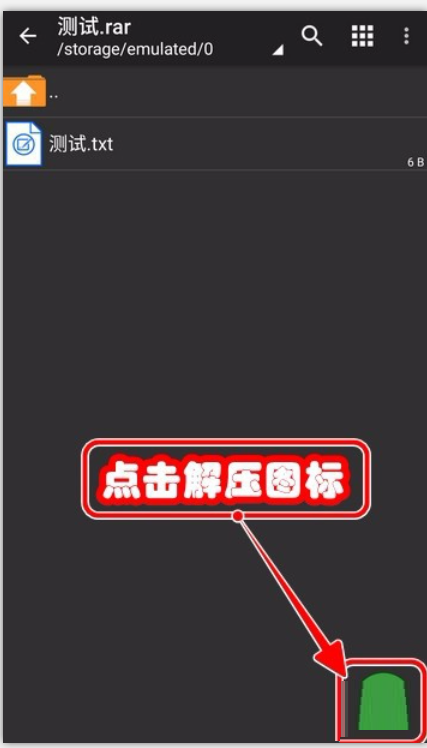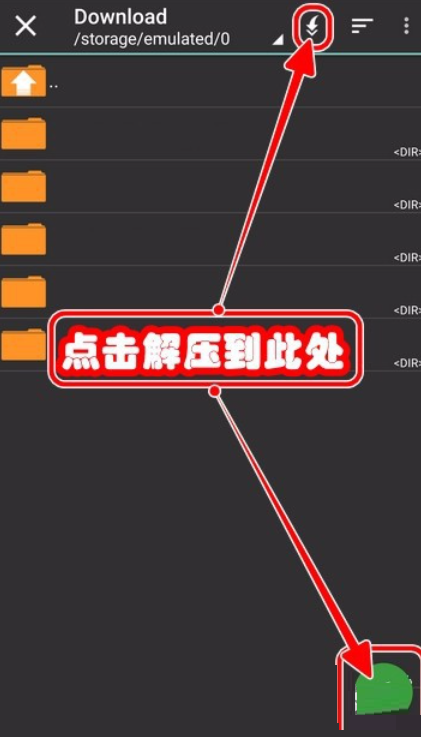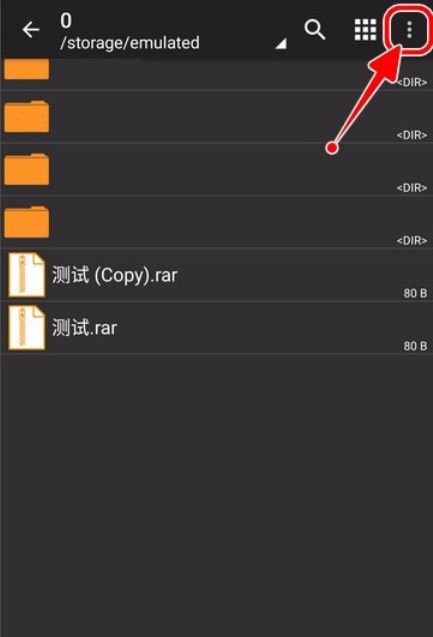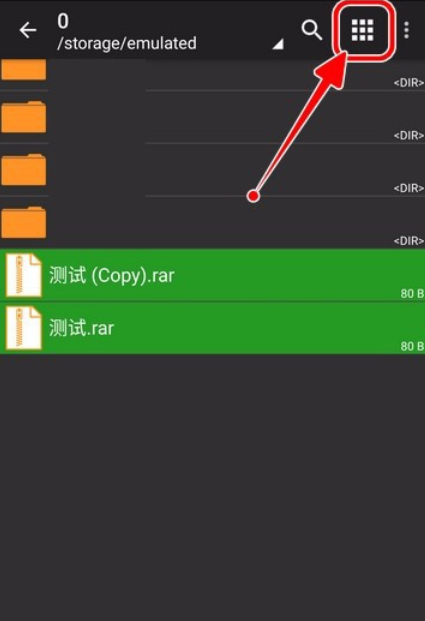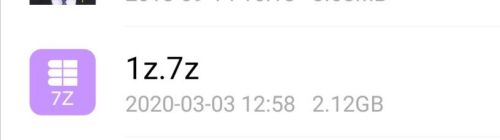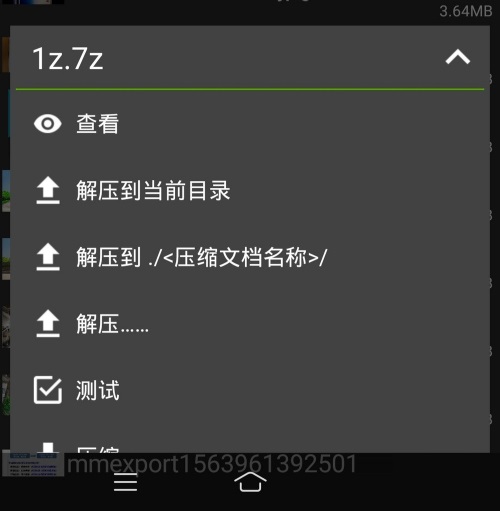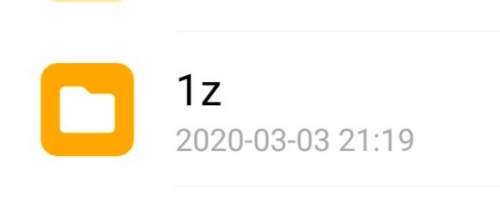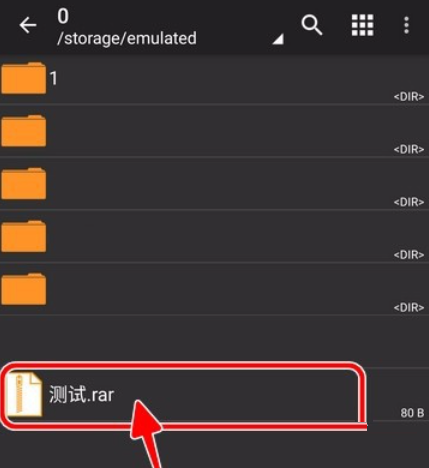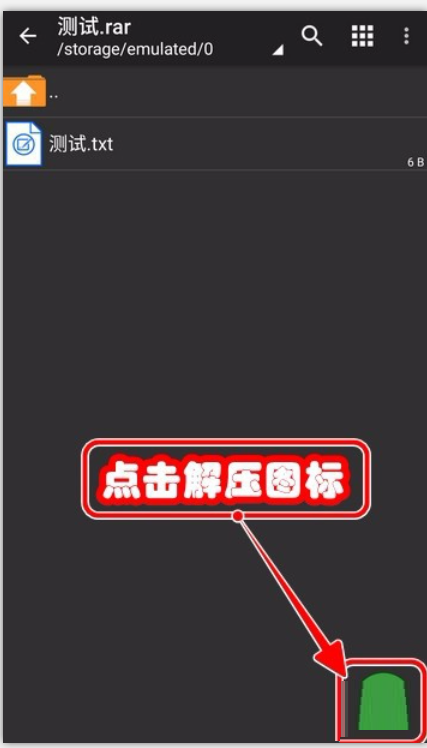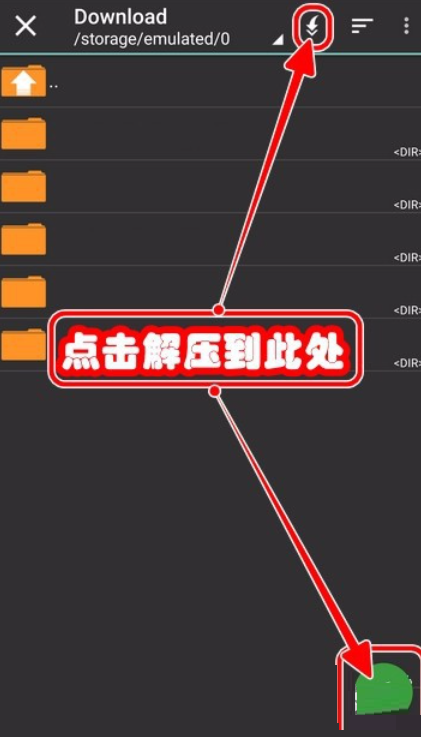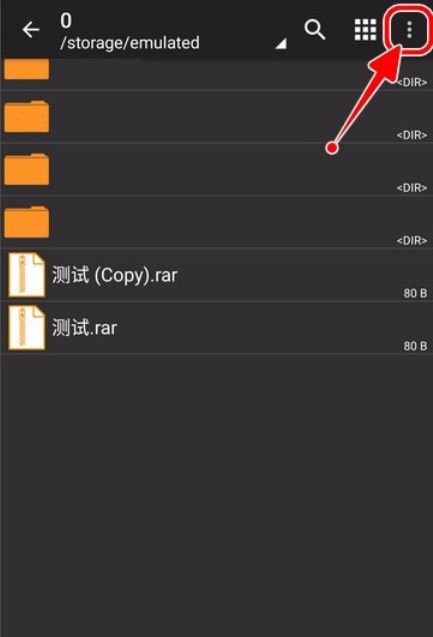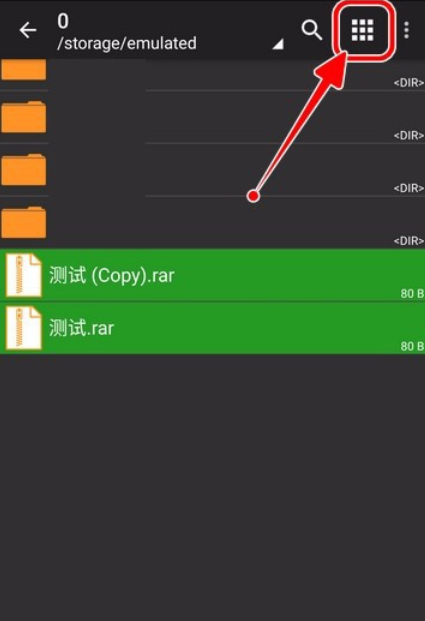ZArchiver decompression tool for Android It is a powerful compression and Decompression software , support rar , zip, 7z, and so on. Unlike androidzip, it decompresses 7z errors. It also supports rar compressed files with passwords and Chinese file names (which is the only one on Android). It supports rar, zip , 7z decompression, also supports decompressing files with passwords, and also supports volume splitting decompression , speed and success rate are absolutely better than other decompression software.
Similar software
Version Description
Software address
-
V4.0.5 Android
see
-
2.1.3
see
-
1.1.9
see
-
V2.7 Android
see
-
2.1.5
see

Features of ZArchiver decompression tool software
Compress and decompress compressed documents with password protection;
Edit document: add and delete documents in the document (zip, 7zip, tar, apk, mtz);
Support the creation and decompression of multi volume documents: 7z, rar (decompression only);
Support multi volume compression package decompression operation;
Support direct opening of documents in the compressed package;
Supports opening compressed documents from mail applications.
ZArchiver supports the following document format operations:
Create compression type format: 7z (7zip), zip, bzip2 (bz2), gzip (gz), XZ, tar;
Support decompression type format: 7z (7zip), zip, rar, rar5, bzip2, gzip, XZ, iso, tar, arj, cab, lzh, lha, lzma, xar, tgz, tbz, Z, deb, rpm, zipx, mtz, chm, dmg, cpio, cramfs, img (fat, ntfs, ubf), wim, ecm, arc (freearc);
View the document type format: 7z (7zip), zip, rar, rar5, bzip2, gzip, XZ, iso, tar, arj, cab, lzh, lha, lzma, xar, tgz, tbz, Z, deb, rpm, zipx, mtz, chm, dmg, cpio, cramfs, img (fat, ntfs, ubf), wim, ecm, arc (freearc);

How to use the ZArchiver decompression tool
Step 1: Download and install the [Zarchiver Decompression Tool] software.
Step 2: Prepare a [7z] compressed file.
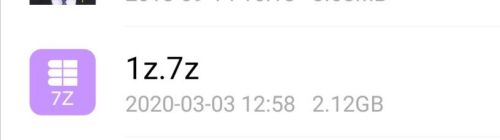
Step 3: Open Zarchiver to find the file location.
Step 4: click the file and then click [Extract to compressed file name], and enter the file [Password] to extract.
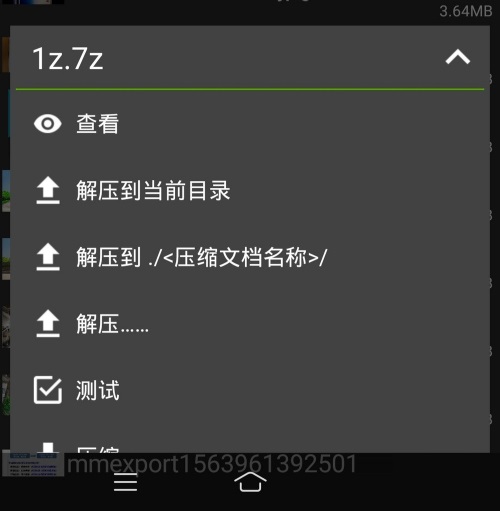
Step 6: If the decompression is successful, you can view it in the source file directory.
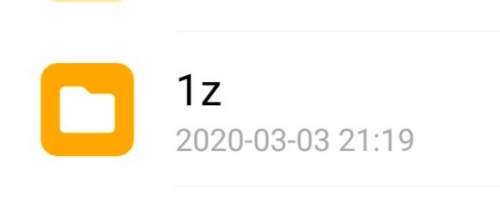 Frequently asked questions about the ZArchiver decompression tool
Frequently asked questions about the ZArchiver decompression tool
Question 1: How to use the Android version of the ZArchiver decompression tool to process compressed files?
Answer: First find the compressed file, and long press the compressed file.
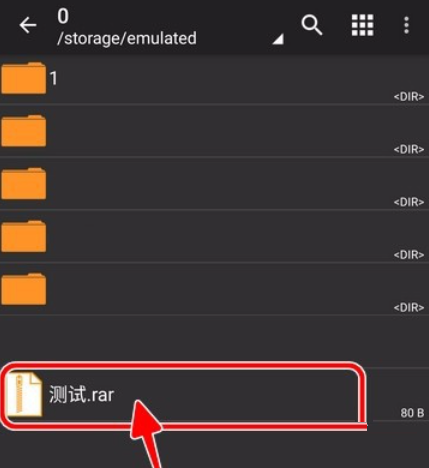
Select Open as Compressed Document.

Click the decompression icon in the lower right corner.
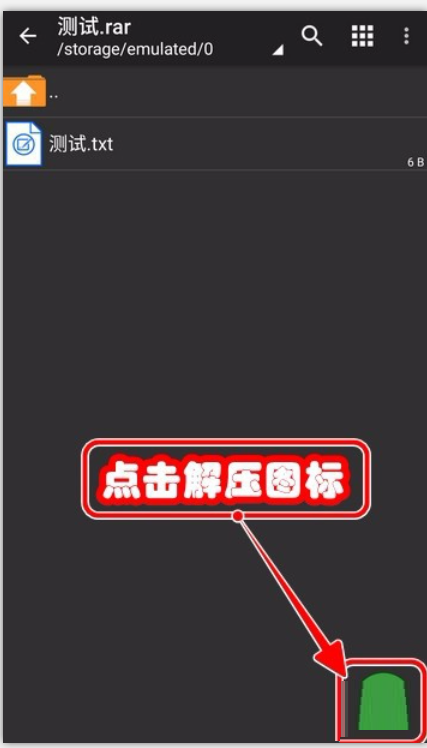
Select the path to save the file.

Click the icon to unzip here.
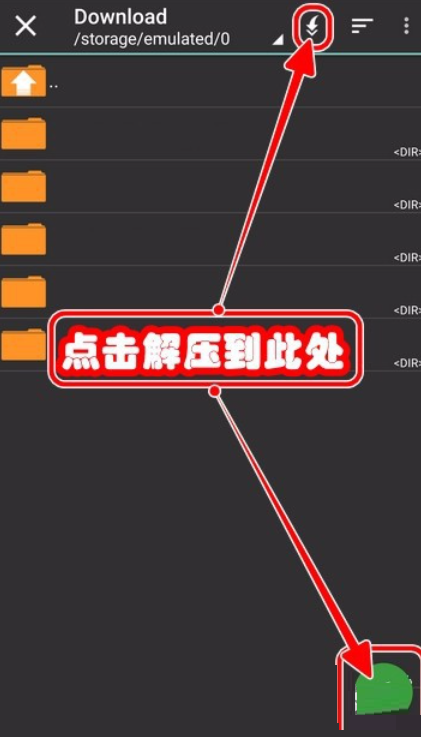
The document was decompressed successfully.

To extract multiple files, click the [┇] icon in the upper right corner.
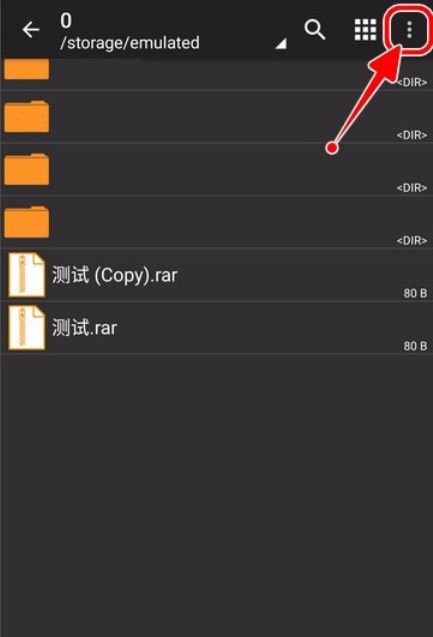
Select the Multi Select function.

Select the file you want to unzip.

Click the [▦] icon in the upper right corner.
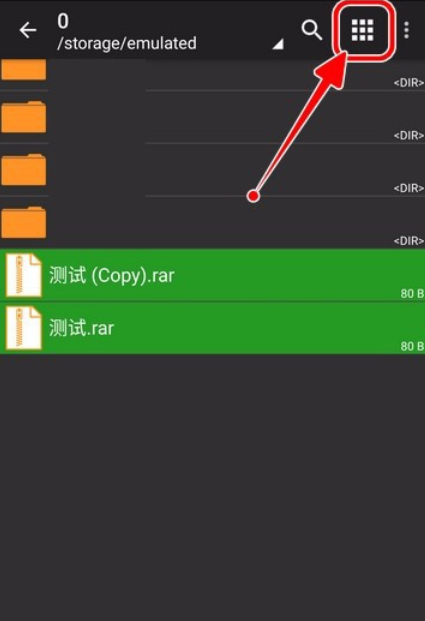
Select [Unzip].

Extract the icon here.

The document is decompressed successfully. Save the file here.

Recommended Similar Software of ZArchiver Decompression Tool
1、 Document decompression : is a file manager application with file compression and file extraction functions! The Android phone's built-in file manager can only handle regular files and operations, and the supported file formats are quite limited. It is very inconvenient to view, share, and store files when using them; Document decompression can not only be used to compress or decompress files, but also directly open, copy, move, delete or rename various files, including all functions of file management applications and file compression applications.
Download address: https://www.onlinedown.net/soft/10019239.htm
2、 ZIP decompression king : is a small tool that integrates decompression/compression and file management. Support decompression and compression, encryption compression, encryption decompression and other functions. Is a professional compression and decompression file management tool.
Download address: https://www.onlinedown.net/soft/10023974.htm