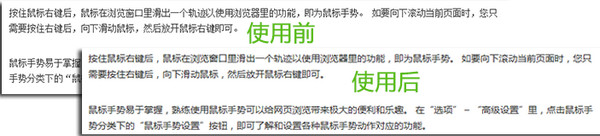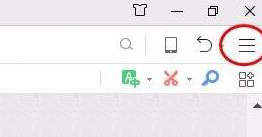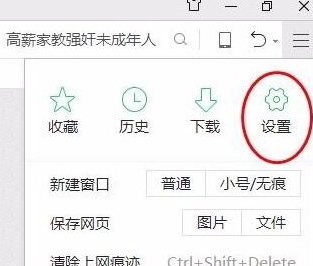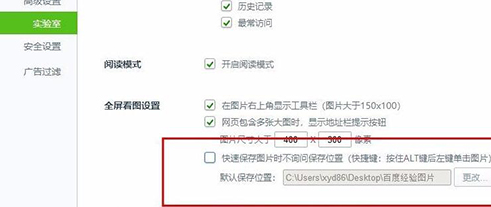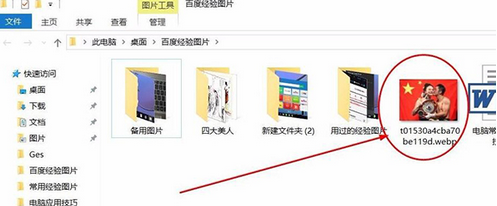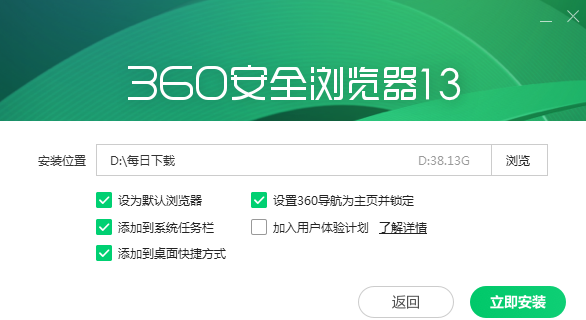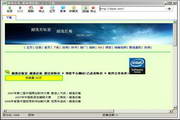360 Secure Browser The latest version is a web browsing software created by 360 for users. 360 Secure Browser Official version chrome 31 core, which can open web pages in seconds and support intelligent address bar recognition technology, can bring users a fast browsing experience. also 360 Secure Browser China also has translation screenshot , mouse gestures, ad filtering and other dozens of practical functions. Huajun Software Park provides a download service of 360 security browser. Welcome to download it!
Similar software
Version Description
Software address
Green version
see
Green version
see
Green version
see
Green version
see

User community
360 Secure Browser Bar
360 Security Browser FAQs
Q: There is no Internet option in 360 Secure Browser. How can I extract video and audio from the web page?
Answer: You can install FLVCD expansion in the expansion center
After adding, right click the video link and select "Resolve the linked video with FLV"

Q: How do I change the browser font in 360 Secure Browser? I want to use Microsoft Yahei for web page fonts?
Answer: You can install the page font in the extension center to force the use of Yahei plug-in unit !
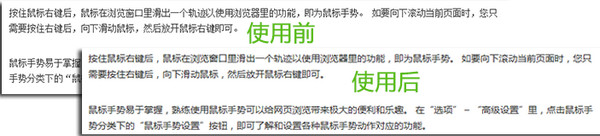
Q: How can I change the background color of the webpage to green bean sand color in 360 Secure Browser?
A: Is it tiring to stare at the computer screen all day? You can install the chrome extension: Apple Green

Q: How can I change the font of 360 Secure Browser PC version in 360 Secure Browser?
Answer: You can install page fonts in the extension center and force the use of specified font plug-ins.
How to use 360 Secure Browser
360 Browser How do I save a picture?
1. First click the icon at the top right corner of 360 page
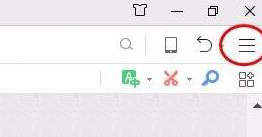
2. Click "Settings" in the pop-up window
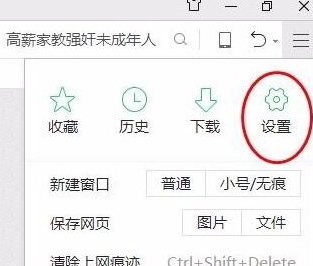
3. Click "Lab" on the setting page

4. In the "Full screen view settings", check "Do not ask for the saving location when quickly saving pictures (shortcut key: press ALT key and left click the picture)", or you can modify the default location of saving pictures
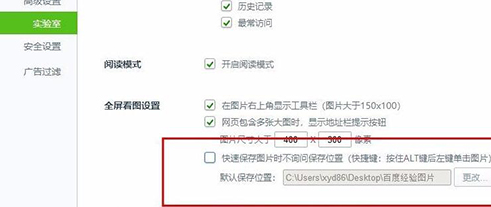
5. Open any webpage, find a picture, hold down ALT key and left click the picture

6. The picture is saved to the default location
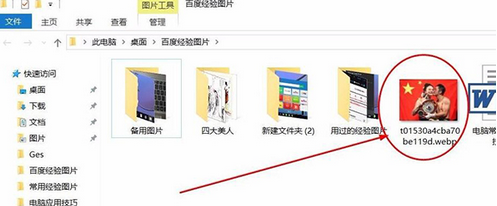
360 Secure Browser Software Features
Web page opens over speed, 80% faster than IE
New kernel, lightweight interface architecture, millisecond startup, multi-threaded loading, and download speed comparable to professional download software.
Collect your belt and synchronize it for 0.1 seconds
Favorites, take your information with you, log in to your network account, and your favorite content is up to you!
Intercept 60 billion advertisements
Pop up ads, web ads, operator hijacked ads, Baidu search ads interception, all help you achieve.
Log in to the steward and speed up the login by 20 times
Don't remember your password. The login steward will help you log in to common websites with one click.
Video acceleration, reducing loading time by 30%
Intelligent acceleration and unique cinema mode make you feel more comfortable and smooth watching videos.
The game is accelerated, and the speed is increased by 60%
Game acceleration mode comprehensively solves the problem of game card and slow speed.

360 Secure Browser Software Features
1. New tab of "more new" - understand what you love
2. "More new" skin - color matching style changes with your heart
3. "Newer" kernel - more stable and faster
4. "Newer" Win10 touch screen experience - the first choice for tablet Internet access
5. "More new" function interaction - more intimate operation experience
360 Secure Browser Installation Steps
1. Download 360 security browser in Huajun Software Park and unzip it to the current folder. Click 3__3112523__3f7372633d6c6d266c733d6e333661636634663961__68616f2e3336302e636e__0cd2.exe to enter the installation wizard interface, and then click the custom option.

2. Select the software installation location interface. Huajun Xiaobian suggests users to install it in disk D. Select the installation location and click Install.
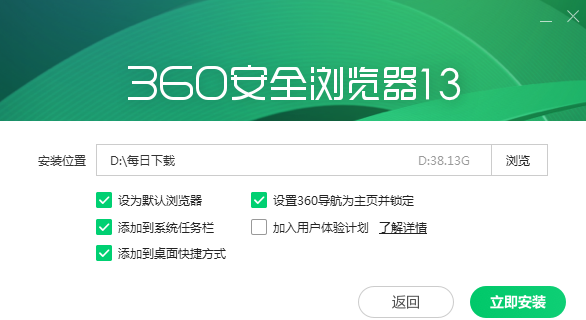
3. After installing 360 Secure Browser, you can use it directly.

Comparison of similar software
Green Leaf Browser The official version is a small and lightweight web browsing software. The latest version of Green Leaf Browser supports the fast browsing mode. Users can customize various browsing parameters, and the web browsing is fast, smooth and safe. Green leaf browser can also push various latest news information for users. It only takes a few seconds to load the web page, bringing you the ultimate online experience.
Cheetah Security Browser The latest version is a website safe browsing tool officially launched by Cheetah. The official version of Cheetah Security Browser is built with Trident and WebKit dual engines, and has efficient security protection functions, which can effectively ensure the security of Internet access. Cheetah's security browser has a large number of plug-ins built in, so users can expand at will, giving you a faster and more stable browsing experience.
360 Security Browser FAQs
1. The browser's home page has been tampered with:
-Solution: Fill the required home page into the input box, and click OK. If you want to use a blank page or 360 URL navigation, you can set it accordingly.
2. No sound when playing video:
-Solution: The browser's page sound may be turned off by mistake. You can manually turn on the page sound according to the browser prompts.
3. Slow access speed and high CPU usage:
-Solution: Select automatic performance optimization to improve speed and optimize memory usage. The browser itself uses some optimization technologies, such as resource preloading and page compression, to improve the speed of page loading.
4. Web page display is incorrect:
-Solution: This may be because the browser has disabled video or web script. You can uncheck "Do not use Flash" in the settings.
5. The setting page is blank:
-Solution: This may be because the system parsed the script file incorrectly. You can try to re register the script parsing module of Windows, or download and execute related gadgets, and then restart the browser.
6. Unable to set as the default browser:
-Solution: Confirm that the latest version of 360se is downloaded from the master station (se. 360. cn). Then, you can set yourself as the default browser in 360 Secure Browser.
7. The advertisement filtering is not easy to use:
-Solution: At present, 360 Browser only provides basic advertising filtering function, and more filtering will be added in later versions. Users can also consider using other ad blocking plug-ins.
8. Mouse gesture display problem:
-Solution: If the mouse gesture cursor displays abnormally, it may be due to a problem with the graphics card driver. For users using ATI mobile graphics cards, it is recommended to upgrade the graphics card driver.
360 Secure Browser Update Log
1. Kernel upgrade: upgrade to the new Chromium86 kernel, and get online faster and more stable
2. Security: 15 major security protections, strictly repair chrome high-risk vulnerabilities, and escort your security
3. Interface: a more refreshing and beautiful interface. The new UI will definitely make you refreshing
4. Experience: update a number of new functions to make your online experience even better
Recommended by the Chinese military editor:
360 Secure Browser It also has dozens of practical functions such as translation, screenshots, mouse gestures, ad filtering, etc. After official continuous improvement, 360 Secure Browser can meet all your needs. Please download and experience it.