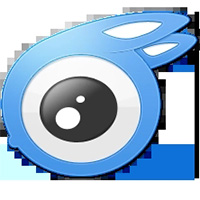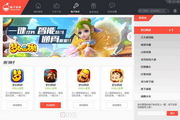Lightning simulator It is a powerful Android simulator , which has the fastest running speed among similar simulators. Lightning simulator Using the world's leading kernel technology, users can play mobile phones on computers game , feel a more perfect game experience. At present, the lightning simulator is compatible with all plug-in unit , which truly enables players to plug and play. Huajun Software Park provides the download service of lightning simulator. Please go to Huajun Software Park to download other versions of lightning simulator!

Common problems of lightning simulator:
How to set keys for lightning simulator?
1. Open the lightning simulator and select [Keyboard Control] or [...] in the right toolbar to open and select keyboard control
2. Click the screen to set what you need Key 。 You can select [x] in the upper right corner of the virtual key to delete it if it is unnecessary or the setting is wrong
3. You can also set direction keys, shooting keys, attack keys, etc
4. Finally, save the settings
How to solve the problem of lightning simulator stuck
1、 Close 360 nucleate protection
Open 360 Security Guard Find the protection center in the lower left corner, click Enter, click Nucleus Protection in the upper right corner, and click Close again.
2、 Put the simulator's CPU And memory enlargement
Open the lightning simulator, find the software setting in the upper right corner, or click the setting button in the right column and open it. On the performance setting panel, transfer the CPU and memory items to CPU4 core, memory 4096M, and click Save.
If the computer configuration is poor (E5 series or above is generally recommended), and the overall CPU and memory consumption of the computer exceeds 85% after setting it to 4CPU and 4096M memory, it is necessary to properly lower the CPU and memory of the simulator.
3、 Open VT
Check the upper right corner of the simulator. If there is no prompt for VT, it indicates that VT has been turned on.
If the word VT is displayed, turn on VT.
4、 Check the CPU and memory usage of the computer
Right click the taskbar at the bottom of the computer desktop and click Task Manager Check the CPU and memory usage in the performance panel of the task manager. The computer configuration is too low. When starting the simulator, you need to exit all other software to reduce the CPU and memory usage.
How to turn on vt in lightning simulator
If the CPU is Intel, the virtualization technology is VT; If CPU is AMD, virtualization technology is SVM.
Usually in<Advanced><Processor>(CPU), some in Configuration or Security. Then set the technical option (VT) to Enabled, and press the Save key (usually F10) to save and exit
Features of lightning simulator
1. The computer plays Android mobile games perfectly, and the large screen mouse and keyboard play games to enjoy a better visual experience
2. High performance mobile games are not stuck, and lightning simulator is compatible with all kinds of games.
3. Smart key mapping: the game intelligence accurately maps the keys, and the second kill mobile phone operation.

Installation steps of lightning simulator
1. Download the lightning simulator software on this site. Double click. exe after decompression, an installation interface will appear, and click "Custom Installation"

2. It is recommended to install the software on disk D, click "Browse" to modify the location, and click "Install Now" to proceed to the next step
3. The lightning simulator is being installed. The process is very fast. Please wait patiently
4. After installing the lightning simulator, click "Experience Now" to exit the installation interface

The computer version of Thunderbolt Simulator is powerful and can support all Android mobile games to run on the computer. It has a larger visual image of the game, which is extremely fast and stable. The lightning simulator is simple and convenient to operate. It can kill the mobile phone with one hand and is stable and efficient.
Tencent mobile game assistant It is an official simulator platform for playing mobile games on computers, through which users can quickly experience the latest and hottest mobile games and experience the big screen display and smooth operation.
Download address of Tencent mobile game assistant: http://www.onlinedown.net/soft/577274.htm
These two softwares are very good. You can download the ones you like.
Lightning simulator update log:
Version: 9.0.71
1. Fixed the problem of black screen in some scenes of World Enlightenment.
2. Fixed the problem that iOS login of some games might fail.
3. Optimize the problem that the simulator will crash in some cases to improve stability.
4. Fixed some bugs to improve the user experience.
Version: 9.0.70
1. The APK installation function has been optimized to support the transfer of games and applications from the mobile phone to the simulator for use.
Version: 9.0.69
1. Greatly optimize the steering wheel of Naruto Mobile, reduce the probability of key sticking, and improve the operating feel.
2. Fixed the problem of abnormal pictures in the channel package of The Goddess: The Phantom of the Night.
3. Fixed the problem of abnormal pictures in Ancient Soul.
4. Solved the problem that the simulator cannot be dragged when VT is not turned on.
5. Solved the problem that the simulator may disappear after starting the game.
Version: 9.0.68
1. Fixed the problem of slow startup speed and shutdown of the latest version of QQ.
2. Fixed the problem of abnormal pictures in The Goddess's Strange Hearings: The Phantom of the Night.
3. Fixed the problem that King of Navigation: Dream Pointer could not open high frame rate.
4. The connection stability of adb is optimized.
5. Fixed some bugs to improve the user experience.
Version: 9.0.67
1. Fixed《 Battle of Gold Shovel 》In the game, QQ login may cause "abnormal network connection (9999)".
2. Fixed the problem that "change resolution prompt" may pop up incorrectly in games such as "Golden Shovel Battle".
3. Fixed the problem of getting stuck during the battle of Love and the Deep Space and some abnormal pictures.
4. Solved multiple bugs in the "window rotation" function to avoid pixel loss and other problems.
Version: 9.0.66
1. Fixed the abnormal timing of the "Batch Operation" key recording.
2. Fixed the problem that the multiplexer stuck with probability and did not respond.
Version: 9.0.65
1. The speed limit of the "combo" key has been adjusted, up to 99 times/second.
2. Fixed the problem that 50% of the simulator startup meeting was stuck in some cases.
3. Fixed the problem that the title bar of the multi window manager displayed abnormally.
4. Fixed the problem that the game center could not open the PC version of the game.
5. Fixed the problem that the boss key might conflict with the key.
Version: 9.0.64
1. Optimize and adapt the "Star of the Yuan Dream" to provide a better game experience.
2. The problem that the new version of the original god is stuck has been optimized.
3. Fixed the problem that Steel Haze could not open the 120FPS high frame rate mode.
4. Fixed some operation and display problems on multiple displays.
5. Fixed the problem that the mini mode of multi open vertical screen simulator would overlap.
6. Fixed the problem that double clicking some buttons in the simulator would trigger window maximization.
Version: 9.0.63
1. The mechanism for fixing game problems has been optimized. Some problems can be solved by restarting the simulator, without additional operations!
2. Fixed the problem of probability flashback in King of Nasalik.
3. It supports the login of iOS account of People in the Land of Peach Blossom.
4. Fixed some bugs to improve the user experience.
Version: 9.0.62
1. Fixed the problem that Diablo could not open high frame rate and high image quality in the game.
2. The installation and startup speed of the simulator is improved.
3. Fixed some bugs to improve the user experience.
Version: 9.0.61
1. Fixed the flash back problem of the latest version of QQ.
2. The operation recording adds the import/export function and fixes multiple bugs.
3. Fixed the problem that the simulator tag might display exceptions.
4. Fixed the problem that recorded videos might not be deleted.
5. Fixed the problem that the simulator process may report errors when it is shut down.
|
Recommended by the Chinese military editor:
The lightning simulator allows people to feel a larger screen, faster speed and perfect control experience. The lightning simulator can be arbitrarily and infinitely avoided. Multiple games such as hang up and trumpet can be played at the same time without any restrictions. In addition, there are also Yashen Android Simulator, Tencent Mobile Game Assistant and Xiaoyao Android Simulator recommended to you. Welcome to download and use them.
|