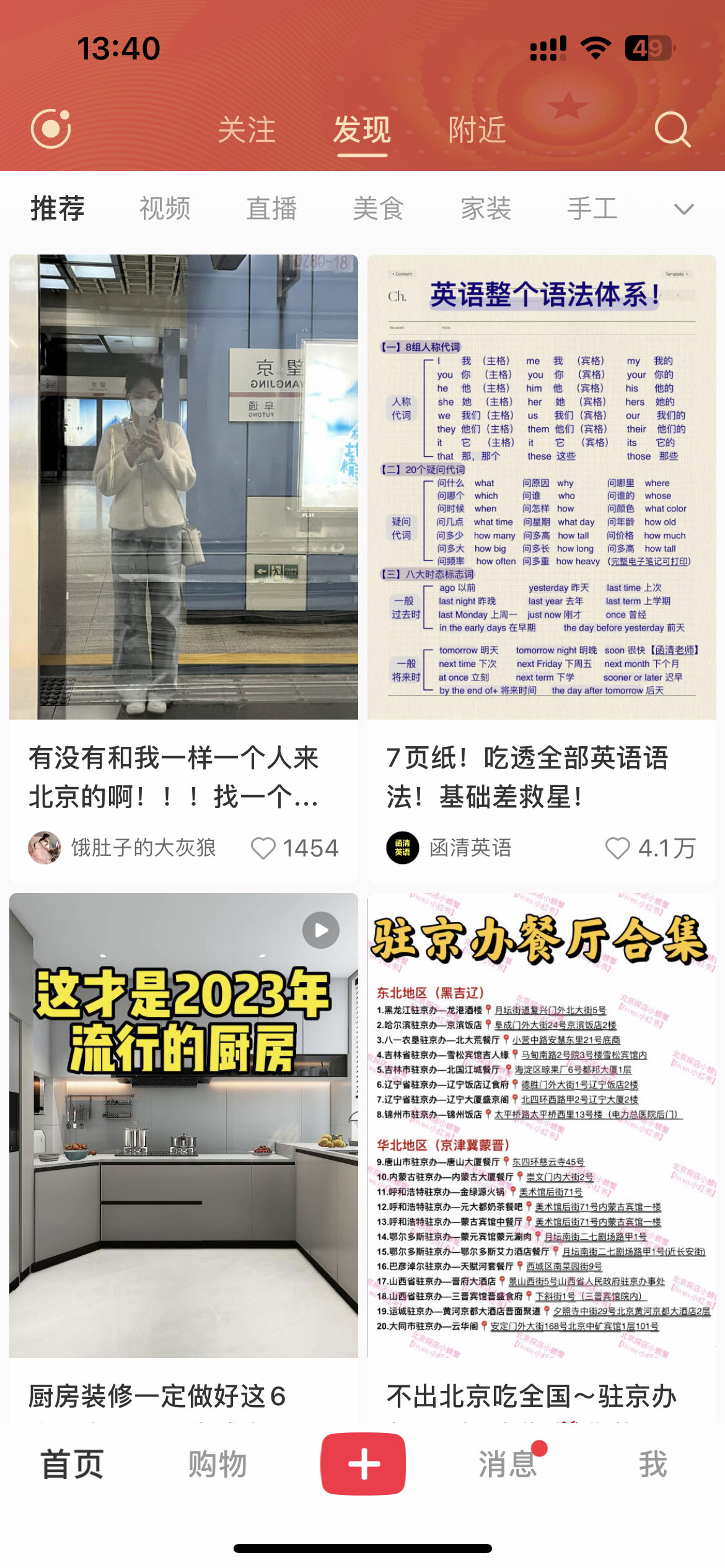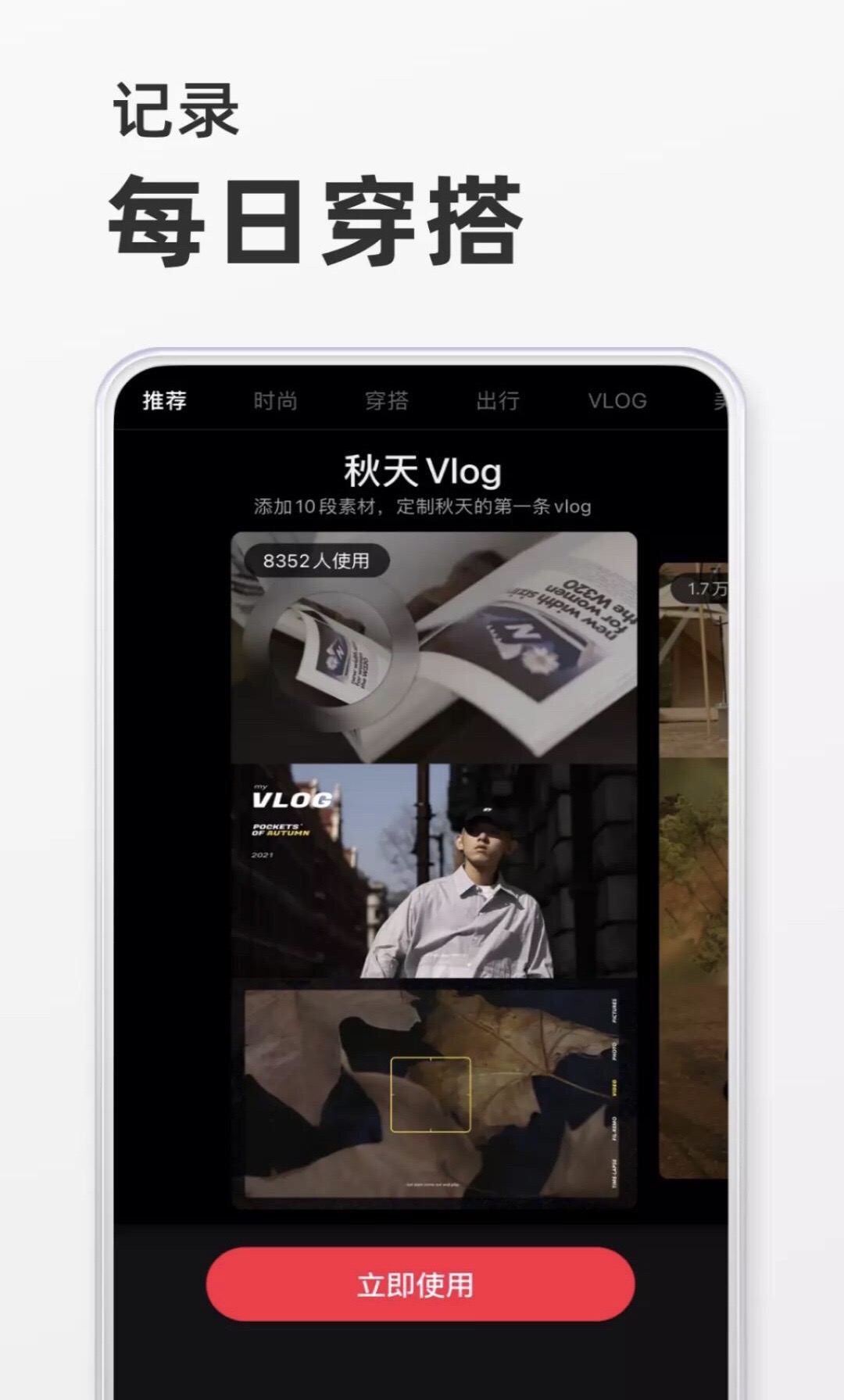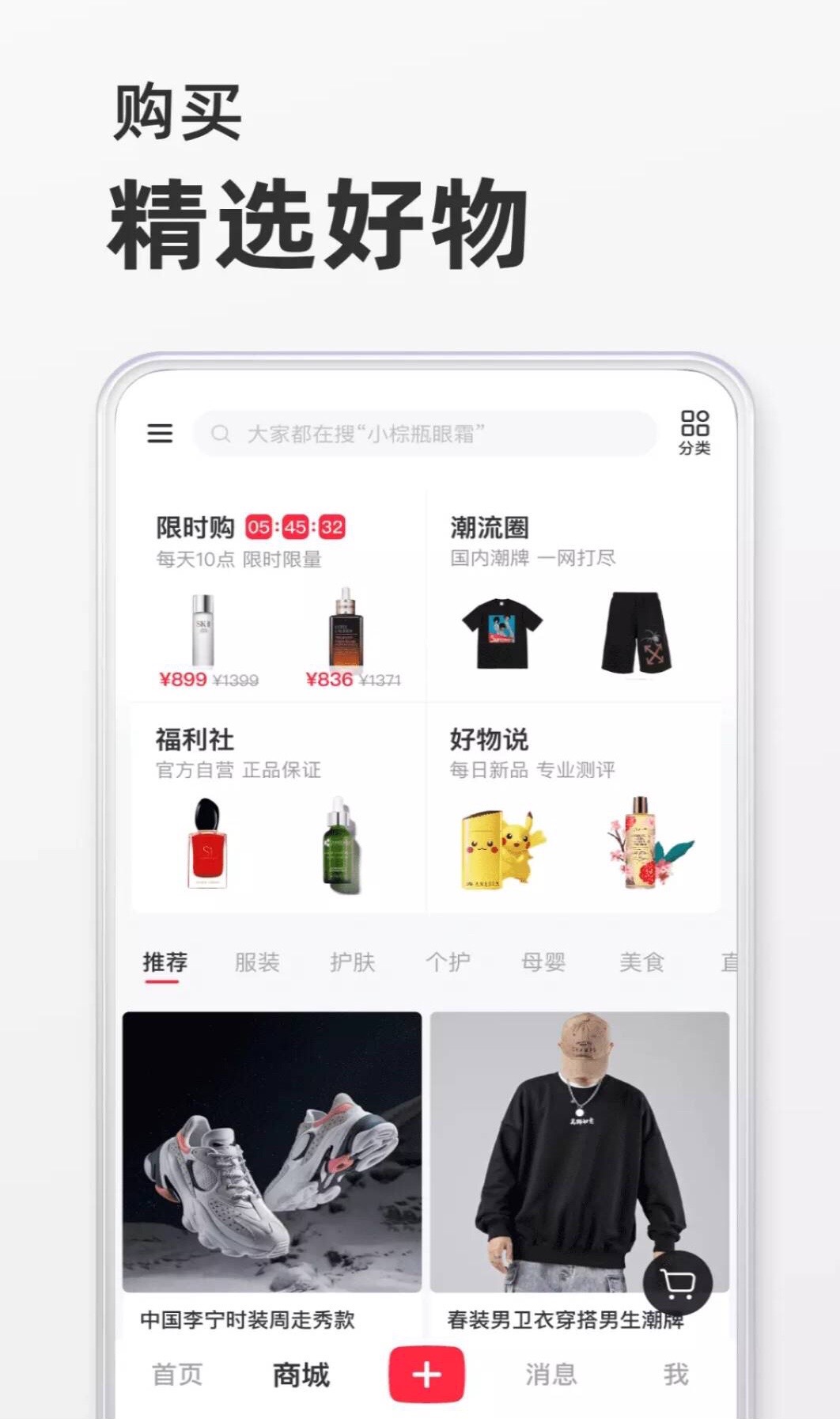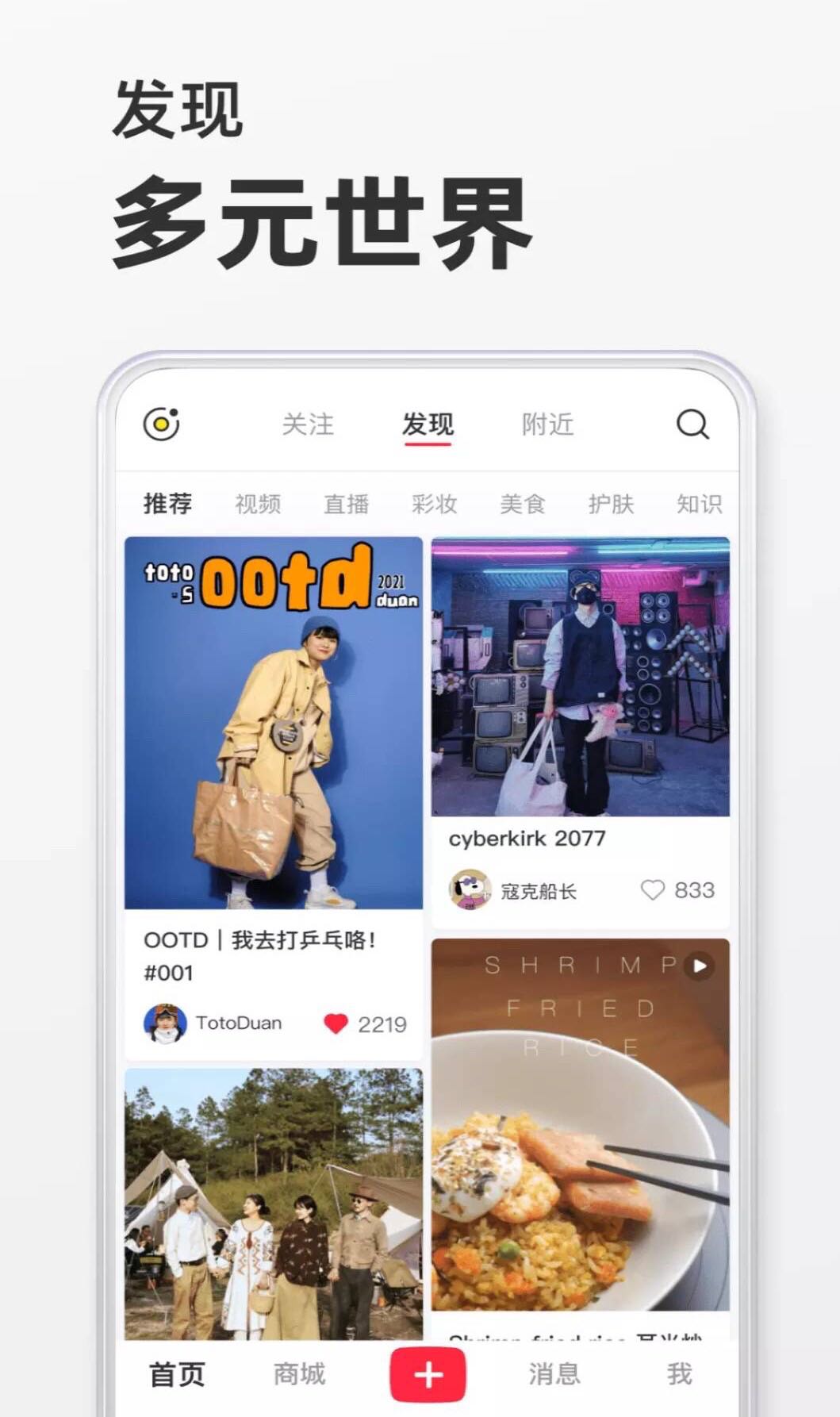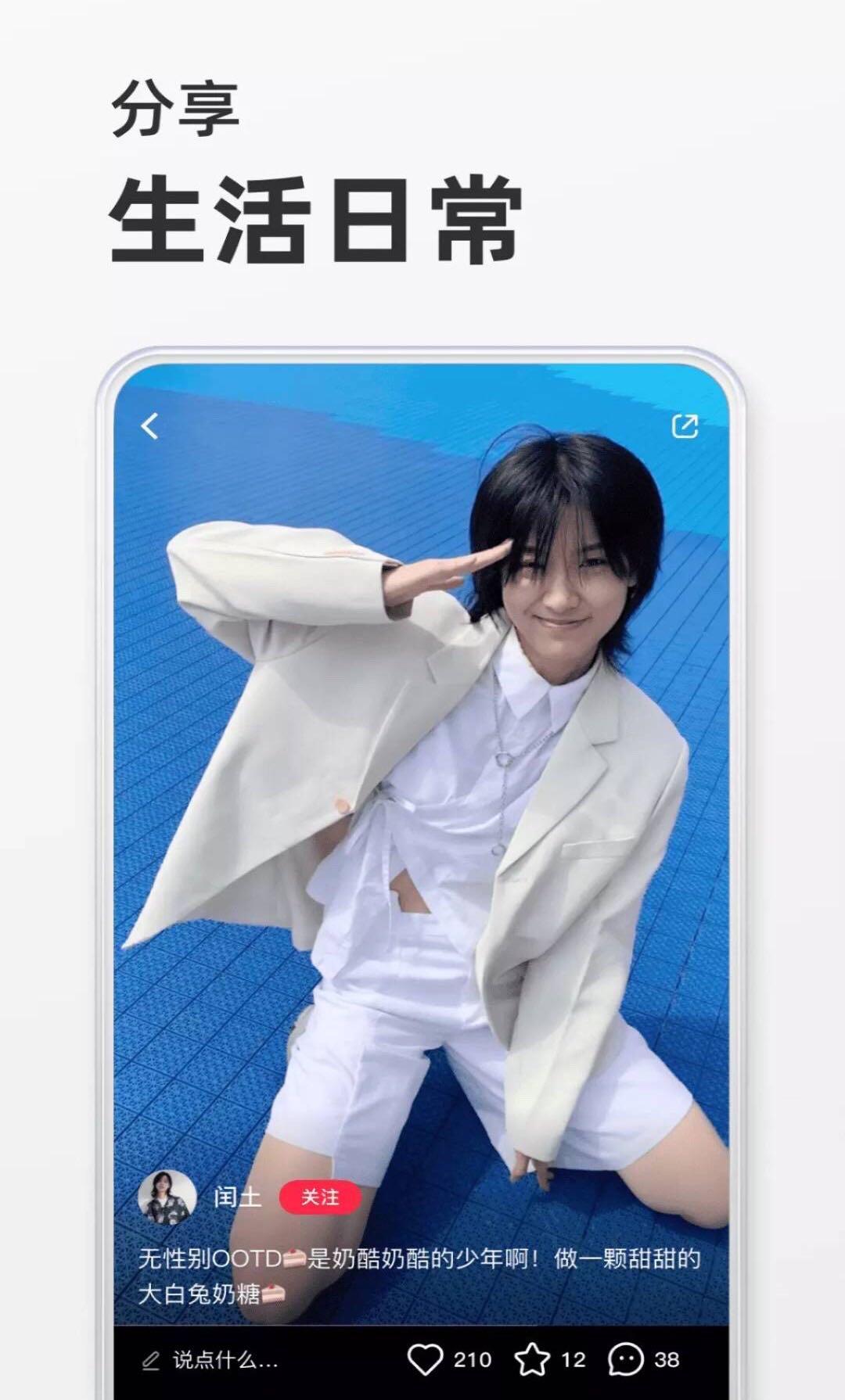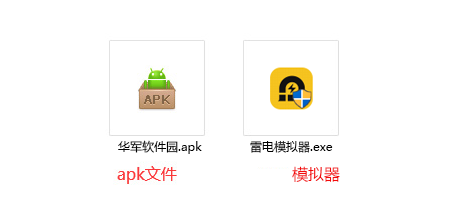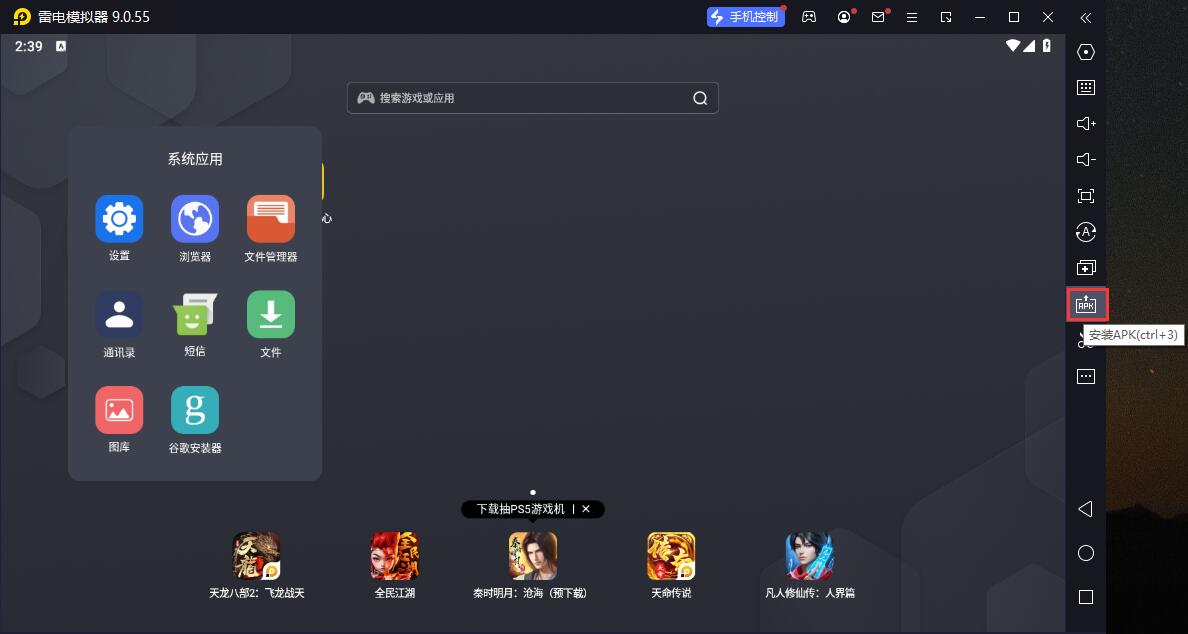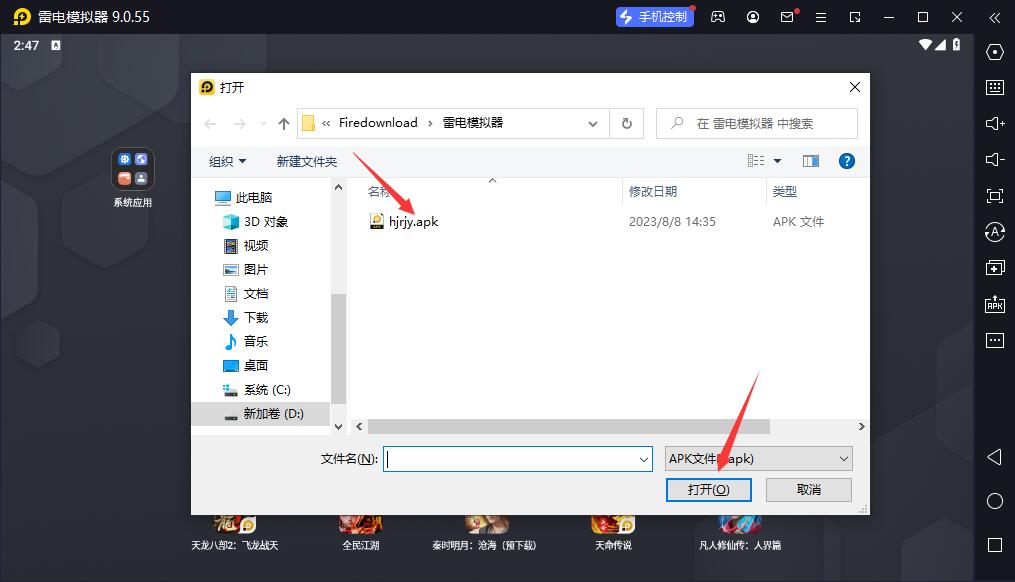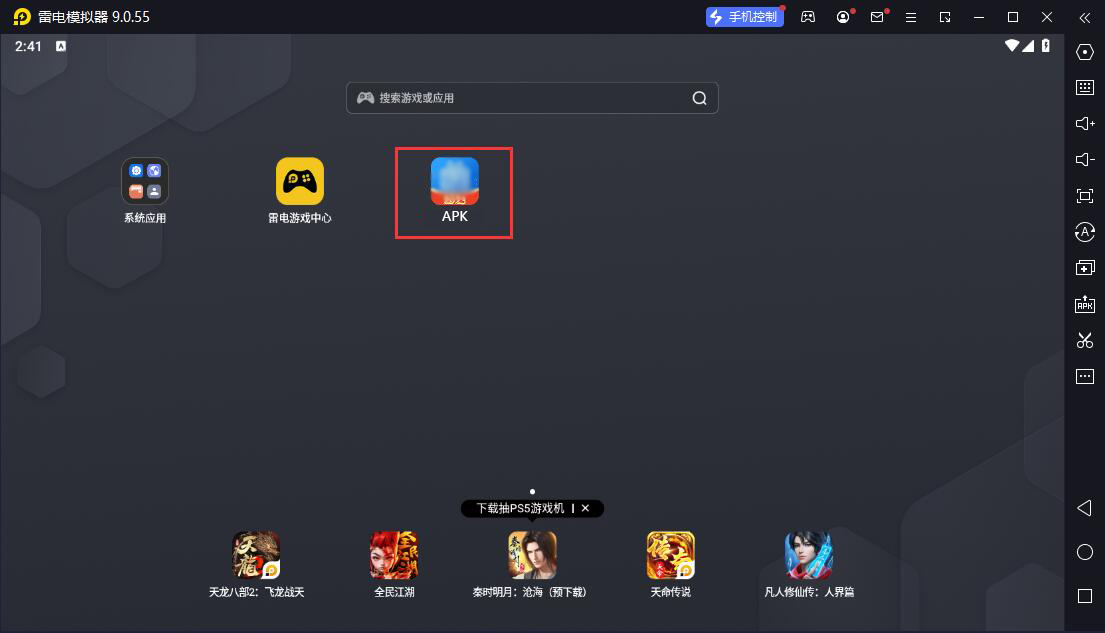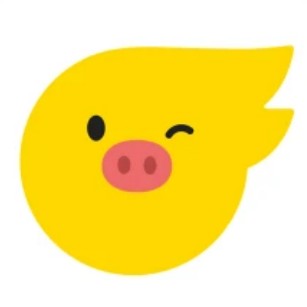Quotations from Chairman Mao Zedong It is a lifestyle platform for young people, Discover the real, upward and diversified world, find the fashionable lifestyle, and know the interesting stars and creators here; A large number of beauty and wear tutorials are found here Travel? Introduction, food and fitness daily, and more lifestyles are waiting for you to discover. Come to Little Red Book, mark your life, share and discover the wonderful world together! Provided by Huajun Software Park Quotations from Chairman Mao Zedong The latest download, interested friends can download experience Oh!

How does Little Red Book make money?
Community operations. Users can establish relevant communities according to their own interests and expertise, improve the community's activity and user stickiness by publishing high-quality content, organizing activities, providing services, etc., and then promote products or services in the community to achieve profits.
Good thing experience. Novice bloggers can choose their favorite products and write down their true feelings. In this way, they can try big brand products for free.
Take the small list with you. When the number of fans reaches 1000, you can open the small list with goods function to earn commission by promoting products in notes or live broadcast.
Brand cooperation. Bloggers can receive advertisements through Dandelion, the official platform of Little Red Book, and get advertising commissions through cooperation with brands.
Live broadcast with goods. Users can promote goods through live broadcast to realize sales and gain revenue.
Open a potato shop. Users can open their own online stores to sell physical products or provide services, such as courses and knowledge payment.
Diversion of private realization. Users can attract traffic through small red books and guide accurate target customers to other platforms or offline stores.
Picture and text with goods/video with goods. When the number of fans reaches 1000, users can publish pictures or videos on small red books to promote products and earn commissions.
Account realization. When an account accumulates a certain number of fans, users can make profits by selling the account.
Issuing notices on behalf. Integrate blogger resources and advertiser resources to help merchants publish business order announcements and earn commissions and price differences from them.
Conduct private drainage. Do private drainage on small red books, sell high priced products and services or conduct e-commerce distribution.
Make the finished product number. When the account reaches a certain number of fans, it can be realized by selling the account.
Knowledge payment. Users can summarize their own experience and knowledge, design courses to be sold on small red books, or sell products through live streaming.
How to promote small red books?
1. Community advertising using Little Red Book:
The paid advertising service provided by Little Red Book platform can accurately locate the target user group and increase traffic and exposure.
Paid advertising can guide users to visit the brand's official website or small red book stores, thus improving the conversion rate and sales volume.
2. Publishing valuable content:
Share original content, such as personal experience, product evaluation, matching suggestions, etc., to attract users to read and pay attention.
Combine popular topics on Little Red Book, such as fashion, beauty, life, etc., to capture users' interests and needs.
3. French fries promotion:
French fries are the official diversion tool of Little Red Book. You can pay a certain fee to make your notes get more traffic and exposure.
According to the characteristics of different accounts and contents, the effect of French fries promotion will be different.
4. Personal notes:
It is relatively cheap and efficient to use plain human notes for promotion.
The authenticity of plain human notes is strong, which will not give users a strong sense of commercialization.
5. Grass planting:
Cooperate with influential talents to promote brand awareness and quickly occupy the market through their recommendations.
Attention should be paid to selecting high quality talents and avoiding cooperation with low quality talents.
6. Joint activities:
Cooperate with other brands or Little Red Book We Media to hold joint activities to increase exposure and attention through mutual promotion.
7. Keyword optimization:
When publishing content, optimize keywords, including title, content and label, to ensure that they are related to brands or commodities.
Improve the ranking of content in search results and increase exposure opportunities.
8. Create attractive content:
Produce high-quality and valuable content, such as life aesthetics, beauty and skin care, fashion matching, etc., to attract users' attention.
9. Reasonable use of KOL:
Cooperate with well-known online celebrities, beauty bloggers and other KOLs, and use their influence to promote products or services.
10. Do a good job of interaction and user feedback:
Timely respond to users' comments and private letters to improve user satisfaction and loyalty.
How does Little Red Book open a store?
1. Register a small red book account:
First, you need to register an account on the Little Red Book platform. If you already have an account, you can log in directly.
2. Improve account information:
After successful registration, improve your personal account information, including avatar, nickname, personal signature, etc., so as to facilitate subsequent review and operation of the store.
3. Understand the platform rules and policies:
Before opening the store, read the merchant entry guide and relevant policies in Little Red Book in detail to ensure that you know the operation rules of the platform and avoid illegal operations.
4. Apply for opening a store:
After understanding the platform rules, you can enter the Xiaohong Bookseller Center, click "Apply to open a store", and fill in the relevant information to submit the application.
5. Submit qualification certificate:
Submit the corresponding qualification certificate according to the category of the store you choose. The following are some common qualification requirements:
Business license
Organization Code Certificate
Tax registration certificate
Brand authorization (if it is a brand agent or dealer)
Product quality inspection report (if selling specific products, such as medical devices, jewelry, etc.)
6. Waiting for review:
After submitting the application, the Xiaohongshu platform will review your information. The audit time may vary depending on the workload of the platform, which usually takes several working days.
7. Approved:
If the review is passed, you will receive a notice to start the subsequent operations such as store decoration and product launch.
8. Payment of relevant fees:
Depending on the category and scale of your store, you may need to pay store usage fees, deposits and other fees.
9. Store opening preparation:
After the shop decoration, product launch, payment method setting and other preparations are completed, your shop can officially open.
How does Little Red Book increase traffic exposure?
1. Optimize your personal data: make sure your personal data is clear and attractive, and use a unique and easy to remember user name and personalized avatar. In the introduction, I will introduce my identity, interests and value for fans concisely and clearly.
2. Determine the unique theme and positioning: find the fields you are good at and love, such as beauty, food, travel, fitness, etc., and continue to output high-quality content in this field to form your own unique style and brand.
3. Create high-quality content:
The pictures should be beautiful and clear, and the words should be simple, interesting and valuable.
Use emoticons, paragraph separation, etc. to improve the readability of the content.
Ensure the originality and uniqueness of the content and avoid plagiarism.
4. Reasonable use of hot topics and tags: pay attention to the hot topics and trends on Little Red Books, integrate relevant topics into their own content, and add hot and relevant tags to improve the search exposure.
5. Grasp the release time: understand the active time of the target audience, usually in the evening and on weekends, the traffic is high. Publishing content in these time periods can increase the chance of being seen.
6. Interact with users more: actively respond to comments and private messages, and establish a good interactive relationship. Participate in other users' content, like, comment and follow, and increase your own exposure and popularity.
7. Use the promotion tools of Little Red Book: for example, the spotlight of Little Red Book, Qianfan and other promotion tools can help increase the exposure of content.
8. Cooperation and mutual promotion: cooperate with other small red book users or brands to expand the exposure range through mutual promotion.
9. Periodically publish content: keep frequent and regular updates, so that fans can form expectations and increase user stickiness.
10. Analyze data: use the data analysis tool of Little Red Book to understand which content is more popular and which time period is more effective, and adjust the content strategy accordingly.
How to save small red book pictures with watermark?
1. Use the image saving tool:
With a special image saving tool, you can batch download images without watermarks. These tools are usually simple to operate and can be completed in only a few steps:
Open the picture page of Little Red Book.
Use the download function of the tool to save the original image without watermark to the local.
2. Use browser plug-in:
Install a browser plug-in dedicated to removing watermarks from small red books, and quickly download watermarked images through the plug-in:
Install the watermark removal plug-in in the browser.
Open the picture page of Little Red Book, and use the plug-in function to download the watermark free picture.
3. Use PS tool:
For simple watermark removal, PS software can be used:
Open the PS software and import the image to be de watermarked.
Use "content recognition" or other appropriate tools to remove the watermark.
Save the processed watermark free image.
4. Use the watermark removal software:
The use of watermark removal software such as "Watermark Cloud" is simple and does not require professional PS skills:
Open the watermark removal software and upload the image with watermark.
Smear the watermark position, and the software automatically processes the watermark.
Save the watermarked image.
5. Use the phone screenshot function:
Use the screenshot function of the phone album to cut out the watermark:
Open the picture on the small red book and use the screenshot tool to capture the part without watermark.
Save the screenshot picture.
6. Use the image storage applet:
Use WeChat applet and other tools to extract watermark free images with one key:
Copy the link of the picture page of Little Red Book.
Paste the link in the applet and use the extraction function to obtain a watermark free image.
How to hang the small red book in the window?
1. Meet the opening conditions:
According to the requirements of Little Red Book platform, you need to have at least 5000 effective fans.
In the past six months, at least 10 notes have been read more than 2000.
2. Open window function:
After the above conditions are met, you can apply to open the window function. Usually, you need to find the relevant options in the "My" page of the Little Red Book APP to apply for activation.
3. Steps of hanging commodity window:
Free hanging goods:
When you publish notes, if you already have your own store, you can add related products on the note page.
On the note editing page, select the "Add Product" option, and then select the corresponding product from your store for association.
After the notes are published, a shopping bag sign will be displayed in the upper right corner of the note page. After clicking, the user can see the commodity card in the lower left corner of the note, and click the commodity card to purchase.
Paid goods:
This method is usually applicable to the brand side, which needs to bring the goods through the small red book effect advertisement.
Create an advertisement on Xiaohongshu's advertising platform, and select the type of advertisement targeting "commodity sales".
During the advertisement creation process, associate the commodities to be promoted, and set parameters such as advertisement budget and delivery time.
4. Precautions:
When hanging the product window, ensure that the product is related to the note content, so as to improve the user experience and purchase conversion rate.
Keep notes of high quality and interactivity to attract more users' attention and purchase.
How does Little Red Book broadcast live?
1. Meet the conditions: ensure that you are over 18 years old and have completed the binding of mobile phone number and real name authentication.
2. Open the Little Red Book application: Open the Little Red Book application on your phone.
3. Enter the personal center: On the home page of Little Red Book, click "I" at the bottom right corner to enter the personal center page.
4. Enter settings: On the personal center page, click the "Settings" icon in the upper right corner.
5. Function application: On the setting page, find and click "Function application".
6. Activate live broadcast: On the function application page, click "Activate live broadcast".
7. Real name authentication: On the live broadcast page, complete the real name authentication of ID card according to the prompt to ensure the information Accurate.
8. Binding mobile phone number: If you have not yet bound mobile phone number, you need to complete the binding of mobile phone number according to the prompt.
9. Read and agree to the agreement: read the relevant user agreement and check the option to agree to the agreement after confirmation.
10. Activate now: After checking the agreement, click "Activate now" to complete the live broadcast function.
FAQs of Little Red Book
How does Little Red Book publish notes?
Open the Little Red Book page and click the icon option at the bottom.
Click Next in the lower right corner.
Select music , click Next.
After entering text, click on the bottom to publish notes.
How does Little Red Book hide its collection information?
1. Open the Little Red Book, click [Me] in the lower right corner, and click [Create New Album] in the collection
2. Check [Only visible to yourself] in the new album.
3. When collecting, there will be a [Add Album] option, click it.
4. Select the created album that is only visible to you.
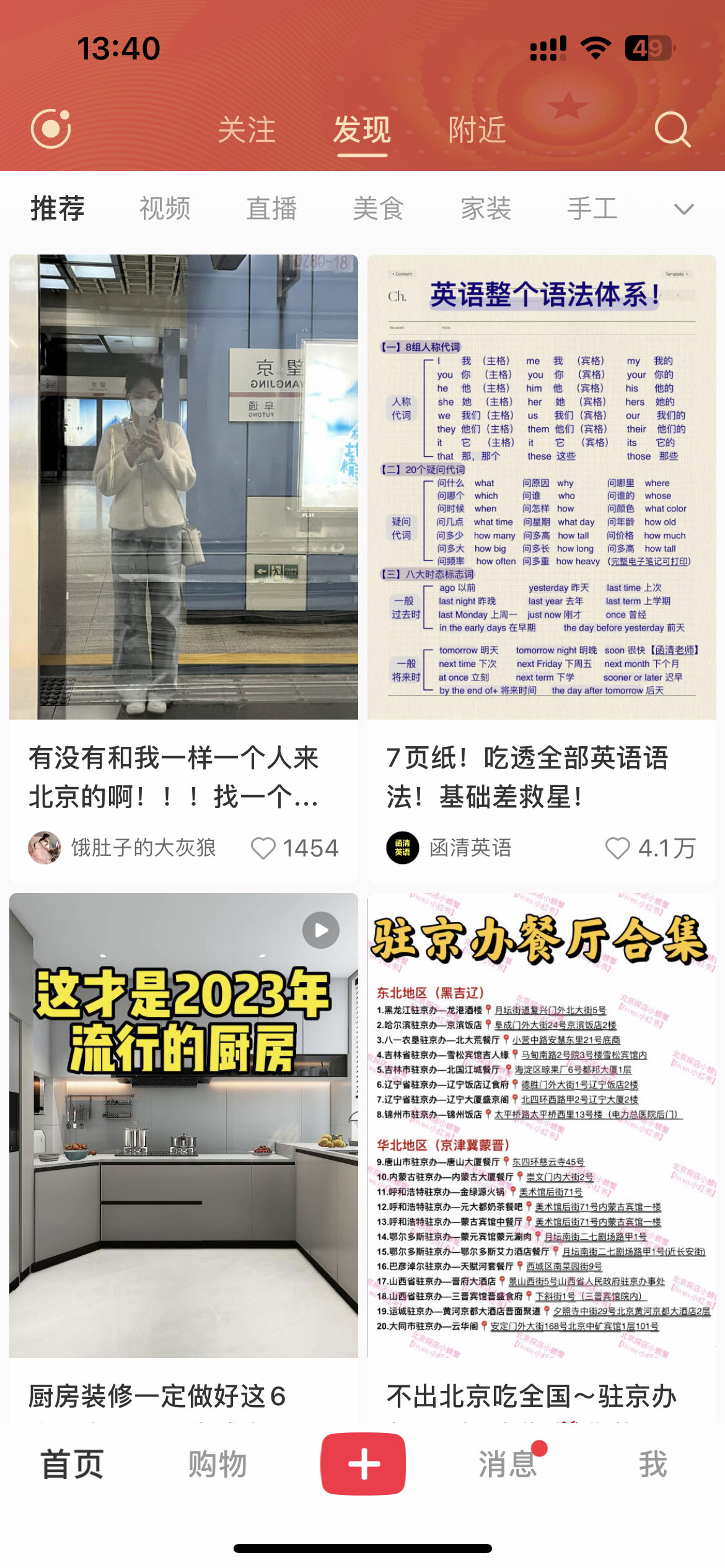
Features of Xiaohongshu software
1. The hottest fashion street
【 community Hot] Get the trendy lifestyle of young people! From fashionable and cool tips on fashion shoes, to small and beautiful tourist destinations with few people, from simple and easy to learn popular food recipes, to popular online show Amway, there are new Vlogs that let you see more good life.
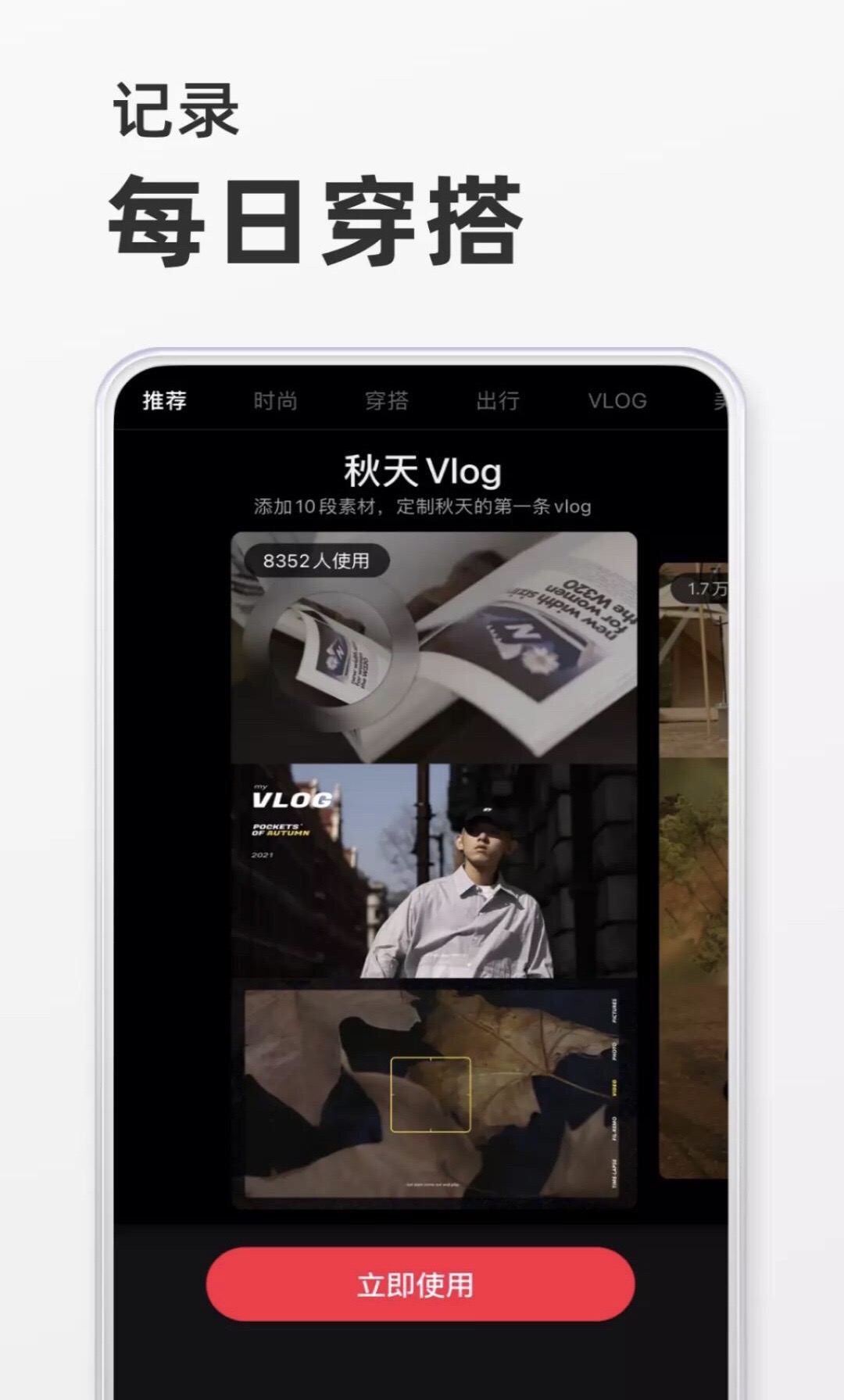
2. Massive clip templates for your own use
[Album template] The ultimate secret of liberating video editing productivity! Upload pictures or video , using various album templates of beauty/clothing/food/daily life, one click to generate advanced texture blockbusters, and easily generate a good life Vlog!
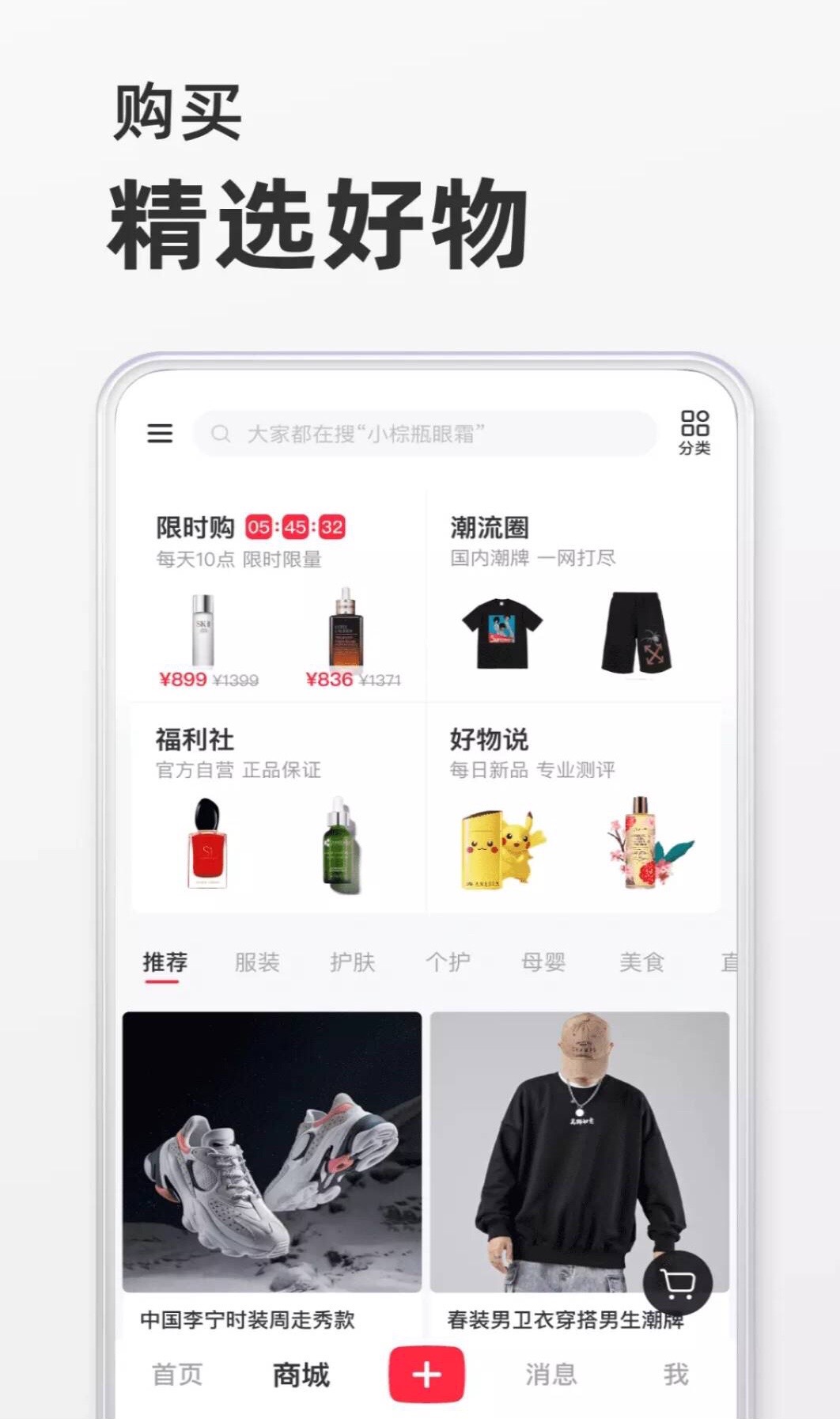
3、 Exquisite special effects and rich videos
[Dynamic filter] Delicate and beautiful dynamic Filter Special effects, make your video no longer monotonous! You can also play the "wow" dynamic filter with one click. It is suitable for taking selfies, dressing, making up and traveling. There are also many wonderful effects waiting for you to experience.
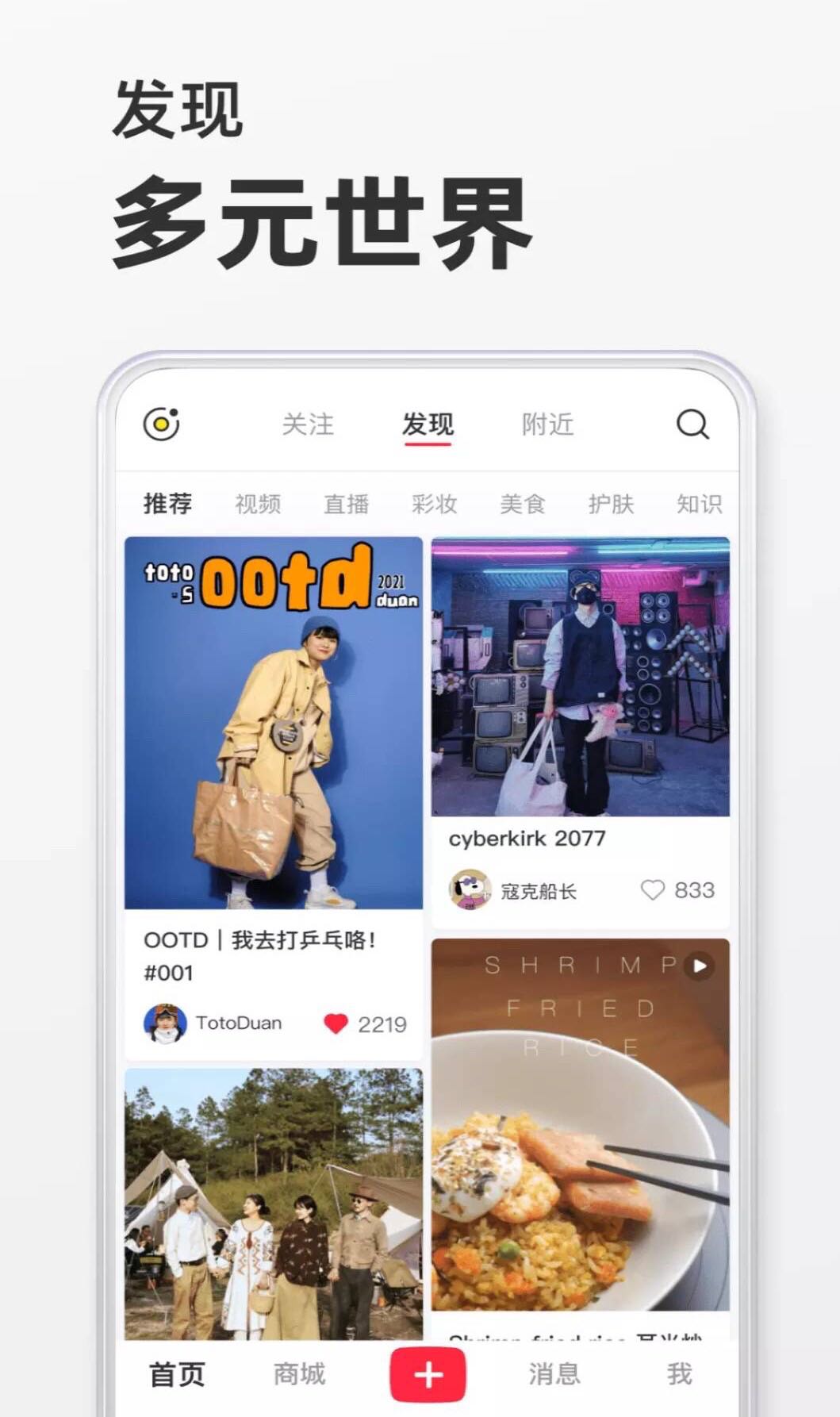
4. Label stickers record life
[Label stickers] A large number of labels can be easily marked, with places, brands and topics covering all aspects of food, travel, entertainment, film and television variety, fashion matching, beauty and skin care, marking life anytime and anywhere; Decorate with cute, funny or strange stickers, and make your daily life lively and wonderful!
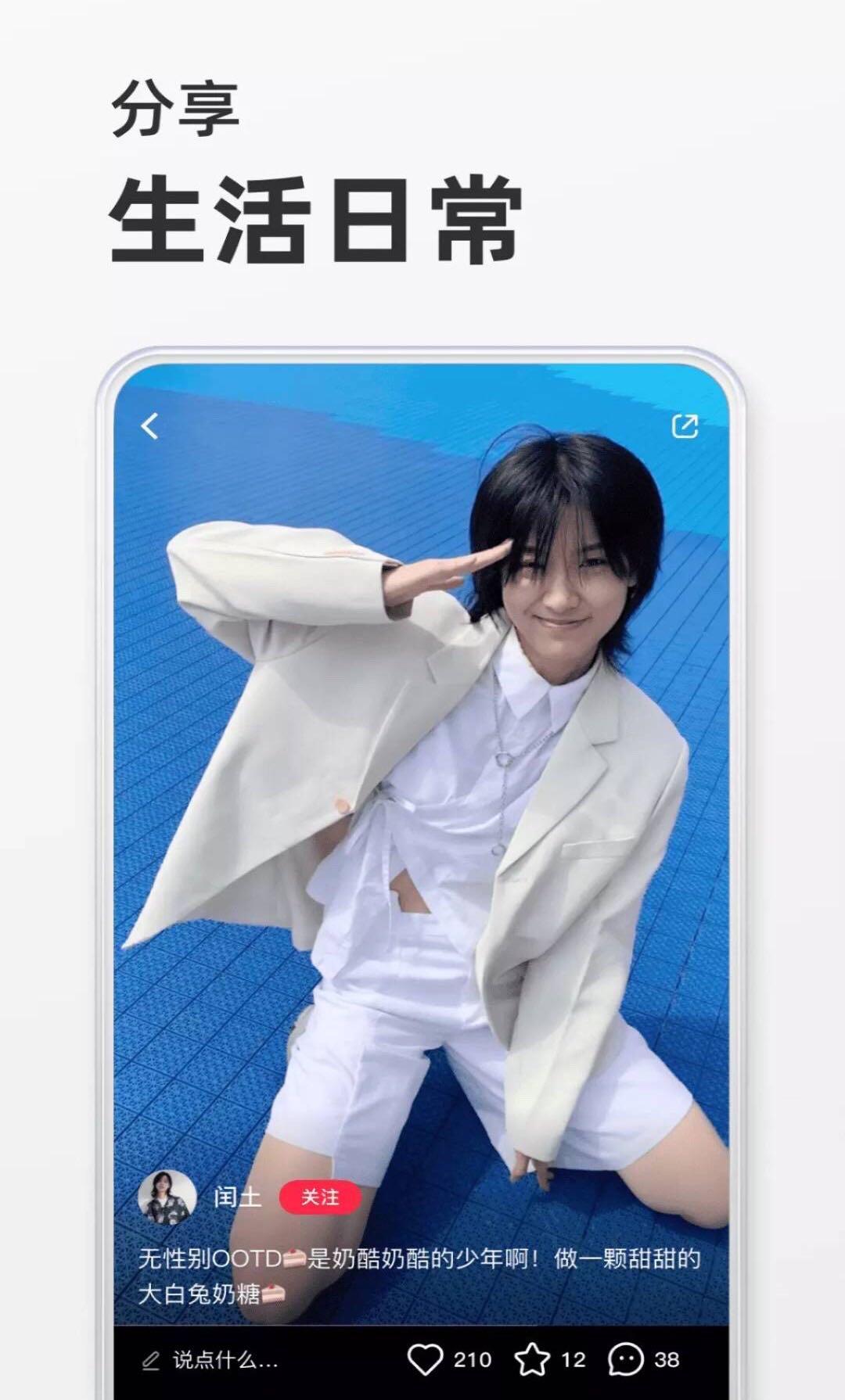
Installation steps
Special note: The installation package provided by Huajun Software Park contains the Android simulator and software APK files. The computer version needs to install the simulator first, and then install the APK files.
1. First, download the installation package in the Huajun Software Park. The software package contains an Android simulator exe installer and an APK file, and unzip them. First, click the exe program to install the lightning simulator.
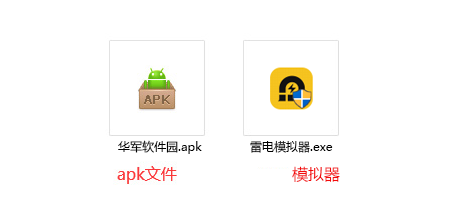
2. Double click“ Lightning simulator . exe file, enter the installation interface, and the user can click "Quick Installation" to select the default installation address for installation, or click "Custom Installation" to select the installation path. Custom installation is recommended here.

3. Waiting Lightning simulator After installation, click "Experience Now" to open the simulator.

4. Enter the main interface of lightning simulator and click APK icon in the right column Select the "Local APK Installation" button.
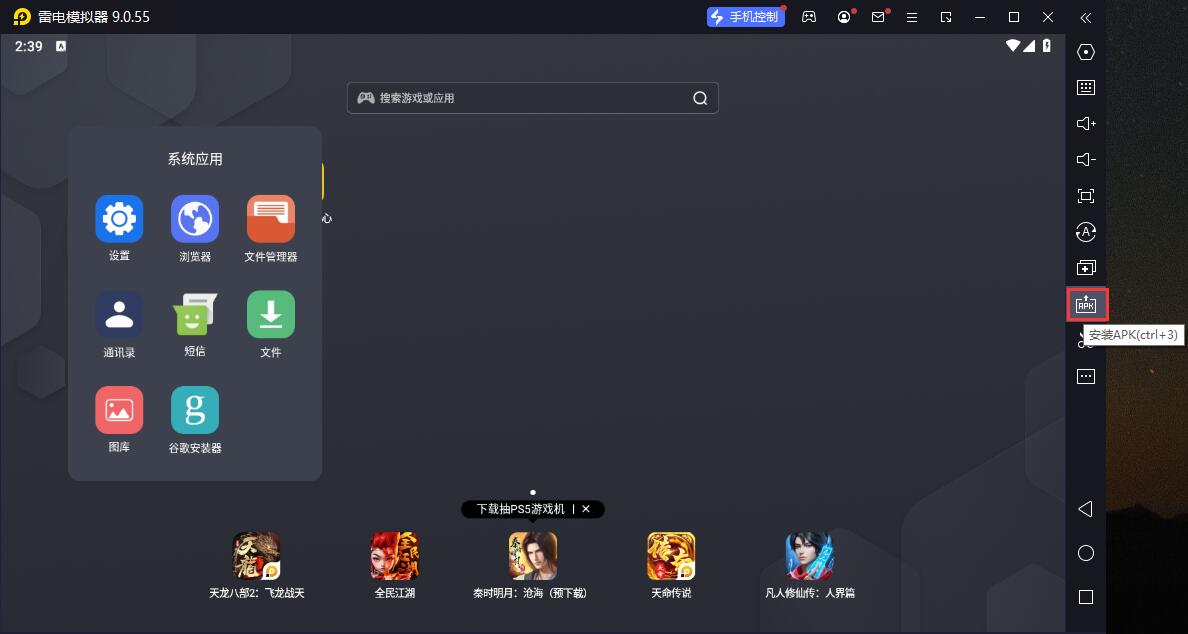
5. In the pop-up window, click the extracted APK file, and then click Open.
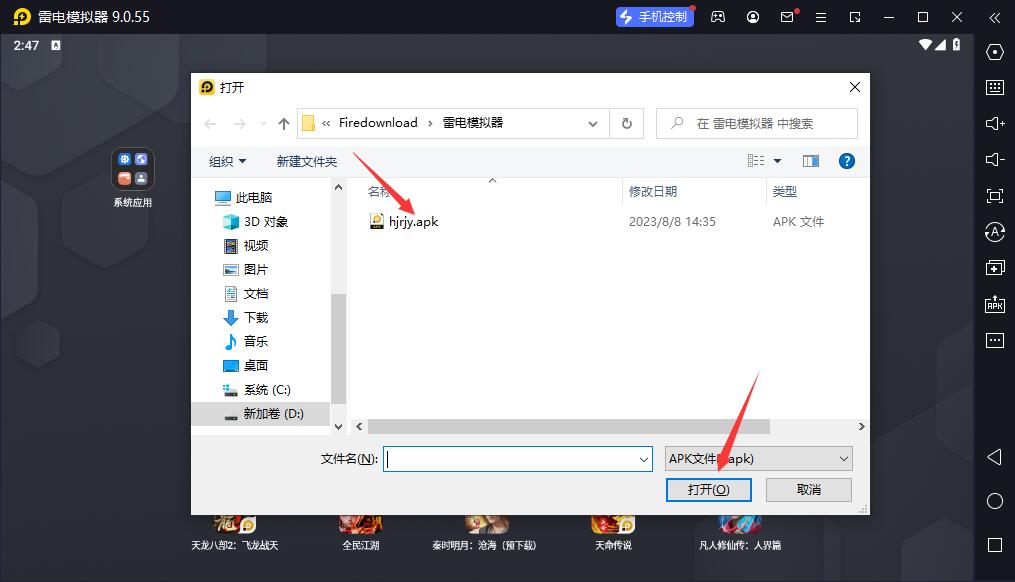
6. After that, the software will enter the installation. It needs to wait a moment. After the software installation is completed, it will appear in my software list. Click the icon to open it by double clicking.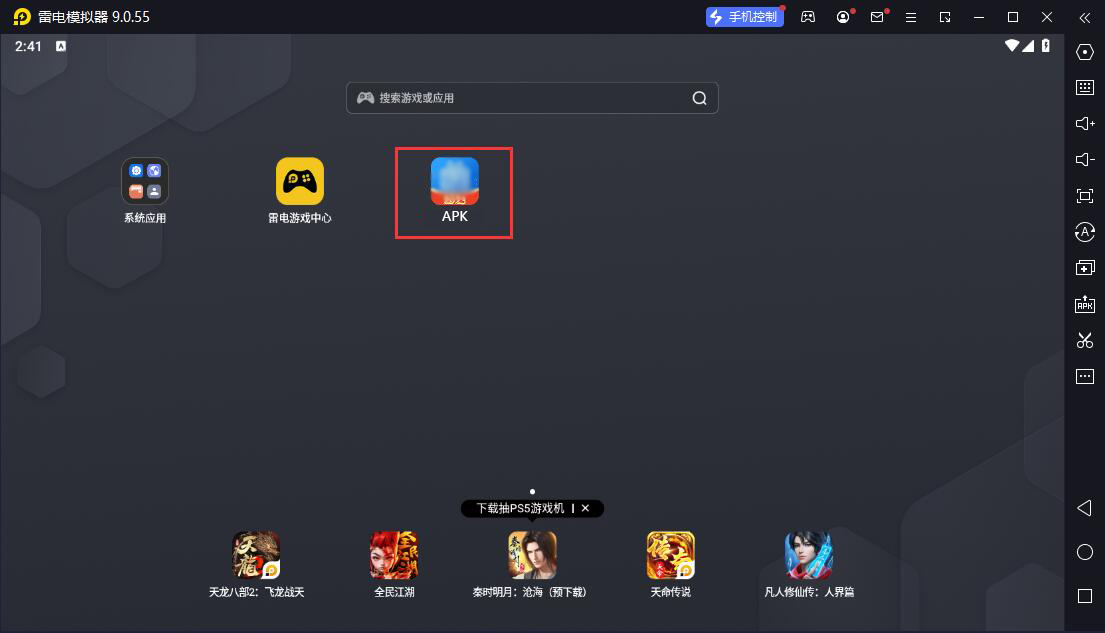
Comparison of similar software in Xiaohongshu
Tencent WeChat APP It is a very interesting and wonderful short video community, which is very interesting video Sharing enables you to not only watch the short videos shared by others, but also share your own short videos online. Tencent WeChat creates the purest community browsing experience, and supports WeChat, QQ account, and Tencent Weibo account login. You can send interesting short videos to your friends, and support video sharing to Tencent Weibo, WeChat friends, and circle of friends. In Tencent Microvision, there are many celebrity stars taking happy selfies. Xu Jinglei, Angelababy, Karen Mok, Xie Na, He Jiong, Chen Kun, Zheng Jiaying, Teacher Cang, etc. are all playing!
Volcano video The official version is a popular short video platform for users. You can find the people you like and the people who like you in the official version of the Volcano video. Rich and colorful short videos, super strong special effects and ultra-high definition image quality give you the most comfortable visual experience. Volcano videos are a collection of videos updated daily by all kinds of strange people in the Volcano videos. You can watch all kinds of life through the Volcano videos.
Dithering Android version is a video platform that helps users express themselves and record a better life. The dithering Android version is created for music lovers, and short clips are made by humming and shooting along with their favorite music. There is a massive music library, high-definition image quality, and you can also share your favorite videos with your friends, making real life better and making you a sensation!
Little Red Book Update Log
Sweep the bug out and carry it out to the end
Optimize user feedback and improve detail experience