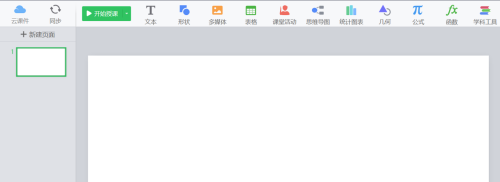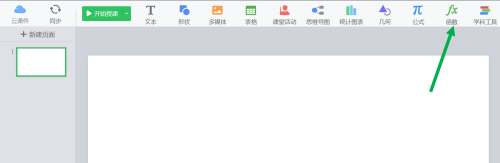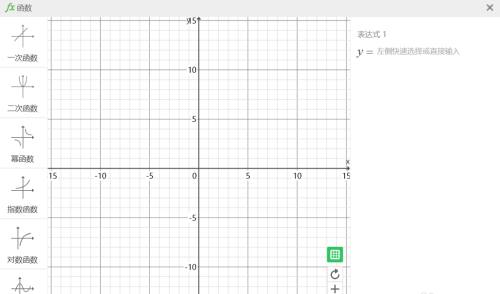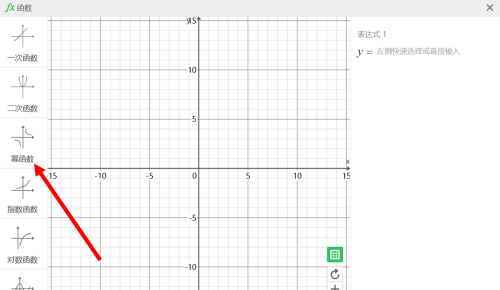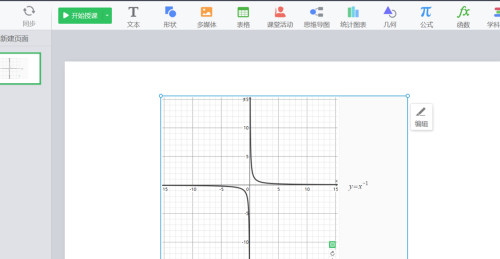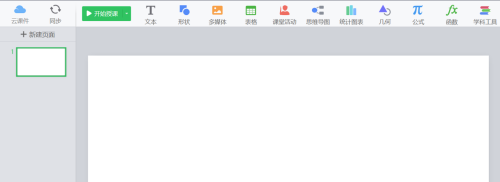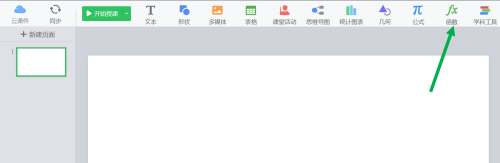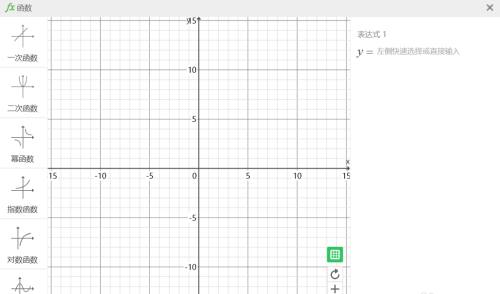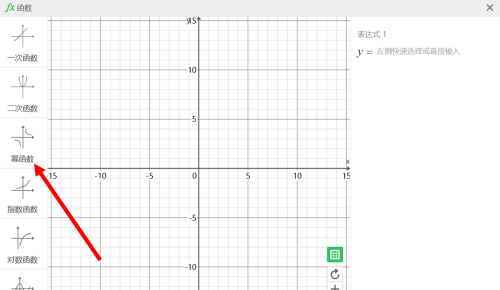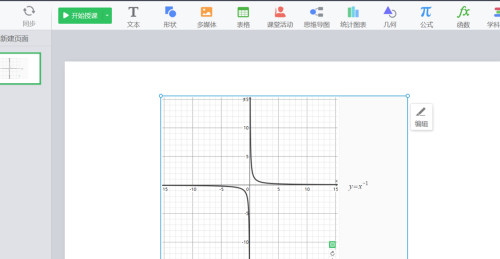Functions of Schivol teaching whiteboard software
[Integration of teaching preparation]
Simple function design makes preparation for teaching more efficient. Different elements and animation settings only need simple drag and click, and a variety of tools can be called by one button.
[Massive disciplinary resources]
The "courseware library" function of Hivor whiteboard 5 is online, 1000+high-quality series courseware of disciplines can be downloaded at any time, and there are 5000+course videos, 300000+question bank, 800+mathematical sketchboards, simulation experiments and other lesson resources.
[Interesting classroom activities]
Rich classroom activity templates can easily create an interactive classroom, and teachers and students can participate together to effectively enhance students' learning desire.
[Mobile Teaching]
Support mobile phone screen projection, flexibly display more content, and display student achievements at any time; Mobile phone controls courseware page turning, mobile phone annotations, and large screen synchronous display to better realize mobile teaching.
Features of Hivor teaching whiteboard software
1. Generative teaching, the classroom has never been so interesting
① Basic tools
A variety of tools and animation for you to choose, easy to operate and easy to get started.
② Discipline resources
5000+course videos, 300000+question banks, 800+mathematical sketchboards, simulation experiments, etc., covering multiple disciplines.
③ Classroom activities
Game based teaching can improve students' attention and participation.
④ Cloud storage
Take the courseware with you and insert commonly used lesson preparation resources with one key.
2. See big from small, unique teaching effect
① Mobile phone control screen
When you log in to the same account with your mobile phone and computer, you can achieve dual screen synchronization. You can use your mobile phone to control courseware page turning and mobile phone annotation screen synchronization display... More mobile teaching methods let teachers freely control.
② Demonstrate student achievements
Use your mobile phone to take photos and upload them to the big screen to show students' learning achievements in real time in the classroom. You can also call your mobile phone camera to realize live broadcast and fully present the details of behavior.
3. New ideas of courseware, control at any time, anywhere
① Seamless connection of multiple devices
The courseware supports compatible display of computers, all-in-one computers, web pages and mobile phones.
② Easy sharing and receiving
Support one click to share and receive courseware, breaking the time and device restrictions.
Installation steps of Hivor teaching whiteboard
1. Download the Hivor teaching whiteboard in the Huajun Software Park and unzip it to the current folder. Click the EasiNoteSetup_5.1.19.3676_seewo.exe application to enter the installation wizard interface, and then click the customization option in the lower right corner.

2. Select the software installation location interface. Huajun Xiaobian suggests users to install it in disk D. Select the installation location and click Install.

3. The installation of the Hivor teaching whiteboard is completed. Click Finish.

How to use the Hivor teaching whiteboard
Image of inserting power function in the Shiwo whiteboard 5
First, we open the software, and then open a courseware.
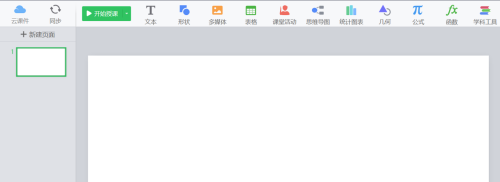
Then click the "function" indicated by the green arrow in the figure below.
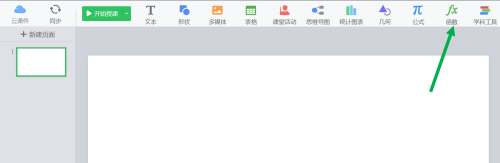
It provides some commonly used function images.
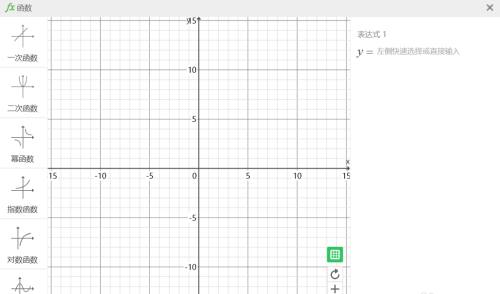
At this time, we choose "power function".
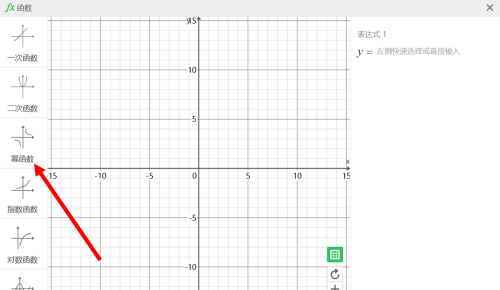
Then click Insert Function in the lower right corner.

A power function image is inserted into the courseware.
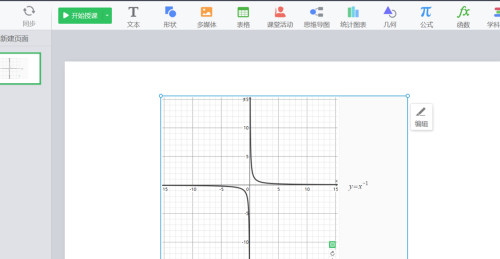
Common problems of Schivol teaching whiteboard
Q: Can I import PPT into the Volvo Whiteboard 5?
Answer: Yes. Users can import PPT in the form of pictures through "Cloud Courseware – New Courseware – Import PPT with Background".
Q: Can the Volvo whiteboard 5 be used without network?
Answer: 1) Smart tablet end users can use the Hivor whiteboard in the state of no network 5;
2) The first time a personal PC end user uses the Volvo whiteboard 5, he needs to connect to the network, register and log in the account;
After logging in, you can use the Hivor whiteboard 5 without network.
Q: Can I log in to multiple devices at the same time for the account of the Volvo Whiteboard 5?
Answer: Yes. The same account can be used by multiple teachers.
Comparison of similar software
Electronic whiteboard It is completely self-developed, can be OEM, and can change function points at will. It has rich software functions, simple operation, friendly interface, and supports common functions such as annotation, whiteboard, material library (pictures and flash), history playback, handwriting input, screen video, network whiteboard, compass, triangle ruler, spotlight, and screen pulling.
365 electronic whiteboard It is a small green free software to assist teaching. It is used for slide presentation. During live teaching, it is convenient for speakers to explain and explain on the screen through the mouse. It has the functions of electronic pointer, screen writing, screen drawing, screen capture, local magnification, etc.
Shiwo Teaching Whiteboard Update Log
Optimization
-Mind mapping supports formula insertion and mixed arrangement with text
-Formulas support custom colors
-Writing is smoother in desktop mode