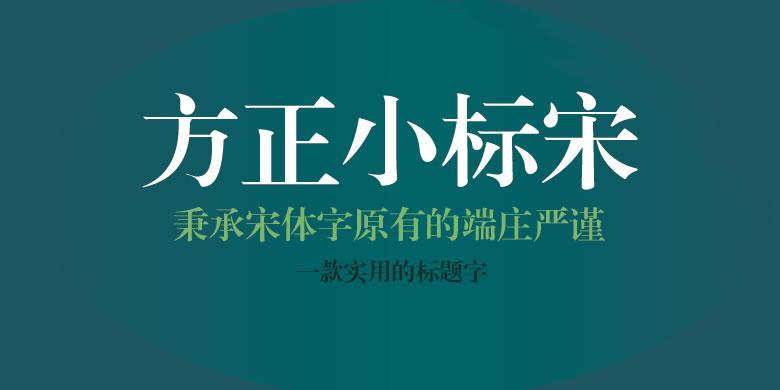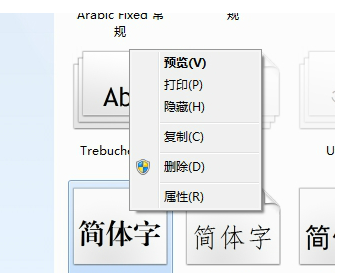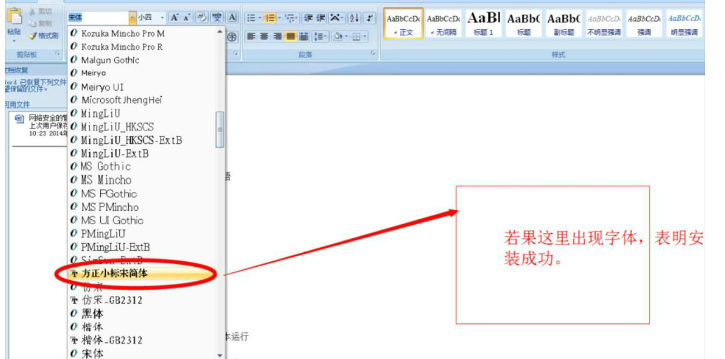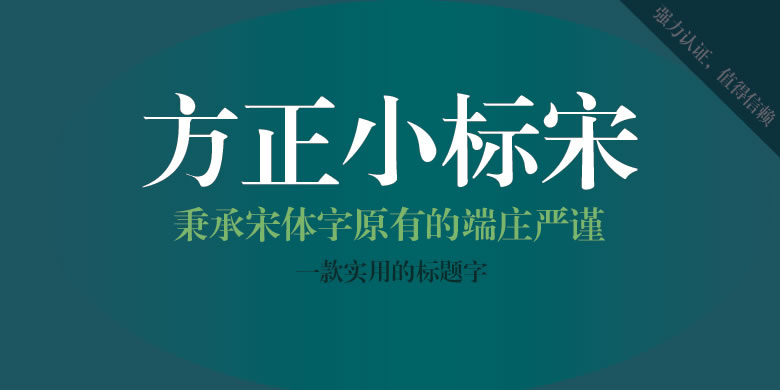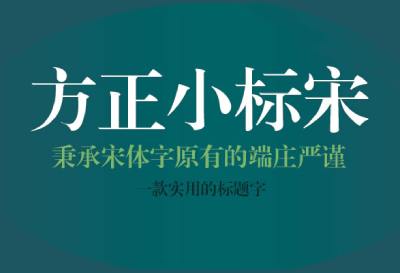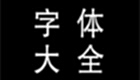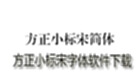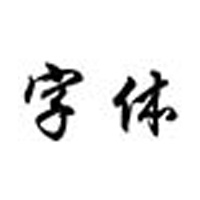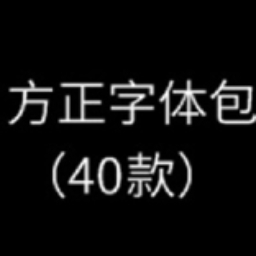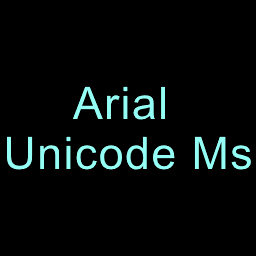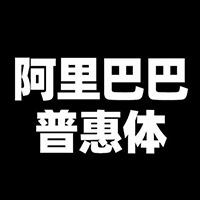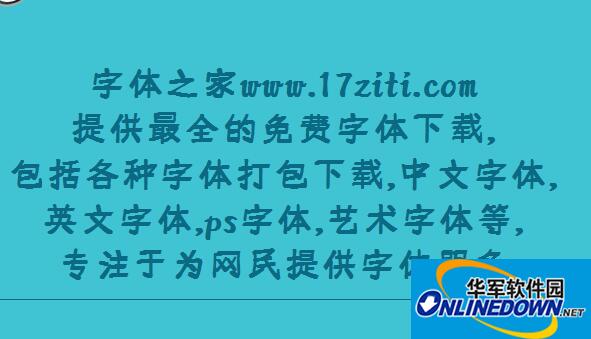Founder Xiaobiao Song Simplified Font It is a beautiful and generous font that can be used in daily life. It is the most standard computer font typeface one of. Founder Xiaobiao Song Simplified Font It is suitable for all kinds of occasions and has strong applicability. Ordinary computers generally do not come with this typeface Huajun Software Park provides Founder Xiaobiao Song Simplified Font Download. Huajun Software Park also provides Imitating Song Dynasty gb2312. Regular script The download service of gb2312 and other fonts is more wonderful in the Huajun Software Park! Founder Xiaobiao Song Simplified 2024 is free to download.
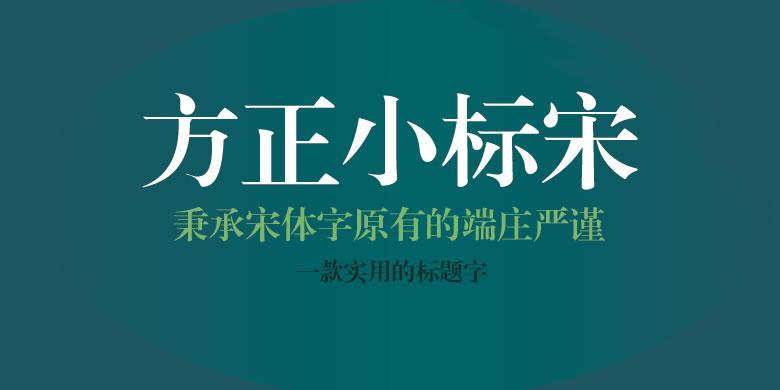
Common Problems of Founder Small Label Song Simplified Font
1、 How to delete Fangzheng Xiaobiao Song Simplified font?
1. Find C: WindowsFonts on my computer
2. Find the Founder Small Standard Song Simplified Font in the font
3. Right click Delete
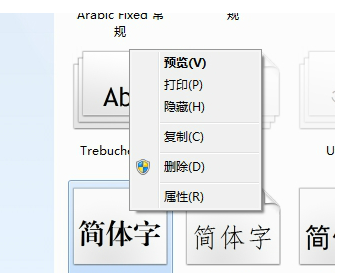
2、 How can I know that Founder Xiaobiao Song Simplified Font has been successfully installed?
1. Open WORD
2. Find the Founder Small Standard Song Simplified Font in the font bar (if any, it means the installation is successful)
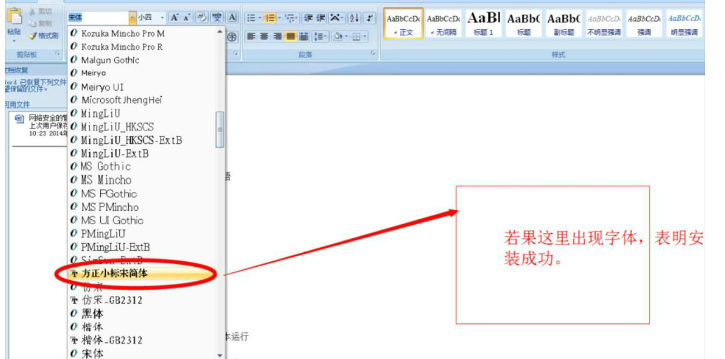
III Why can't Founder small standard Song simplified font be installed in fonts
1. First, we need to add the "Read Only" and "System" attributes to the C: WINDOWSFonts folder. The specific steps are as follows: click the "Start" menu, select "Open", enter "cmd" and confirm. Then enter "cd/d C: WINDOWS" to enter the Windows directory. Then enter "attribute+s+h+r Fonts" to see if the properties of the Fonts folder have been set correctly. If the setting is successful, continue to the next step; Otherwise, proceed to the second step.
2. Step 2, we need to check whether the C: WINDOWSFontsdesktop.ini file exists. Since this file may be hidden, we need to set the display of all hidden files. A simple method is to enter the file path "C: WINDOWSFontsdesktop. ini" in the "My Computer" address bar. If the file exists, proceed to the next step; Otherwise, you need to regenerate the file.
3. If the desktop.ini file exists, we need to set its properties to read-only and hidden. After setting, copy the Founder Small Standard Song Simplified Font file to the Fonts folder. If an installation prompt pops up, it indicates that the font has been successfully installed.
4. If the desktop.ini file does not exist, it indicates that the file is corrupt. We need to regenerate the file. The specific steps are as follows: create a new text document, enter "[. ShellClassInfo] UICLSID={BD84B380-8CA2-1069-AB1D-08000948F534}", and then save it as a desktop.ini file. Copy the file to the Fonts folder and set its properties to read-only and hidden. After setting, try to copy the font file to the Fonts folder to see if the installation prompt appears.
In general, this is enough. Tick before hiding and save. Finally, try again. Copy the font and put it in the Fonts file. Whether the installation prompt in the third step appears. Generally, this should be enough.
4、 Why does "file corruption" occur during installation?
This is because the font library conflicts with your system (especially the xp system, because many fonts were previously developed in win98 or earlier versions.)
5、 Why can't I find the font when I use it after installing it?
Some fonts: such as Huakang series. They are displayed in the list as their related pinyin code. You can double-click the font when downloading it back to see what the font name is. Then when you choose to use this font, please select its pinyin character, which is the font you want.
6、 Why can't some characters be typed?
Some font libraries can only be typed when traditional Chinese is input. (For example, Jinmei font library). If the text input with traditional input method is still unable to come out, it may be that the font font library is not complete, and it is impossible to type this word.
7、 Where do you choose Founder Xiaobiao Song Simplified Chinese in Word file?
1. Generally speaking, users who cannot find the word Founder small label in Song Simplified Chinese often encounter the following two situations. The first situation is that there are too many fonts, which can be found carefully;
2. Another case shows that we need to download this font. The specific operation method is also very simple.
3. First, we search for "Founder Xiaobiao Song Simplified" in Baidu and select a website to download.
4. After downloading, install according to the relevant prompts, and wait for the installation to complete;
5. Finally, when we enter the word document again, we can find the required Founder small label Song Simplified.
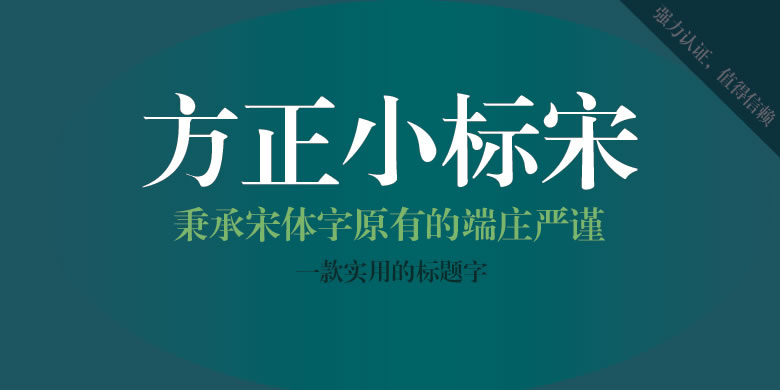
Founder Xiaobiao Song Simplified Font Features
1. This product is specially designed for small font titles to ensure that it can be kept clear and readable in different application scenarios.
2. Over the years, this title design has been widely used in "red headed documents", demonstrating its high applicability and stability.
3. In the font design, we pay attention to the delicate handling of strokes, and appropriately relax the central palace part to make the overall strokes plump and peaceful. At the same time, the shape is dignified and steady, which is very suitable for the presentation of humanistic text titles.
Installation Method of Founder Small Standard Song Simplified Font
1. Download on this site Founder Xiaobiao Song Simplified Font The software package is decompressed using WINRAR.
2. Find the C: WINDOWSFonts folder (C disk, under the Windows folder, the Fonts folder; Win2000's friend is Fonts under the Winnt folder), open the "File" menu, and select "Install New Font".
3. Select "Drive", which is the disk of the font file you extracted.
4. Select the folder where the font file is located. After the folder is selected, the system will automatically search for the font file. If the "Font List" cannot be found, the folder location is wrong. When the "font list" as shown below appears, we can click "Select All", and then click OK.

The difference between Fangzheng Xiaobiao Song typeface and Fangzheng Xiaobiao Song Simplified typeface
1、 Small standard Song typeface , there is no default in the windos, which can be downloaded online, yes Founder Small label Song typeface is better. Document title and subject words, title with two numbers, subject words with three numbers.
2. The distance from the upper edge of the logo of the document issuing office to the upper edge of the page center is 80MM. This distance can be set when printing the official document header, that is, the word in the red head of the official document, and the distance from the upper edge of the page margin that can be typed.
Comparison of similar software of Founder Xiaobiao Song simplified font
Regular script GB2312 font
Regular script - GB2312 font (named after the implementation of GB2312-1980 standard) has 6763 characters. GB2312 is the national standard. Like Song Dynasty style and Song Dynasty style GB23130, GB2310 is the national standard.
Song Dynasty style gb2312 font
This Song Dynasty style GB2312 font is a Windows system without fonts. Now you can download Song Dynasty style GB2312 fonts. You can input Song Dynasty style GB2312 fonts in computer documents after installing this font.
Founder font package (40 models)
Founder font package has 40 Founder fonts for everyone to use, which are safe and non-toxic, so you can use them with confidence. Founder fonts are protected by copyright. Founder fonts on this website are only for personal communication and learning, and cannot be used for commercial purposes without authorization.
The above software is very practical font software, which can help users install fonts on their computers for use. These fonts are diverse, and I believe they can meet the needs of users. Users can choose appropriate fonts to download and use according to their needs.
Special note: All font resources on this website are for personal learning and reference only. For commercial use, please go to the relevant official website for authorization. This website provides you with the official download address of Founder font.
Founder Xiaobiao Song Simplified Font Update Log
The developer GG said there was really no bug this time~