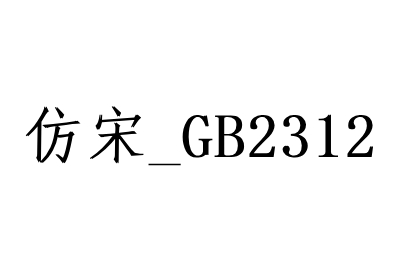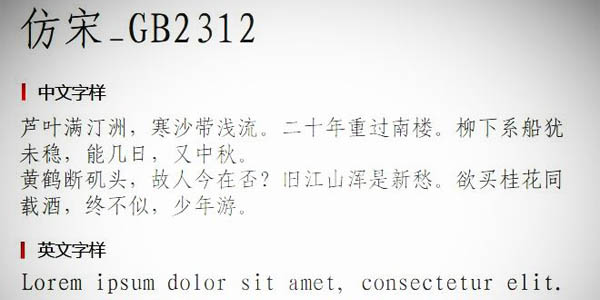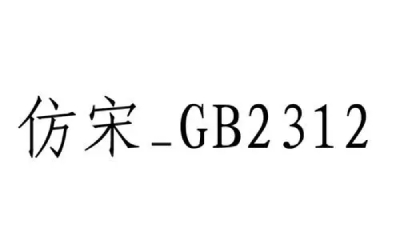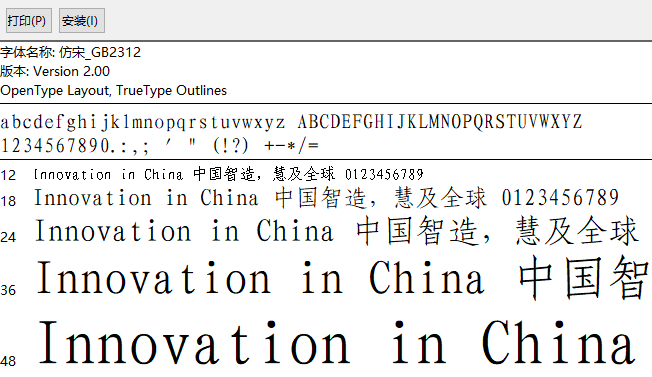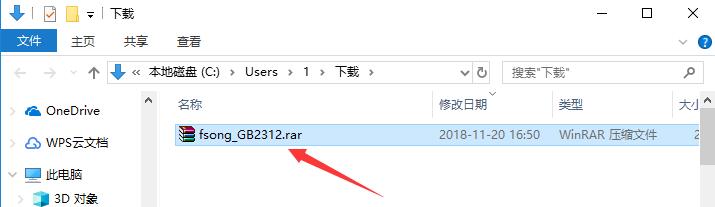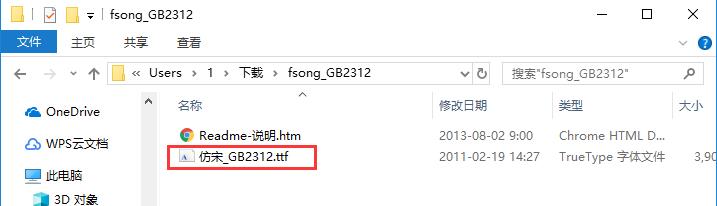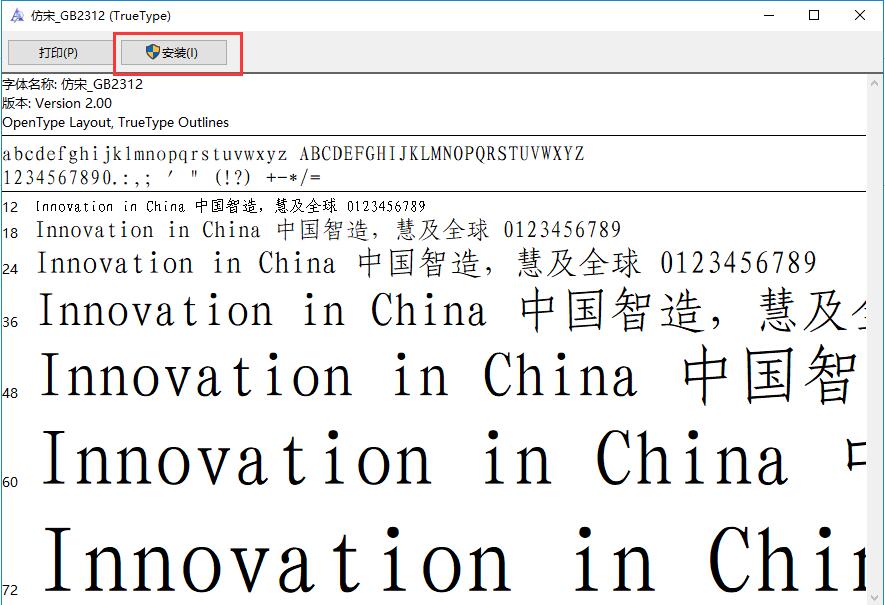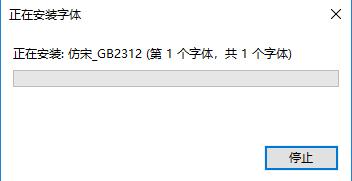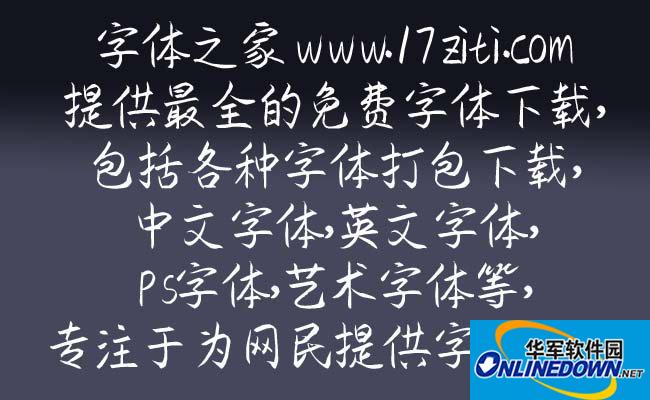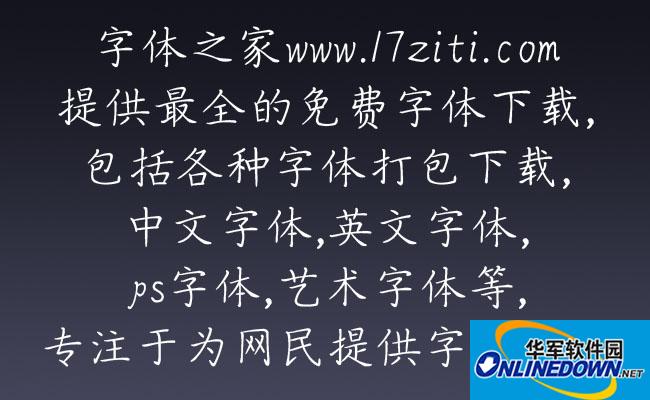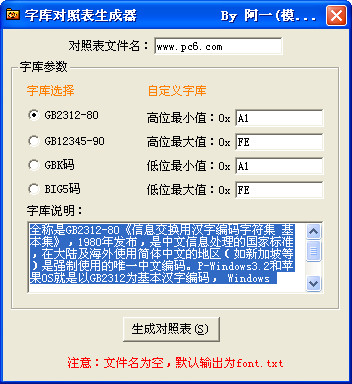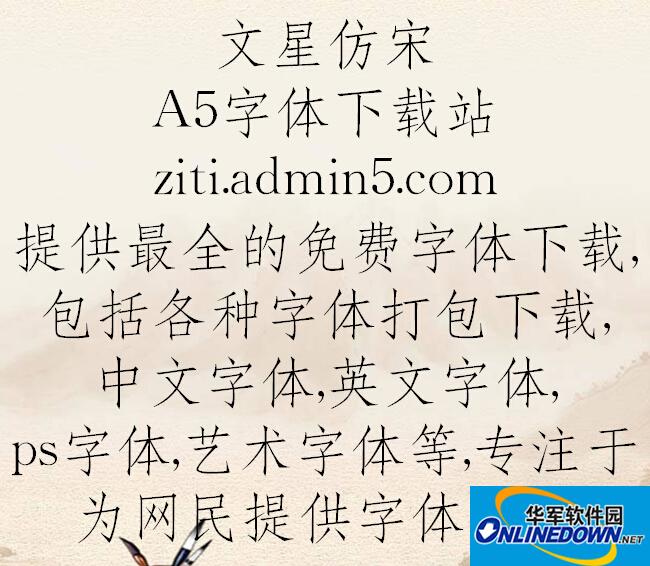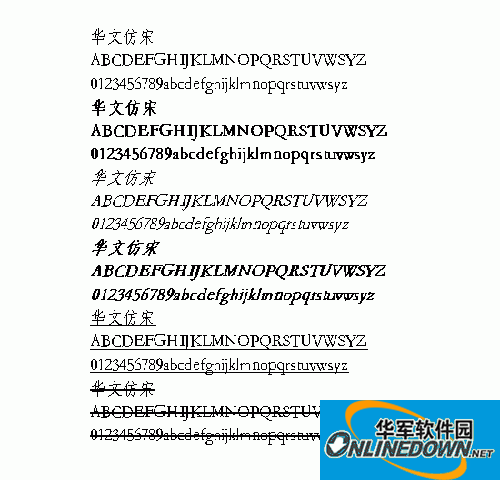Song Dynasty style GB2312 font Is a convenient and practical font, is installed on the computer Fangsong font. Song Dynasty style GB2312 font The shape is correct, easy to identify, and the strokes are even and neat. Imitating Song Dynasty The GB2312 character contains the English uppercase, lowercase, numeral and Chinese characters of the Song Dynasty style. You can clearly see this typeface Looks like. It is also simple and convenient for users to install, and is suitable for all kinds of printing and printing content. If you need it, please download it! Huajun Software Park provides Song Dynasty style GB2312 font Download, come and experience!
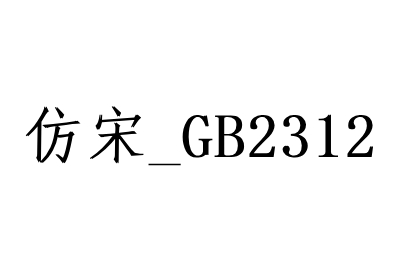
What if there is no Song Dynasty style gb2312 font in Word?
1. Download font file: First, you need to download the installation package of Song Dynasty GB2312 font on the network. You can usually find a suitable font file through a search engine to download.
2. Installation font:
Copy the downloaded font file (usually in the format of '. ttf').
Open your computer's C drive, find the Windows folder, and then open the Fonts folder.
In the 'Fonts' folder, paste the font file you copied.
The system will automatically install fonts without additional operations.
3. Restart the Word program: After installing the font, close the Word program, and then restart it.
4. Select font:
In the Word document, click the text to set the font.
In the Font drop-down menu, find and select the Song Dynasty style GB2312 font.
5. Application font: after selection, the text will be automatically updated to Song Dynasty GB2312 font.
If you still cannot find or use Song Dynasty GB2312 fonts after following the above steps, you may need to check the following points:
Make sure the font file you downloaded is correct.
Confirm whether the font file has been successfully installed in the 'Fonts' folder.
Check whether the Word program has been updated to a version that supports this font.
How to call out the Song Dynasty style font gb2312?
1. Check whether fonts are installed:
Open the control panel on the computer.
Click the "Appearance and Personalization" option, and then select "Font".
In the font window, find whether there is a "Song Dynasty style GB2312" font. If it is already installed, you can choose to use it directly in the word processing software.
2. If it is not installed, you need to download and install fonts:
Use the search engine to search for "Song Dynasty style GB2312 font download" and find reliable download resources.
Download font files, usually in. ttf format.
Open the downloaded font file and click the "Install" button to install the font on the computer.
3. Set font in word processing software:
Open Word or other word processing software.
Enter or select the text to be set as Song Dynasty style GB2312.
Find and select the "Song Dynasty style GB2312" font in the font drop-down menu.
4. If it is a Word software, the following settings can also be made:
In Word, click the Tools menu and select Options.
In the Options window, click the Compatibility tab.
Click the "Font Replacement" button, change the replacement font to "Song Dynasty style", and then select "Permanent Replacement".
After completing the above steps, you can use Song Dynasty GB2312 font in the document.
Common problems of Song Dynasty style GB2312 font
Q: What is the difference between Fangsong style and Song style?
Problem: In XP system, there is no imitation Song Dynasty and regular script, only two fonts: imitation Song Dynasty _GB2312 and regular script _GB2312. But in Win7 system, there are only imitation Song Dynasty and regular script, no more XXFarEastFont - XXFarEastFont and XXFarEastFont These two fonts. Results The official documents made under XP system were opened in Win7 system, and all of them were converted to the default ones Microsoft YaHei typeface. The official documents made in Win7 system are opened in XP system, and all of them are converted to the default Song typeface. Inconformity with official document making regulations.
Solution: Install Song Dynasty style and regular script in XP system; In Win7 system, install the Song Dynasty style _GB2312 and regular script style _GB2312 fonts.
Operation method: copy the font, enter the c:/windows/fonts folder and paste it. In this way, official documents made in XP or Win7 can be displayed and printed normally.
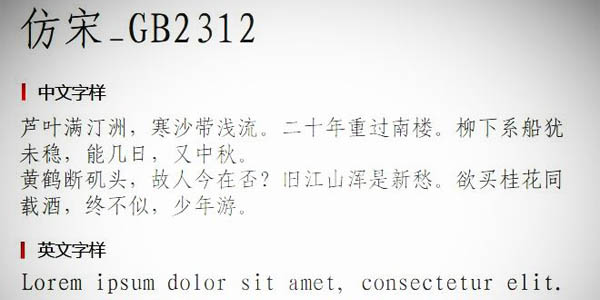
Q: How to install Song Dynasty style gb2312 fonts to wps
1. First, download the Song Dynasty GB2312 font file.
2. After the download is completed, open the file manager on your computer and navigate to the location where you downloaded the Fangsong GB2312 font file.
3. Right click the font file and select the "Copy" or "Cut" option to move the font file to the appropriate folder.
4. Open Disk C, find the "Windows" folder, and enter the "Fonts" subfolder. This folder is where the system stores fonts.
5. In the "Fonts" folder, right-click the blank space and select the "Paste" option to paste the Song Dynasty style GB2312 font file into the folder.
6. The system may prompt you to confirm the font installation. If so, click Yes or OK to continue the installation process.
7. After completing the above steps, open the WPS application. In the font selection drop-down menu, you should be able to find and select the Song Dynasty style GB2312 font.
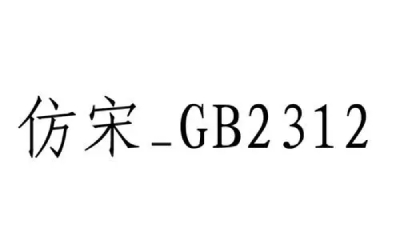
Song Dynasty style GB2312 font added to WPS
Open WPS document: start WPS Office software and open the document to be edited.
Select Text: select the text part whose font needs to be changed.
Set font: click the "Font" option in the top menu bar, find and select the "Song Dynasty style GB2312" font in the drop-down menu.
Song Dynasty style GB2312 font added to Word
Open Word document: Start the Word program and open the document to be edited.
Selected Text: select the text in the document that needs to be set as a font.
Select font: click the "Font" drop-down menu in the "Start" tab, find and select the "Song Dynasty Style GB2312" font.
Song Dynasty style GB2312 font settings
Setting in the word processing software: whether it is WPS or Word, you can select the Song Dynasty style GB2312 font in the font setting through the above steps.
Features of Fangsong GB2312 font software
1、 XXFarEastFont - XXFarEastFont Fonts are often used for printing
2. The strokes are even in thickness, with long, square and flat three bodies
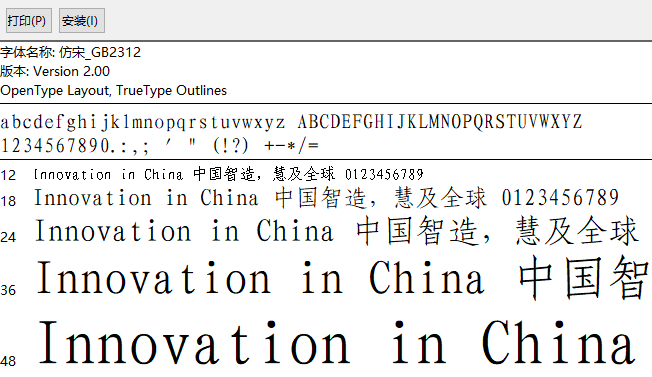
Installation steps of Song Dynasty style GB2312 font
1. Download the Song Dynasty GB2312 font installation package named "fsong_GB2312.rar" from the Huajun Software Park, and extract it to obtain the. ttf font file.
Note: decompression The compressed package needs to use a compression and decompression tool. WinRAR is recommended. The technology is mature and reliable. WinRAR download address: http://www.onlinedown.net/soft/5.htm
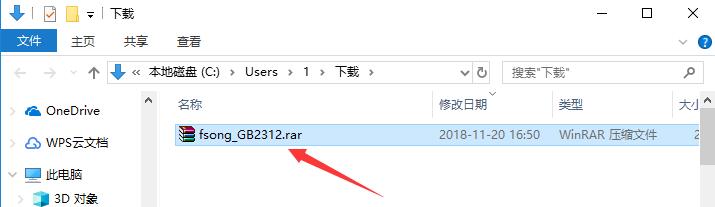
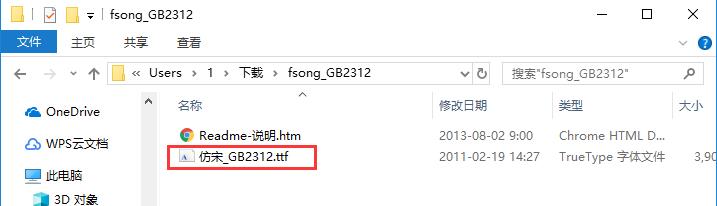
2. Double click the left mouse button to open the. ttf font file. There is an "Install" button on the top left of the interface. After clicking this option, the installation of the Song Dynasty imitation _GB2312 font will start automatically. Wait about 1 minute before the installation is complete.
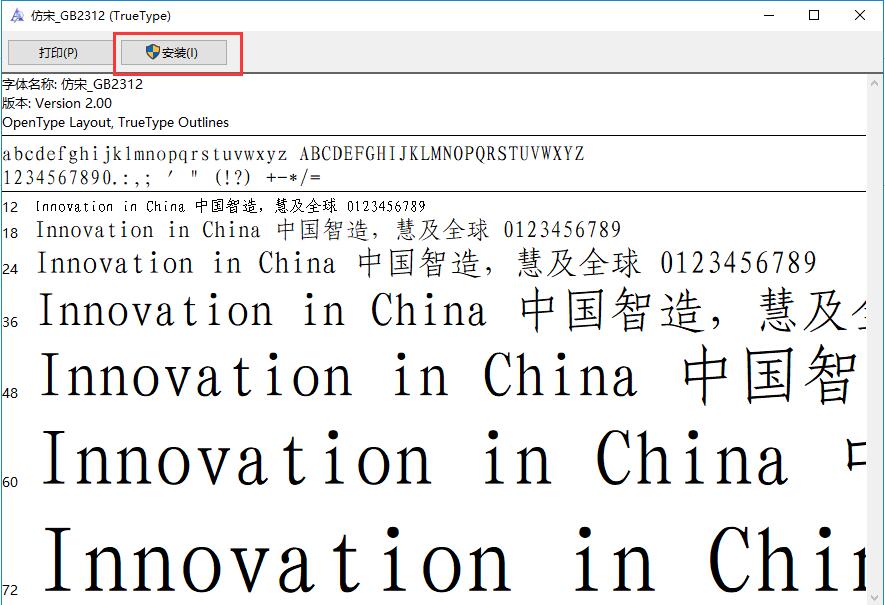
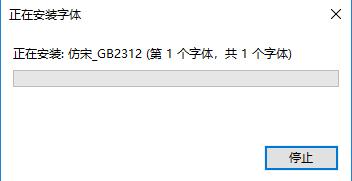
3. In addition to the above methods, you can also add fonts by copying files. Copy the "Fangsong _GB2312.ttf" file, open the Fonts folder in the Windows directory of disk C, and then paste the copied font file in.

4. In this way, you can find the Fangsong _GB2312 font when switching fonts.

"Fangzheng Fangsong Simplified" "Fangsong GB2312"“ Song Dynasty Style GBK ”The difference between these word banks What is it? ?
Fangsong GB2312 is a Chinese character coding font, which is based on the national Chinese character coding standard GB2312. In the naming of GB2312, "GB" stands for "national standard", that is, the phonetic abbreviation of national standard. It is a coding scheme based on the Code Character Set of Chinese Characters for Information Interchange - Basic Set. The standard, code GB2312-80, was issued in 1980. It initially included 6763 Chinese characters and 682 non Chinese character graphic symbols, which is the earliest Chinese character coding scheme in China. Under the technical conditions at that time, the types of computer font mainly include Song typeface, boldface, regular script and imitation Song typeface. The imitation Song Dynasty GB2312 font was produced by Great Wall Computer Company in 1991, following the GB2312-80 coding standard.
With the social progress, the characters contained in GB2312 can no longer meet the demand. Therefore, in December 1995, China issued the Code for the Extension of Chinese Internal Code, or GBK for short. GBK has expanded its characters on the basis of GB2312-80, including 21003 Chinese characters. Since then, font design companies have also produced Song, Black, Kaikai, Fangsong and other font libraries according to GBK standards, which have been widely promoted after being approved by the state. Due to the difference between the new Song Dynasty style and the original Song Dynasty style GB2312, Microsoft distinguishes them through Song Dynasty style GB2312 and Song Dynasty style GBK in Windows.
In order to further meet the needs of Chinese character coding, China issued the Expansion of the Basic Set of Chinese Character Coding Character Sets for Information Interchange in June 2000, with the standard code GB18030-2000. The standard was formally implemented in September 2001. Subsequently, GB18030 has undergone several revisions. The latest version is GB18030-2022 Information Technology: Chinese Coded Character Set, which was released on July 19, 2022 and will be implemented on August 1, 2023.
Song Dynasty style GB2312 font What is the difference between Song Dynasty style and imitation?
Fangsong _GB2312 and Fangsong typeface are two common system fonts in the work. The two fonts are similar, but not identical. Let me introduce them in detail.
Song Dynasty typeface is one of the mainstream Chinese fonts, which is in line with the national standard. Because of its neat characteristics, it is commonly used in various printing and printing jobs.
Fangsong_GB2312 also belongs to the category of Fangsongti, which is similar in general, but the font is slightly plump, which is basically the same as the use of Fangsongti. However, there are only about 6700 fonts in Fangsong _GB2312, which can not be recognized when using some obscure characters.
The above is the introduction of these two fonts. If you don't use a lot of rare characters, you can use Fangsong _GB2312 without any problems. Please choose to download them according to your needs.
Song Dynasty Imitation Download address: http://www.onlinedown.net/soft/987845.htm
Recommended Similar Software for Song Dynasty Style GB2312 Font
Fangzheng Xiaobiao Song Simplified font is a beautiful and generous font that can be used in daily life. It is one of the most standard fonts for computers. Founder small standard Song simplified font is suitable for various occasions, with strong applicability
Founder Lanting Black Simplified Free Edition It is a very good set of Chinese fonts produced by Founder. Founder Lanting Black Simplified is a big black one. The overall strokes look strong, clear, easy to read, and the strokes are rigorous and standard! Founder Lanting Black Simplified Free Edition has a total of 8 fonts. Later, font lovers modified Founder Lanting on the basis of Founder Lanting, and three new Founder Lanting fonts were derived.
Song Dynasty style GB2312 font common problem
The Song Dynasty style GB2312 font may encounter some common problems in daily use. The following is a summary of some common problems and their solutions:
1. Incorrect font display:
-In AutoCAD, if the font "Fangsong _GB2312" is still displayed incorrectly after installation, it may be because the permission management of Win 10 is more strict. At this time, you need to right-click the font name and click "Install for all users (A)" to display it normally.
-Another possibility is that the font file is incorrectly named or installed. Make sure to copy and rename the correct font file (such as simfang. ttf) to "FangSong_GB2312.ttf", and then install it in the system font folder (such as C: WINDOWSFonts).
2. Font replacement:
-In Word documents, if the font is displayed as "Song Dynasty style GB2312" but the actual font is incorrect, it may be caused by different font settings in the computer system. At this time, you can use Word's font replacement function to replace "Song Dynasty style GB2312" with the correct "Song Dynasty style" font.
-Specific operations (take Word 2007 as an example): click "File" in the upper left corner, then click "Word Options" in the lower right corner of the page, and then click "Advanced" on the left. On the "Font Replacement" page, replace "Song Dynasty style GB2312" in the column "Missing fonts in the document" with "Song Dynasty style style GB2312".
3. The font format is not uniform:
-When editing a document, you may find that the font format cannot be unified. For example, the font originally set as "Song Dynasty style GB2312" has changed to other fonts after editing. This is usually because there is no "Song Dynasty style GB2312" font in the font library. Word uses other fonts by default.
-Solution: Manually change the font to "Song Dynasty style" or other required fonts; Or use the font replacement function of Word to replace the missing font with the correct font.
Song Dynasty style GB2312 font Update log
1. Fix some bugs
2. Optimized some functions
Recommended by the Chinese military editor:
The Song Dynasty style gb2312 font is based on the Song Dynasty style font, which has the characteristics of convenient installation and distinctive features, and is suitable for all kinds of printing and printing work. In addition, I recommend Founder Fashion 、 Wen Xing Jian Xiaobiao Song 、 Aaa.shx font cad font 、 Cool 3D 、 Siyuan boldface And other relevant software. If you need it, please download it.