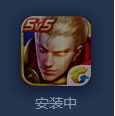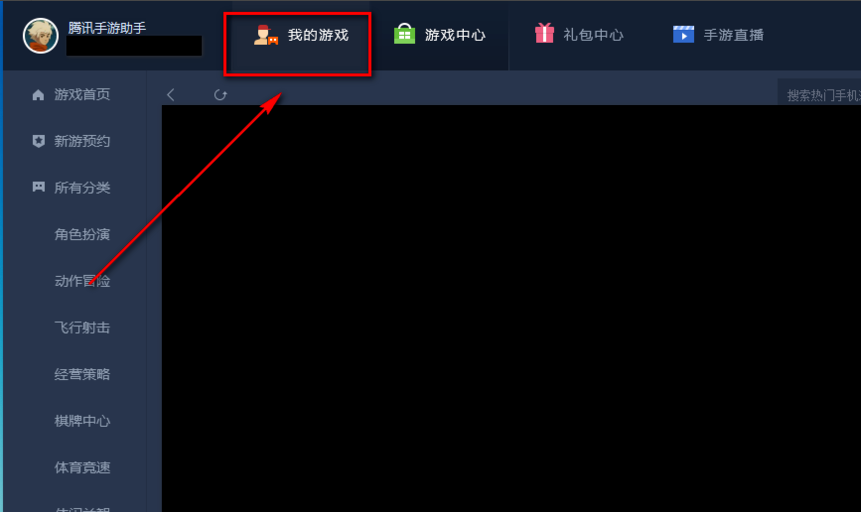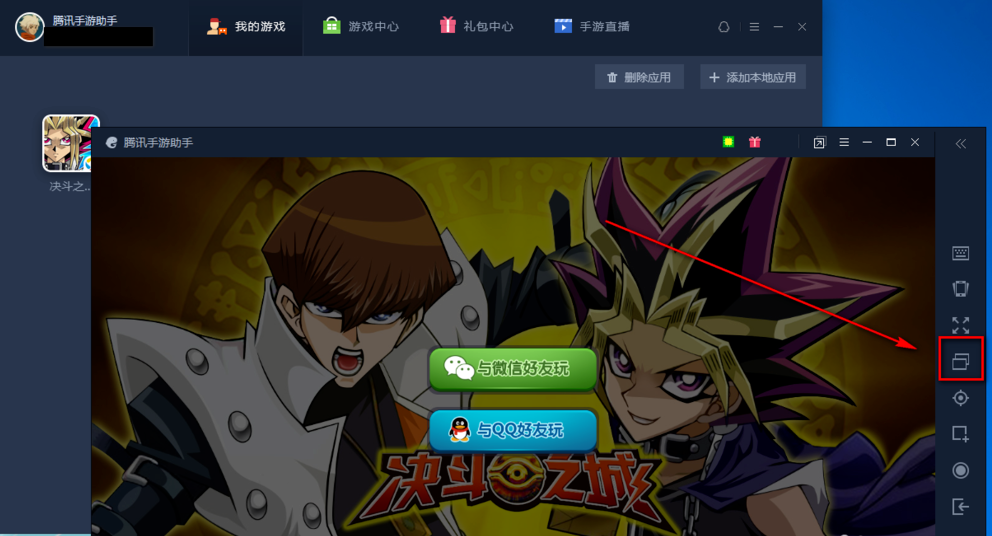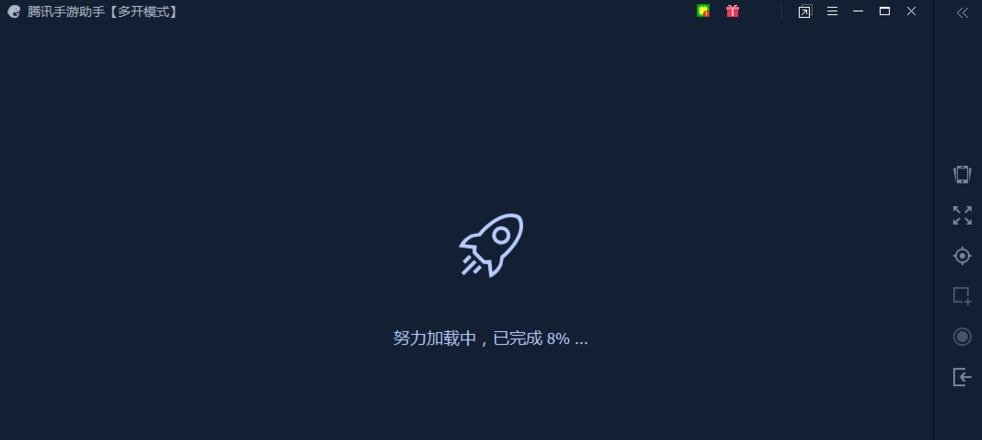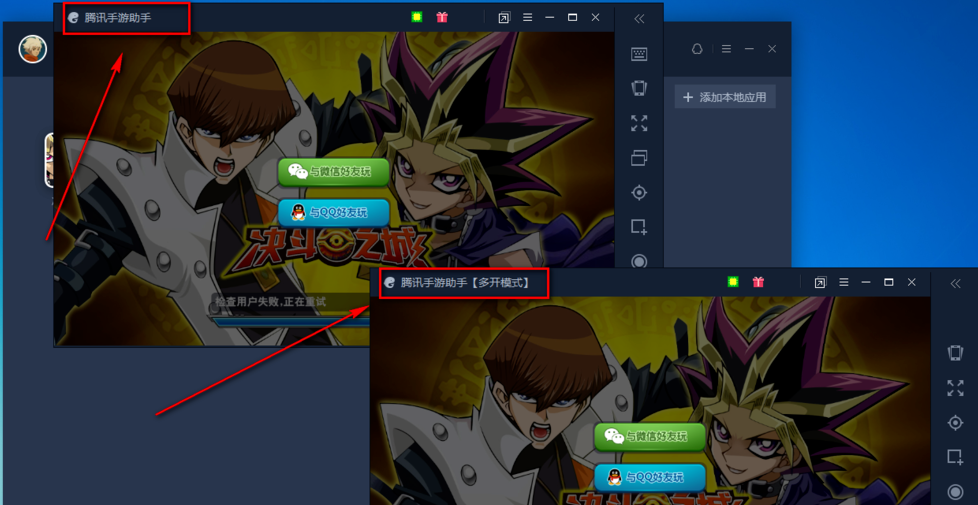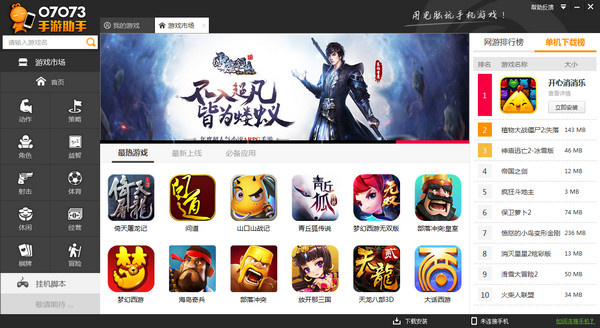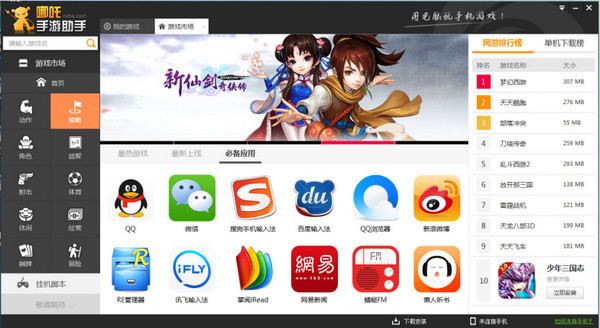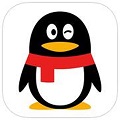Tencent mobile game assistant It is a software that allows users to play mobile games on computers. It is perfectly compatible with the X86/AMD system. Tencent Mobile Games helps users to provide massive games, enjoy the best game experience, experience the latest and hottest mobile games, experience the experience of large screen display, keyboard and mouse operation, and play instantly, easy to use, and enjoy massive games Computer game 。 Huajun Software Park provides you with the official download of Tencent Mobile Game Assistant. Welcome to download it.

FAQs of Tencent Mobile Game Assistant
1、 How does Tencent mobile game assistant double open?
1、 Open Tencent Mobile Game Assistant, open the software, click the "Login" button in the upper right corner, enter the account and password in the open login window, and then click Login to log in.

2、 After logging into the game, click My Game at the top of the software.
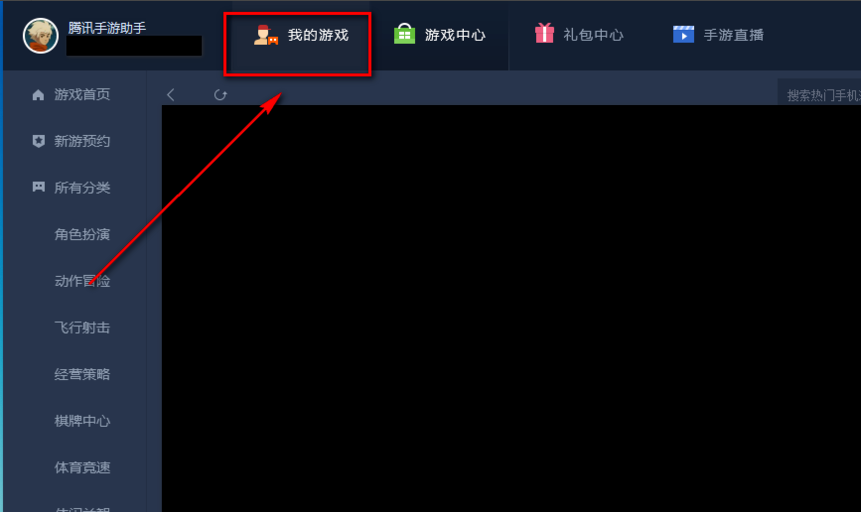
3、 After entering the "My Game" interface, if there is no game, you can download the game we need or add it locally.

4、 Right click the game icon you want to finish, and click the [Open Game] option from the pop-up options.

5、 Then click the multi open icon on the right toolbar of Tencent Mobile Game Assistant, which is shown in the figure.
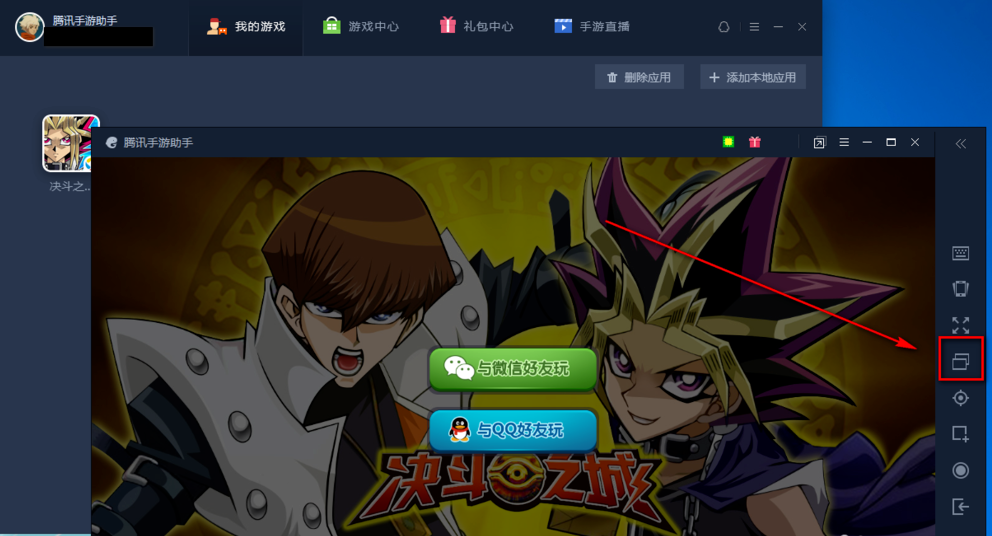
6、 After clicking Multiple Open, a Tencent mobile game assistant will be launched again, waiting patiently for the launch to complete. After startup, install the game. After installation, click to open the game.
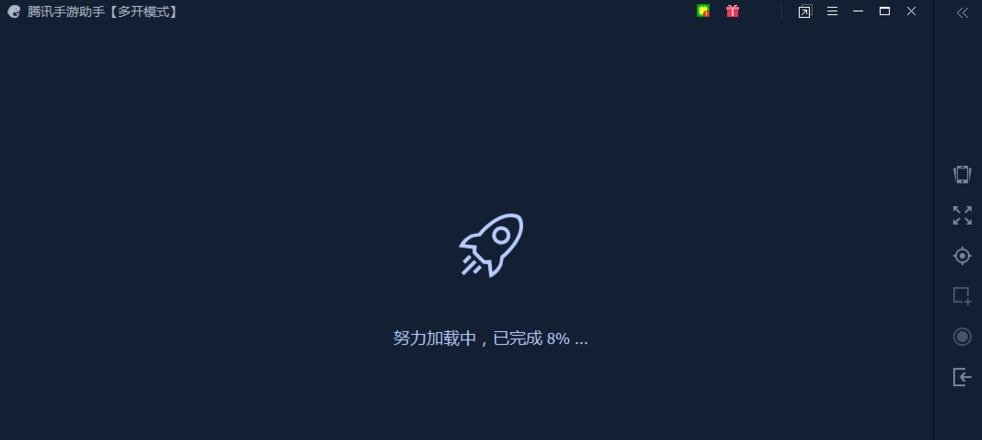
7、 Then two simulators will appear as shown in the figure. You can log in two game accounts to finish the game at the same time.
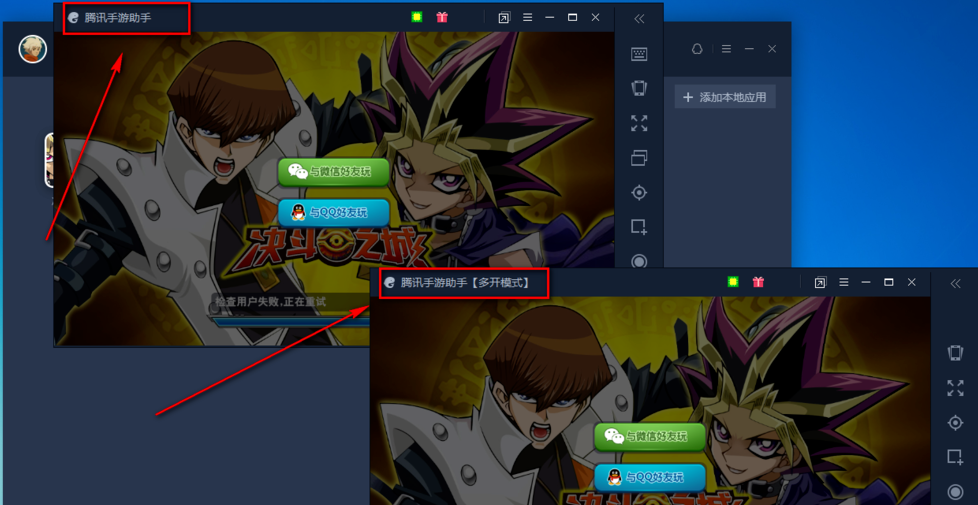
2、 How does Tencent Mobile Game Assistant set the engine?
1. Open Tencent Mobile Game Assistant, open the software, click the three bar icons in the upper right corner of the software, and select settings from the options that pop up.

2. Open the setting window, click the engine setting option on the left, and then find the engine setting in the interface on the right. There are three modes for you to select OpenGL, DirectX and intelligent mode. If you do not clear which mode to select, you can select intelligent mode.
How to use Tencent mobile game assistant
1. Open the Tencent Mobile Game Assistant installed on this site, open the software, click the game center at the top of the software to play the game, and then find the game you like to play and click [Install]. Here is an example to teach you how to use:

2. Just wait patiently for the game to be installed. You can click My Game at the top. Check the game installation progress.

3. After downloading, it will be installed automatically. Just wait patiently.
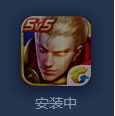
4. After installation, click the game icon to open the game.
Tencent mobile game assistant software features
1. Smart assistant, ultimate experience
King Intelligent casting, peaceful elite end travel experience, no push interference
2. Massive games, perfect compatibility
The keyboard and mouse handle operate smoothly and abundantly live broadcast And comments
3. Self developed engine, high-speed and stable
Fast operation, small memory consumption, no jam
4. New tour starts with exclusive privileges
Book the latest games, participate in special activities, and get exclusive gift packages
Function Introduction of Tencent Mobile Game Assistant
1、 Tencent mobile game assistant It includes massive high-quality games, one click download and installation, and upgrade management services.
2、 Share 12000+games , Tencent mobile game assistant makes your mobile game more exciting.
3. Players can also view the game guide, special area information and receive gift packages in real time in the game.
4. The official version of Tencent Mobile Game Assistant also provides third-party game auxiliary tools to download, so that players can find the game more easily and happily.

Installation steps of Tencent mobile game assistant
1. After downloading Tencent Mobile Game Assistant on this site, you can get an. exe file locally on your computer. Double click the. exe file to enter the software installation interface. You can click [Install], and the software will be installed automatically, or you can click [Custom Install].

2. In the opened customized installation interface, you can click [Browse]. In the opened installation location interface, you can select the installation location of Tencent Mobile Game Assistant by yourself, and then click [Install].

3. The assistant head of Tencent mobile games is in the process of installation, you need to wait patiently.

4. After installing Tencent Mobile Game Assistant, click Experience Now to open the software.

What are the differences between Tencent Mobile Game Assistant and other simulators?
NetEase MuMu simulator is an Android simulator software with comprehensive functions, smooth operation and simple interface. The software is not very compatible with some Android software, and takes up a large space. It will cause serious problems such as stuck, unable to use smoothly.
Tencent Mobile Game Assistant is a software that allows users to play mobile games on computers. The Tencent mobile game assistant starts more smoothly, and the software compatibility is relatively good. The software can play for a long time without causing game jam.
NetEase MuMu simulator download address: https://www.onlinedown.net/soft/987309.htm
Tencent Mobile Game Assistant Update Log
New functions of Tencent mobile game assistant
1. Tencent mobile game assistant added [King Glory] 60 frame rate mode support
2. New exclusive game pointer. Some games now have a new mouse style. Come and try it
3. Tencent mobile game assistant added live broadcast function to access live broadcast of Penguin e-sports
Tencent mobile game assistant bug repair
1. Fix: [Glory of the King] 460 Network Delay
2. Optimization: speed optimization for opening [Application Market] and [My Game] pages
3. Repair: Failed to access [My Game] interface under XP system
4. Optimization: other compatibility and performance optimization of Tencent mobile game assistant
Recommended by the Chinese military editor:
Tencent Mobile Game Assistant is a software that can play mobile games on computers. Tencent Mobile Game Assistant enables you to experience the latest mobile games, and the software optimizes the performance to a certain extent, ensuring the smooth operation of the game and allowing you to experience a smoother game experience. Xiao Bian has also carefully prepared for you Trainz Simulator 12 、 Flash piano 、 Greedy Snake Fight 、 Nocturnal Android Simulator 、 PSP simulator JPCSP And other relevant software downloads.