UC Browser PC It is a Chrome based browser , UC Browser It has dual cores and dual engines, and is equipped with the new Blink core and the classic Trident core. It can browse quickly and is perfectly compatible. In addition, the PC version of UC Browser also has a feature of intelligent page splicing, which can be seen through without turning pages. More interesting functions are waiting for you to experience. Come to the Huajun Software Park to download them! Similar software
Version Description
Software address
Green version
see
Green version
see
Green version
see
Green version
see
UC Browser FAQs
1、 How to set traceless browsing for uc browser computer version?
1. First, open the computer version of uc browser to the default page of the browser

2. Click the three horizontal icons in the upper right corner, and click the option of traceless window in the pop-up page
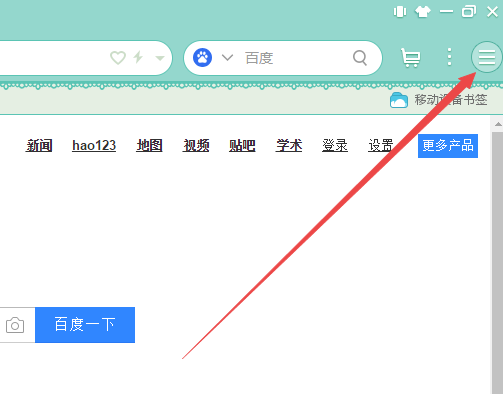

3. When you come to the traceless window, you will be prompted that no history will be recorded and no record will be left

4. Enter the web address, open the web address you want to browse, and you can browse the web page


5. Open the browser's history, and you can see that there is no record of browsing the web page
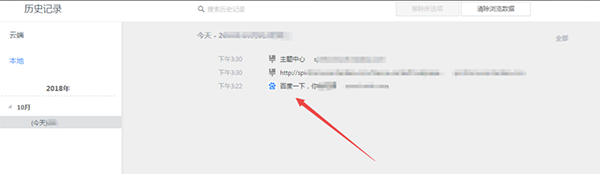
How to use UC Browser
I UC Browser PC Set Compatibility Mode
one It is very simple to switch the compatibility mode of UC browser. You can click the icon in the address bar to change to compatibility mode/extreme speed mode.
two If you want to switch modes, just open UC browser, enter the web page, click the "e" icon at the end of the address bar, and then switch to compatibility mode.

II UC Browser PC version enables cloud acceleration
Entrance 1: UC browser status bar icon, open the lower right corner of UC browser, the third "fish" icon;
Entry 2: Settings page. In the "Browse Acceleration" subcategory of the settings page, you can check "On", which is closed by default.

UC Browser Features
Dual core and dual engine
UC Browser is equipped with the new Blink kernel and the classic Trident kernel, which can browse at a high speed and are perfectly compatible.
Mouse read ahead
UC Browser PC version is an original pointer hover pre reading technology, which loads without clicking, and instantly opens the web page.
Smart Collation
The PC version of UC Browser automatically splices the front and back pages without turning the page to read through.
Cloud acceleration
Cloud intelligence compress Data, improve transmission speed, and web pages can be opened at one click.
UC free WiFi
The computer changes its route in a second, and you can enjoy WiFi as you like.
Download acceleration
Built in fast download module, supporting Thunder Members log in and download faster.
A quick look at a large picture
Hover over to preview the large and moving pictures without clicking, which saves effort.

UC Browser Installation Procedure
1. Download UC browser on this site, and an installation interface will appear. Click the position of the red box in the figure

2. It is recommended to install the files on disk D or disk C by default. Click "Install Now"

3. UC Browser is being installed, and the main interface will pop up automatically after installation

Which is better, UC browser or Baidu browser?
Baidu Browser is a browser with Internet Explorer as its core. It relies on Baidu's powerful search engine technology to bring us a faster and more convenient way to browse. The overall interface of Baidu Browser is simple and atmospheric, and it supports importing html webpage files as favorite content, so you don't need to worry about changing the browser.
Baidu browser download link: http://http://www.onlinedown.net/soft/1116006.htm
I'm sure you have a certain understanding of UC Browser introduced by today's editor. It is really a very useful browser. Compared with other browsers, it starts faster, occupies less memory, browse the web faster, and has very powerful functions. It provides you with various plug-ins to meet your needs. It also has a very cool personal center, It's really great to set your own browser with one click. This is not enough. If you are interested in it, please download it.
To sum up, these two browsers have their own advantages. You can choose to use them according to your personal habits.
UC Browser Update Log
1. Fix the problem of setting the default browser of UC browser in Win10
2. Fix the UC browser flash back problem
|
Recommended by the Chinese military editor:
UC Browser PC is a very powerful browser, which runs very fast and has extremely stable performance. It has a particularly useful function that you can preview large and dynamic pictures by hovering over the mouse, and you can see them without clicking. It really saves effort. Those who like UC browser should come to Huajun to download and experience. In addition, this website also provides qq browser, Baidu browser, Sogou browser and other downloads.
|
















