Baidu AV Player is an official video and music player produced by Baidu. The resource background of Baidu AV Player is relatively unique. Baidu can be said to be the largest search engine owner in the current domestic market, and its search technology can be said to be very excellent. With these technologies, Baidu AV Player can also support the search of huge audio-visual resources.

Features of Baidu AV Player:
Personalized function settings, new experience
Automatically record the last viewing position
Automatically add similar files to the playlist
Screen capture function
Play the front end
Compatible with mainstream film and television media format
Play while playing
Baidu AV player installation steps:
1. First find the "Download address" on this page, and select any address to start selecting. Download the [Baidu AV Player] software package to the local, double-click to decompress it, find the. exe format program, and double-click to run it. As shown below:

2. After entering the installation interface of Baidu AV Player, we need to read the installation agreement at the bottom left corner. This agreement is checked by default, indicating that we agree. If you want to continue to install Baidu AV Player, you must agree to the content of this agreement. I suggest you simply understand it. There are two installation methods:
1.) Select Custom Installation and click the [Custom Options] button at the lower right corner to enter the detailed setting interface. The editor will demonstrate the custom installation.
2.) Skip the custom installation and click Install Now.

3. Enter the setting interface after selecting custom installation. In this interface, we can set the specific storage location of Baidu AV player files. Here, I don't suggest you choose C disk, which will slow down the system process. Click Browse to start setting, and then click Install Now to continue the installation.

4. After setting the installation information, you will enter the installation progress bar interface of Baidu AV Player, where we will patiently wait for the completion of its self installation.
How to use Baidu AV Player:
How Baidu AV Player Plays Local Files
1. First, we need to double click the installed Baidu AV player to open it, as shown below: at the upper left corner of the interface, click the small triangle button, and then select the [Open Local Video] option:
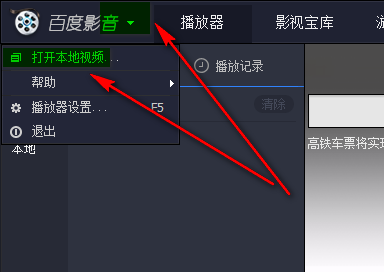
2. Enter the Baidu AV Player Open Local Video interface, and we can see that there is a button to open local video in the middle of the interface. Click Open.
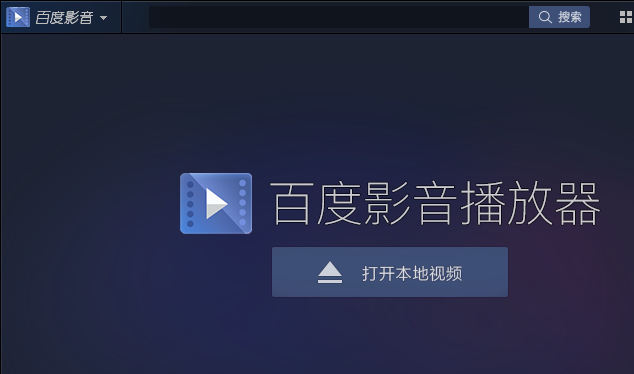
3. Enter the Select Local Video page and select the local video we need to open. As shown in the following figure: Select your local video and click Open, or double-click your local video file directly.
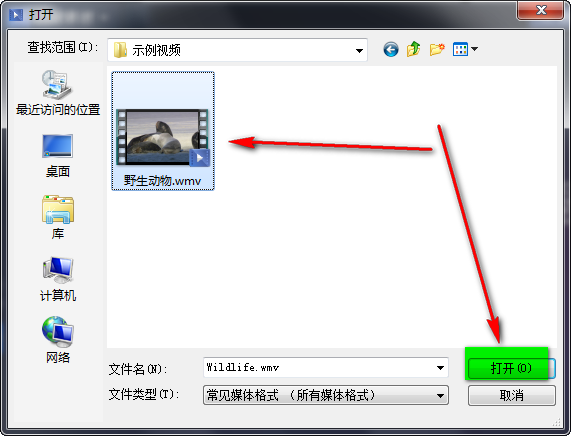
4. Finally, the local video you selected will be opened, and the specific effect is shown in the following figure:
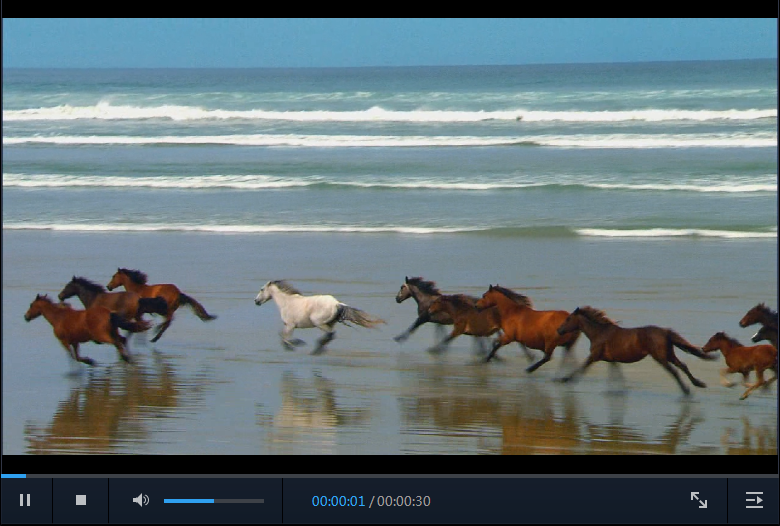
FAQs of Baidu AV Player:
How to ban the pop up window of Baidu AV player?
1. First, we need to double click the installed Baidu AV player to open it, as shown below: at the upper left corner of the interface, click the small triangle button and select the [Player Settings...] option:
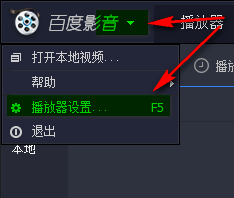
2. Enter the Baidu AV player setting interface, select the [Advanced Options] button and click Open.
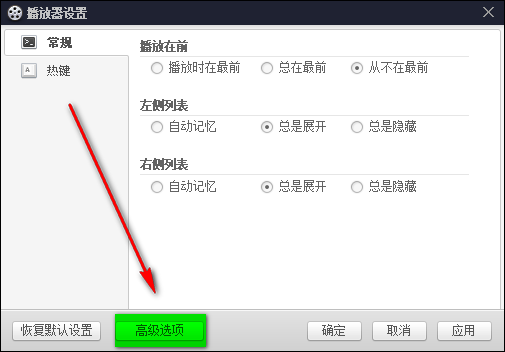
3. Enter the detailed Baidu AV player setting interface, where we can select [Others] in the left navigation bar - check off in front of the information window - [Application] - [OK]. And turn off the opened interfaces one by one.
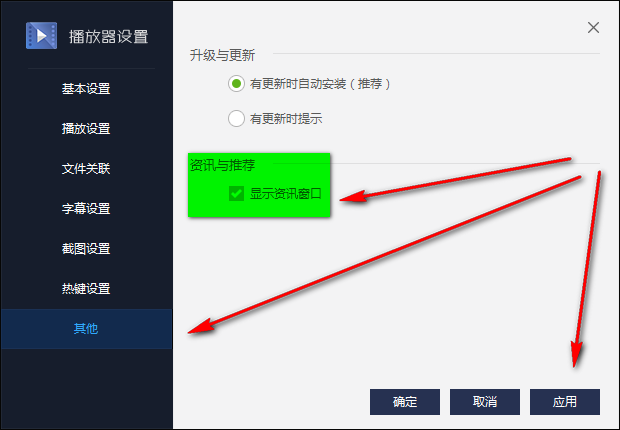
What about Baidu AV Player Stuck?
1. Check your network status. It may be that the network speed is not good.
2. You can reduce the playback clarity of the current video, or pause and wait for its cache to continue watching.
3. It is recommended to download the video and watch it.
4. The current video format itself is not very clear, so it is recommended to continue watching another video.
Baidu AV player shortcut key
|
function
|
Hotkeys
|
function
|
Hotkeys
|
| Open File |
Ctrl + O |
Open URL |
Ctrl + u |
| full screen |
enter |
Play/Pause |
Space |
| Previous File |
PgUp |
Next File |
PgDn |
| Fast forward |
→ |
Fast rewind
|
← |
| lower the volume |
↑ |
Increase volume |
↓ |
| Mute |
M |
playlist |
F3 |
By the way, the player setting shortcut key of Baidu AV is F5.
Comparison of similar software of Baidu AV player
Baidu AV Player has specific instructions on the format compared with Storm AV Player: Baidu AV Player only introduces the local playback of files that can support the mainstream film and television media formats on the market, while Storm AV Player has detailed statistics on more than 500 video formats that can support specific playback. Therefore, in terms of format, Storm AV player is preferred.
In other aspects, these two softwares also have their own characteristics. For example, the unique "SHD" HD patent technology of Storm AV player, which is dominated by traditional AV player, allows us to enjoy the 1080P online HD video playback effect that other AV players cannot match. The other Baidu AV player is a new experience player integrating online on-demand and local playback. Baidu AV player also supports the installation and use of XP/Vista/Win7 (32-bit) operating system.
Conclusion: Each software has its own characteristics and advantages. If you want to experience the high-definition video effect of Storm AV, you can click here to get the download address: http://www.onlinedown.net/soft/25918.htm
Baidu AV Player Update Log:
1. Upgrade the online video function, and feel the experience of fast playback
2. Optimize the search function and get the video of the whole network in one search
3. Overall optimization of product details to improve product experience
4. Aggregating more popular content and richer video resources
|
Recommended by the Chinese military editor:
In addition to the huge video resources, Baidu AV Player also has other functions, such as: screenshots of the current video interface, playback of local existing video resources, online breakpoint playback, etc. And the software interface of Baidu AV Player is also very simple and clear, removing many useless functions, so that people can choose the functions they want at a glance. In addition, Huajun's editor has also collected and sorted out other [AV player] tools for you to choose and download, such as watermelon AV player, Jiji AV player, etc.
|












