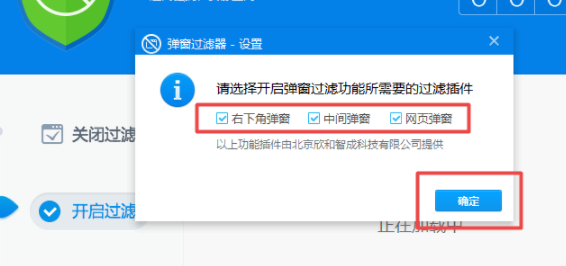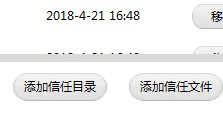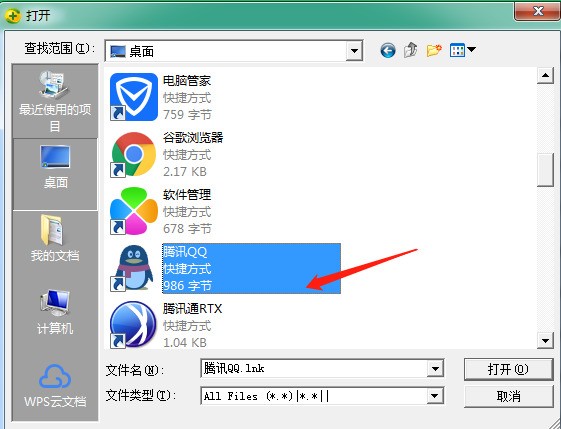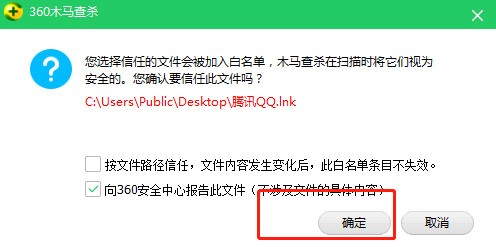360 Security Guard It is a powerful, efficient and user-friendly security anti-virus software launched by Qihoo 360. 360 Security Guard With killing Trojans Clean plug-ins, fix loopholes and computers physical examination , computer rescue, privacy protection, computer experts and other functions. 360 Security Guard The official version has the most powerful malware detection, killing and virus testing Function. Completely eliminate malicious software hidden in the system to protect the computer security 。 like 360 Security Guard Come to Huajun Software Park to download and experience!

Similar software
software documentation
Software address
-
Effectively protect system security
see
-
Comprehensive antivirus protection
see
-
Win10 Special Edition
see
-
All round scanning new monitoring engine
see
-
Comprehensive service for software download and upgrade
see
360 Security Guard FAQ
1、 How to open and close 360 online shopping bodyguards?
360 Security Guard's online shopping bodyguard function, some users need some and some users don't need it, so where do you want to open and close it? Now, follow the picture and text guide of the small editor to find the setting entrance.
1. Enter 360 Security Guard homepage and click "Security Protection Center"
2. On“ browser Under Protection, click View Status

3. Find the "Online Shopping Security Protection", move the mouse to this option, and the "Close" button will be displayed. Click Close.

2、 How can 360 security guards intercept advertising pop-up windows?
1. First, click to open "Computer Security" in 360 Security Guard More.

2. Then click the pop-up window to open the "pop-up interception".

3. Then click all the options in the pop-up window and click OK. It's very simple~
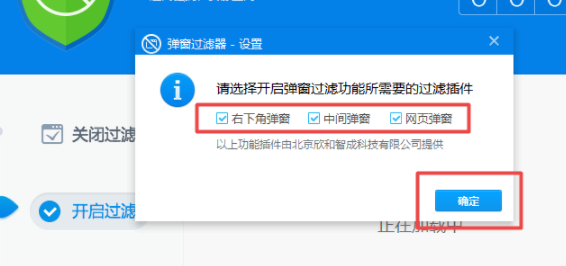
3、 How does 360 Security Guard add trusted software?
How can 360 security guards add trusted programs? In the process of using 360 Security Guard, I have encountered untrusted software or programs. I will share with you how 360 security guards add trust programs.
1. Open 360 Security Guard
2. Click "Trojans" - "Trust Zone"
3. After entering the trust interface, click "Add trust directory" or "Add trust file"
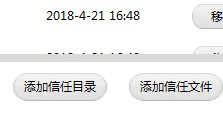
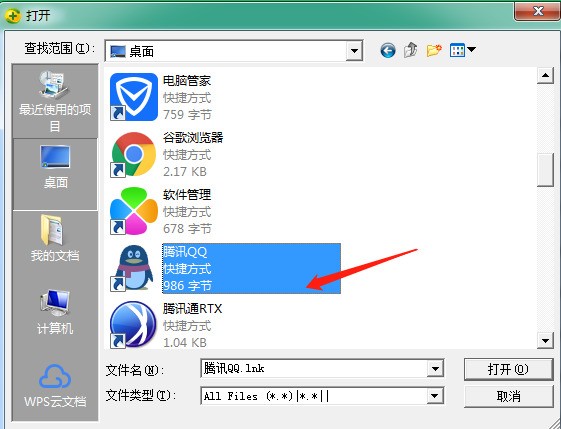
4. A prompt pops up and click "OK"
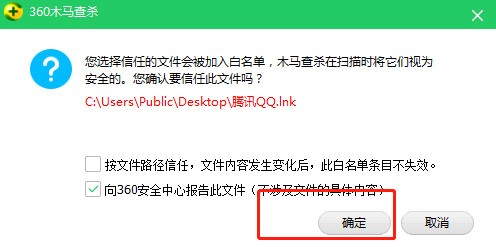
4、 How to prevent the browser from being tampered with
1. First, select the default browser of the system, enter the default software settings of 360 Security Guard, set the default browser, and select the browser you want to set.
2. Enter the browser protection settings, set the browser home page, default search engine and enable browser protection here.
In this way, the home page of our computer's default browser will not be tampered with.
V How can 360 security guards close pop-up ads?
Method 1:
1. Open 360 Security Guard and click "Three Horizontal Lines" in the upper right corner.
2. Select "Settings" in the expanded menu bar.
3. Find and click "Pop up Settings" at the bottom left of the setting page.
4. Click "Protection pop-up settings" in pop-up settings, tick "Automatic processing mode" and then click "OK".
Method 2:
1. Open 360 Security Guard, enter the main interface, and click Function Collection.
2. After entering the function overview interface, find the security in the left navigation window and click.
3. After entering the security interface, find the pop-up filter and click it.
4. In the pop-up filter interface, find the Add pop-up window and click it.
5. Open the pop-up filter window, where the list of software software that can block pop-up is listed. Click to check the software to block pop-up.
6. Finally, select Confirm Filter below to complete the pop-up function of the selected software.
How do 360 security guards clean the C disk?
1. Open 360 security guards.
2. Click the [Computer cleaning] button at the lower right corner of the page to enter the cleaning page.
3. On the cleaning page, find the [Clean Disk C Space] option and click to enter.
4. A 360 Clean Pro window will pop up. In this window, check several options to be cleaned, and then click the [One Key Scan] button.
5. After scanning, click the [C Disk Cleaning] button on the left, and then select the [De processing] button.
6. In the open window, check the option you need to clean, and then click the [Clean Now] button at the bottom right.
7. At this time, a prompt window will open again, and you need to click the [OK] button again to confirm the deletion.
8. After the cleaning is completed, the page will show that the cleaning is completed. If necessary, you can also click the Continue Processing button to select the option to be cleaned again.
360 Security Guard software features
1. Different from traditional security software, relying on 360 Security Brain's new technologies such as big data, artificial intelligence, cloud computing, IoT intelligent perception, blockchain, etc., Security Guard 12.0 has become more intelligent, which can not only intelligently identify multiple attack scenarios, but also significantly improve the detection and processing capabilities of virus detection, system repair, optimization and acceleration, computer cleaning and other functions.
2. To fix the vulnerability, 360 security guards will download a patch in time to fix the system security vulnerability. Protect your computer.
3. The new security guards have upgraded five security engines and four protection systems, which can not only provide millisecond level emergency response when the computer is threatened; You can also rely on 360 Safe Brain's advanced perception, intelligent tracking and deep traceability capabilities to provide you with silent and firm security guards.
4. The computer clinic, 360 Security Guard's own computer experts can help you solve other computer problems, so that you no longer have the headaches caused by various minor computer problems.
5. In addition to protecting the security of your computer, the security guards have always been committed to helping you improve the efficiency of your computer. We have developed a variety of practical gadgets to help you solve various problems when using your computer.

360 Security Guard software function
1. Operating system security
Anti virus service, network threat prevention, system threat prevention.
2. Hardware Security
Hardware security monitoring and protection, hardware virtualization protection, and driving security services.
3. Software security
Software safety and protection, software optimization service, software management assurance.
4. Data security
Data file management and protection, anti blackmail service, password safe storage and synchronization.
5. Privacy security
Internet trace protection, privacy file management, camera anti peeking, account security and protection, search security and protection.
360 Security Guard Installation Method
1. After the software download is completed, double-click to open the downloaded software, and the 360 Security Guard software window will appear here. Click Customize Options.
2. In the customization option, you can change the installation directory of the software and the cache storage location of the software. You can choose according to your own needs. Here is the default path. After selecting the location, click Agree and Install.

3. Since the computer does not need to start the software when starting, the option to start the computer is removed here.
4. After setting, click Install Now, and 360 Security Guard will start the installation.
Recommended Similar Software of 360 Security Guard
1、 Tencent Computer Housekeeper : Tencent Computer Housekeeper It is a computer security protection management software launched by Tencent. Tencent computer butler's common functions include virus detection, garbage cleaning, computer optimization, etc., providing good services for users. Not only that, Tencent's computer steward can also guarantee users' online security in an all-round way, which is loved by many users.
2、 2345 Security Guard : 2345 Security Guard It is an anti-virus protection software to protect computer security guards launched by 2345 officials. It is a computer security management software integrating computer physical examination, Trojan horse inspection, garbage cleaning, system vulnerability repair, system acceleration, software management and other functions. 2345 security guards can effectively protect users' computers and provide users with a safe and reliable Internet environment.
3. Baidu Antivirus: Baidu Antivirus It is a professional anti-virus software launched by Baidu, which uses Baidu's powerful cloud computing capabilities, big data capabilities and Baidu's unique anti-virus engine capabilities. The new version of Baidu Antivirus has the simplest interface and the most clear function distribution, so users can clearly know the usage of each function after opening the software.
360 Security Guard Update Log
1. Function improvement: vulnerability repair creates a new experience of shutdown repair, and abnormal perception timely reminds the system of abnormalities
2. One button Internet access: One button Internet access is added, and the website is directly accessible by one button
3. Software butler: add intelligent recommendation function and provide personalized software selection
Recommended by the Chinese military editor:
360 Security Guard is a very good computer protection software. It not only has functions such as funnel repair, trojan killing, garbage cleaning, optimization and acceleration, but also brings users a good use experience. At the same time, 360 Security Guard has many unique functions for you to experience, and I believe it can meet your various needs. Xiaobian has also prepared for you Firevelvet security software 、 Avira , welcome to download!