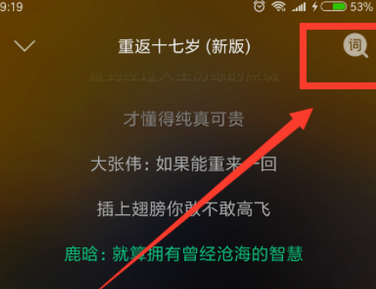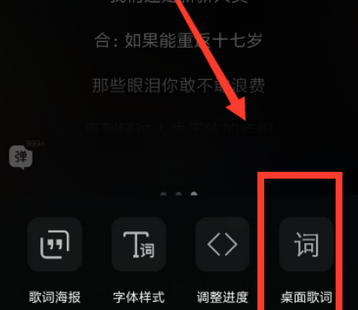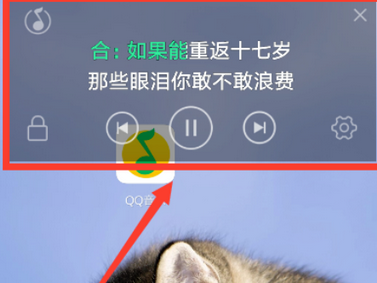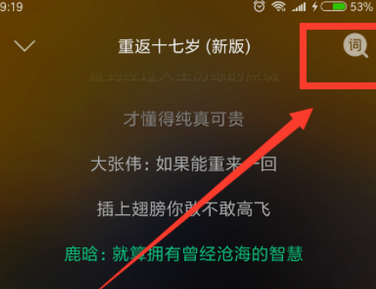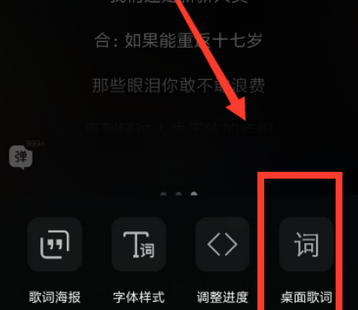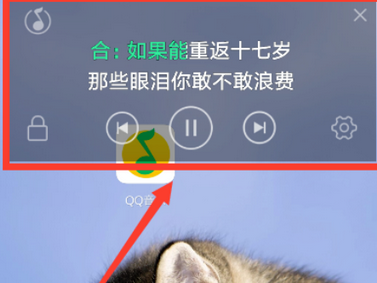QQ Music HD The official version is a genuine music library with millions of copies Music playing Tools. QQ Music HD official version can support synchronized lyrics translate It supports music radio stations and can also listen to songs and recognize music. QQ Music HD With network music as the core, it also has functions such as playing, downloading, album pictures and lyrics. Provided by Huajun Software Park QQ Music HD software download service, download other versions of QQ Music HD software, please go to Huajun Software Park!

FAQs of QQ Music HD
Q: How to set qq music hd desktop lyric?
Answer: 1. Open the qq music on the iPad, and click the avatar of the song below in the interface.
2. After entering the song interface, slide your finger to the left, or click the selection page below the disc to open it.

3. After entering the lyrics interface, click the button with a word in the upper right corner.
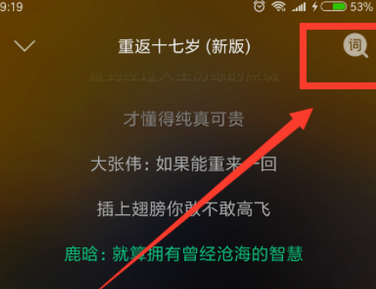
4. One of the functions in the word option is the desktop lyrics, which can be set by clicking.
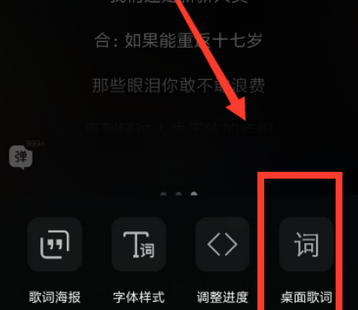
5. After clicking the desktop lyrics, you will find that the lyrics have already appeared on the desktop, as shown in the following figure.
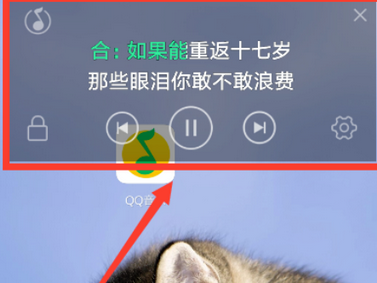
Q: How to set qq music hd to automatically play music when it is turned on?
Answer: Open Baidu search "QQ Music Player", you can see the QQ Music Player in the first few items of the search results, click Download.
QQ music player installation is relatively simple. It can be installed directly without modification. The installation process is not detailed here.
Open the QQ music player, and you can start listening to music on the main page to experience the fun of the music world.
In the upper right corner of QQ music player interface, you can see the setting button, and click to open the drop-down menu.
In the open download menu, find "Settings" to open the function setting interface of QQ music player.
In the "Basic Settings" on the left side of the setting interface, click the "General" panel.
In the "Start" of the "General" setting panel in the setting interface, check "Auto Play Songs".
After checking "Automatically play songs", click the "Application" button at the lower right corner of the function setting interface of QQ music player, and then click "OK" to complete the setting.
QQ Music HD Instructions
How can songs downloaded from mobile phone qq music be transferred to the computer?
QQ music player provides "cloud collection" function. That is, you can log in to the favorite songs of the same QQ account through the computer or mobile phone QQ music player. When you log in to QQ music on other platforms (mobile phones or computers of various systems), you can also view and listen to the songs collected in the same QQ account.
For example, you have created a new song list on your mobile phone and collected three songs in it. When you log in QQ music of the same QQ account on the computer or other mobile phones, the newly created playlist and all the songs collected in it will be displayed synchronously. But collecting does not replace caching songs locally, and you still need to connect to the Internet when auditioning.
Note: The cloud collection function includes the "I like" song list that comes with the music player.
How can I set QQ music songs as ringing tones?
Log in to mobile phone QQ music="Local song=" Enter the song list interface="Click the drop-down arrow on the right of the song=" Set as mobile phone ringtone.

Click the song album image to open the single play interface. Click anywhere on the cover to pop up function options. Click "More" to have the function of "Set as ringing tone"
QQ Music HD Software Functions
[Massive music] The largest and most complete genuine high-quality music library in China.
[Fast download] Download high-quality songs to delight your ears.
[Synchronize Collection] Log in to QQ account and synchronize private music instantly.
[One click offline] Batch offline songs can be heard locally without network.
[Synchronize Import] supports synchronizing iTunes to import songs, which is convenient and fast.
[Listen to songs and know songs] Accurate recognition, synchronized display of lyrics, and immediate download.
[Translated lyrics] Hundreds of thousands of popular English, Japanese, Korean and Thai songs support Chinese translation.
[Similar single radio station] A single song triggers a series of surprises.
[Popular around] The music map finds popular singles around.
[Guess you like it] Intelligently recommend songs that meet your taste.
[Music gene] to show everyone's unique music taste.
[New song debut] The latest and hottest song album, updated the fastest every day.
[Music Museum] Preview, talk and see big brands, and perspective of characteristic section.
[Star Tribe] Zero distance and cohesion.
[MV playing] Full HD, ultra HD, HD and standard definition quality are optional.
[MV download] Massive HD MV downloads make good music visible.
[Convenient search] lyrics, voice, singer and other search methods.
[Local Search] supports fast search of full spelling and initial letters.
[Singing List Sorting] Support sorting of self created and favorite songs.
[Next Play] Free break, listen to it if you want.
[Lyrics verbatim] Restore the KTV version of the singing experience.
[Personal Music Home Page] Visit the home page, view genes, and collect songs.
[Music sharing] Share good songs to QQ/WeChat friends and Weibo space.
[On board connectivity] Support on board applications of BMW, Ford and other models.
[Unicom traffic package] The trial download of MV traffic in 2G/3G is free.
QQ Music HD Software Features
● The most complete authentic music and the latest and hottest songs are released and updated every day.
● It is the first time to listen to songs and recognize songs, accurately identify the songs played at the moment, display dynamic lyrics, and immediately listen to and download them.
● First translation of lyrics, supporting hundreds of thousands of popular British, Japanese, Korean and Thai songs.
● The first similar single radio station, guess what you like, popular around you, and the top music recommendation system.
● On board interconnection, supporting the on-board applications of BMW, Ford and other models.
● The most powerful search, singer, album, song list MV、 Multiple search methods including type, lyrics, pinyin and voice are supported.
QQ Music HD Software Advantages
1. It fully supports three mainstream resolutions of 1024 * 600/7681280 * 800.
2. Enjoy wonderful MV in full screen to improve audio-visual quality.
3. One click listening of music radio and one click caching of massive songs.
4. The list topics are operated manually, and the hottest information is updated in real time.
5. My music is synchronized in the cloud, and my personal song list is always with you.
6. Support memory card music and automatically pull lyrics from the cover.
QQ Music HD Comparison of Similar Software
Xiami Music Alibaba Music is a brand of Alibaba Music, which provides people with high-quality music, offline music activities and other interactive content sharing. Xiami Music subverts your music audition feast. This is a very good music player. Xiami Music has done a good job in user experience, and has also launched more high-quality music and introduced more rich content.
Groove Music The official version is a very personalized music player. Groove music can not only help users find a lot of good music, but also obtain music related information, including music name, album name, singer name and other information. In addition, Groove music can also realize non networking listening to songs.
QQ Music HD Update Log
[AI Assistant] Integrated DeepSeek to support deep thinking
[Horizontal screen mode of player] Experience upgrade and install two new silky album templates
[AI performer] Change the tone and unlock the different melody of ding dong string