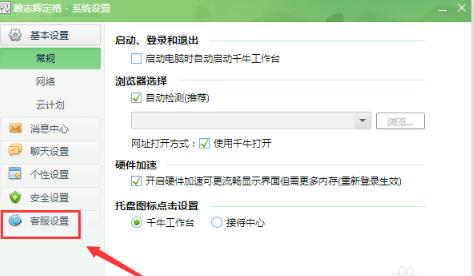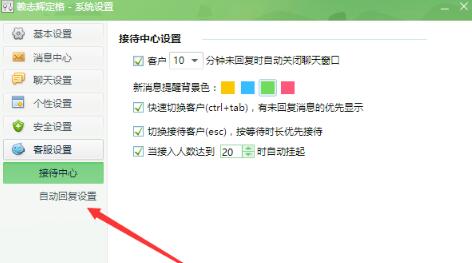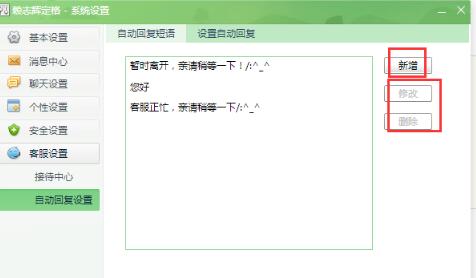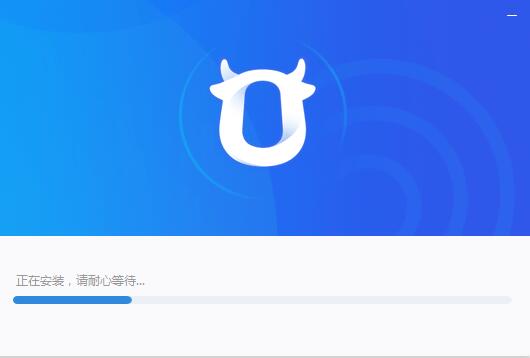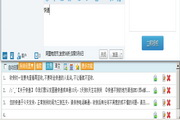Qianniu workbench Seller version Is created by Ali The one-stop shop management platform produced for business communication, also known as Qianniu seller version. Common functions include baby management shop Management, supply center, marketing center, etc. In short, it is to integrate various resources for sellers TaoBao 、 Tmall Communication tools for shopping platforms. The core of Qianniu Workbench is the tools for managing stores, accessible business information and good business partnership. If you need a Qianniu workbench that can contact buyers instantly, come to Huajun Software Park to download it!

FAQs of Qianniu workbench seller version
How can Qianniu sellers set automatic reply?
1. First download and install it on this site Qianniu workbench. Run the Qianniu workbench software and register the login account first.
2. After logging in, click the icon of setting options on the right side of the main interface, click Open, and select "System Settings" in the pop-up box.

3. Then open the system panel, click the option on the left to switch to the customer setting option setting automatic reply. The system panel is also a functional area for Qianniu seller's version to set up routine, chat, personality, security, customer service and other related content.
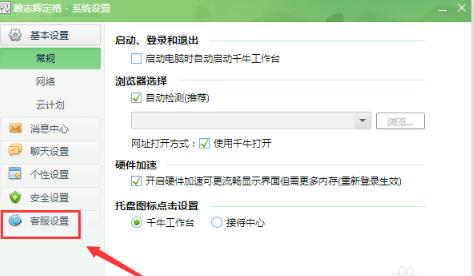
4. After clicking Customer Settings, there are two options: reception center and automatic reply settings. Click Auto Reply Settings to see the following interface:
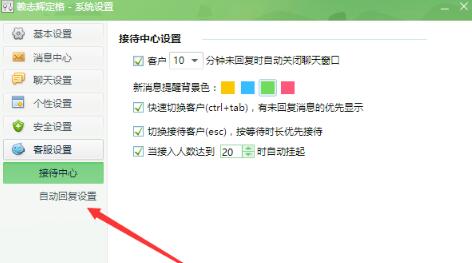
5. In the "Automatic Reply Settings" panel, first set the content of automatic reply. The Qianniu workbench system will have some specific replies by default, and the seller can choose to keep or modify or delete them.
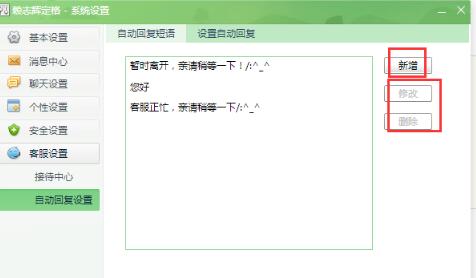
6. After adding the phrase content of the automatic reply, switch to the "Set Automatic Reply" option, and set the corresponding phrase for the specific situation here, as shown in the following figure. After setting, just save and confirm. In this way, the automatic reply setting of Qianniu seller version is completed.

How can Qianniu seller version upload babies?
1. Open the installed Qianniu seller software on the computer and log in to your account.
2. After logging in, click the common website on the main interface of Qianniu workbench. After clicking, find Baby Management in the options and click Publish Baby.
3. Open the Publish Babies panel, and then enter the name of your product in the category search. Click the button "I have read the rules, now release baby".
4. Fill in the basic information details of the product. (Note that the symbol "*" is required.) Remember to be realistic and Uploading babies in strict accordance with Taobao rules, no fake sale 。 After filling in, click the "Publish" button.
These are the common problems and related solutions of Qianniu seller version introduced by Xiaobian. I hope they can help you. If you don't find the right answer, you can go to the tutorial area of the Huajun Software Park.
How does Qianniu seller version go on sale commodity ?
1. Open the Qianniu workbench, click Settings, and click Baby Release on the setting interface.
2. Select the category and brand of the goods that the seller wants to list, click Publish Goods, enter the goods interface, click Add Goods Map, edit the title, set the brand, edit the price and quantity of the goods, and finally click Publish to list the goods.
Qianniu workbench seller version features
1. The seller can get the goods at the first time on the Qianniu workbench order Information, refund information, etc., and when the buyer asks about the baby, you can directly query the goods in the store and recommend links to the buyer.
2. After the buyer places an order, the seller can send the order information through the Qianniu workbench and push it to the buyer for information verification.
3. Collect Alibaba Wangwang into Qianniu software, which can also chat with Wangwang users and receive orders.
5. Qianniu seller version can view various situations of the store through plug-ins, and can easily do business anytime, anywhere.
6. The one-stop workbench can realize all the operations of the main chain of e-commerce business, from the application for entry of stores to the improvement of store operations, to the monitoring of store traffic data, to the after-sales refund of goods.
7. Focus on business scenarios, provide rich and authoritative e-commerce knowledge and data Interpretation.
8. Qianniu integrates the supply capacity of high-quality service providers to provide supply finance Service, enterprise procurement and other all-round business services

Installation steps of Qianniu workbench seller version
1. Download the installation package of Qianniu workbench from Huajun Software Park, and double-click to open the. exe file.

2. Run the downloaded execution file of the Qianniu workbench and click "Install Now".

3. Waiting for the installation of Qianniu seller's workbench, the installation process is very fast.
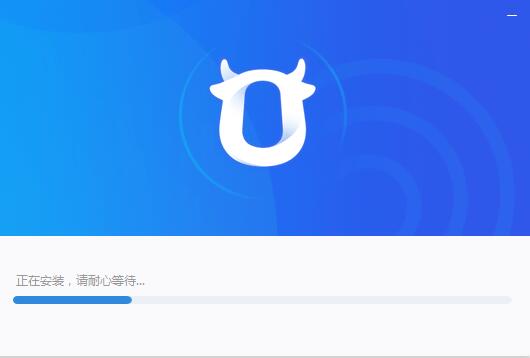
4. As shown in the figure below, the installation of Qianniu is completed. Click "Use Now" to immediately experience Qianniu seller platform.

Qianniuhe Ali Wangwang What's the difference?
Use different objects
Qianniu and Alibaba Wangwang are actually products launched by Alibaba Group, both of which are business communication software , Taobao sellers and Tmall merchants can use Qianniu, and Alibaba Wangwang can use Qianniu for buyers.
Different application platforms
Alibaba Wangwang seller version is mobile phone Wangwang software, Qianniu can be used on both mobile phone and computer.
Different development trends
The new Alibaba Wangwang is the integration of the Chinese station Alibaba Wangwang and Taobao Wangwang. It focuses more on quick and convenient real-time negotiation, and is more suitable for users who purchase on 1688 website. The Qianniu workbench not only integrates instant communication tools (Wangwang), but also has commodity management, real-time monitoring tools for store traffic, etc., which is more suitable for sellers and users who need website management.
Functional comparison:
Alibaba Wangwang has few functions, such as simple chat. Qianniu has more complete functions, which is equivalent to a reduced version of the PC, and also integrates the chat function of Alibaba Wangwang, which includes price change, listing, delivery, data viewing, promotion settings and other functions.
Operational comparison:
Qianniu and Alibaba Wangwang are both very simple and easy to operate. This is judged by personal habits. After all, there are some differences in their functions. Qianniu with many functions may be more complex for some people to operate.
Alibaba Wangwang download link: https://www.onlinedown.net/soft/31497.htm
Here we also provide Qianniu mobile version , mainly to facilitate the seller to accept orders when they go out, and not miss business.
Download link of Qianniu mobile version: https://www.onlinedown.net/soft/586488.htm
Qianniu workbench seller version update log
1. Recovery of bad comments: open to merchants for comments;
2. Optimization of customer service reception contact search function;
3. Multi end floating window supports single message closing
Recommended by the Chinese military editor:
It is very convenient to use the seller's version of the Qianniu workbench to manage your own store information. You can view your store's transaction information and commodity information at any time. In addition, when the buyer is optimistic about the store's baby, you can communicate with us through the Qianniu workbench in a timely manner. Many sellers are using Qianniu seller's version - Qianniu workbench. If you need it, please come to Huajun to download it! In addition, Wangwang, JD Dongdong and other software are available for you to download for free.