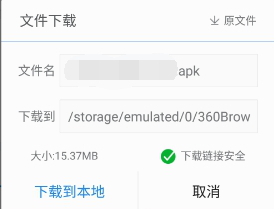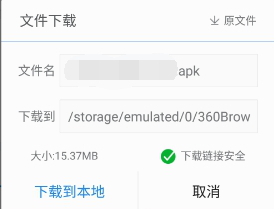QQ Synchronization Assistant It is a mobile data transmission synchronization software developed by Tencent. QQ Sync Assistant can help users quickly transfer files between different mobile phones. You can use local area network connection or WiFi connection to back up and transfer data in your phone. With QQ Sync Assistant, you no longer need to worry about file transfer when changing your phone. QQ Sync Assistant 2024 free download!

QQ synchronization assistant software function
Phone book backup function
Synchronize the mobile phone address book anytime and anywhere, all of which are located in the exclusive encryption channel to ensure the security of user information, and upload it to the cloud space for permanent storage.
Software backup function
In addition to backing up regular files, QQ Sync Assistant can also back up software in old mobile phones, including software data. The Moonlight Treasure Box can be restored in batches, easily changed, and handled with one click.
Batch import of contacts
QQ Synchronization Assistant supports batch import and export of mobile phone numbers, modifying and deleting the exported number information, facilitating the management of a large number of contacts, and saving effort in sorting out the address book in batch.
Office document service function
QQ Sync Assistant provides real-time file sharing, multi person team collaboration and co editing, as well as many file collection, PDF format conversion and other functions for you to use.

Features of QQ synchronization assistant software
1. Backup and restore business cards with one button.
2. SMS, call log, bookmark backup and recovery are also easy.
3. You can also view the information on the network, which is very convenient.
4. QQ one click login, log can be easily viewed.

Download method of QQ synchronization assistant
1. You can open the QR code of QQ synchronization assistant on the top right of the mobile browser scanning page to enter the download page on the mobile phone

2. Click "Normal Download" and select "Local Download" at the download prompt (Note: Please download when connected to WiFi)

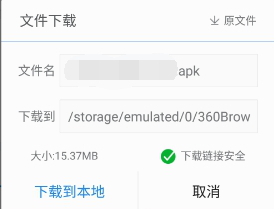
3. After downloading, click "Install" and wait patiently for the installation to complete

4. Click "Open" after installation to experience its functions.
FAQs of QQ Synchronization Assistant
1. How does the QQ synchronization assistant backup the address book?
After opening the QQ synchronization assistant, click the round main button in the main interface to back up the phone book to the network.

2. How can I use the QQ synchronization assistant to retrieve a contact who has been deleted by mistake?
If you accidentally delete a contact in the phone book, you can do the following to retrieve the contact that was deleted by mistake.
Click My → Number Retrieval → Recycle Bin to find the recently deleted contact;
Then add it back to the phone book;
In addition, you can also restore the phone book in [Number Retrieval] → [Time Machine].


QQ Synchronization Assistant Update Log:
1. Fixed other bugs;
2. Optimized software compatibility.
3. Optimized experience and improved user privacy protection